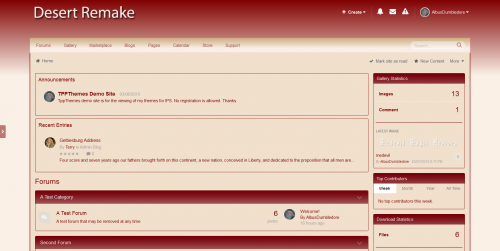About This File
[b]SpamTrawler Traffic Management and Security Suite - Integration[/b]
[color=rgb(40,40,40)][font=helvetica][size=3] [/size][/font][/color]
[color=rgb(40,40,40)][font=helvetica][size=3]Founded in 2010 we have been working with customers using a wide range of CMS, Social Networking and Blogging platforms like SocialEngine, Wordpress and PHPfox.[/size][/font][/color]
[color=rgb(40,40,40)][font=helvetica][size=3]Over these years SpamTrawler has evolved from a simple "IP and Country blacklist" into a fully featured product assisting administrators with a variety of otherwise tedious and frustrating daily tasks.[/size][/font][/color]
[color=rgb(40,40,40)][font=helvetica][size=3]The suite consists of various reporting, filter and scan functionalities which help administrators keeping their websites clean from undesired traffic/content (spam) and unapproved file-system modifications.[/size][/font][/color]
[color=rgb(40,40,40)][font=helvetica][size=3]While some of our customers have already been using SpamTrawler with their IPB powered websites, we have decided it is now time to release an official hook providing a convenient way of integration and control.[/size][/font][/color]
[color=rgb(40,40,40)][font=helvetica][size=3]This hook integrates an existing SpamTrawler installation into your instance of IPB.[/size][/font][/color]
[color=rgb(40,40,40)][font=helvetica][size=3] [/size][/font][/color]
[color=rgb(40,40,40)][font=helvetica][size=3]Please find a short overview of the functionality included with SpamTrawler below.[/size][/font][/color]
[color=rgb(40,40,40)][font=helvetica][size=3] [/size][/font][/color]
[color=rgb(40,40,40)][font=helvetica][size=3][b]Statistics[/b][/size][/font][/color]
[color=rgb(40,40,40)][font=helvetica][size=3]SpamTrawler’s admin dashboard contains a variety of charts and statistics giving administrators a deep insight into how the firewall is performing.[/size][/font][/color]
[color=rgb(40,40,40)][font=helvetica][size=3] [/size][/font][/color]
[color=rgb(40,40,40)][font=helvetica][size=3] [/size][/font][/color]
[color=rgb(40,40,40)][font=helvetica][size=3][b]Firewall[/b][/size][/font][/color]
[color=rgb(40,40,40)][font=helvetica][size=3]Enables administrators to shape traffic to their requirements and prevent access to known and emerging offenders.[/size][/font][/color]
[color=rgb(40,40,40)][font=helvetica][size=3] [/size][/font][/color]
[color=rgb(40,40,40)][font=helvetica][size=3]The firewall consists of the following pre-integrated filters:[/size][/font][/color][list]
[*]URL Parameter
[*]Country (Allow and Deny mode, possibility to use either MaxMind or IP2Location databses)
[*]IP (Local black-/grey-/whitelist as well as a community maintained blacklist)
[*]IP Ranges (Local Black-/Whitelist)
[*]Hostname (Black-/Whitelist)
[*]Organization (MaxMind IP2Organization database required)
[*]Character Set (Chinese, Japanese, Cyrillic)
[*]Honeypot Fields (Monitors hidden form fields for content)
[*]User agent
[*]Referrer
[*]Username
[*]Intrusion Detection (Based on PHPIDS)
[*]Email (Local and community maintained blacklist and limiting of digits)
[*]ProjectHoneypot
[*]DNSBL
[*]URLBL
[*]Google SafeBrowsing
[*]Hooks (Pre-packed hooks: Stop Forum Spam & CleanTalk)
[*]Selective Captcha (Can be activated/deactivated by filter and or GeoLocation)
[/list]
[color=rgb(40,40,40)][font=helvetica][size=3] [/size][/font][/color]
[b]Actions to be taken by the firewall for blocked visitors can be chosen from:[/b][list]
[*]Exit (With freely definable exit message via WYSIWYG editor including placeholders)
[*]Redirect
[*]SetConstant (In order to process blocked users by custom functionality in the respective host system)
[*]403 Error (Access Denied)
[/list]
[color=rgb(40,40,40)][font=helvetica][size=3] [/size][/font][/color]
[color=rgb(40,40,40)][font=helvetica][size=3][b]Server Overload Protection[/b][/size][/font][/color]
[color=rgb(40,40,40)][font=helvetica][size=3]SpamTrawler provides an overload protection feature to protect the web server from overload situations. A typical form of overload protection/load regulation is to reject further requests when the load increases.[/size][/font][/color]
[color=rgb(40,40,40)][font=helvetica][size=3]Available actions are:[/size][/font][/color][list]
[*]Exit (With freely definable exit message via WYSIWYG editor)
[*]Redirect
[*]Skip SpamTrawler (Firewall is not executed)
[/list]
[color=rgb(40,40,40)][font=helvetica][size=3] [/size][/font][/color]
[color=rgb(40,40,40)][font=helvetica][size=3] [/size][/font][/color]
[color=rgb(40,40,40)][font=helvetica][size=3][b]Maintenance Mode[/b][/size][/font][/color]
[color=rgb(40,40,40)][font=helvetica][size=3]Enables administrators to set an exit message or redirect visitors to a freely definable URL for all sites protected by the same SpamTrawler installation.[/size][/font][/color]
[color=rgb(40,40,40)][font=helvetica][size=3] [/size][/font][/color]
[color=rgb(40,40,40)][font=helvetica][size=3] [/size][/font][/color]
[color=rgb(40,40,40)][font=helvetica][size=3][b]File Integrity[/b][/size][/font][/color]
[color=rgb(40,40,40)][font=helvetica][size=3]Enables administrators to continuously monitor and assess file system integrity preventing unwanted modifications, deletions and additions.[/size][/font][/color]
[color=rgb(40,40,40)][font=helvetica][size=3] [/size][/font][/color]
[color=rgb(40,40,40)][font=helvetica][size=3]The "File Integrity Section" consists of the following functionality:[/size][/font][/color][list]
[*]File System Signatures (Create and Compare)
[*]Find Files by Content
[*]Find Files by Name
[*]Find Files Modified within the last 24 hours
[*]Check Permissions
[*]Virus Scanner (ClamAV wrapper)
[*]Malware Scanner (Linux Malware Detect wrapper)
[/list]
[color=rgb(40,40,40)][font=helvetica][size=3] [/size][/font][/color]
[color=rgb(40,40,40)][font=helvetica][size=3]These functionalities can be used wither manually from within the SpamTrawler admin panel or automated via cron jobs using SpamTrawler’s API[/size][/font][/color]
[color=rgb(40,40,40)][font=helvetica][size=3] [/size][/font][/color]
[color=rgb(40,40,40)][font=helvetica][size=3][b]Maps[/b][/size][/font][/color]
[color=rgb(40,40,40)][font=helvetica][size=3]Gives a geographical traffic overview using Google Maps[/size][/font][/color]
[color=rgb(40,40,40)][font=helvetica][size=3] [/size][/font][/color]
[color=rgb(40,40,40)][font=helvetica][size=3] [/size][/font][/color]
[color=rgb(40,40,40)][font=helvetica][size=3][b]A few words on performance[/b][/size][/font][/color]
[color=rgb(40,40,40)][font=helvetica][size=3]SpamTrawler is in use on approximately 900 websites some of which receiving large amounts of traffic without known performance issues.[/size][/font][/color]
[color=rgb(40,40,40)][font=helvetica][size=3]This is due to the extensive use of caching mechanisms keeping database interaction and latency at a minimum.[/size][/font][/color]
[color=rgb(40,40,40)][font=helvetica][size=3]Once filtered, subsequent visits do not require database interaction for a freely definable amount of time (Cache Timeout)[/size][/font][/color]
[color=rgb(40,40,40)][font=helvetica][size=3] [/size][/font][/color]
[color=rgb(40,40,40)][font=helvetica][size=3]Caching can be configured to use any of the following back ends:[/size][/font][/color][list]
[*]FileSystem (Standard)
[*]Memcached (Enables usage in load balanced environments)
[*]APC
[*]XCache
[*]SQLite
[*]Blackhole (No Caching, can be used in load balanced environments)
[/list]
[color=rgb(40,40,40)][font=helvetica][size=3] [/size][/font][/color]
[color=rgb(40,40,40)][font=helvetica][size=3]Founded in 2010 we have been working with customers using a wide range of CMS, Social Networking and Blogging platforms like SocialEngine, Wordpress and PHPfox.[/size][/font][/color]
[color=rgb(40,40,40)][font=helvetica][size=3]Over these years SpamTrawler has evolved from a simple "IP and Country blacklist" into a fully featured product assisting administrators with a variety of otherwise tedious and frustrating daily tasks.[/size][/font][/color]
[color=rgb(40,40,40)][font=helvetica][size=3]The suite consists of various reporting, filter and scan functionalities which help administrators keeping their websites clean from undesired traffic/content (spam) and unapproved file-system modifications.[/size][/font][/color]
[color=rgb(40,40,40)][font=helvetica][size=3]While some of our customers have already been using SpamTrawler with their IPB powered websites, we have decided it is now time to release an official hook providing a convenient way of integration and control.[/size][/font][/color]
[color=rgb(40,40,40)][font=helvetica][size=3]This hook integrates an existing SpamTrawler installation into your instance of IPB.[/size][/font][/color]
[color=rgb(40,40,40)][font=helvetica][size=3] [/size][/font][/color]
[color=rgb(40,40,40)][font=helvetica][size=3]Please find a short overview of the functionality included with SpamTrawler below.[/size][/font][/color]
[color=rgb(40,40,40)][font=helvetica][size=3] [/size][/font][/color]
[color=rgb(40,40,40)][font=helvetica][size=3][b]Statistics[/b][/size][/font][/color]
[color=rgb(40,40,40)][font=helvetica][size=3]SpamTrawler’s admin dashboard contains a variety of charts and statistics giving administrators a deep insight into how the firewall is performing.[/size][/font][/color]
[color=rgb(40,40,40)][font=helvetica][size=3] [/size][/font][/color]
[color=rgb(40,40,40)][font=helvetica][size=3] [/size][/font][/color]
[color=rgb(40,40,40)][font=helvetica][size=3][b]Firewall[/b][/size][/font][/color]
[color=rgb(40,40,40)][font=helvetica][size=3]Enables administrators to shape traffic to their requirements and prevent access to known and emerging offenders.[/size][/font][/color]
[color=rgb(40,40,40)][font=helvetica][size=3] [/size][/font][/color]
[color=rgb(40,40,40)][font=helvetica][size=3]The firewall consists of the following pre-integrated filters:[/size][/font][/color][list]
[*]URL Parameter
[*]Country (Allow and Deny mode, possibility to use either MaxMind or IP2Location databses)
[*]IP (Local black-/grey-/whitelist as well as a community maintained blacklist)
[*]IP Ranges (Local Black-/Whitelist)
[*]Hostname (Black-/Whitelist)
[*]Organization (MaxMind IP2Organization database required)
[*]Character Set (Chinese, Japanese, Cyrillic)
[*]Honeypot Fields (Monitors hidden form fields for content)
[*]User agent
[*]Referrer
[*]Username
[*]Intrusion Detection (Based on PHPIDS)
[*]Email (Local and community maintained blacklist and limiting of digits)
[*]ProjectHoneypot
[*]DNSBL
[*]URLBL
[*]Google SafeBrowsing
[*]Hooks (Pre-packed hooks: Stop Forum Spam & CleanTalk)
[*]Selective Captcha (Can be activated/deactivated by filter and or GeoLocation)
[/list]
[color=rgb(40,40,40)][font=helvetica][size=3] [/size][/font][/color]
[b]Actions to be taken by the firewall for blocked visitors can be chosen from:[/b][list]
[*]Exit (With freely definable exit message via WYSIWYG editor including placeholders)
[*]Redirect
[*]SetConstant (In order to process blocked users by custom functionality in the respective host system)
[*]403 Error (Access Denied)
[/list]
[color=rgb(40,40,40)][font=helvetica][size=3] [/size][/font][/color]
[color=rgb(40,40,40)][font=helvetica][size=3][b]Server Overload Protection[/b][/size][/font][/color]
[color=rgb(40,40,40)][font=helvetica][size=3]SpamTrawler provides an overload protection feature to protect the web server from overload situations. A typical form of overload protection/load regulation is to reject further requests when the load increases.[/size][/font][/color]
[color=rgb(40,40,40)][font=helvetica][size=3]Available actions are:[/size][/font][/color][list]
[*]Exit (With freely definable exit message via WYSIWYG editor)
[*]Redirect
[*]Skip SpamTrawler (Firewall is not executed)
[/list]
[color=rgb(40,40,40)][font=helvetica][size=3] [/size][/font][/color]
[color=rgb(40,40,40)][font=helvetica][size=3] [/size][/font][/color]
[color=rgb(40,40,40)][font=helvetica][size=3][b]Maintenance Mode[/b][/size][/font][/color]
[color=rgb(40,40,40)][font=helvetica][size=3]Enables administrators to set an exit message or redirect visitors to a freely definable URL for all sites protected by the same SpamTrawler installation.[/size][/font][/color]
[color=rgb(40,40,40)][font=helvetica][size=3] [/size][/font][/color]
[color=rgb(40,40,40)][font=helvetica][size=3] [/size][/font][/color]
[color=rgb(40,40,40)][font=helvetica][size=3][b]File Integrity[/b][/size][/font][/color]
[color=rgb(40,40,40)][font=helvetica][size=3]Enables administrators to continuously monitor and assess file system integrity preventing unwanted modifications, deletions and additions.[/size][/font][/color]
[color=rgb(40,40,40)][font=helvetica][size=3] [/size][/font][/color]
[color=rgb(40,40,40)][font=helvetica][size=3]The "File Integrity Section" consists of the following functionality:[/size][/font][/color][list]
[*]File System Signatures (Create and Compare)
[*]Find Files by Content
[*]Find Files by Name
[*]Find Files Modified within the last 24 hours
[*]Check Permissions
[*]Virus Scanner (ClamAV wrapper)
[*]Malware Scanner (Linux Malware Detect wrapper)
[/list]
[color=rgb(40,40,40)][font=helvetica][size=3] [/size][/font][/color]
[color=rgb(40,40,40)][font=helvetica][size=3]These functionalities can be used wither manually from within the SpamTrawler admin panel or automated via cron jobs using SpamTrawler’s API[/size][/font][/color]
[color=rgb(40,40,40)][font=helvetica][size=3] [/size][/font][/color]
[color=rgb(40,40,40)][font=helvetica][size=3][b]Maps[/b][/size][/font][/color]
[color=rgb(40,40,40)][font=helvetica][size=3]Gives a geographical traffic overview using Google Maps[/size][/font][/color]
[color=rgb(40,40,40)][font=helvetica][size=3] [/size][/font][/color]
[color=rgb(40,40,40)][font=helvetica][size=3] [/size][/font][/color]
[color=rgb(40,40,40)][font=helvetica][size=3][b]A few words on performance[/b][/size][/font][/color]
[color=rgb(40,40,40)][font=helvetica][size=3]SpamTrawler is in use on approximately 900 websites some of which receiving large amounts of traffic without known performance issues.[/size][/font][/color]
[color=rgb(40,40,40)][font=helvetica][size=3]This is due to the extensive use of caching mechanisms keeping database interaction and latency at a minimum.[/size][/font][/color]
[color=rgb(40,40,40)][font=helvetica][size=3]Once filtered, subsequent visits do not require database interaction for a freely definable amount of time (Cache Timeout)[/size][/font][/color]
[color=rgb(40,40,40)][font=helvetica][size=3] [/size][/font][/color]
[color=rgb(40,40,40)][font=helvetica][size=3]Caching can be configured to use any of the following back ends:[/size][/font][/color][list]
[*]FileSystem (Standard)
[*]Memcached (Enables usage in load balanced environments)
[*]APC
[*]XCache
[*]SQLite
[*]Blackhole (No Caching, can be used in load balanced environments)
[/list]