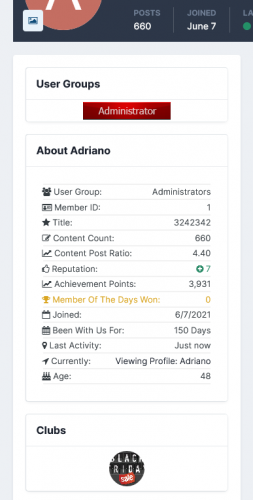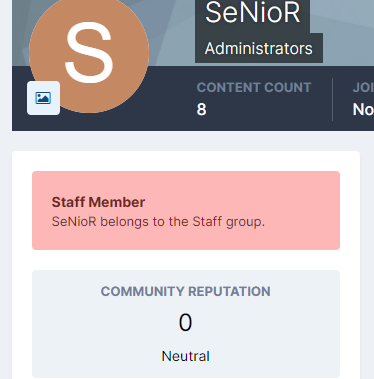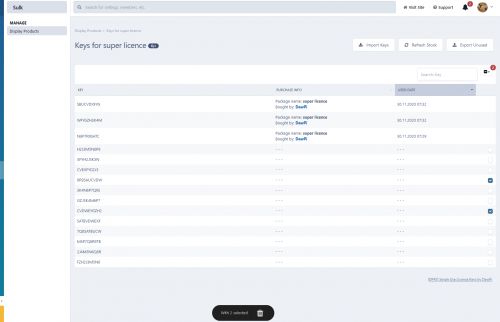About This File
Simple Sleak and stylish pill badge ranks to fit most and all forums
[img]http://i44.tinypic.com/fbzwbb.png[/img]
Editing steps for the colored rectangle
1. Open up the layer styles screen
2. Deslect Gradient Overlay
3. Choose selected color in the "Color overlay" tab and Press ok
4. Right click layer rasterise layer style
5. Go back into layer styles screen and select gradient overlay and set this to 25%
6. Change font/text to your likeing and your done
Save as .PNG and your done
Enjoy
If you would like to request personal ones mail me on here
[url="http://webflake.net/user/16112-shenmue/"]http://webflake.net/user/16112-shenmue/[/url]
[img]http://i44.tinypic.com/fbzwbb.png[/img]
Editing steps for the colored rectangle
1. Open up the layer styles screen
2. Deslect Gradient Overlay
3. Choose selected color in the "Color overlay" tab and Press ok
4. Right click layer rasterise layer style
5. Go back into layer styles screen and select gradient overlay and set this to 25%
6. Change font/text to your likeing and your done
Save as .PNG and your done
Enjoy
If you would like to request personal ones mail me on here
[url="http://webflake.net/user/16112-shenmue/"]http://webflake.net/user/16112-shenmue/[/url]