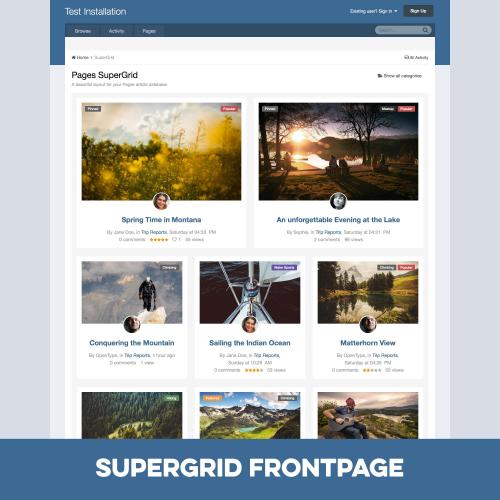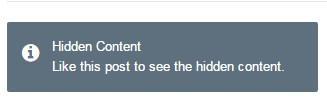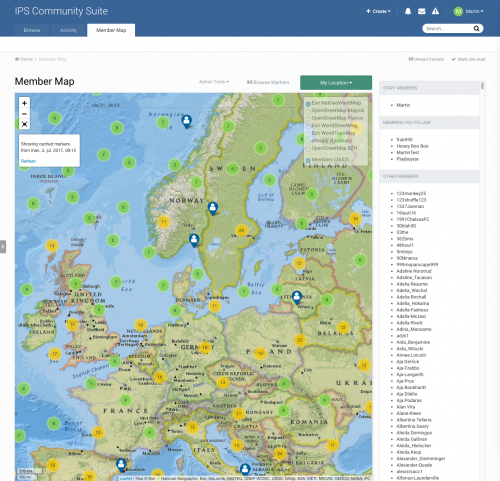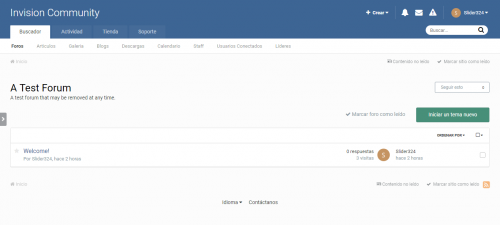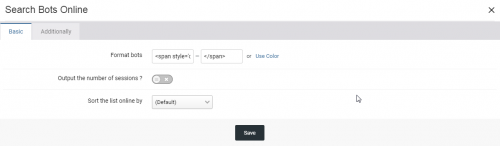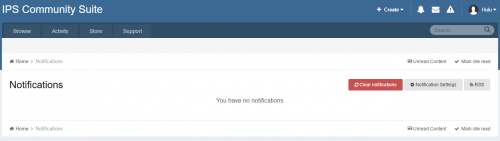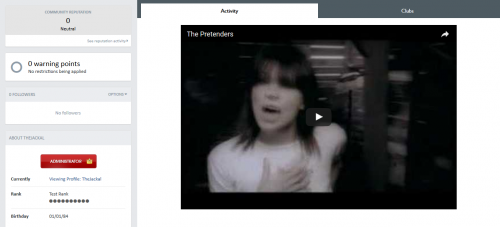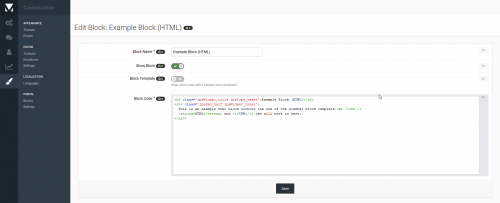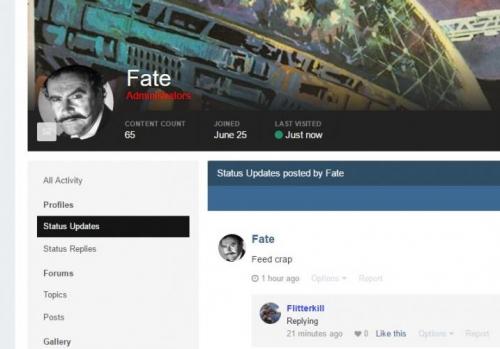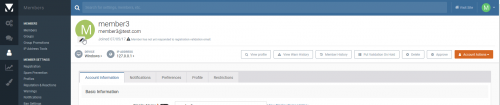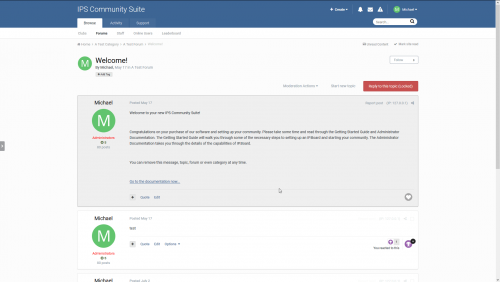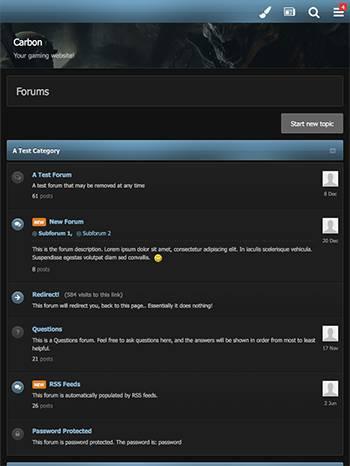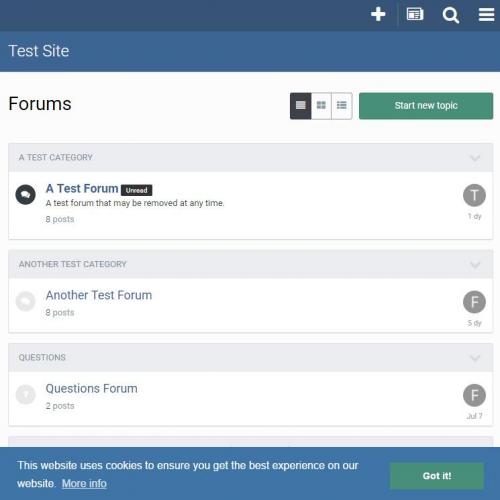Advertisement
IPS Community Suite 4.2
Browse our IPS 4.2+ content.
245 files
-
Page Load Progress Bar
By Tempestade4
This plugins adds a load progress bar at the top of the page.
It has settings to control the color and the thickness of the bar.
Compatible with Community Suite 4.2.2
(If you install a new theme and the progress bar doesn't show up, re-install the plugin)
What's New in Version 1.0.1
- Added mobile layout display setting.
170 downloads
(0 reviews)Submitted
-
Advanced footer
By killshandra
About This File
Advanced footer
Advanced footer allows you to add a footer to your site with many blocks including Facebook feed, Twitter feed, Gallery images, Articles feed, Staff members, Custom blocks and more, Beautiful and clean design it is fully responsive and perfectly suits your theme due to its highly customizable options. Advanced footer is featured with two row layouts with multiple columns it has a unique design with a lot of options, Footer blocks are entirely customizable, resizable, and reorderable.
Features
Up to 10 blocks and more in feature updates Blocks: About us, Staff members, Social links, Get in touch, Quick links, Twitter feed, facebook feed, Custom block templates for gallery images and articles, two Custom blocks. Custom color options. / or Match colors to your theme. Resizable and reorderable blocks. Highly customizable options. Super clean and fully responsive design.
167 downloads
(0 reviews)Submitted
-
Page Supergrid
By killshandra
About This File
Pages SuperGrid is a set of Pages templates and a complete solution to make your Pages databases (with articles, directories and so on) appealing and engaging.
What’s needed:
IPS 4.2 in its most recent version with the Pages application
(the previous version 2.1 for IPS 4.1 is still available for some time, but will not be supported anymore in regards to potential bug-fixes.) A pages databases that uses the stock Record Image field and has images with a sufficient resolution uploaded through that field.
(Technically, the templates also work without images, but it’s an image-centered design and works best when most or all records have images.) Which templates are included:
A beautiful grid-based Front Page template with two records featured at the top — for when your database is set to article mode. A beautiful grid-based Listing template replacing the dull forum listing design — for when you open a category or have a database without categories. A unique Record View template with a large header image — for when you open a specific record. A category listing template – in case you use more than one category. Note: You can use the templates for any number of databases, but the settings will always apply to all SuperGrid templates. 2 Bonus Features included:
Twitter Card support! Yes, you read that correctly! The SuperGrid record view template adds Twitter Card support to your records. You just have to provide your Twitter handle. Tweets with images have a significantly higher click rate and with Pages SuperGrid any link to an article in your database (which has a record image) will automatically get a beautiful Twitter Card like this:
Block template! Create blocks anywhere on your site – pointing to your database – and make them as beautiful as the database itself.
Detailed Feature Description and Notes:
Pages SuperGrid is built with the IPS design framework and is therefore fully responsive and compatible to most well-coded/well-designed themes. The styling of your theme(s) is inherited and the Pages SuperGrid templates will usually work out of the box. The template is designed to work on single-column pages with or without a sidebar. The grid will automatically adopt to the available width and collapse on smaller devices. The content field is not shown in the grid-based listing templates and all images will be scaled and cropped (without distortion) to the same size to allow a consistent look. If you need to show the content field or need to use images shown with different sizes, check out Taman’s templates. The templates come with lots of options you can easily adjust within the template. Front Page/Listing Template: Show author/category/date: Yes/No Alignment author/category/date Show comments/views/ratings/likes: Yes/No Alignment comments/views/ratings/likes Show record owner’s avatar: Yes/no Alignment record owner’s avatar Title alignment Image Aspect Ratio Use thumbnail or full-size images Turn images into record link: Yes/No Assign fallback image for records without an image Show “featured record” badge for featured records: Yes/No Pick badge style for featured records Show “pinned record” badge for pinned records: Yes/No Pick badge style for pinned records Record View Template: Image Aspect Ratio Pick Avatar size from 7 options Turn header image on or off Assign Twitter handle for Twitter Cards Show “featured record” badge for featured records: Yes/No Pick badge style for featured records Show “pinned record” badge for pinned records: Yes/No Pick badge style for pinned records82 downloads
(0 reviews)Submitted
-
(BIM42) Hide Link And Code
By Tempestade4
This plugin will hide links, code, images in forum posts automatically. Members can use REACTIONS or REPLY to see the hidden content.
Features:
- Select content to hide: images, external links, code, [hide] tag, attachments
- Option to specify groups can bypass the hidden content.
- REACTIONS or Reply to see the hidden content.
What's New in Version 2.0.0
Compatible with IPS 4.2.x (Don't upgrade if you still use IPS 4.1.x) Supports reactions.
254 downloads
(0 reviews)Submitted
-
Application Forms
By BrammerN
If you like what you see please give me that like! :))
------------------------------------------------ ll ------------------------------------------------
Application Forms opens up a world of possibility for you and your community by designing, curating, and managing custom application forms. Application forms can be designed from scratch with an infinite number of custom field types in over 20 different types, enabling you to fill any need you or your community might have. Let your community submit their application for your position, proposal, project, or idea!
Do you want to harness the power of your community for brainstorming ideas? Do you want to run contests where everyone must follow the same guidelines? Are you looking for way to interview new clanmates or members? Do you require a background check on new staff members? Do you want to receive new proposals that follow a structured template? If you need a way to ultimately manage user input in a methodical and orderly manner, then Application Forms is the best way to do it. Instead of wasting your time with forum posts where users may or may not follow your posting guidelines, require and draft a custom submission where users must follow your specifications.
Field Types
Application Forms features deep integration with native IPS functionality, giving you the design macro of all of Invision's custom field types:
Address Checkbox Code Color Date Editor Email Address Member Number Password Poll Radio Rating Select Box Telephone Number Text Text Area Upload URL Features
Application Forms lets you design an unlimited number of application forms with an unlimited number of fields. First define an application with advanced settings to describe the application and integrate into the rest of the suite. Then add new custom fields with the click of a button, drag-and-drop to rearrange, require certain fields, and define extra settings such as allowing multiple values on certain field types.
Unlimited number of Forms Unlimited number of fields in each Form View all submissions in a table log From the table log, directly edit or PM the member Auto-link any new form to a new Forum Topic Auto-create a poll so your users can vote in the topic Only allow members to apply once Define member benefits such as promoting to a new membergroup Moderate Submissions in the ModCP1,101 downloads
(8 reviews)Updated
-
Origin Theme
By BrammerN
If you like what you see please give me that like! :))
------------------------------------------------ ll ------------------------------------------------
DEMO
Login: Demo
Password: demo
342 downloads
(4 reviews)Submitted
-
Member Map
Member Map is an application that allows your users to put their (Exact or approx) location onto an interactive map. Member Map has a permission model so you can limit which groups can add to the map.
As an administrator you have the ability to create custom groups where your community (when allowed) can place other markers in the map, for example if they would like to post the location of an upcoming meet, exhibits, shops, etc.
Bugs
If you find any bugs in this product, please report them to our GitHub Issue tracker
For developers
If you are a developer and you store location data in your app that you'd like to show on the map, you can now do so creating a membermap/Mapmarkers extension. Instruction on how to use it is included in the auto-generated file.
58 downloads
(0 reviews)Updated
-
Spanish Latin Translate 1.3 (TOTE & saske46)
By saske46
Bueno como dice el titulo, gracias al trabajo del compañero tote e trabajado, un poco en la traducion, tratando de que las partes importantes y visuales principales queden completamente en español, creo que seria bueno colaborar juntos en este proyecto gratuito para poder finalizar un idioma español latino para esta plataforma sin mas aqui se las comparto
Demo: http://www.incelugi.info
Si gustas Donar algo al proyecto puede hacerlo desde un simple gracias a ayudando en paypal:
[email protected]64 downloads
(1 review)Updated
-
(SIV41) Search Bots Online
By unknoweb
Search bots are listed online.
The plug-in, according to IPS rules, extends the function and does not replace it,
so it was possible to maintain compatibility with other plug-ins for this function. What's New in Version 1.0.3
Custom formatting of individual bots New filter in the table Sorting the list by authorization type77 downloads
(0 reviews)Submitted
-
Clear Notifications
By Comendator
This plugin will allow users to clear their notifications list.
Version Compatibility
4.1.x 4.2.x What's New in Version 1.0.2
Fixed CSRF error when using the button to clear notifications.
98 downloads
(0 reviews)Updated
-
Uncheck Admin Emails on Registration
By Comendator
When this plugin is enabled, the "Send me news and updates" checkbox on the registration page will be unchecked by default, to comply with certain email laws. The user can still enable it, but it will start unchecked, whereas by default it would start checked.
Version Compatibility
4.1.x 4.2.x What's New in Version 1.1.0
Added support for social logins as well.
25 downloads
(1 review)Updated
-
(DF42) Profile Video
By ARCAD1A
Looks like for other files
About This File
Let your members set and display a video on their profiles with a user toggle button to show or hide the video
DEMO
Plugin Settings
Choose what user groups can use Profile Video Choose what user groups can see the members Video Select to show the video in the sidebar blocks or the activity stream Hide the toggle button on the members profile Links Supported
Any link what will play via embedding the src url For Example
https://www.youtube.com/embed/TheUniqueID https://player.twitch.tv/?TheUniqueID https://player.vimeo.com/video/TheUniqueID How To Install
Go to your admin panel and plugins then install the downloaded .xml file Version Compatibility
4.1.x 4.2.x232 downloads
(1 review)Submitted
-
Developer Tools
By proX3nO
These files are required to use developer mode in IPS Community Suite.
Enabling Developer Mode
Follow these steps to enable Developer Mode on your installation:
Download the Developer Tools, making sure you download the correct version for the version of IPS Community Suite you are using. Developer Tools for pre-release versions may be available, so you may need to download an older version from the "Previous Versions" section.
Extract the developer tools and move them to where IPS Community Suite is installed, merging with the existing files. There is a root "dev" folder, and "dev" folders for each application. If you do not have every IPS Community Suite application installed, you should delete the folders you don't need from the Developer Tools folder before copying. The presence of Developer Tools for uninstalled applications may cause errors.
If you do not already have a constants.php file in the root folder of your installation, create one.
Add the following line to your constants.php file:
define( 'IN_DEV', TRUE );
102 downloads
(0 reviews)Updated
-
Pokes
By ARCAD1A
About This File
Fun way to say hello to members in your board.
What's New in Version 1.3.0 See changelog
Released June 15
Fixes:
resetting members pokes stats error when poking back (PHP 7.1) Enhancements:
Rework in templates to make it more good looking Check members when trying to poke someone you can't poke yourself if the member already replied last poke if the member can be poked New Features:
Now you can poke someone via + Create menu New setting: Do not allow new pokes in less than X minutes Pokes per page Compatibility:
IPS 4.2 IPS 4.1108 downloads
(0 reviews)Submitted
-
Elegant
By SpinPL
Elegant is a minimalistic theme controlled by a color picker, allowing each of your members to choose their own unique color scheme.
104 downloads
(0 reviews)Submitted
-
Portal 1.7.0
By unknoweb
Adds a Portal application to IP.Board. Based upon IP.Board Portal by IPS. Please be sure to direct all support questions or suggestions in the discussion topic rather then at IPS. The Portal is currently exclusive to the IPS Marketplace, I do not support this application elsewhere.
What's New in Version 1.7.0
Compatibility update for IP.Board 4.2.x.
If you use Advanced Tags & Prefixes and you want to integrate Icon on your Portal follow this step
1) Go to AdminCP and Theme
2) click on Edit HTML and CSS
3) Under template select Portal => Front => Browse and select topicRow
4) in line 4 you have this code
<h2 class='ipsType_sectionTitle ipsType_reset'><a href='{$topic->url()}' title='{lang="view_this_topic" sprintf="$topic->title"}' target='_top'>{$topic->title}</a></h2>
5) replace code with this code and save
{{if $topic->prefix()}} <h2 class='ipsType_sectionTitle ipsType_reset'>{template="prefix" group="global" app="core" params="$topic->prefix( TRUE ), $topic->prefix()"} <a href='{$topic->url()}' title='{lang="view_this_topic" sprintf="$topic->title"}' target='_top'>{$topic->title}</a></h2> {{else}} <h2 class='ipsType_sectionTitle ipsType_reset'><a href='{$topic->url()}' title='{lang="view_this_topic" sprintf="$topic->title"}' target='_top'>{$topic->title}</a></h2> {{endif}}
PS: I use Advanced Tags & Prefixes V3.1.8 it works perfectly with IPS community suite 4.2.2
Enjoy,
236 downloads
(0 reviews)Submitted
-
[Outdated] Warn Log
By whimpered
This plugin will create a new topic every time a user gets warned. If the user was already warned, a new post on their topic will be created.
Settings:
Topic/Post Author Topic Title Post Content, with several variables to be used Increment author content count Forum (where to create the topic/posts) Groups (users that will have a topic created when they got warned) Compatibility:
IPS 4.2 IPS 4.1 Please leave some rep and/or a review if you enjoy this file!
120 downloads
(0 reviews)Updated
-
Member Lists Pro
By tytanminos
Member Lists Pro by @Fosters gives you the ability to create an unlimited number of ways to customize, craft, and populate your member lists. Create staff lists, create clan lists, create special lists, create multiple lists, create as many custom member lists as you want! Break beyond the standard IPS member list with a customized set of tools and designs to connect your members with a more meaningful set of userdata. Member Lists Pro is perfect for gaming and clan communities; dating and social communities; regional and geographic communities; and any community that demands a more specialized set of memberlists.
This application enables you to curate new memberlists based on multiple criteria like primary group, secondary group, validating status, avatar, and content count. You also control how the list is displayed, with powerful design options to show group icon, join date, reputation, birthday, content count, ranks, and options to View Content and Send PM.
What's New in Version 1.1.2
Released August 7
Fixed Bugs:
Arrays weren't shown in the criteria debugger Post Range Criteria didn't work231 downloads
(2 reviews)Submitted
-
Group Color on User Link
About This File
ATTN: Version 9 is the initial version for IPS 4.2 and is NOT compatible with 4.19.x or lower. To download Version 8 for use with 4.1.19.x or lower click the change log button below and select Version 8.
This plugin forces user links to display member group color/formatting.
This applies in all places where the \IPS\Member object is used to produce links to a member.
With Version 3, this plugin now supports Search and Stream results with some caveats. Any changes to the Core - System - searchResults template will likely break this plugin, at least as far as those pages go (but if they break you'll probably need to disable this entirely). There seem to be some systemic problems with theme hooks within this template (or at least while IN_DEV) so I needed to grab most of the template to do what needed to be done. This template needs to be fiddled with due to the fact that IPS does not use the \IPS\Member object in Search and Stream result creation but rather fetches a handful of fields from the member database directly. This results in the author/member names being dumped in as plain text and formatted with language keys. I had to force-feed group formatting into the mix and then change all the language calls to allow for html to parse correctly. You will notice that possessives are NOT formatted (i.e. Flitterkill's topic, etc...) You'll have to live with that until I get drunk enough to want to bother with accounting for possessives. It will not be "fun".
On profile view, your status update name remains unformatted but replies are formatted. Also keep in mind that your user name in the cover photo and also on profile hovercards (when you cursor over a username/photo and the mini profile appears) - those usernames remain unformatted and probably should remain that way. See below.
This remains UNSUPPORTED! You can shoot me a PM if there are problems (or if that template gets changed) but do not expect instantaneous fixes/support.
454 downloads
(3 reviews)Submitted
-
Hold Validating Members
By Shay
This plugin allows you to put members in admin validation on hold for later review.
Features:
Put on hold from admin validating members list. Put on hold from admin edit members forms.18 downloads
(0 reviews)Submitted
-
Highlight Linked Posts
By Shay
This plugin allows you to highlight linked posts that have the #comment-XXX tag within the url. Settings included to change the color used for highlight background and border.
49 downloads
(0 reviews)Submitted
-
Español - Argentina
By TOTE
Bueno esta versión no esta completa, a medida que vaya traduciendo voy a ir actualizando todo. Espero que les sirva, saludos! (Algunos campos están personalizados).
38 downloads
(0 reviews)Updated
-
Carbon 4.2
Carbon, named after the carbon texture which is used throughout the design, is a dark theme for IPS.Suite 4.2 and is especially perfect for gaming sites. The blue color scheme can be modified easily with a few simple clicks in your ACP theme settings, and your members can customize the theme themselves by choosing their own background image from a preset array!
394 downloads
(3 reviews)Submitted
-
Cookie Notice
By tytanminos
This plugin displays a cookie notice message popup. In the ACP you can set the message and specify an URL to read more about your cookies policy. You can also choose different positions and styles for the popup, as well as customize the colors. Clicking the "Got it!" button sets a cookie to no longer show the message.
There are language strings for the "More Info" link, for the "Got it!" button, and for the message itself if you choose to use the translations. (cookieNotice_more, cookieNotice_dismiss and cookieNotice_message)
Powered by: https://cookieconsent.insites.com/ - It's possible to use a local version of the JavaScript though.
Compatible with Community Suite 4.2.2
163 downloads
(0 reviews)Updated
-
[4.2] Veizor Dark - Innovative gaming style
By zero
Veizor Is a unique playing style, made in very soft dark colors.
Due to the large number of settings You can fully customize it in every possible way changing the colors of the site and including/disabling the functionality inherent in the style. When developing the style we used SVG and Font-Awesome icons, so Your site will load even faster.
Full Screen: Home Page, Calendar, Downloads, Blogs, Pages
You can also download 'Veilon Other Files', which include: CKEditor Style Logo PSD Skin Images688 downloads
(4 reviews)Submitted


.png.2d7893721d720cfa4831f239cf905472.thumb.png.9d10cb0ef91d0f0e01fd3b36f3decf72.png)