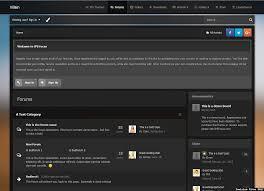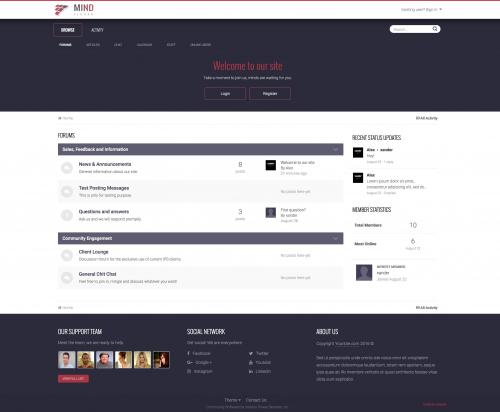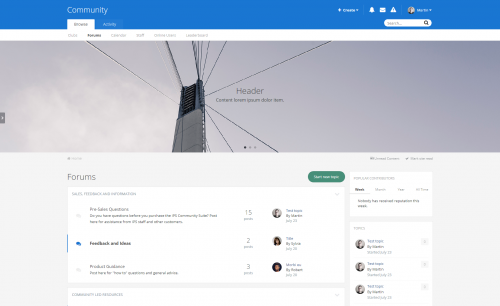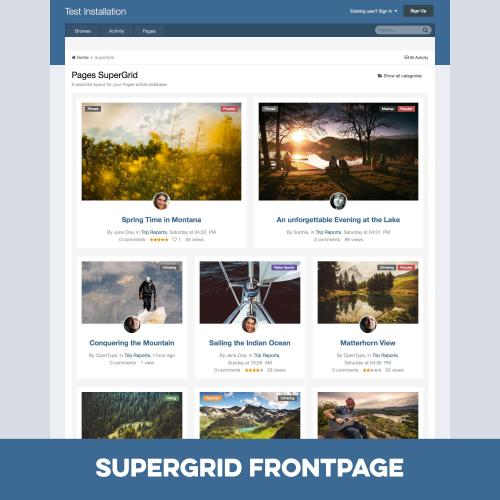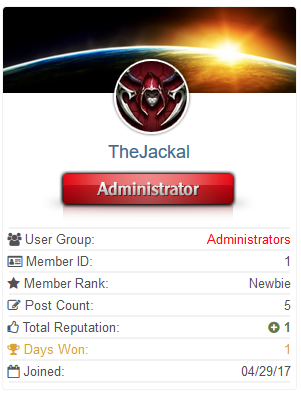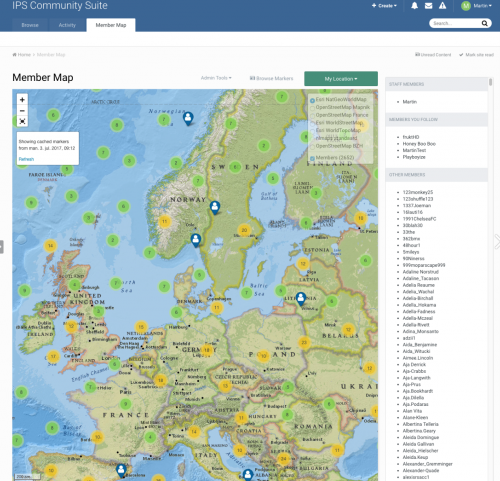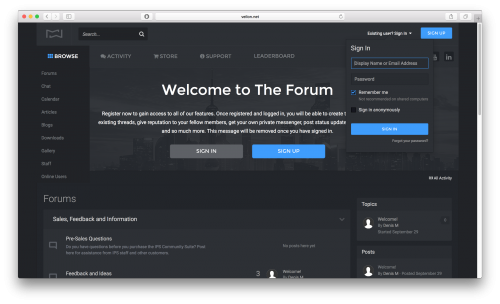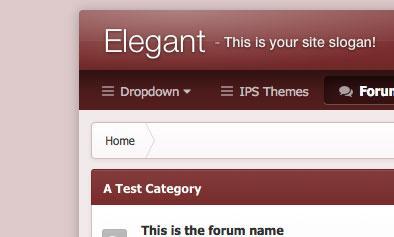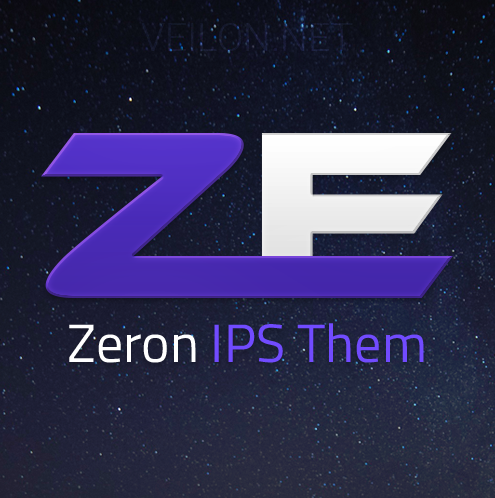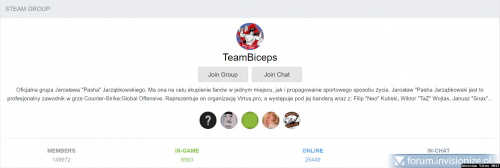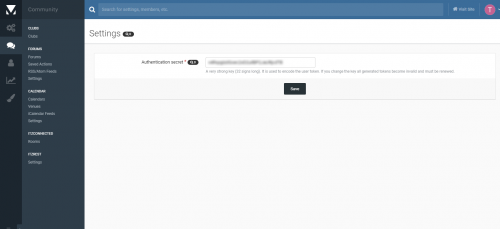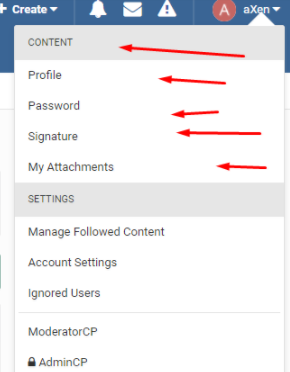Advertisement
IPS Community Suite 4.2
Browse our IPS 4.2+ content.
245 files
-
Oblivion dark theme with blue focus 2.1
By Alex1975
Change theme to Oblivion or navigate with the default theme.
Should fit all applications that IPS has to offer.
Only for IPS version 4.2.x
408 downloads
(2 reviews)Submitted
-
Shift
Theme Settings
Easily enable, disable or modify theme features such as background images, logos, social media links, guest messages and colors. This makes modifications and upgrades very simple since little code changes are required.
Minimal HTML edits
This theme has only 3 modified template files, which means in most cases, you will not need to install theme updates between IPS versions. Too easy!
Color Scheme Editor
Your members can choose two colors to create their own color scheme from a predefined selection. This feature can be disabled easily if required.
Background picker (if enabled)
Your members can choose their own background image (or color) from a predefined selection and their choice is saved via cookies. This feature can be configured or disabled within the theme settings.
Global message
Display a message across the top of your site with important announcements. Once your members have seen the message, they can press the Dismiss button to remove it (until you configure a new one).
Guest message
A customizable message can be shown to guests, prompting them to either register or login to your forum.
Social links
Social links can be enabled/disabled and customized to your own URL, allowing you to easily link to your social network pages (facebook, twitter, etc)
HTML logo with slogan
Easily add/edit your text logo and slogan from within the theme settings. If required, the text can be replaced by an image instead.
Mega Footer
A mega footer with configurable column numbers and content can be enabled and customized all within the theme settings.
112 downloads
(0 reviews)Submitted
-
Animate 4.2
By Jeffrey
Animate is a dark, modern design and is named after the animated background effect seen in its header. The theme comes with an animated header and is perfect for any forum looking for a quick loading dark design - especially great for gaming forums!
Theme Settings
Easily enable, disable or modify theme features such as background images, logos, social media links, guest messages and colors. This makes modifications and upgrades very simple since little code changes are required.
Animated header
This theme features two animated images in the header, powered by css animations. The effect can be customized extensively, or removed entirely if necessary.
Background picker
Your members can choose their own background image (or color) from a predefined selection and their choice is saved via cookies. This feature can be configured or disabled within the theme settings.
Minimal HTML edits
This theme has very few template files, which means in most cases, you will not need to install theme updates between IPS versions. Too easy!
Global Message
Display a message across the top of your site with important announcements. Once your members have seen the message, they can press the Dismiss button to remove it (until you configure a new one).
Retina Ready
All gradients, shadows and icons are generated using css which means your site will look great on all devices - even those with high resolution screens.
429 downloads
(1 review)Submitted
-
Villain (IPBFocus)
Villain for IPS Suite 4.2.x
Villain is a dark, semi-transparent dark skin which includes a simple background picker allowing your members to choose their own image from a preset array of high quality background images. Perfect for any community, and especially great for gaming forums or site who want to offer customization options to their members!132 downloads
(0 reviews)Updated
-
(0 reviews)
Submitted
-
Redesign
By Softer
IPS Redesigned Theme 4.2
Features
Slider Advanced Footer Slider with a lot of options:
Align header, content and buttons Vertical and horizontal slides! Permissions slider and slides Fullscreen and container slider size. Specific pages where show slider Pagination buttons Navigation buttons Background color and image for per slide Height slider Effect transitions Autoplay mode Loop mode Footer
4 blocks with customization width Permissions for per block Background footer Social links Comming soon more features!
Did you found bug? Please tell me on PM.
Demo site
218 downloads
(1 review)Submitted
-
Pages Supergrid 2.2.1 for IPS 4.2+
By Popeye
About This File
Pages SuperGrid is a set of Pages templates and a complete solution to make your Pages databases (with articles, directories and so on) appealing and engaging.
What’s needed:
IPS 4.2 in its most recent version with the Pages application
(the previous version 2.1 for IPS 4.1 is still available for some time, but will not be supported anymore in regards to potential bug-fixes.) A pages databases that uses the stock Record Image field and has images with a sufficient resolution uploaded through that field.
(Technically, the templates also work without images, but it’s an image-centered design and works best when most or all records have images.) Which templates are included:
A beautiful grid-based Front Page template with two records featured at the top — for when your database is set to article mode. A beautiful grid-based Listing template replacing the dull forum listing design — for when you open a category or have a database without categories. A unique Record View template with a large header image — for when you open a specific record. A category listing template – in case you use more than one category. Note: You can use the templates for any number of databases, but the settings will always apply to all SuperGrid templates. 2 Bonus Features included:
Twitter Card support! Yes, you read that correctly! The SuperGrid record view template adds Twitter Card support to your records. You just have to provide your Twitter handle. Tweets with images have a significantly higher click rate and with Pages SuperGrid any link to an article in your database (which has a record image) will automatically get a beautiful Twitter Card like this:
Block template! Create blocks anywhere on your site – pointing to your database – and make them as beautiful as the database itself.
Detailed Feature Description and Notes:
Pages SuperGrid is built with the IPS design framework and is therefore fully responsive and compatible to most well-coded/well-designed themes. The styling of your theme(s) is inherited and the Pages SuperGrid templates will usually work out of the box. The template is designed to work on single-column pages with or without a sidebar. The grid will automatically adopt to the available width and collapse on smaller devices. The content field is not shown in the grid-based listing templates and all images will be scaled and cropped (without distortion) to the same size to allow a consistent look. If you need to show the content field or need to use images shown with different sizes, check out Taman’s templates. The templates come with lots of options you can easily adjust within the template. Front Page/Listing Template: Show author/category/date: Yes/No Alignment author/category/date Show comments/views/ratings/likes: Yes/No Alignment comments/views/ratings/likes Show record owner’s avatar: Yes/no Alignment record owner’s avatar Title alignment Image Aspect Ratio Use thumbnail or full-size images Turn images into record link: Yes/No Assign fallback image for records without an image Show “featured record” badge for featured records: Yes/No Pick badge style for featured records Show “pinned record” badge for pinned records: Yes/No Pick badge style for pinned records Record View Template: Image Aspect Ratio Pick Avatar size from 7 options Turn header image on or off Assign Twitter handle for Twitter Cards Show “featured record” badge for featured records: Yes/No Pick badge style for featured records Show “pinned record” badge for pinned records: Yes/No Pick badge style for pinned records What's New in Version 2.2
Released Monday at 05:56 AM
New IPS 4.2-only version
code update to support 4.2 features like reactions and social media promotion design update to work with the 4.2 stock theme new setting to use the 4.2 box styling for SuperGrid cards179 downloads
(3 reviews)Updated
-
Member info Block 1.0.3
Add a member info widget to your board, This will show information about the logged in member
Features
Shows the users cover photo (If they have one) Shows the users group image (if they have one) Shows the users group Shows the users ID Shows the users rank Shows the users total reputation Shows the users member of the days won from the leader board Shows the users joined date All have a nice font-awesome icons floating to the left
It's te latest version, updated november 9th. so it should work with 4.2, It's running at my own 4.2.6. site
390 downloads
(3 reviews)Updated
-
Member Map 3.4.4
About This File
Member Map is an application that allows your users to put their (Exact or approx) location onto an interactive map. Member Map has a permission model so you can limit which groups can add to the map.
As an administrator you have the ability to create custom groups where your community (when allowed) can place other markers in the map, for example if they would like to post the location of an upcoming meet, exhibits, shops, etc.
For developers
If you are a developer and you store location data in your app that you'd like to show on the map, you can now do so creating a membermap/Mapmarkers extension. Instruction on how to use it is included in the auto-generated file.
65 downloads
(1 review)Submitted
-
Xpaider 4.2.x
By scooterdud
Works with the latest versions of these applications:
IP.Board 4.2.x
Admin Control Panel
IP.Commerce
IP.Pages
IP.Downloads
IP.Gallery
IP.Blog
IP.Calendar
Included in the download:
Skin XML file for installation
All fonts used throughout the skin
logo.psd
team-icon.psd
IBTheme copyright and license agreement
Admin CP is themed to match forums
35 downloads
(0 reviews)Submitted
-
Surface Dark
By Popeye
The theme of «Surface» is a fully modernized design IPS in different colors.
We tried to make the best design and make it easier to customize style, so have worked out every detail.
We wish to make as high quality a product as possible and «Surface» will reveal it.
1,427 downloads
(4 reviews)Updated
-
German - Deutsch
ADMIN CP > CUSTOMIZATION > LANGUAGES > + CREATE NEW > UPLOAD > and import the xml file, and select German
German Language Pack. Tested and working.
59 downloads
(0 reviews)Submitted
-
Developer Tools 4.2.6
By Shu
These files are required to use developer mode in IPS Community Suite
36 downloads
(0 reviews)Updated
-
(0 reviews)
Submitted
-
(1 review)
Submitted
-
(VN42) FLine
By Softer
Fline is a new, unique theme for your forum. Great design combined with a huge number of settings.
The theme is suitable for any forums of different directions.
Added new types of articles and sliders with the possibility of editing.
1,288 downloads
(9 reviews)Submitted
-
(VN41) Veizor Light - Innovative gaming style
By Softer
Veizor is a unique theme for the game forum This style is a redesign of a dark version of this theme.
We did a lot of work to fix a number of problems and now you can get a quality theme with a huge number of settings now and in the light style.
In this thread added a huge number of settings that allows to change and set the style individually for your taste. Here you can change almost everything.
We use new technology that allows our styles are loaded several times faster.
178 downloads
(0 reviews)Submitted
-
(VN42) Zeron - Amazing playing style for IPS4
By Softer
Zeron - is a unique style of play, executed in a very pleasant dark tones with a large number of settings
607 downloads
(0 reviews)Submitted
-
S3 Compatible Downloads 1.0.0
By mr-pimpen
Non-Amazon S3 storage services do work with IPS 4.1x. Add your endpoint, key, secret, and sub-directory and custom url if needed, assign to some file category such as attachments or Gallery images and off you go!
However, these Non-Amazon S3 services are NOT officially supported by IPS - that's because some of the internal methods have not been altered to handle them. These methods are hard-coded for Amazon S3 exclusively.
If you are merely displaying images and the like on the front end, none of this is a problem. It becomes a problem if your end-users are going to download these files - that is when you hit the exclusively Amazon S3 code and the downloads will fail. For example, if you assign non-Amazon S3 storage to save IPS Downloads files, those files will not be downloadable. When the system attempts to make the download URL, it crafts that URL as if you were using Amazon S3, not some other S3-Compatible storage service.
The two major areas that this will impact are IPS Downloads files and Attachments (this is what the file storage is called in the Files list in the ACP - it encompasses all attachments such as those you would have anywhere the full editor is used and there is an attachment dropzone.)
This plugin intercepts the the URL creation method called on Amazon S3 file storage objects, checks to see if it is an actual Amazon S3 request, and then just passes it on through as usual. If it is NOT an Amazon S3 request, it must be an S3 compatible method, in which case I provide a rudimentary URL to patch this up. It isn't anything fancy: just enough headers to push out the actual file name and trigger your browser to download it. If the attachment or file in question is an image your browser might just pop it up in a new tab, in which case just right click and download it there. This has been tested with the usual modern browsers (minus Safari), and various file-types. All testing was successful.
BTW, as an aside, external FTP storage for files is NOT COMPATIBLE with IPS Community in the Cloud. Might want to note that...
Free, support through the IPS Marketplace topic for now. Free also means lay off the instantaneous demands for support. I use this too so it's in my interest to keep this going. Support, and this plugin's existence, continues until IPS gets around to actually officially supporting Non-Amazon S3 storage.
WARNING!
The only item in the entire IPS Suite that marks files as private is IPS Downloads. This plugin will flag them as public. This means a few things:
1) If you are monetizing or otherwise require to fully control access to IPS Downloads files this is probably not the plugin for you. You will need to wait for complete 3rd Party S3 support, or at least specific mods to support obj.space, Digital Oceans Spaces, and so on. It really is just some hump work on getting the signatures correct (and it might be a V2 vs. V4 dance with varying providers as well - IPS just has a hard-coded-to-Amazon V4 method). Give it time, it will happen.
2) If you are using this plugin on an already existing bucket with Downloads files, those files will need to be flagged as public-read for them to download correctly. Again, this plugin is just getting rid of the signatures to allow public files to download correctly from 3rd-party S3 providers.
3) IPS Downloads users on IPS Community in the Cloud may need to wait forever and ever before the plugin will work correctly (forever and ever being defined as more than handful of minutes) as CIC caching takes some time to get things working. You *will* need to be infinitely patient. Like, install and then go drink something for awhile, read a book, etc. Then test. Don't yell at me saying this is broken., It isn't. Tested and verified on both own-hosting and CIC.
Enjoy, good luck, etc...
20 downloads
(0 reviews)Submitted
-
(GS) Steam Group
By cszabijaka
This plugin displays information about the specified Steam group as a widget.
319 downloads
(0 reviews)Submitted
-
Event Comments/Reviews Tab Order 1.0.0
By mr-pimpen
About This File
Will swap REVIEWS and COMMENTS tab positions in event view.
15 downloads
(0 reviews)Submitted
-
(itzrest) Rest API with authentication 4.0.14
By mr-pimpen
About This File
For one of my projects I needed the possibility to read data from my board. I could not use the built in API because one important thing still is missing: user authentication and only get data the user is allowed to read. So I wrote my own REST API, including user authentication with tokens and a fluent data output. Currently it is not possible to write data. But the plan is to implement that feature in the future.
The plugin is currently in a beta state and available for free. In the future there a plans that you have to purchase it.
Installation
Install the application through uploading it in the ACP Navigate to "Community" > "Itzrest" > "Settings" and insert a random 32 length key. This step is only needed if you want to use authorized access to the API. The key will be used to encode user tokens and authenticate the user if you make API calls. Make sure your webserver supports authentication headers. Otherwise authorized access will not work. That's it. Everything should work like a charme right now. Go on with the next topics Implemented endpoints
Currently the following endpoints are implemented (more will be available in the future). And again: at the moment it is only possible to read data. You must prefix every endpoint with /restapi".
Forums /forums /forums/<forumId> /forums/<forumId>/topics /forums/posts /forums/posts/<postId> /forums/topics /forums/topics/<topicId> /forums/topics/<topicId>/posts Core /discover/unread /discover /reactions /reactions/<reactionId> /staff/users /staff/users/<userId> /staff/groups /staff/groups/<groupId> /messenger/folders /messenger/folders/<folderId> /messenger/folders/<folderId>/conversations /messenger/conversations /messenger/conversations/<conversationId> /messenger/conversations/<conversationId>/messages /messenger/messages /messenger/messages/<messageId> Calendar /calendars /calendars/<calendarId> /calendars/<calendarId>/comments /calendars/<calendarId>/events /calendars/comments /calendars/comments/<commentId> /calendars/events /calendars/events/<eventId> /calendars/events/<eventId>/reviews /calendars/events/<eventId>/comments /calendars/reviews /calendars/reviews/<reviewId> Gallery /gallery/albums /gallery/albums/<albumId> /gallery/albums/<albumId>/images /gallery/albums/<albumId>/comments /gallery/categories /gallery/categories/<categoryId> /gallery/categories/<categoryId>/images /gallery/categories/<categoryId>/albums /gallery/reviews /gallery/reviews/<reviewId> /gallery/comments /gallery/comments/<commentId> /gallery/images /gallery/images/<imageId> /gallery/images/<imageId>/comments Authentication /auth/login /auth/authenticate
Login as user
To login as a user you must send a POST Request to the /auth/login endpoint with your username and password:
curl \ -d username=max\ -d password=secret\ -X POST <baseurl>/restapi/auth/login As result you will get an object with several user data and the most important thing: the access token:
{ "data": { "id": "1", "name": "max", "access_token": "********", "photoUrl": "", "birthday": "" } } Keep the token secret and use it for authorized API calls how described in the step "make authorized requests". If you use authentication it would be the best way if you use a secure (https) connection to make API calls.
Make requests
Nothing more than sending a GET request to a specific endpoint:
curl <baseurl>/restapi/<endpoint> For example: If you want to have all available calendars from your board:
curl POST <baseurl>/restapi/calendars Your result will be something like that:
{ "data": [ { "id": "1", "title": "Community Calendar", "title_seo": "community-calendar", "color": "#6E4F99" } ] } Make authorized requests
For authorized requests you need an access token. Append the access token as authorization header and make your request:
curl \ -H "Authorization: Bearer <token>" \ -X <baseurl>/restapi/forums You can validate if your token is valid by sending a request to the /auth/authenticate endpoint:
curl \ -H "Authorization: Bearer <token>" \ -X POST <baseurl>/restapi/auth/authenticate As result you should get a valid user object.
Pagination, order
If your board has thounsands of posts or threads we must paginate the results. Otherwise the performance of your requests will be horrible. Each endpoint accepts query parameters to sort and paginate your results in an easy way. Therefore each endpoint has a meta node in its result whicht give you information about your current agination state:
"meta": { "pagination": { "total": "22", "count": "22", "per_page": "25", "current_page": "1", "total_pages": "1", "links": [] } } Now let us filter / paginate and limit our results:
curl <baseurl>/restapi/forums/2/topics?order=title&orderDirection=asc&limit=5&page=2 We will get the following meta output:
"meta": { "pagination": { "total": "22", "count": "5", "per_page": "5", "current_page": "2", "total_pages": "5", "links": { "previous": "<baseurl>/restapi/forums/2/topics/?page=1&order=title&orderDirection=asc&limit=5", "next": "<baseurl>/restapi/forums/2/topics/?page=3&order=title&orderDirection=asc&limit=5" } } }
46 downloads
(1 review)Submitted
-
Your post from chatbox on profile
By Solife
The plugin shows posts from the chatbox in the profile and on its preview.
60 downloads
(0 reviews)Submitted
-
Options in quick profile
By Solife
This plugin add some additionals options in the quick profile.
56 downloads
(0 reviews)Submitted
-
IPS who was online
By killshandra
About This File
Keeps track of the number of registered members that have visited your site in a custom duration and also records which day you set the record for the most members online in the same day all options done via the front settings.
Please install as a fresh plugin and don't use the upgrade function if had Who Was Online installed on 4.1.x or 4.2.x before this version.
Key Features
Show Online Users For How Many Hour Ago.
Who Can See.
Show Stat.
Limit Maximum Number of The List.
Groups To Exclude From the Link.
Order Users Link By.
Sort Type.
587 downloads
(2 reviews)Updated