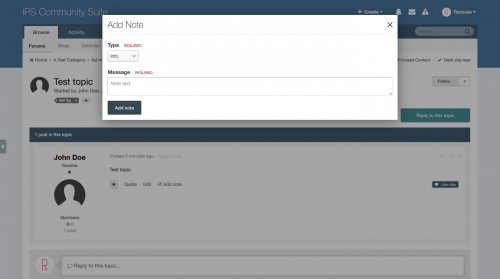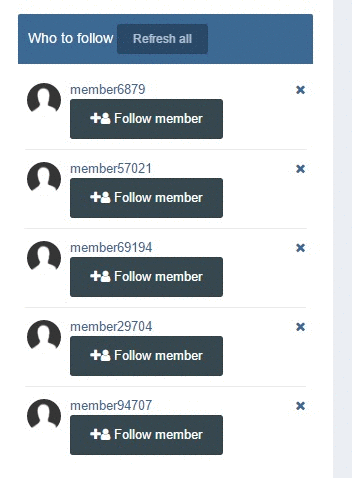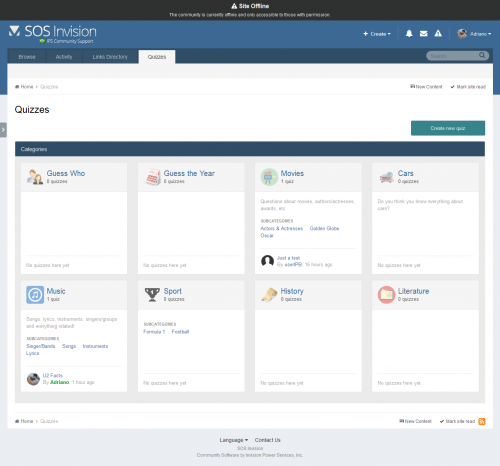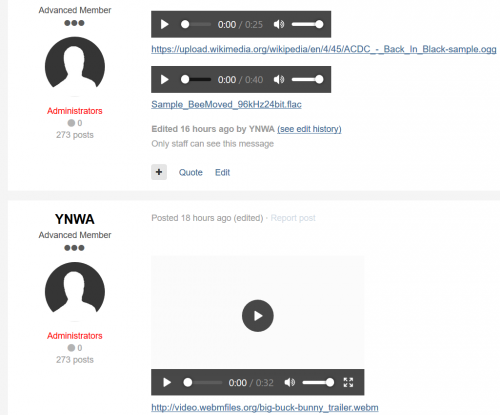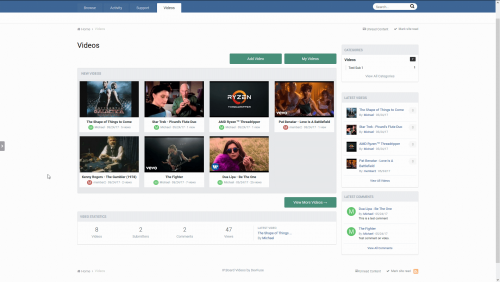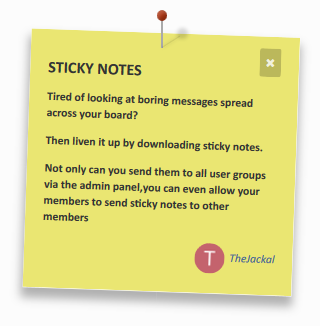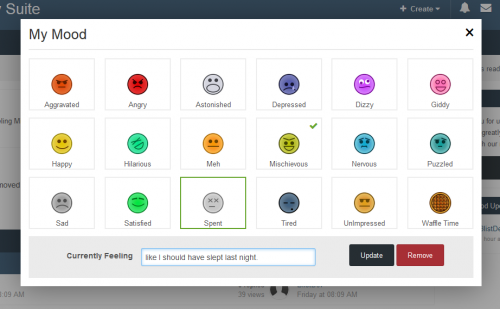Advertisement
IPS Community Suite 4.2
Browse our IPS 4.2+ content.
245 files
-
(R42) Post Notes 1.1.1 + Spanish translation
By Veka Mcp
This application allows members to add notes to posts.
The original application is in English, but a Spanish translation is also included.
160 downloads
(2 reviews)Submitted
-
Spanish (Spain) + Apps
By Veka Mcp
This file contains a personal translation into Spanish (of Spain) of the frontend of the forums, clubs and blogs, and some parts of the other applications of the suite. It also includes the translation of a large part of the administration backend.
Partial / complete translations of different apps have been added.
118 downloads
(0 reviews)Updated
-
Clean Talk Anti Spam
By Veka Mcp
CleanTalk for spam protection in IPS Community Suite 4.x (IP.Board). V.1.9.1
Working in 4.2.5
More information in https://cleantalk.org/
64 downloads
(0 reviews)Submitted
-
Custom notifications
By Solife
Custom Notifications adds a powerful yet easy feature for admins to generate their own inline notifications, which behave like native IPS notifications. Admins can write and send as many custom notifications as they like, and basic options like authorship and link help enhance the behavior of the notifications.
187 downloads
(1 review)Updated
-
Donate Sidebar 2.2.0
By JulioCF
About This File
Simple to configure plugin that adds a Paypal donation form to your sidebar. With the option to enter your own custom html donate code. Also includes group permissions as well as a percentage status bar of your donations based on an entered goal amount. For more features and the ability to track donations, you can find the Donations app here.
View the IPB 3.x version here.
Keep up to date with DevFuse mod development and releases.
255 downloads
(0 reviews)Submitted
-
Inactive Members
By ARCAD1A
About This File
BLACK FRIDAY SALES
FRIDAY NOVEMBER 24 to SUNDAY DECEMBER 3
Inactive Members and Real Last Activity is a suite of tools and enhancements for your IPS Community, designed to help you measure real last activity, notify users based upon real last activity, and ultimately manage inactive members.
Are you looking to re-engage old or inactive members? Are you looking to automatically clean out inactive members? Are you looking to overcome the hidden activity of anonymous users? Inactive Members and Real Last Activity by @Fosters adds three powerful tools into your admin toolkit to help you intelligently manage the activity of your members.
Inactive Members
Inactive Members adds new rule-making capabilities to your Members tab in the ACP which empower you to engage inactive members and attract them back; manage inactive members by automatically moving them to another membergroup or permanently deleting them; and automate the entire setup in a seamless and constant back-end process.
Choose the number of inactive days. Select the action. Save.
Other features on Inactive Members include:
Write multiple rules such as 30 days, 60 days, and 180 days based on your own community activity and needs Exclude certain membergroups so they stay protected from changes Draft custom email messages using the powerful IPS tag system to customize it to the recipient Real Last Activity
Real Last Activity adds a new measurement metric to every user profile on the user's actual recorded activity. This can be used to overcome the activities of users who mark themselves as anonymous and participate in the forums without showing their activity.
Bulk Mail Filter
A new filter is added to the IPS Bulk Mail feature. This can be used to sharpen your Bulk Mail targeting to include or exclude anonymous users based upon their real last activity on your community. For users who want to stay anonymous but who actively visit and participate on your website, you can now target them better with your community newsletters and mailings.
What's New in Version 1.2.3 See changelog
Released November 23
Changes:
The logging method was optimized to avoid unnecessary logging of already run actions149 downloads
(2 reviews)Updated
-
Group Name Indicator 2.0.1
By JulioCF
(SOS40) Group Name Indicator
Show a legend of your groups in Who's Online and Recently Browsing active users list, sorted in the order you specify and linked to the search system. Handy so that people know what those group prefixes and suffixes mean.
446 downloads
(0 reviews)Submitted
-
Clubs Enhancements
By ARCAD1A
This resource will give more power to Club Owners. They will be able to execute functions currently only possible in the Admin CP.
Features:
Add ability to create a custom HOME page for the Club Convert forums or apps categories into Club Features with a single click, so you don't need to manually move a bunch of items (topics, images, files, events, etc) - Admin CP feature. Convert Club Features into forums or categories Manage Club Features: Reorder (drag and drog) features Disable features: items from a disabled feature will not appear in the Club activity stream Delete features: just like on ACP, with option to delete content or move it to another club/category. Ability to ADMINS ban/unban members from the whole clubs. A banned member won't be able to access any club page, including its content (topics, files, images, etc.). IMPORTANT: Club items will continue to appear in Activity Streams, profiles, searchs, etc. The restriction will happen only when the member tries to read them. Allow members to choose which features will be automatically created when creating a club. Restrict number of equal features per club (example: you can only have one "topic" feature). Restrict Number of Clubs per member. Restrict Number of Clubs a member can join. Add ability to create a QUESTION feature when creating a feature from FORUMS app. Add members to the club (setting to allow Club Owners to use it. Admins can use it). Add members from a specific user group to the club (secondary groups checked) (setting to allow Club Owners to use it. Admins can use it). Change owner of the club. Change type of the club (option according to the owner group setting). Display club icons on users posts Display club icons on user profile (hover card) Settings:
Allow admins/club owners to create a custom HOME page for the Club Restrict Number of Features? Number of features per club Allow Club Owners to manually ADD MEMBERS? Display 'Added By' info when admin/owner add members manually Display Club Icon on posts panel? Number of Club Icons to display Club Icons Sort Order: name, last activity and random Display Club Icons on Hovercard Profile? Number of Club Icons to display Club Icons Sort Order: name, last activity and random What's New in Version 1.0.16.1 See changelog
Released November 18
1.0.16.1:
Fix error when you go to category of a app that doesn't use Clubs, like Pages. 10.1.16:
New features:
Add ability to convert a club feature into a forum/category. Add ability to ban/unban members from the whole clubs. A banned member won't be able to access any club page, including its content (topics, files, images, etc.). IMPORTANT: Club items will continue to appear in Activity Streams, profiles, searchs, etc. The restriction will happen only when the member tries to read them. Add a style to the post container template (clubEnh_postContainer) so you can use it like you want in your custom.css. Compatibility:
Member Maps by @Martin A. Club Sponsors Page by @Fosters
With any other resource that adds tabs to the clubs
104 downloads
(0 reviews)Updated
-
PlayZeek [ RIP ] English Version
By kisswdev
Best Gaming theme - IPB 4
WORKS ONLY WITH IPS 4.2
What's New in Version 1.0.1 (See full changelog)
Update app and big CSS fixes: Downloads, (GS) Server List Blogs Gallery Calendar Cs-Jump.pl [ RIP ] edited for www.playzeek.net (for demo )
All (c) unreserved by kIsSwdev
Press +1 do you want more this theme !
308 downloads
(1 review)Submitted
-
Group Color Format
By Jeffrey
Created by apachenick: http://apachenick.me/
This plugin will format your username to match your group name's style throughout your forum:
Profile Posts Comments Who's Online Members587 downloads
(4 reviews)Submitted
-
Kitchen Sink
By ARCAD1A
About This File
All the things you want changed or restored in one single plugin! Everything including as they say...
Restores topic stats! Topic authors can always edit first posts! Customize the breadcrumb! Remove the Create menu! Better IPS update notifications! Change the lightbox! More!
Why?
There are many small things with the IPS suite that need to be customize-able or restored from the 3x series. I could write a bajillion single-use plugins or I can put some effort into it, pile them all into one plugin, and make a few bucks for the work (and she is wrapping up her second cancer in three years so yes, money good...)
New in KS 20:
Bug fixes for Forum Posts Sort Order and Searchlight function. Add Member avatar/name to movie menu option. New in KS 19:
Search results content gets search term highlighting! That's a restored 3x feature. Customizable too! Set the default sort order for search results: relevancy or newest. Sort posts in topics by Desc (newest first) order. Other stuff I forget... New in KS 18:
Beats me, I skipped this version. New in KS 17:
A couple uncommon bug fixes Built-in post bit compatibility fixes for a few 3rd-Party apps. New option to limit the number of attachments per post (probably affects all editors with file attachment areas) New in KS 16
Fix for removing the word "edited" alongside the post date in forums - topics - post view. Restored H2 element on topic view now includes time since last post in topic. New horizontal text format option for displaying both topic and post counts in forum view. New in KS 15
Option to restore the topic view H2 element, including the number of posts in topic statistic. Built-in fix for Post Notes application hook problem with KS. New in KS 14
New Full Inbox Warning Option. Restored multi-mod actions for the first post in a topic. Merge only. New in KS 13
4.2 compatible. Do not use with 4.19.x or lower! New feature to adjust the suite-wide animation speeds. New less-noisy stream view option (applies to club view too). Toggle off Clubs pseudo-sidebar to reclaim a ton of space on a Club index page. Option to allow forum index categories to display the category description as well (this was added in KS 12) Option to remove the forum name from the topic author line in topics. Forum post controls now consistently formatted like the multi-quote button. Add the last post datetime to the section title on topic view has been removed for now. Follow button formatting has been removed in this version while this undergoes revision for 4.2.
So this includes...?
Global:
Customize the breadcrumb! Remove the last element, swap out the home icon, etc. Control appearance of Mark Site Read and Unread Content (just words, just icons, or move them out of the breadcrumb to the user menu). Square up the appearance of the search entry area. Customize the light box! Full screen effect? White instead of black? Yes! Customize the error page. Change the FA icon, swap it out for an image, more! Enable a compact star rating display! Userbar:
Disable the Create menu. Replace the Create menu appearance with just a FontAwesome icon. I recommend fa-pencil. Remove all horizontal separators in the userbar. Change the member menu dropdown link. Leave it as the default avatar and member name, just member name, or just avatar. Calendar:
When you scroll down, the view title (day, month, week, etc.) is pinned to the very top edge of the browser. Adds padding to make it look much better. Square up those calendar and event tags from those rounded monstrosities. Make the cover photo header area for events much bigger (larger event title font too). Forums and Topics:
Restores the 3x series topic count statistic on forum index views. Yes, it's back! Can choose to display post count, topic count or both on forum index views. Add a locked icon badge in front of topic titles in topic view when a topic is locked (similar to pinned and featured posts). Change start new topic, moderator option, etc. links in topic view to appear as buttons instead of text links. Disable reply to topic button if you like (no one really uses it anymore...) Fully customize-able new posts separator in topic view. Set some basic info in custom.css and then use the full editor here to add content! Change number of topics listed per page on forum view (same as one of my free plugins). Disable both the quote and multi-quote buttons in post view to force users to select specific text to quote instead of entire posts. First posts:
Allow all topic authors to edit their first posts regardless of any edit time restrictions in the ACP. You can even configure this on a per-forum basis! Post view:
A bunch of structural options. Hide the multi-quote button. Move the quote and/or edit buttons under the options menu. Change the options menu to a single gear icon. IPS Upgrades:
For admins with permissions to view upgrade announcements this replaces the full page width upgrade announcement header with a pulsing download icon in the userbar. Clicking it displays a popup with the complete upgrade information.
(The pulse is sped up for the gif. It's slower on normal upgrades; security upgrades will pulse faster but not this fast (and they pulse red!)
I've probably forgotten some stuff. And there is more to come too!
Questions
Can I ask for something to be changed or included?
Yes, absolutely! That's kind of the whole point of this. There are some basic rules though. If I think it is too involved, or I think that once I start it that it would be better off as it's own plugin I'll pass. Just ask in the support topic and we'll go from there. I decide in the end, you may or may not like my decisions...
What if IPS changes something and...
If they add something into the suite that I fixed/added here then it will probably be removed from Kitchen Sink. No need to duplicate functionality. If something in this plugin breaks due to a change in the IPS Suite I'll of course try to fix it if it is fixable. Or I might remove it until it can be fixed; I expect things to change over the years - you should too.
Seems to be forums heavy...
Yep. I can only target what I'm most familiar with. If you need something with the other applications speak up! The focus of this plugin is on the Core, Calendar, and Forums. I can fold in some stuff from the other apps if they are small things but otherwise I've got something else in the works for Gallery, Commerce, and Downloads (yes, another all in one...probably).
Anything on the ACP side?
No but... Spacious ACP! Get that!
This <feature> isn't working on my site!
If you have custom.css that conflicts, or your custom theme has moved elements around, and so on, there is not a lot I can do. I can give you some help in the support topic but the further you (or theme authors) move away from the default IPS structure the harder it will be for plugins to work. Most of Kitchen Sink should work for everyone. I do not support modified themes but I'll lend a hand as I can time permitting. This plugin has been tested on a fresh 4.2 installation of the IPS suite with no other plugins loaded and no custom.css.
Cost
$25 to buy, $7 every six months. Regular renewals keep me perky enough to want to support this wonderful monster. Your renewals get you support, bug fixes, and new features too!
Terms
One buy, one site. Feel free to use on your test site if you have one of course. If you lapse on renewals so long that I tell you to buy it again that does NOT mean you now have licenses to two separate copies. All rights reserved, etc...
AFTER INSTALLATION
Be sure to drag KS to the top of your list of plugins in the ACP. The order of the plugins in that list is the order in which they are built out into the IPS system and given that KS does so much stuff, to avoid conflicts with other plugins, drag it all the way to the top!
Thank You!
What's New in Version 20 See changelog
Released Thursday at 06:01 AM
KS 20:
Bug fixes for Searchlight, Forum Post Sort Order Option to add Member name/avatar to mobile menu. ALERT: Available for download here is KS 12 Support 1 for legacy 4.19.4.1 and lower users.
108 downloads
(0 reviews)Updated
-
(DP42) Manage Follow
By ARCAD1A
About This File
With this application you can change the standard "follow" user behaviour. Each followed member must approve someone request. You can log it, approve, reject via ACP.
You can also manage profile privacy. You can set default mode for all profiles and allow/disallow choose it by each member with customizable options for it! It has been discused and many members wants it.
Profile privacy options:
profile is open for all profile is open for registered users only profile is open for (approved) followers only profile closed for all It's available as setting field, so that the user can choose his preference. And other setting in ACP where default for new users can be set. Profile privacy feature was sponsored by @Sonya*.
What's New in Version 1.0.2 See changelog
Released November 18
- new option to add/remove in both ways. For example if user A want to follow user B and the user B will approve request from user A then also user B will start follow the user A.
57 downloads
(0 reviews)Updated
-
(NE) Mention list enhancements
By ARCAD1A
About This File
Plugin which enhances the information available in the list of names generated when using @mention functionality Option to show account's online status. Option to show icons showing the account's notification settings for "Someone mentions me in a post" i.e. email & inline includes ability to manage the icons for enabled/disabled status of those settings (uses Font-Awesome) Option to show name of account's primary group. includes ability to show group as plain text or as formatted in group settings. Ability to exclude certain groups from the list, as well as exclude banned and validating accounts. Compatible with IPS 4.1 (tested with 4.1.19.4) and IPS 4.2 (tested with 4.2.0 up to 4.2.4) Plugin hooks in to the core->global->editor->mentionrow template This plugin does not provide the ability to mention a group. If you require that functionality, then this plugin is more suitable. NOTE: if you require support then please post in the provided support topic. Do not use PM and do not use the review functionality.
76 downloads
(0 reviews)Updated
-
(NB41) Who To Follow
By ARCAD1A
This plugin will display the block with X random users
Idea
This plugin also:
- display following counter and followers counter on hover card
- display the block "Following X members" in user profile
- display the page "Members %user% is Following"
If you have any questions before purchase please use support topic.
Support topic
What's New in Version 1.0.5 See changelog
Released November 24
Fixed
74 downloads
(0 reviews)Updated
-
Quizzes
By ARCAD1A
About This File
Quizzes is a fun application which allows you and your members to add Quizzes to your forum. With leaderboards, categories and a unique layout, The Quizzes is sure to be a hit with your members. The Quizzes comes, among other things, with the following features:
Two type of quizzes: graded moded (with time challenge and leaderboard ranking) and study mode (with no time challenge and leaderboard) Unlimited categories of quizzes, plus unlimited depth of parent-child relationships with a lot of settings, including: Category icon Extra fields Minimum and maximum number of questions and answers per quiz Comments and reviews, including requirement to play the quiz to submit a review Tags & Prefixes Requirement to take quizzes, by: Number of content items Number of reputation points/likes Number of days as a member Groups Discussion topic: will create a topic when a new quiz is submitted. Also there's an option to create a reply showing the score/time when someone completes the quiz Per-category permissions to show category, view quizzes, submit quizzes, comment and review quizzes Per member settings: allows to access the app and allows to submit quizzes Per group settings: allows to access the app, how many approved content items must have to access the app Integrates into IPS4 Moderating system, which all commons permissions, such as pin, unpin, delete, feature, move, etc. Robust Admin Restrictions Type of content field: textarea for plain text or IPS4 editor Ability to add an image to the quiz question Ability to set the minimum/maximum title length and description length Ability for users to report potentially offensive content using the built-in Report Center Search integration: search adverts along with the rest of your community’s content Supports item marking, allowing your users to see what adverts have been added or commented/reviewed on Integrates into Activity Streams Integrates to Share Links to share Integration to Member Filters (Bulk Mail, etc.) Integration with ACP Live Seach (categories) Support for notifications such as new quizzes, comments, reviews and when someone completes a quiz Ability to follow/like categories and individual quizzes Ability to upload or import an image from a URL to be the Quiz image. The image will be displayed on quiz view, categories, etc. Quiz protection: the game will be aborted if you leave the current tab/browser. This is to avoid users from search elsewhere. That's a setting. Setting to allow users to play a quiz only once Feedback: you can create funny phrases to be used on Quiz results according to user score New setting to randomize quizzes questions New setting to promote members to a group when they reach a specific rank in the quiz Totally functional on mobile devices More... What's New in Version 1.2.5.1 See changelog
Released November 18
Version 1.2.5.1
Enhancement:
Uses the quiz image when promoting the Quiz -----------------------------------------------
Version 1.2.5
Fixes:
Number of quizzes in que Quizzes stats widgets Quizzes Leaderboard IP Address Tool Enhancement:
Quiz Leaderboard: now it will display your position in the leaderboard if you're not in the TOP X users.159 downloads
(3 reviews)Updated
-
Auto Reply to PMs
By ARCAD1A
About This File
This plugin will allow users to set up an automatic reply to personal conversation when they're not available. A new option will be added on Account Settings to users from selected groups. They will be able to enable the auto reply and type the auto reply content. Users with this feature enabled will view a global message warning about the auto reply and will show a link to disable it.
Settings (Admin CP):
Groups allowed to use this feature
Settings (per user on Account Settings):
Enable Auto Reply Auto reply content Note:
Due to the rework on plugin (every new resource has to be done from the scratch to run on IPS4), a new purchase is required. Thank you for your understanding. What's New in Version 2.0.2 See changelog
Released October 18
IPS 4.1.9 Compatibility
81 downloads
(0 reviews)Submitted
-
Enhanced AdBlock Blocker
By ARCAD1A
About This File
With this plugin you will be able to detect AdBlock browser plugin that blocks your website ads.
It will display a block message that will disable all website if the user didn't disable his AdBlocker....
This plugin comes with these features:
1- Select user groups that will be blocked if the enabled AdBlocker.
2- Choose if you need to cover website page by overlay black page and adjust its opacity + FadeIn time.
3- Choose if you need to disable the vertical navigation scroll bar.
4- Message Header Text.
5- Message Body Text (Full CKE).
6- Button Text.
The block message will only disappear if the user disabled AdBlocker in his browser.
This's a very basic initial release, and it's planned to add more features according to your suggestions...
176 downloads
(3 reviews)Submitted
-
(NE) HTML5 Audio/Video Player
By ARCAD1A
About This File
Forum plugin which will display a HTML5 audio or video player for audio/video attachments and/or remotely linked audio/video files. Ability to enable/disable the player for audio or video or both (disabled by default, so effect will not be immediately seen on posts) Ability to enable/disable the respective players from handling remotely linked audio/video files. Ability to control the initial size of the video player so as to avoid 'large' videos pushing outside the post container. Ability to include the original link, to act as a fallback for users with browsers which cannot either display the HTML5 player or play the audio/video file Admin configurable list of audio/video file extensions. Plugin is compatible with IPS 4.1 (tested with 4.1.19.4) and IPS 4.2 (tested with 4.2.5) Please note the following:
If you require support then please post in the provided support topic. Do not use PM and do not use the review functionality. Plugin support does not extend to assisting you with adding support for playing a specific audio/video file/codec to your browser (Google is your friend in this situation) Want to test your browser's ability to show a HTML5 player? Go here: https://tools.woolyss.com/html5-audio-video-tester/ Questions:
Why are you charging more than your usual $5 for your plugin? Development of this plugin took longer than others, and I envisage future development and support will be time consuming too. Will the plugin be extended to work on other applications in the IPS suite? I will try to develop it to work within the Pages application, however other applications will be more difficult due to me not owning licenses to use them. Never say never, but for now it's a 'No' What's New in Version 1.0.3
Released November 22
added option to use fluid width instead of fixed width/height for videos (assists with responsiveness, and helps maintain aspect ratio of original video) minor typo fixes minor modifications to settings layout, in preparation for new functionality changes in version 1.1130 downloads
(4 reviews)Submitted
-
Videos
By ARCAD1A
About This File
Black Friday Sale - A majority of my apps and plugins will be up to half price.
Was $40. Now $30 for a limited time.
Allows your members to submit their own videos for community viewing. Support is included for all the major video sites.
Keep up to date with DevFuse mod development and releases.
Feature List:
Support included for share links on view video page. Support for category permissions. Set who can add videos, edit videos, delete videos, add comments, edit comments, delete comments per group. Support for per category settings, including view category, view and add video permissions and discussion topics. Ajax rating system with per group permissions who can rate and even who can change their votes. Default per category settings for sort and filter as well as number of videos per page. Support for YouTube thumbnails. Thumbnails are downloaded and saved locally for display next to videos when new videos are added using media urls. (See below for which sites are supported.) Quick add video option, enter the media url and category and the system will attempt to get the video title/description automatically. (Not all media urls supported.) Support for category or video following. Support for IPB's tag class for videos. Per category or globally created discussion topics. RSS feed for new videos added and per category rss feed export added for each category. What's New in Version 3.2.2 See changelog
Released November 24
Support has been added for the Vid.me and Twitch previous videos.
159 downloads
(2 reviews)Submitted
-
Our Picks Improvements
By ARCAD1A
About This File
Use one of the best new features of IPS 4.2 and turn "Our Picks" page into a beautiful new homepage. Stop relying on third-party mods, article templates, and blocks for your homepage. Curate your community's content using the new 'social promotion' tool of IPS, automatically queue up the best content from around your community, and push them to the gorgeous new masonry style layout for a never-ending feed of the most interesting content from your website.
Instantly get a beautiful new homepage using "Our Picks."
HOW TO INSTALL
Install the app in System > Applications. You must click on "Set as Default" to override your other settings. What's New in Version 1.1.0 See changelog
Released Thursday at 07:08 PM
New Feature:
Per Content Type Filter119 downloads
(0 reviews)Submitted
-
Weather
By ARCAD1A
About This File
This plugin can detect user's location using his IP and show the weather in his city, or it can display the weather in the default location on your forum header.
You can customize the following options:
Choose units: Celsius or Fahrenheit; Choose the type of weather icons: font icons or colorful image icons; Set icon height to fit your template. The weather and location information is cached in a browser Local Storage to reduce the number of external requests and provide fast and smooth experience. The weather is updated every 10 minutes.
This plugin supports translation of all text strings except of location names (e.g. United States, Miami), because Yahoo Weather API currently doesn't provide them in other languages.
Installation instructions
Upload all files from uploads folder into your uploads folder on the server; Install the plugin in the ACP. Translation tip
The archive includes two files which can help you to translate this plugin into Russian or German languages. Currently IPS doesn't support language packs for plugins, so you have to simply copy strings from these files and manually paste them in the translation tool in the ACP.
This plugin uses Yahoo Weather API via SimpleWeather.JS, Weather Icons by Erik Flowers and image weather icons by umutavci.
What's New in Version 2.0.2 See changelog
Released September 23
JS library update, fix Yahoo problem.
Weather description strings now are translatable.
81 downloads
(1 review)Submitted
-
Sticky Notes
By ARCAD1A
About This File
This application will allow you, or if you have selected members, To post global sticky notes to other members on your board
SPECIAL BLACK FRIDAY SALE 25% OFF NORMALLY $17.50
DEMO
Global Sticky Notes ( ACP )
Display up to 10 admin based global sticky notes to your members Choose what user groups can see the sticky notes Add a signature (username and avatar) to the bottom of each sticky note allowing members to see who wrote it, as a clickable link to said profile Choose the colour of the sticky notes Choose from 9 different positions to show each individual sticky note Set a expiry time and date for each sticky note with a option to just show it until the user dismisses it Global Sticky Notes Front End Admin
The admin/s can send the global sticky notes from the front end via the create menu ( Only admins can use this feature ) Personal Sticky Notes ( MEMBERS )
Allow chosen user groups to send personal sticky notes to other members Members can receive a unlimited amount of sticky notes All sticky notes are dismissable All personal sticky notes will automatically add the username and avatar, unless you have selected in the ACP to allow anonymous sticky notes (read ACP Menu below) Personal sticky notes will display the time the note was sent to the member for example "just now", " 5 minutes ago", "4 hours ago", "16th July" and so on Members can either send personal sticky notes to members by their hover card or via their forums topics and you can also send them via the users create menu Each ( Non anonymous ) personal sticky note has a reply icon on allowing users to easily reply to other members notes Front End ( PERSONAL STICKY NOTES )
Added a link to the users drop down menu linking to the new tables listed below Shows a table listing all the members received sticky notes with the ability to restore the note bringing it back to life Shows a table listing all the members sent sticky notes with the ability to edit and resend or just resend the stickynote, it also shows if the user has dismissed the sticky note Members can view all their sent and received sticky notes between them and X member All tables can be sorted by time and date and also have a advanced search for members or a time and date stamp Widgets
Show a widget with a list of members who have sent the most sticky notes Show a widget with a list of members who have received the most sticky notes ACP Menu
Sticky Notes (Global including personal) Choose to use either a pin or a bit of sticky tape to hold the sticky note Choose to show or hide sticky notes on mobile or tablet devices Personal Sticky Notes Allow members to send anonymous sticky notes to other members (admin can view all sticky notes in the ACP read below) Read all the sticky notes send by members in a nice and tidy table and you (being the admin) can even view the sender if they sent it anoymous Select what member groups can use personal sticky notes Choose from 9 different positions to place the sticky notes Mass delete sticky notes by either "ALL", "READ", "UNREAD", by individual members or by chosen user groups Choose the colour of personal sticky notes Member Group ACP Menu
Choose how many personal sticky notes each member group can send per day, with a unlimited option Members Settings ACP Menu
Block individual members from using personal sticky notes Block individual members from receiving sticky notes How to install
If you have version 1.0.3 or below installed, uninstall it as it's a plugin and will conflict with the new application Go to your ACP and applications then click to install and upload the downloaded .tar file What's New in Version 2.1.0 See changelog
Released November 25
New Features
Members can now block other members from sending them personal sticky notes via their profile setting page Added the ability for members to mass dismiss personal sticky notes ( This can be turned on or off in the ACP settings of the personal sticky notes ) Added the ability to hide the ' send sticky note ' link on the members topic posts via the ACP settings of the personal sticky notes Added a little note count bubble to the dismiss button on personal sticky notes showing the amount of notes they have got to dismiss ( This will only show if there is more than 1 )188 downloads
(1 review)Submitted
-
Sound Board
By ARCAD1A
About This File
Normal Price: $10
With Sound Board you can:
Set a new default notification sound for your community. Allow members to customize their notification sound. Administrators can limit this ability to specific member groups. Choosing only the guest user group will force everyone on to your new default customization sound. Allow members' custom notification sounds to be playable on member profile pages. Disable the public display for your more naughty members and their naughty notification sounds... The playing of the notification sound flows as follows:
1) If a member has a custom sound, and has group permissions for a custom sound, that sound will play.
2) If not (no sound and/or no group permissions), and you have set a new default notification sound in the Sound Board ACP settings, that will play instead.
3) Otherwise, it will fall back to the IPS default notification sound.
Members with group permissions to have a custom notification sound have a menu option right in the usermenu drop down. Drag and drop MP3 and WAV files and that's all that's needed.
If you choose, you can toggle on the public display of a member's notification sound on the member's profile page. An HTML5 audio player holds the sound letting any visitor to the page the ability to hear it. This is a simple social feature, nothing more; a conversation starter or something along those lines. Naturally nothing will display unless the member is in a group that has permissions to have these custom sounds, and they actually have set one.
Does a member have a notification sound that is not quite up to your community standards but you still want people to have their notification sound on their profile pages? Go to the problem member's entry in the ACP and toggle this feature off for this member. They still get to use their custom notification sound, but your community won't be exposed to it.
Audio Formats/Limits:
MP3, WAV. More can be supported in no time at all but the initial release will be just these two. I have a 5 meg limit on file size as well - no real reason other than it seems reasonable. Can be removed if needed.
Instructions:
Install app, config under the customization tab in the ACP, enjoy.
Notes:
This only changes the notification sounds that are sent out. It does nothing with the where/why/how of how notifications are generated. CIC users may need to be patient post install and after members add a custom notification sound as the CIC system takes a few minutes to duplicate/cache/CDN the sound file.
Cost:
$10 to get, $5/6 months. If you don't need support or a newer version feel free to skip one, renews are mainly a tip jar and to protect myself if IPS changes force me to work this over again.
Support/Etc.:
Support available for the time being in the IPS Marketplace topic. PMs are ok but the topic is far better. Keep in mind most devs here have other lives - we often will read a PM but we may not actually reply for quite sometime; please be patient. You are allowed to use this, after purchasing a license and downloading this from the IPS Marketplace, on one live site and any test/dev sites you have. Additional live sites require additional license purchases. Renewals (per purchase) entitle you to updated versions and ongoing support. Skip a renew if you don't need a new version or support. Support is limited to the default IPS theme and is for IPS license holders current on the application/plugin renewals (with a generous grace period). I'll give a hand, time permitting, to help you figure out what is wrong with your custom theme if there is a conflict but fixes in those cases will need to be made by your theme provider. All rights reserved.
What's New in Version 1 See changelog
Released November 25
No changelog available for this version.
62 downloads
(0 reviews)Submitted
-
[HQ4] Moods
By ARCAD1A
About This File
Increase the bond between the users of your community by allowing them to express their current mood and feeling. This application will allow your members to choose moods created by you and enter their own currently feeling (if permitted) which will be displayed in forum topics, hover cards and user’s profiles. Members will also be able to see the latest moods updates by all members through the included widget. This application will help give your community, a deeper “community” feel.
View: bbcode.it
(Create an account to demo mood changing)
Create your own moods with your own images. Set the display position of moods around the avatar: top left & right, bottom left, center & right. Set the image size for display in topics and profile. Also supports wide width images for classic style mood images. Optional menu link & user nav icon. Members can enter custom feeling text for moods. Set the allowed feeling text length. Group based permissions. Moods displayed on profile, in topics and hover cards. Latest Mood Updates widget. Editable language strings. Starter Mood Pack with PSD Template.
IPS 4.1.x (Use 1.0.4), IPS 4.2.x + (use 1.1.0+)
If you have suggestions for Moods, we'd be happy to hear them via the forums: http://bbcode.it
The cost of this application covers the ongoing support of the product and future development. You can request support via..
Forums: bbcode.it
Original credits: BlistDev
What's New in Version 1.1.1 See changelog
Released July 27
Fix some languages issues Added mobile support and an option to enable/disable moods on mobile.150 downloads
(1 review)Submitted
-
Application Forms
By ARCAD1A
About This File
BLACK FRIDAY SALES
FRIDAY NOVEMBER 24 to SUNDAY DECEMBER 3
Application Forms opens up a world of possibility for you and your community by designing, curating, and managing custom application forms. Application forms can be designed from scratch with an infinite number of custom field types in over 20 different types, enabling you to fill any need you might have. Let your community submit their application for your position, proposal, project, or idea!
Do you want to harness the power of your community for brainstorming ideas? Do you want to run contests where everyone must follow the same guidelines? Are you looking for way to interview new clanmates or members? Do you require a background check on new staff members? If you need a way to ultimately manage user input in a methodical and orderly manner, then Application Forms is the best way to do it. Instead of wasting your time with forum posts where users may or may not follow your posting guidelines, require and draft a custom proposal form where users must follow your specifications.
Buy Application Forms to build amazing submission forms!
FEATURES
Application Forms features deep integration with native IPS functionality, giving you the design macro to let IPS power your custom field types:
Address Checkbox Code Color Date Editor Email Address Member Number Password Poll Radio Rating Select Box Telephone Number Text Text Area Upload URL Other features include:
Unlimited number of Forms Unlimited number of fields in each Form View all submissions with ability to edit and PM member Auto-link to new Forum Topic with ability to create poll for voting Only allow members to apply once Member benefits such as promoting membergroups and secondary membergroups What's New in Version 2.1.1 See changelog
Released November 26
Minor Bugfix Relaese
440 downloads
(1 review)Submitted