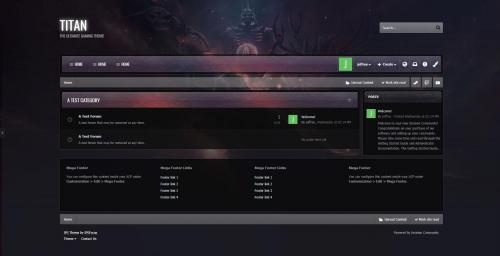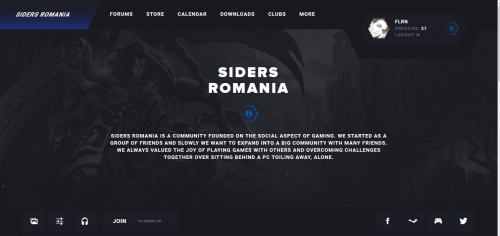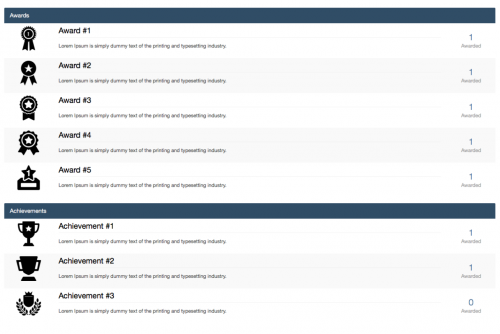Advertisement
IPS Community Suite 4.2
Browse our IPS 4.2+ content.
245 files
-
Member Notes
This application will allow users from specific user groups to add notes to members, in order to have better control of the member's life in the community
Adding Notes: Users from specific groups can add notes in two places:
+ Create menu Directly on user Profile, on a new tab called Notes, where notes can be edited or deleted, if you have permission to do it. Directly on member's posts Features:
New tab called Member Notes on ModeratorCP -> Member Management to display notes from all members, where notes can be edited or deleted, if you have permission to do it. Number of notes on user's posts, linked to the tab in his profile. You can also add a note from the post. Number of notes on user's personal card (mini profile on hover user link) Widget to display the latest notes. Notification to all users who can view notes when someone gets a new note. Ability to send a private message to the member with the note content. Group permissions:
Can view notes Can add notes Can edit notes Can delete notes Settings:
Show the PM option on Member Notes form
Notes:
This version contains an upgrader, so you will get the notes from this hook for IP.Board 3.4. Due to the rework on this app (every new resource has to be done from the scratch to run on IPS4 and it was a hook on 3.4), a new purchase is required. Thank you for your understanding.108 downloads
(0 reviews)Updated
-
(3 reviews)
Updated
-
UltraFPS + Addons
By STAR
About This File
First install add-ons, next install theme and theme editor.
PLEASE NOTE SOME SECTIONS ARE IN RUSSIAN SO YOU WILL HAVE TO EDIT THEM TO YOUR NEEDS.
423 downloads
(0 reviews)Updated
-
Dreadnought Theme + Extras ( LATEST VERSION )
By STAR
This is an updated version of the 2.1.1 which is posted here this version is 2.1.3 Enjoy.
582 downloads
(5 reviews)Updated
-
GRADIENT ULTIMATE GAMING THEME
By STAR
About This File
Gradient is highly customizable theme comes with a lot of features and settings. Included with palette and 5 color schemes as a start, The whole theme color scheme can be changed with single click in the theme settings which makes it super easy to switch between a dark or white color versions or to customize on them, All theme colors can be changed within settings.
392 downloads
(2 reviews)Updated
-
Steam Profile Integration
By TOTE
Installation
Install the application
Set the login method through Steam
Get Apikey
Enter your domain and get the key
In the login configuration, enter the key
In the configuration of the application, enter the same key
Next, in profile settings, synchronize with Steam
------------------------
Instalación
Instala la aplicación
Establecer el método de inicio de sesión a través de Steam
Obtener Apikey
Ingrese su dominio y obtenga la clave
En la configuración de inicio de sesión, ingrese la clave
En la configuración de la aplicación, ingresa la misma clave
A continuación, en la configuración de perfil, sincronizar con Steam
427 downloads
(2 reviews)Updated
-
PM Viewer
By STAR
An internal search is being developed for this app for the IPS 4.2 version.
This application will allow administrators to read conversations on Admin CP. If admins has a special permission, they will also be able to VIEW hidden conversations, EDIT, HIDE/UNHIDE conversations (from appearing on PM Viewer application) and INVITE/REMOVE MEMBERS from conversations. Conversations can also be tracked by filtering keywords. If a specific keyword added by an admin is used on Conversation, users from selected group will receive a notification with a link to the conversation on PM Viewer application. Admins can also use tools to HIDE or UNHIDE all conversations with one click.
Settings:
Number of conversations per page
Number of log entries per page
Enable keyword monitoring
Keywords to monitor
Notification Groups: Members from selected groups will be notified when someone sends a private message that contaims a monitored keyword.
Groups Permissions:
Protected groups: If a member from a selected group is involved in a conversation, then this conversation will be not viewable in the PM Viewer application regardless of who else is involved.
Can view HIDDEN conversations
Can HIDE/UNHIDE conversations
Can INVITE/REMOVE members from conversations
Can EDIT message content: Users will also be able to view Revisions from posts and delete/restore the original text
Tools:
Hide All Conversations
Unhide All Conversations
Logs:
Added log in all actions: view a conversation, hide/unhide conversation, add/remove users from conversations and restore or delete a revision from a post
Added a Logs module to display Admin Logs from this application.
Compatibility:
IPS Community 4.x
IPS Community 4.2.x
IPS Community 4.1.X
IPS Community 4.0.X
Comming soon:
Ability to view deleted messages
Upgrade to get all the data from this app for IP.Board 3.X
Note:
This application was made by request and sponsored by a few users and was made based on PM Viewer for IP.Board 3.X from signet51.
239 downloads
(0 reviews)Submitted
-
Signature In Mobile View
By STAR
This plugin will enable signatures in mobile devices at the moment all signatures are only visable on PC version and some tablets. With this plugin member signatures will be visable on all smart phones and tablets.
Again given to you from my private stash so simple thank you would be nice if you find this file helpful.
50 downloads
(0 reviews)Submitted
-
Other Files From File Submitter
This pluign will add a slider on file view to display other files from the file submitter.
Settings:
Number of files to display Type of files display: start date or random files Requirement:
Downloads57 downloads
(1 review)Submitted
-
New Members Defaults
By biodesign
This plugin will enable 5 features that appears disabled when a new user creates the account:
Status Update Recent Profile Visitors block Pop-up when the user receives a new message View signatures? Automatically follow content/comments85 downloads
(0 reviews)Submitted
-
Facebook Reactions
By biodesign
Facebook reactions - includes a PSD file and also transparent png-s with high and low resolution to use in your forum to replace the standard reactions icons.
195 downloads
(0 reviews)Submitted
-
Dreadnought is a dark style for the IPS Community Suite
By samukka
Dreadnought is a dark style for the IPS Community Suite forum with a huge number of settings for every taste. The style has a native slider, a set of widgets, a running line with topical themes, and so on.
105 downloads
(1 review)Submitted
-
Infraskew - Universal Style Theme for IPS 4.2
By samukka
Infraskew is a universal style for the IPS Community Suite 4.2 forum. A unique footer, a news sticker, a slider, templates for applications and much more.
297 downloads
(1 review)Submitted
-
Trophies and Medals
By STAR
I HAVE BOUGHT VERSION 1.3.0 AND small ty would be great for this share specially if you want me to share my other paid downloads.
This is for IPS 4.2.x ALSO WILL WORK ON 4.1.x and other 4.x
TESTED ON MY 4.2.7 and it works great.
About This File
Trophies and medals is the best new way to award trophies to the community in the complete system of rewards! It offers interesting and attractive new way to give a reward ( "trophies and the medal") for your community, based on the conditions and criteria that you get to determine, or you can manually enable moderators to give awards for the unique circumstances! Trophies and medals also includes a REST API, so that the application can be extended to unlimited possibilities.
- Are you looking for the premium application, where you can automatically provide rewards, prizes and medals based on forum posts, topic, and many others?
- Do you want to increase the re-engagement, giving awards? Or you are struggling to grow a new community?
- You want to add new functions Gamification encourage positive behavior as the quality of the wiring?
- Are you looking for more opportunities outside the IPS Leaderboard adjust the levels, types and images of the awards?
- Do you want to monetize Community ($$) and add bonuses for members of the payment?
- Are you looking for a well-supported application using a third-party IPS, which IPS is passionate about supporting the community?
Start creating a complete system of rewards with trophies and medals!
THINGS TO KNOW
competition - Trophies * * automatically awarded based on the criteria. Criteria defined in the ACP.
Medals - Medals will be awarded * * manually by moderators and administrators. They are listed on the front end.
The app supports both trophies and medals!
This application allows you to make the trophies awarded automatically to their members on the basis of the following criteria
Integration
- the API the REST
- Rules automate Carwile @Kevin
- Sources @fosters
HOW TO INSTALL
file is an application (.TAR), which can be installed in the ACP.
1. Go to System> Applications
2. Click on the "Install" button
3. Upload a .tar file and click on the "Install" button.
Fixed bugs:
Fixed an issue where offline criteria were not raised
New opportunities:
A new setting for max. prizes and medals in the template postbit
Virustotal says 1 out 65
vex7b67.webshel
I looked on Google and there is nothing on Google i think 1 of the lines in code has that line in it so its detectong it as false positive for that name. if anyone does find something suspicous please reply here so I can update
Thank you
281 downloads
(2 reviews)Updated
-
Titan
By unknoweb
Titan is the ultimate gaming theme, based upon a large wallpaper image which is blurred behind textured navigation and category bars. Easily upload your own image via the theme settings to completely change the colour scheme, or let your members choose from a predefined selection!
It's not official theme 4.2 by ipsfocus.com it's just upgrade 4.1 to 4.2 by Myself for you
Enjoy
178 downloads
(0 reviews)Submitted
-
SIDERS
By f l o r i n
This is the first version of a gaming theme. Was created for a romanian gaming community, but we decided to switch the theme with a more simple theme.
If it's something missing and doesn't work, just post a comment and i'll try to update and see what's missing.
In the near future maybe i'll update this theme with the pop-up profile.
1,332 downloads
(9 reviews)Updated
-
Video Box 2.0.2
By Alex1975
2 display modes: Grid view & List view. Categories/subcategories. Custom fields for video's informations. Protected custom fields that only display for logged members, or who liked the video. Search videos by custom fields. Video Collections: create/edit/remove the collections for your videos. Widgets: top poster, top videos, random videos, featured videos in slider, collections in carousel, quick search by custom fields,... Pages system: easy to add new page with custom content. Uploading or using external video url (supports: mp4, m4v, webm, flv, rmtp, youtube, vimeo, dailymotion). Using VideoJS Framework to play video formats: mp4, m4v, webm, flv. Full support for VTT captions. Watermark on video player. Media Tags system to define your custom player embedded from any video services (YouTube, Vimeo, Dailymotion...). Live Streams for Twitch.tv, Mixer.com and Smashcast.tv. Friendly URL. Comment system. Rating system. Following system. Clubs (IPS 4.2.x) *New* Reactions (IPS 4.2.x) *New* Tags. Latest Videos RSS feed. Pages system: easy to add new page with custom content.
WORKING FINE FOR v4.2.7
162 downloads
(1 review)Submitted
-
iAwards
By SkyLine
iAwards provides administrators the ability to award their members with badges that show in their profile and, if chosen, on their posts.
Standalone this application has the ability to manually award members and to award members based on the amount of awards the member has. You can award both from the ACP as well as from the create menu at the top of your site.
In order to give everyone a fully customizable way to award we have integrated it with the Rules application.
This gives you the power to award your members based on rules that you create instead of the ones that we think up.
Features include:
Choose location of awards – Under the post or under the author pane. Hide awards – To allow members to show the ones they want. Award based on number of awards. Manual awarding. Upgrade Tools for both HQ Awards and Awards (Free). Category and awards management.279 downloads
(4 reviews)Submitted
-
Group Color on User Link 10
About This File
Version 8 is the last version to support 4.1.19.x or lower. Click the change log button below and select Version 8 if you need it.
This plugin forces user links to display member group color/formatting.
This applies in all places where the \IPS\Member object is used to produce links to a member.
With Version 3, this plugin now supports Search and Stream results with some caveats. Any changes to the Core - System - searchResults template will likely break this plugin, at least as far as those pages go (but if they break you'll probably need to disable this entirely). There seem to be some systemic problems with theme hooks within this template (or at least while IN_DEV) so I needed to grab most of the template to do what needed to be done. This template needs to be fiddled with due to the fact that IPS does not use the \IPS\Member object in Search and Stream result creation but rather fetches a handful of fields from the member database directly. This results in the author/member names being dumped in as plain text and formatted with language keys. I had to force-feed group formatting into the mix and then change all the language calls to allow for html to parse correctly. You will notice that possessives are NOT formatted (i.e. Flitterkill's topic, etc...) You'll have to live with that until I get drunk enough to want to bother with accounting for possessives. It will not be "fun".
On profile view, your status update name remains unformatted but replies are formatted. Also keep in mind that your user name in the cover photo and also on profile hovercards (when you cursor over a username/photo and the mini profile appears) - those usernames remain unformatted and probably should remain that way. See below.
If you are wondering why some areas do not have formatted names and others do that is because there are many different ways the userlink is created throughout the suite. If the IPS\Member object is used specifically the group color will be applied automatically. In EVERY other instance additional coding is required. Sometimes easy, other times not.
This remains UNSUPPORTED! You can shoot me a PM if there are problems (or if that template gets changed) but do not expect instantaneous fixes/support.
What's New in Version 10
Released Saturday at 09:30 PM
10.0 Online Users page now supported.
271 downloads
(2 reviews)Submitted
-
Brazilian Translation
By samukka
Descrição
Este é o Brazilian Portuguese Language Pack para o IPS Community Suite 4.2.6 e todos os aplicativos oficiais. Ele contém traduções para o Admin CP e Front End para as seguintes Aplicações:
Direitos da Tradução
Traduzido por Samuel Souza (IonMidia Soluções).
Gerenciador Visão Geral Recursos do Site Configurações Pesquisa de Conteúdo Promoção do Site Suporte Clubes Clubes Fóruns Blog Calendário Downloads Galeria Membros Membros Configurações de Membros Equipe Email Massivo Transações Pagamentos Clientes Suporte Loja Hospedagem Páginas Gerenciamento Conteúdo Estatísticas Estatísticas Atividades Messenger Fóruns DOwnloads Galeria Suporte Vendas Temas Aparência Editor Localização158 downloads
(0 reviews)Submitted
-
(DP42) Referrals System
By PoutyStone
With this app you can allow your members invite other members.
Features:
enable/disable system, select allowed groups to use this mod, three invite types: free -> user may or may not enter inviter name; force -> user must enter inviter name; invite only: user must be referred by invite form (with hashed keycode), list of all invited users, list of all invited users in ACP with filter options, invites by referral link, points system integration (any system!), promotion to the new group after reaching specific amount of referred users, ability to enable/disable member powers to raising people via ACP, info in member profiles about referrer, ability to add/edit/remove referred transactions, ability to turn off the "Referrer Information" block in profiles, ability to award referrer if his referrred member made topic/post, invite form, option to enable/disable custom invite message, option to disable invites from the same IP and much more, resend option to resend sent invites, option to approve transaction only if referrer add more than X defined posts. Note:
it's a first release of this app for a 4.x series. it's a lifetime purchase! Once time buy = lifetime updates (for a 4.x serie). What's New in Version 2.0.1 See changelog
Released December 6, 2017
added option to choose place to display referral link with short description where to use it added option to redirect to custom URL after click on an invite url by referred friend changed checking or referred member to more convenient some other tweaks and fixes fixed error related to promote system285 downloads
(2 reviews)Updated
-
TDB Hiding Posts
By BrammerN
TDB Hiding Posts
Content moderation can become a chore for most forums. This plugin aims to take more of the work out of hiding content by making some of the more mundane tasks automated.
With this Plug-in, administrators can allow various actions to be taken when hiding content. A new Moderator Topic can be created in a selected Forum, this Topic will contain various information who and why the original post was hidden by a moderator.
Administrators can optionally have a customable Private Message send to the member of the Hidden content, explaining the reason why their content was hidden. Private Messages can be set as no-reply to give hot-head members time to cool down
The hide form now has 4 different options for a moderator to use:
Hide Reason: This has been changed to a select Option. This select box uses the ‘Warning Reasons’ via the members tab. This makes selecting a hide reason easier for moderators. Other Reason: Used as a custom Reason or to override the Hide Reason Selection. Member Note: This field will use ‘Default Note’ from the ‘Warning Reason’ options. Moderators can override the ‘Default note for member’ with their own custom reason. Moderator Note: This note will only be displayed to Administrators and Moderators, either within the hidden content or the Moderator Topic Post. Plugin Settings
Member Message: The admin can change the Private Message content with a Custom one. Date Format: You can change the default date format from the IP Board one. Change to suit your time zone or needs. Send Private Message: Admins can select to send a Private Message when Content is hidden. Private Message Subject: Enter a Custom Private Message title when sending PM’s. Select Default Moderator: Use this option to use a Dummy Moderator for Hiding Content. The real Moderator Name will be obfuscated from the Member. This is used in the Private Message only. Allow Private Message Reply?: You can prevent members from replaying to Private Messages to your Moderators. This gives your members some cooling down time before they can find the Forums or Contact Us Form. Create Moderator Topic. Elect to create a new Topic in a designated Forum after Hiding Content. Moderator Topic Subject: Custom Subject for the Moderator Topic. The Hidden Content URL will be appended to this. Topic Forum: Select a forum where Moderator Topics will be created. Please Note: Only Forum Posts will have will have detailed information to who and why the post was hidden. Please see screenshots.
64 downloads
(0 reviews)Submitted
-
Spacious ACP
By BrammerN
If you like what you see please give me that like! :))
------------------------------------------------ ll ------------------------------------------------
Tweaks! Customizations Galore! New Widgets!
So many I'm just going to start listing them...
Header, primary, and secondary menu background colors fully changeable. Header, primary, and secondary menu font colors fully changeable. Change background color of message information and message warnings. Option for tighter row spacing throughout. Page fade-in animation effect for an app-like feel. Secondary menu options have mouse-over hover effect so you can actually see what you are about to select. Secondary menu options have expanded hotlink area across the entire list element instead of just the text: easy navigation for you! Change the name of the ACP to whatever you want! Online users embedded in Dashboard header with popup details (including search bots). Un-sticky the ACP header to gain more screen-estate when scrolling. Optional modern-style dashboard widget format.
New in Version 12: Dashboard Patches and Updates!
Patch and Update buttons only show when there is a patch or update to 3rd Party app/plugin available. Can disable this function entirely in settings if you would rather not be bothered
New Widgets!
System Overview: Redesigned for version 11! Real-time server load, IPS installation size, IPS database size, memory available (or free), storage space available, options for Community in the Cloud customers, database details including your database engine and character search limits. Graph colors match your chosen ACP header colors, option to over-ride. When memory/server space becomes critical graphs go red! You configure when the memory and server space warnings kick in!
Gallery Overview: Mostly a rework of the default Gallery widget but with better formatting. Note the default widget (and this one) only tracks the storage space of the original images, not all the copies actually made and used by the IPS system - those stats are not saved anywhere. Spacious ACP 11 now includes the four newest images along with the four most viewed. Widget is fine wide or side.
Forum Statistics: The most glaring IPS omission. Sparkline trends for both topics created and responses made! Sparkline charts display the last eight weeks, the numbers alongside are the last three (so the right side of the sparkline chart displays those three amounts). Click the circle "i" icons for pop-up details! Lots more - check it out!
Member Statistics: Mid-transformation with Spacious ACP 11. Online users now embedded in Dashboard header. Moved from average member age to median member age. Track which members are actually using your site vs. long-dead relic member accounts from years ago. Sparkline and "i" circles work just like the other widgets. Have fun!
System Errors: Lists last five (max) system errors so you can actually see what problems are occurring under the hood. Direct links to error reports and system error page. Strongly recommend you have this widget up to see what 3rd-party apps/plugins are causing havoc on your system rather. Front and center and you can't ignore them and we 3rd party devs do not have a built in error reporting system like IPS does right now.
SimilarWeb: A website ranking/tracking service. Two SW default widgets for tracking visitor types and relative rankings, embedded in a single IPS dashboard widget. The rankings widget can have two additional websites added for tracking alongside your own site.
Alexa: Get your Alexa ranking (for whatever that's worth...) right in your dashboard. Both global and national. Updates daily and flags trending up or down from previous check. This widget is also undergoing additional dev as Alexa things have changed. Next Spacious version or two will see this one perked up.
Most Active Topics Last 3 Days: As stated. Based on topic responses only. Maximum of five listed. Useful for large boards where you are likely to overlook where the action is at any given time.
These are all under active development. Refinement and new widgets can be expected. I've also improved the Admins Online and IPS News widgets. Admins Online (which you should rename in your language files as ACP Admins Online or Active ACP Sessions) now displays avatars and the IPS news widget has been compressed vertically to not take up so much space.
More!
Login Page Customization: Add a background or just change the color. The login box is totally customizable as well including transparency and the option to add additional text.
Dash Buttons: Add some more quick link buttons to the top of the dashboard - administrator logs, moderator logs, tasks, and a super-convenient wipe caches button! Wipe caches includes the CIC resync process to better fight the CIC caching system when installing/adjusting apps and plugins on your CIC site!
Additional System Tweaks:
Plugin versions displayed alongside plugins. Your most online stat is ALWAYS being tracked, not just tracked when the stats widget in on a page on the front end! Restores ACP favicon. Upload whatever you like (ico format for now) or use the giant black IPS ico provided. PM members from the member page. S3 file methods will now display endpoint and directory structure in their listed names allowing you to actually tell the difference between various S3 entities.
See the rest of the screenshots; I've probably have forgotten things at this point.
Installation:
New Installations:
There is just a single application file (tar) and an optional IPS black browser .ico file. Install the tar like you would any other application. That's it!
4.1 and earlier users: Starting with 4.2 there is only an application to install.
If you already have the Spacious ACP theme and Spacious Widgets application installed first delete the Spacious ACP theme. It is not compatible with 4.2. Now, you can either upgrade the Spacious Widgets application with this Spacious ACP application (yes, just go ahead and upgrade, do not install as a new app) or you can delete the Spacious Widgets application and then install this new one. If you upgrade the existing application you'll probably need to hit the support tool to clear the caches before everything starts working with theme changes and so on. This is expected (happened to me during testing)
The move to just the single application is due to IPS planning on removing the ability for themes to be set for the ACP.
All the configuration settings to alter the ACP appearance, configure widgets that require configuring, and changing your ACP login page are all available in under Customization - Spacious ACP : Settings.
To add the new widgets to your dashboard just click the add button on the dashboard, choose and then drag them where you want them to be. Be aware that both Forum and Member Statistics only support the large display widget area. They will work on the small area but may look odd... All the others can be used in the large or small areas. Front end widgets pass through a variable indicating if they are in a wide horizontal position or on the sidebar. ACP dashboard widgets do not have this which limits the custom formatting I can do to make things fit.
Heads Up! Widgets with Google Charts in them will render weird when you first drag them onto the dashboard. Just refresh the page. On install AND upgrades, Spacious tasks are automatically marked as never ran (this behavior is standard for all apps). Some widgets rely on pulling saved information that is generated by these tasks. Feel free to manually run any Spacious tasks to spark the process along if you do not feel like waiting 10-15 minutes (or longer for some stats).
290 downloads
(3 reviews)Submitted
-
4.2 Enhanced User Info Panel
By Link
Enhance your user info panel with this powerful fully customizable plugin for the forum topic posts, You do not need to show all the information you can choose to show or hide any one of them or just choose to hide them on mobile viewing, you can now even choose what user groups can see what information
UPDATED FOR IPS 4.2
DEMO
How to install
Go to the ACP and then plugins then install the downloaded .xml file (Yes its that easy) How to configure
Go the the ACP plugin panel and select the settings button on the plugin Settings Feature
Edit the width of the user info panel between 200px - 350px Move the username to the user info panel Show/Hide the users clubs as icons (if they are members of one) Show/Hide the users cover photo (If they have one) Show/Hide the users group with colour formatting Show/Hide the users rank / title Show/Hide the users post count Show/Hide the users reputation Show/Hide the users last activity Show/Hide the users follower amount Show/Hide the users post per day ratio Show/Hide the users amount of leader board member of the days won Choose to use a gold font for the member of the day Show/Hide the users joined date Change the joined date to one saying "With Us For xxx Days" Show/Hide each section for mobile browsing Show/Hide the users online status Change the online status to a pip Choose to use a pulsating green glow for when the users online Show/Hide the users birthday Change the birthday view to the show the members age instead Show/Hide the users timezone Show/Hide secondary group images Move the users rank pips / rank image to below the info panel Set a margin from the top of the post panel (Needed on some themes you won't need for the default theme) Now works with the iAwards user info pane Show/Hide a topic starter badge or field to the info panel (If the user is the topic starter) Show/Hide the users connected device (4.2.x Only) Change the width & height of the avatar between 75px - 200px Change the font of the username (you can use web safe fonts, Google fonts or you can even upload your own!!!!!) Change the height of the users cover photo Choose to have a border-radius around the avatar and enter your own amount Choose what each user group can see on the info panel Now works with (DF42) Members Social Info
What's New in Version 2.0.0
Released June 20
New features
Show or hide the users Clubs as icons at the bottom of the info panel If you have (DF42) Members Social Info installed there is a setting to show the Social Icons instead of having to manually patch it1,404 downloads
(10 reviews)Updated
-
Veizor Innovative Gaming
By Icemann
Veizor Is a unique playing style, made in very soft dark colors.
Due to the large number of settings You can fully customize it in every possible way changing the colors of the site and including/disabling the functionality inherent in the style. When developing the style we used SVG and Font-Awesome icons, so Your site will load even faster.
Full Screen: Home Page, Calendar, Gallery, Blogs
You can also download 'Veilon Other Files', which include:
CKEditor Style Logo PSD Skin Images209 downloads
(1 review)Submitted


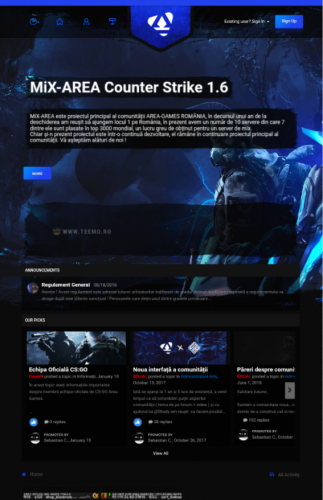
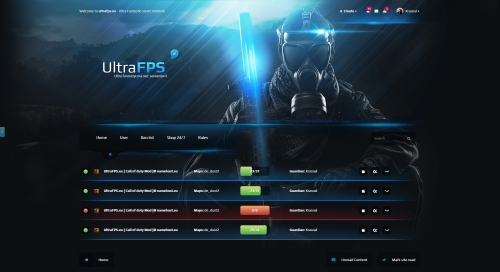
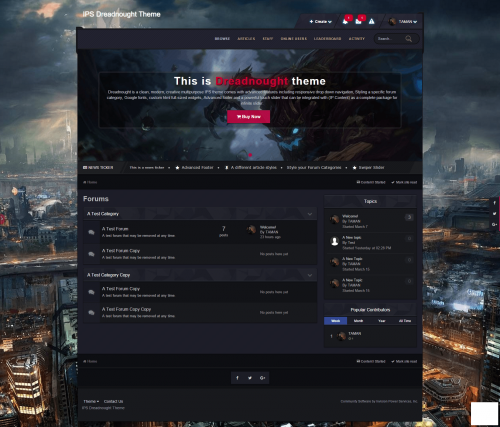
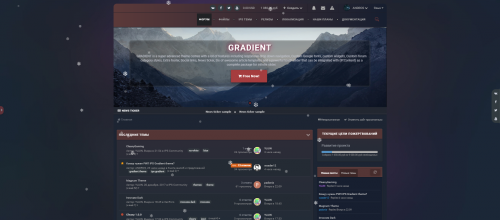
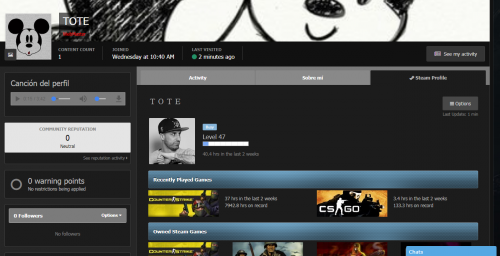
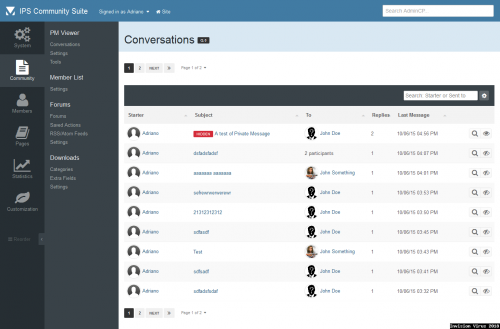


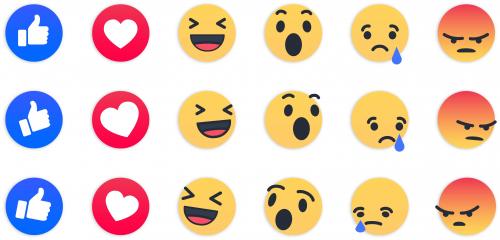
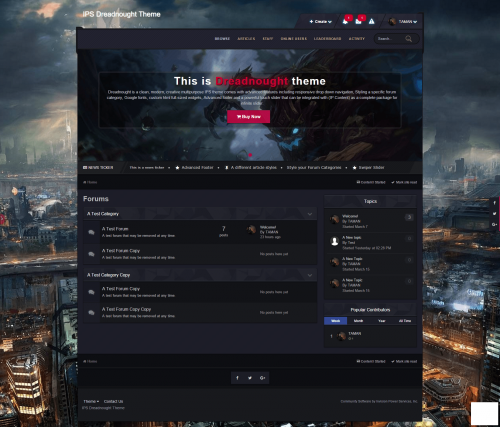
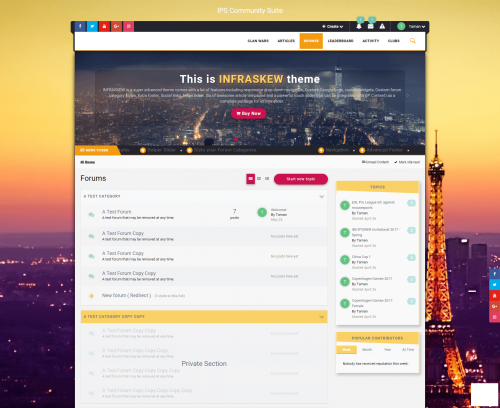
.thumb.jpg.4a644eea5484db3750b0e940befefd0e.jpg)