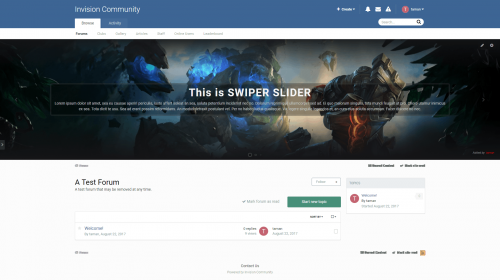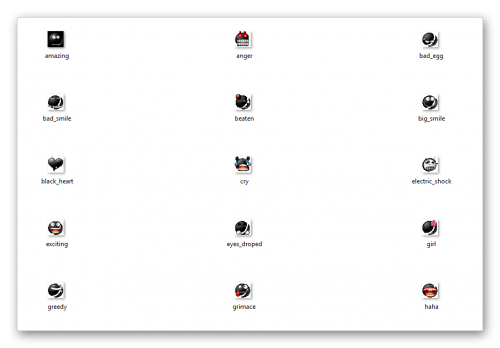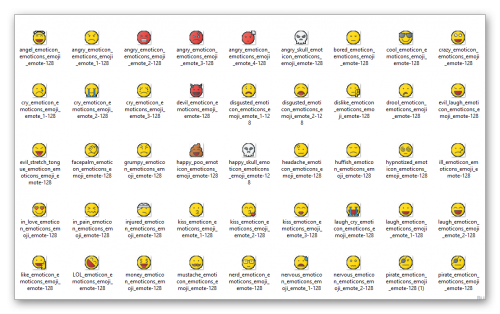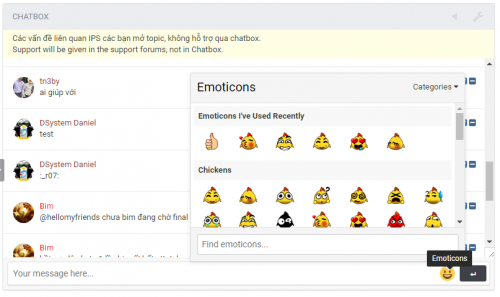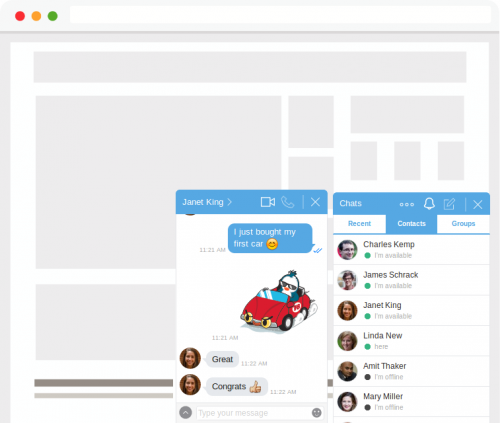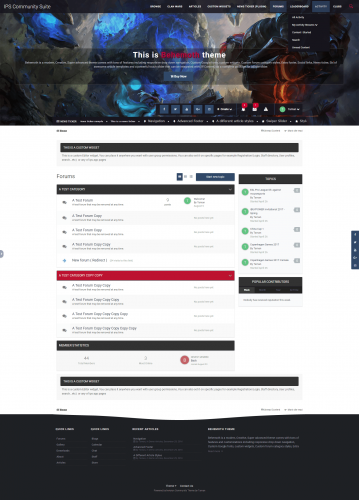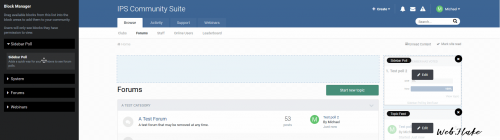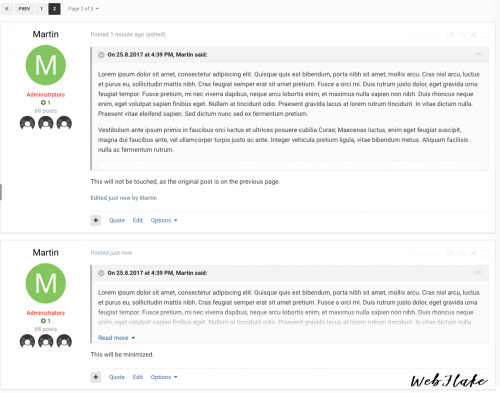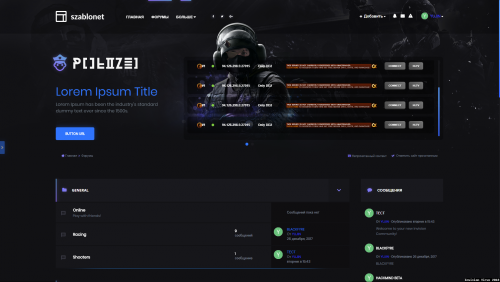Advertisement
IPS Community Suite 4.2
Browse our IPS 4.2+ content.
245 files
-
IPS Swiper Slider
Swiper Slider
Swiper Slider slider is a modern touch slider, You can add fully controllable and customizable slides, comes with a lot of options and customization's to work the way you desire.
You can configure the slider to show on specific pages or exclude it anywhere you want.
Features
Add customer sliders. Show Records in the slider from Pages application. (New 1.0.1) Show files in the slider from Downloads application. (New 1.0.1) Truncate slider contents. Excludable from showing on any applications you have installed, You can also exclude it from showing on any "Pages" pages. Highly customizable options, Add custom slider width or auto width, Change slider height, margin's, set loop mode, Show navigation or Pagenition, Autoplay, show slider author name ..etc) Change slide effects, Texture or color overlay effects. Show slider author, Hide on mobiles and/or tablets. Set permissions for who can see/add/edit sliders. Each sliders can have different options regarding the background image and permissions.
See screenshots below for more information...
Slider settings
639 downloads
(3 reviews)Updated
-
Advanced Multi-Tool
By BrammerN
Transform your board with the Advanced Multi-tool plugin with 85 settings and more to come
DEMO
Features
Header
Upload a image to use as the header background Choose to remove the users create menu Choose to put a unread content link inside the users menu Body
Upload a image for the sites body background Upload a image for the admin panel body background Upload a image for the admin panel login screen background Messages
Set a global header message Set a global footer message Set a registration page message Set a message on top of the forums on the forums index page Set a message on the forums topic page Each message (except registration page for obvious reasons) can be shown or hidden to certain groups If you want messages in more locations then leave a comment on the support topic stating where Breadcrumb
Show the breadcrumb on mobile / tablet devices Change the data-links (Mark Site Read & Unread Content links) to just use font-awesome icons Change the font size of the breadcrumb on mobile / tablet viewing (Might be needed if you have long forum names to keep it clean) Font
Change the bodys font with a choice of websafe fonts, google fonts or upload a font to use Edit the font size Edit the font weight Choose to text-transform your font (Make all words UPPERCASE, lowercase, Or The First Words Of Each Letter Capitalized) Font-Awesome
Add font-awesome icons to the primary navigation bar Add font-awesome icons to the secondary navigation bar Add font-awesome icons to the users bar Add font-awesome icons to the users create bar Each have a section to add custom / 3rd party tabs to the plugin font-awesome features The font-awesome icons are set for the English language and are set for the IPS apps and core functions if you have 3rd party apps or plugins what add tabs then there is a setting to add them to any of the bars above, The same applies if you are using a different language then English (there is a help section in the plugin with full easy outlined details of how to add your own
Forums & Categories
Remove the words forums from the index page Remove the start new topic button on the index page Remove the date and time format from category rows Hide sub categories from the index page Remove the forum category names Show total stats (This will calculate the overall total of topics and posts in each category and place the total amount in the category header) Show forums description (This will show the forums description (if one is set) in the category name section below the name) Hide the toggle buttons on the categories Display stats in the categories (Choose to show either the post count, topic count or both in the categories) Topics & Posts
Remove the time and date format from the topics and posts Remove the reply to button Change the colour of the reply to button Change the font colour of the reply button Remove the start new topic button Change the colour of the reply to button Change the colour of the text on the reply to button Change the colour of the moderator actions button Change the colour of the text on the moderator actions button Post Buttons & Badges
Hide the multi quote button Make the quote text a badge Choose the colour of the quote badge Choose the colour of the quote badge text Make the edit text a badge Choose the colour of the edit badge Choose the colour of the edit badge text Member Profiles
Change the profile cover photo height Choose to upload a default cover photo for all members Other
Choose to add a font-awesome clock next to any time and date format across your board Version Compatibility
4.2 All Features 4.1 Some features may not work but most will Visit the support topic and give me some ideas to add in my updates if you have any (as I do like a update)
Please note all settings are working 100% on the default theme some settings (very minimal) might not work on custom themes using divisions and elements away from IPS
318 downloads
(3 reviews)Updated
-
Invision power, Polish translation for 4.2.6 / 4.2.7
By Defuś
This is polish translation for Invision Power Forum with version 4.2.6 and 4.2.7
44 downloads
(0 reviews)Submitted
-
Evict Theme
By MUIE-SOUND
This theme is from Evict.
You can customize the icons from each category apart.
All you have to do is to go in core > front > custom > custom.css and at the end you have "data-categoryid" and simple edit them with your categories. Or you can just search "data-categoryid".
Enjoy the theme
646 downloads
(3 reviews)Submitted
-
Black Smileys 2
By semtex
This is a cool set of 30 black smileys 30x30. Looks great on a light theme again not so good for dark themes.
6 downloads
(0 reviews)Submitted
-
Black Smileys
By semtex
Here is a set of black smileys 30x30. These smileys have over 90 icons in the set and are best suited for light themes. The screenshot does not justify how cool this set actually looks. If your looking for a set of black smileys them im sure you will like this set.
1 download
(0 reviews)Submitted
-
Cool flat icon set
By semtex
This icon set has over 80 smileys resized to 30x30. Ive tried them in the shoutbox and i must say this is a nice icon set with plenty of smileys to choose from.
8 downloads
(0 reviews)Submitted
-
Some Cool smileys
By semtex
Just want to share some cool smileys ive just added to my community. These are 35x35 and work well with the shoutbox. These also look good on dark themes as some smileys show white around the edges on dark themes.
15 downloads
(0 reviews)Submitted
-
Advanced Online Indicator 1.1 (multilingual)
By MIXON
The plugin is built on the basis of Online Indicator 1.1 + Advanced Online Indicator
The Online Indicator plugin places an indicator next to the user names in messages and private messages. You can specify the Font Awesome icon for both statuses, online and offline. The avatar indicator has many settings for placement, color, etc. Also supported are round avatars. The addition of the Advanced Online Indicator allows you to determine the type of device from which the user entered and display it in addition to the online indicator in the form of an additional icon and text.
There have been some minor improvements in the settings (adding a setting with which you can switch between normal and Advanced mode), the plugin already has a built-in css block, so you do not need to edit custom.css separately, also the font size and icon layout settings 1.1 apply to Advanced icons. The multilingual version supports the translation of output messages (PC, Phone, Tablet)
ATTENTION! Version 1.1 is fully compatible with 4.2.x and is not compatible with engine versions lower than 4.1.19.
Before installing, you must remove all previous versions of Online Indicator and also Advanced Online Indicator, and clean the cache
200 downloads
(0 reviews)Submitted
-
(MIX) No Require Full Address
By MIXON
Easy plugin for disable mandatory filling of all required fields in address in IPS
42 downloads
(0 reviews)Submitted
-
Gallery Comment_Review Tab Order 1.0.0
By MIXON
Easy plugin for swap REVIEWS and COMMENTS tab positions in gallery.
Idea
14 downloads
(0 reviews)Submitted
-
Trader Feedback System
By STAR
About This File
Build trust in your community, or forum-based marketplace with the Trader Feedback System.
This application allows members to leave feedback for each other on forum transactions.
Members can leave positive, negative, or neutral feedback Optional or mandatory link in feedback to the topic or classifieds item where the deal took place (currently IP.Board 3 only) Integrates with IP.Board's notification system (currently IP.Board 3 only) Integrates feedback information in member profiles Restrict access and features based on user group Source code is completely un-encoded One-click install. No file edits required. Captcha on Feedback Submission Flood Control on Feedback Submission Upgrading
Please see the included documentation for upgrade instructions
Support
If you require any support for this product please create a Technical Support ticket in the Client Area. You will need to register for an account, please use your IPS email address to make it easier to verify that you have an active license for the product.
Please note
The current version of this application is compatible with both 4.1.19.4 and 4.2.x
Enjoy
168 downloads
(3 reviews)Updated
-
Green Dark Gaming RIP
By d!abolic
Gaming style riped if any problems post here if allowed,
Plugins to use before install the theme
Group Legend
General Statistics
(NB40) Recent Topics/Posts
Who Was Online
Group Color on User Link
Addon to use before install the theme
SQ Server List 3.0.4
Chatbox 2.1.1
520 downloads
(2 reviews)Updated
-
(BIM42) Chatbox
This is very simple chat system with the basic features:
Ajax chat, auto update.
Display as IPS widgets, so you can place it in a sidebar or top page.
Sound notification. The user can toggle on/off.
Admins/Moderators can block users.
Users can ignore some chatters they don't want to see.
Load more messages when scrolling end (or top).
Announcement (on Top or Tab).
Supports emoticons, URL, Image URL (gif, png, jpg)
*NEW* Supports GUGGY to turn any text message into funny GIF and Sticker by using /guggy command (Eg: /guggy I love you)
*NEW* Supports GIPHY to finds GIFs and Stickers by using /giphy command (Eg: /giphy happy new year)
*NEW* Supports Youtube, playing video in iframe and popup
@mention by clicking on usernames.
Flood control.
Bad word filters.
Time format.
Display newer messages in top or bottom.
Permissions for viewing, chatting & management.
Edit/Delete messages.
607 downloads
(2 reviews)Updated
-
Cometchat Platinum Nulled
By unknoweb
Cross-Platform Voice, Video and Text Chat
Nulled by Myself For install instruction go HERE
423 downloads
(0 reviews)Submitted
-
IPS Focus | Brave Theme
By tormentium
Brave for IPS Suite 4.2.x
Brave is a dark IPS theme perfect for gaming sites or clan communities.
152 downloads
(2 reviews)Updated
-
(2 reviews)
Submitted
-
Behemoth Theme
By BrammerN
Behemoth
If you like what you see please give me that like! :))
------------------------------------------------ ll ------------------------------------------------
Behemoth is a modern, Creative, Super advanced theme comes with a lot of customization's and features including responsive drop down navigation, Google fonts, custom html full-sized widgets, Advanced footer, Social links, News ticker, Custom forum category styles, Six of awesome article templates and a powerful touch slider that can be integrated with (IP.Content) as a complete package for infinite slider, theme colors are entirely customizable with easy settings, You can manually change ALL colors and switch between a Dark or White scheme with color settings.
Dreadnought theme is beautifully responsive and mobile friendly, it is best suitable for Gaming website, Included with Dozen of useful settings and features for example adding a fixed social link on sidebar or footer, also two custom widgets to show on top or bottom of your website you can place it anywhere you want for example Registration page, Login page, Staff directory page, Search page, User profiles page...etc) You can also set user group permissions for each of the widgets
Demo
Features
Swiper Slider
Swiper is a modern touch slider beautifully designed to show your articles and custom slides, You can add custom slides and feeds from (Pages) app, comes with a lot of settings and customization's to work the way you desire.
You can choose where to show the slider for example Forums only, or any of IPS applications You can also exclude the slider from showing on pages like register, Login, Search, Activity, topics...etc) Including all IPS applications You can add 5 custom and sortable sliders within theme settings, All sliders have its own Usergroup permissions You can also add a (Pages) feed block to show database records in the slider with a customized template made especially for slider.
News Ticker
Responsive and easy to use news ticker, Add as many tickers as you want all within theme options, You can also show a (Pages) database records in the news ticker.
Change auto scrolling speed, Change title, Customizable colors.
Custom Widgets
Add Two fully customizable custom widgets to show on top or bottom of your website, You can place it anywhere you want for example Registration page, Login page, Staff directory page.
Search page, User profiles page...etc) You can also set user group permissions for each of the widgets, Great for guest messages, or to use it for custom ads and/or custom html.
Header & Navigation
Slick, flexible and responsive header comes with a lot of options to customize, All colors are customizable with settings including many more useful options to customize the way you want,
Show your website navigation in a beautiful drop down, drop up, fading, sliding effects, Optionally enable or disabling sticky navigation on scroll, Use a custom google font for navigation, Change menus text alignment, Change font size, chnage background color transparency, Two different menus hover effects...etc).
Extra Footer
Extra footer is a simple and responsive footer layout, you can add Links, Add (Pages) database records, Site Informations.
Fully customizable colors with settings, You can also add a background image to apply on footer.
Style your forum categories
This theme included with an awesome feature which allows you to style your forum categories, For example adding a different background color gradients, Title background and color, or a cover to the forum section.
Comes with 3 rules, with each rules You can select multiple forum categories to apply the styles.
Web Font Loader
Change website font to any custom font from google fonts site, all you have to do is typing your desired font name to apply.
Change the body font to any custom font, Additionally you can also change the navigation font separately.
Ultimate colors.
Without touching a line of code, Theme colors are completely customizable with settings, You can easily change any element color on the theme to your desired colors, switch between a white or dark theme ALL within theme color settings, Personalize colors as desired of everything on the website E.g. Body, Wrapper, Headers, Navigation, User bar, Side bars, Footer, Titles, Topics, Author panels, Editor, Reactions, Messages, Pop-up, Breadcrumb, Reactions...etc)
A different article styles
This theme included with a free copy of «A different article styles» A beautiful design to Show your Pages database and blocks with six different styles, you can set the styles on the main (pages) database page and/or as blocks anywhere on the website.
A plugin to customize the styles. With the plugin You can change the style colors and some useful settings to resize article images - Responsive and pixel-perfect design.
Styles
One column Two column Three column Two column first featured Three column first featured and a mini news feed block Feature439 downloads
(6 reviews)Updated
-
(1 review)
Submitted
-
Sidebar Poll
By Solife
Adds the poll contents from a topic into your forums sidebar. Includes permissions for who can view the sidebar poll. What's New in Version 2.2.0
Released July 20, 2017 Compatibility update for IP.Board 4.2.x.94 downloads
(0 reviews)Submitted
-
Minimized Quote
By Solife
This is a simple plugin that alters the amount of text/image shown in quote boxes. The changes are purely visual, no permanent change will be done to the stored post. It is also backward compatible with older posts. And everything will be restored if the plugin is disabled/uninstalled. What's New in Version 1.1.3
Released January 19 1.1.3 Added a setting to select the groups that can use this. Useful if you think this has an impact on SEO and you want to disable it for guests/search engines. 1.1.2 1.1.1 Fixing the fade effect to use the original color of the quote box, Removed the fade effect if the background color is partially transparent, couldn't find a way to make that look good. 1.1.0 New setting: You can choose to NOT minimize the first appearance of a quote. If the original post is not on the same page, and it's the first time the post is quoted on a new page, the quote box will not be minimized. Useful if you have a forum where your members "carry stuff over" to the next page by quoting the post. A fade effect on the bottom of the quote box will give your users a clearer indication that there is more content that is truncated.61 downloads
(2 reviews)Submitted
-
IPS 4.2.x French Translation - Traduction française
By Myst
Hi,
This is the last modification (edited with the last version - 11/01/2018) of the French Translation Pack for IPS 4.2.x.
I will keep this page updated with the last updates. If you see a new update elsewhere please contact me and I will update this page. All information are located in LisezMoi.html (french) or ReadMe.html (english).
This is the list of the apps included in the pack :
System Blog Calendar Commerce Converter Downloads Forums Gallery Pages
For french people : you can contact me if you need further explanations on how to update your language pack or install it on IPS.
I'm not sure it's permited to post something in french on the forum, but we can talk via PM's.
97 downloads
(0 reviews)Updated
-
Full Brazilian Translation for App Chatbox 2.1.1
By Rubens C. M.
English:
This archive is full brazilian translation for Chatbox 2.1.1 application.
Português Brasileiro:
Este arquivo é a tradução completa brasileira para o aplicativo Chatbox 2.1.1.
Translated Full by @Rubens C. M.
Tradução Completa por @Rubens C. M.
29 downloads
(0 reviews)Updated
-
Polizei Theme
By Solife
I represent the optimal game design for a kind of Polish styles
Exit updates will now only be on this style that style //
CleanyGaming It will be maximally remade to remove I think it's not worth the global redesign!
Now about the innovations of this style, code-named POLIZEIPL
Home page Added icons to all blocks sidebar - forum Changed the global font of the forum site Uban error style and design codes (bugs) Added style and design codes (optimiz) Navbar - Logos Not a lot of redesigned header header Redesigned menu site Added a second Logo under the navbar (Sub partner) Footer Changed footer For further improvements Now about why I did so that I filled a new style and did not update the one that was previously added by me.
I had an idea to make a better version of CleanyGaming But the whole color palette of design will be redone all the blocks and sections The slider will be completely reworked and people will begin to negatively affect this style of what I do not want. Further a basement of a site of a theme theme under forums and other so will go under a full census of styles and classes. Later something will be added here ........................ PolizeiPL One of these days I will redesign the slider so much I do not like it but people ask for an update drezhite The footer will not be much redone, but it will not go far away from the current design. Mini profile and registration class will not be much redesigned for style Now about where I got these styles - from where do I get them ???? !!? I take the idea and bring it to the end already here on IPS4 !!! For a long time I was interested in the Polish gaming portals, they are very interestingly made and the styles they have funny From that moment on I fell in love with their styles and the demand is there for many at first it may seem that this is garbage >> Made only from png - svg pictures - icons but after a dental inspection you understand what a difficult job was >> Creation of this style on sitting is not much on this style you understand how much it is interesting to make these classes - codes >> Although the style is on cms IPS4, but the classes are all changed # ^% # ^ & $ & @@ uu (_ *% (# * _ # (% * _ # (% i _% (i) # *! *% @ & ^ $ & * $ (* & @ $ (7233 downloads
(0 reviews)Submitted
-
Group Collaboration Badges
This application extends Kevin Carwile's Group Collaboration application, adding per-collab, per-role badges.
These badges display in the user panel next to every forum post/reply. Per-role badges are managed in the Group Collaboration > Collab Management > Manage Roles panel.
Settings are provided for maximum badge width/height, maximum memberships to display and maximum number of roles per collab to display.
125 downloads
(2 reviews)Updated