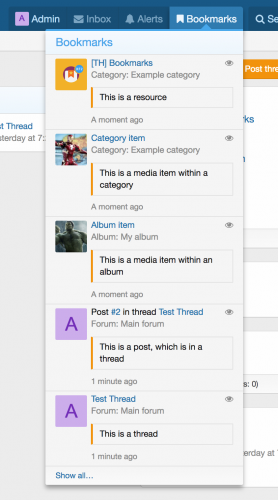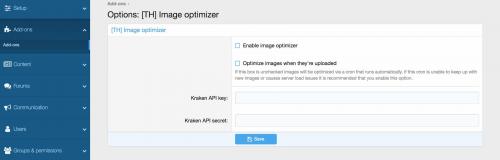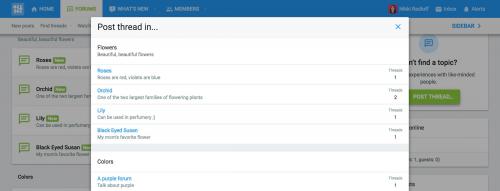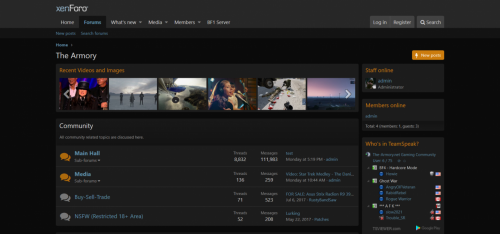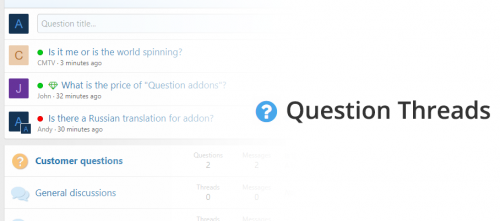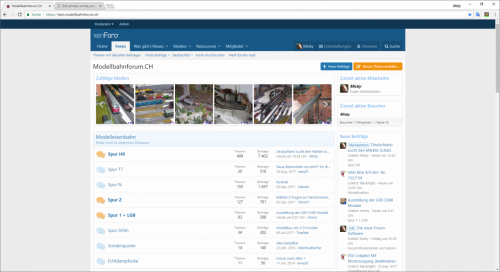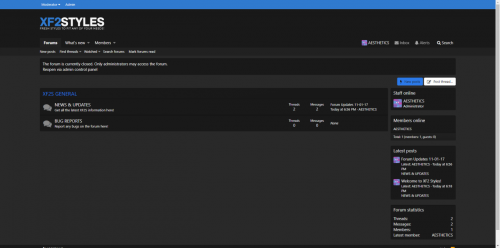Advertisement
XenForo 2.0
Browse our XenForo 2.0 content.
113 files
-
[TH] Bookmarks
By Shu
Allow users to bookmark any threads, posts, or any other content on your forum as bookmarks. This even allows your users to make notes on different bookmarks which can then be shown on your users' profiles.
Administrators are able to create widgets in different positions, rather it be on the sidebar, forum list, resource category, resource overview, or any other position that you choose.
Users can also choose what content types can be seen on their profile, how many bookmarks are shown per page, what pop-up content is seen, and how many bookmarks are limited on the popup.
Users are able to choose if their bookmarks can be public or not. Including, they can choose if they want to watch the thread, receive or not receive email notifications.
Make notes public to display on your profile Bookmark nodes, threads, posts, resources and media Choose how many bookmarks can be shown per page Create widgets that show bookmarks in different parts of your forum So many more features31 downloads
(0 reviews)Updated
-
[TH] Image Optimizer
By Shu
This add-on is designed to allow you to optimize any images that are uploaded on your forum by users while also compressing with best-in-class algorithms.
General Features:
Optimize any image that is uploaded on your forum
Save bandwidth and storage space
Improve your website's load time
Optimize all images uploaded or optimize images via cron
Please be sure that you have an active subscription on kraken.io before purchasing this product!
Optimize any image on your forum Save bandwidth and storage space Improve your website's load time Optimize all images uploaded or optimize images via cron15 downloads
(0 reviews)Submitted
-
[TH] Nodes for grid, custom styling, and custom icons
By Shu
[TH] Nodes allows you to style your nodes, icons, and so much more. Rather it being changing the node color, style, or icon on a specific node for just one or two of your themes.
Features include:
Allows for multiple column layouts of nodes that can be set globally for all categories, on individual categories, or within a category Layouts are fully responsive based on the device viewing them allowing for the theme creator to decide how to optimally show the nodes on their forum Allows for customization of individual nodes backgrounds, and colors Allows you to set a custom read/unread icon for each forum Also this add-on allows you to navigate to a forum or sub-forum faster by clicking the more link below the node. Also, you can post a new thread easily by clicking the plus symbol which is also below each node.101 downloads
(0 reviews)Submitted
-
UI.X 2 - The Ultimate XenForo Framework
By Shu
Introducing the fan favorite UI.X for XenForo 2. Based off of the tried true methodologies of its XenForo 1 predecessor, UI.X continues to push the boundaries of intelligent, performant, perfected design. Modern tools that increase user interactions, familiar user interface based on Google’s ever popular Material design, and the backing of a team well-versed in the XenForo software make UI.X a wise choice for any forum. ThemeHouse has been building products for XenForo since day one of the software’s release and we aren’t going anywhere.
Just a minute to install, a few clicks to easily change images and colors in line with your brand, and you’re off and running. And if you ever have a question, we’re here to help.
Coming from XenForo 1?
As a thank you to all those who have stuck by UI.X, those with an active license receive 50% off when upgrading to UI.X2. Just use coupon code UpgradeUIX. If you have ever purchased a UI.X product, we have a 20% even if its inactive, just use coupon code UpgradeUIX20.
Google's Material standard integrated Setup and ready to go in minutes Hundreds of new settings Millions of customization possibilities Optimized for big boards as well Node grid customization options120 downloads
(2 reviews)Submitted
-
Shades of Grey
By Shu
This is a simple dark theme that any user could easily create. I added this to save some of you from having to create it.
If you would like to see what it looks like on an active site ...See DEMO here
13 downloads
(0 reviews)Updated
-
Question Threads
By Shu
With this plugin users will be able to create questions. They are just like normal threads but have some useful features.
Features
Users can create questions Specific forums can be marked as "questions only" "Questions only" forums have a different node icon, some texts are changed Question author or another user with permission can mark questions as solved Each question can have the best answer which is colored in order to draw attention Question-threads have a special indicator (solved/unsolved) before title Questions with best answer have a special diamond icon-link near sovled/unsolved indicator which points directly to best answer post An ability to use any Font Awesome icon as best answer icon (with handy iconpicker) Addon supports thread watchers system All actions use alerts system (solving/unsolving questions and marking/unmarking best answers) Email notifications Custom colors for solved/unsolved indicator and best answer post highlighting To be done
Custom image as best answer icon Custom image/icon/shape for question indicator Best answers counter for every user (just like messages/likes counter) Integration with trophy system (at least adding best answers number in trophy conditionals) Create a permission for prohibiting question authors to mark their own questions as solved/unsolved Screenshots
Question can be created if "Is question" checkbox is selected when creating thread:
All questions have a special indicator (solved/unsolved). Questions with best answers have a special icon which points directly to best answer post inside the question:
Question author or another user with permission can mark the whole question as solved and even mark specific post as best answer:
Best answer is highlighted:
All actions use alerts system (solving/unsolving questions and marking/unmarking best answers):
"Questions only" forums have a special node icon:
You can customize the color and shape of questions indicator and best answer highlighting:
Installation
Download an addon archive and unpack it somewhere Open upload folder and move src folder to your forum root directory In admin panel go to "Add-ons" section and install "Question Threads" addon That's all!
Your forum now fully supports questions and answers!
10 downloads
(0 reviews)Updated
-
[beta] Default-Small-Style
By Shu
Ich habe dem Default Style hier eine schmale Form gegeben
7 downloads
(0 reviews)Submitted
-
[Beta] SLEEK-DARK
By Shu
I plan on eventually making much more customized themes for XF2 in the very near future.
Demo Site:
https://xf2styles.com/
Customized style components:
Templates
extra.less
forum_list
forum_view
PAGE_CONTAINER
Style properties
Avatar background color
Border color
Feature border color
Form label column
Link color
Link hover color
Member tooltip headeer - name
MEssage user info elements
Unread node icon color
Description display style
Page background
Page navigation style
Maximum page width
Accent 1
Accent 2
Accent 3
Color 1
Color 2
Color 3
Color 4
Color 5
Neutral 1
Neutral 2
Footer
Header/logo row
Logo URL
Staff tools bar
Style type
Text color
Dimmed text color
Emphasized text color
Feature text color
39 downloads
(0 reviews)Submitted
-
(1 review)
Submitted
-
Bookmarks
By Ketchup
The plugin will allow your users to bookmark any topic, message or any other content on your forum. The plugin even allows your users to make their own notes for different bookmarks.
Administrators can create widgets in different positions, namely in the sidebar, list of forums, resource categories, resource overview or any other position that you choose.
Users can also choose what types of content can be seen in their profile, how many bookmarks are displayed on the page.
Bookmarks can be public or private.
Supported content types:
Topics Posts Forums Media (with XFMG) Resources (with XFRM) Features:
Users can:
Make your bookmarks private or public Assign names to bookmarks Select the number of bookmarks that will be displayed on one page Create widgets with bookmarks to display them in different parts of the forum When a user creates a bookmark, he automatically subscribes to receive notifications Edit your bookmarks Displaying bookmarks of users in the panel Filter bookmarks by content type Rights for groups and much more!12 downloads
(1 review)Submitted
-
XenForo Enhanced Search
By Ketchup
An enhanced version of the XenForo search system, allowing higher quality results and faster searching for bigger installations. Extension of support and updates is an additional $10 when you extend your XenForo license. Requires elasticsearch 0.16.0 or newer.
17 downloads
(0 reviews)Submitted
-
Xenforo Media Gallery
By Ketchup
The XenForo Media Gallery is an add-on that allows you and your users to create galleries of images and videos in your forum, organized into admin-defined categories or user-created albums.
38 downloads
(0 reviews)Submitted
-
Who Has Visited
By Tempestade4
A simple widget for displaying users who visited the forum in the last X hours (the default is 24).
45 downloads
(0 reviews)Submitted