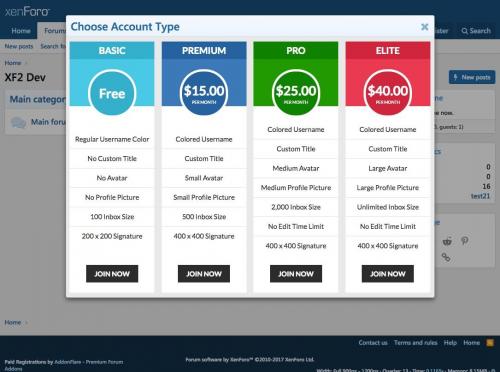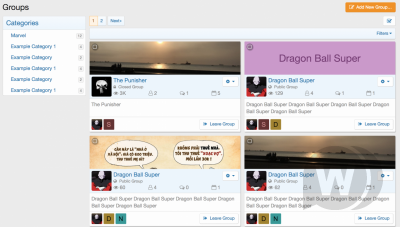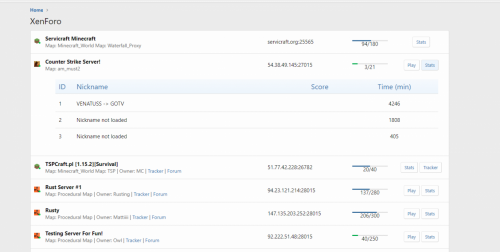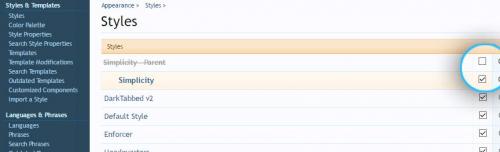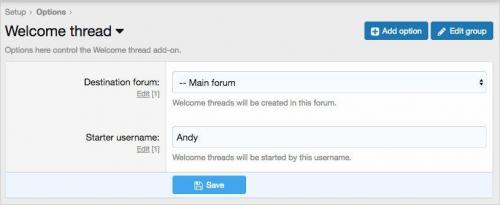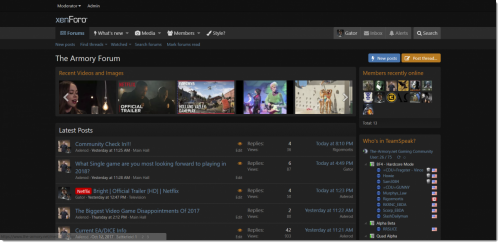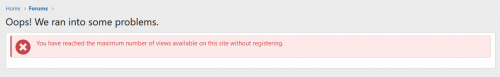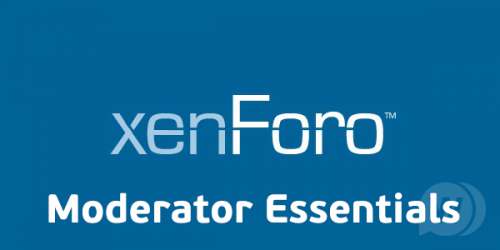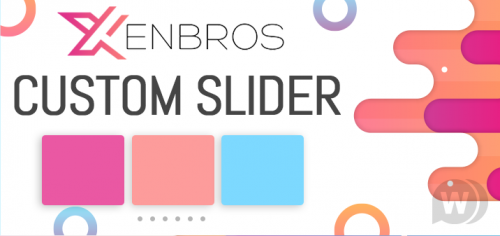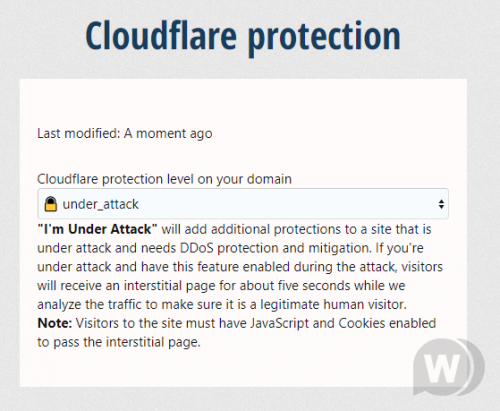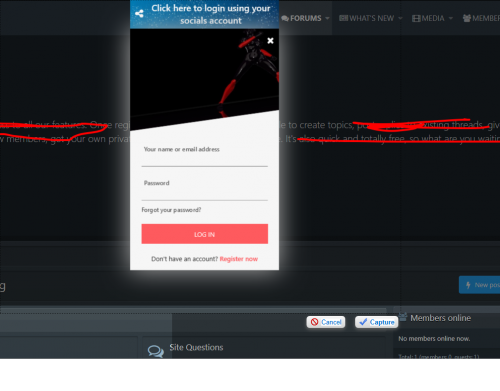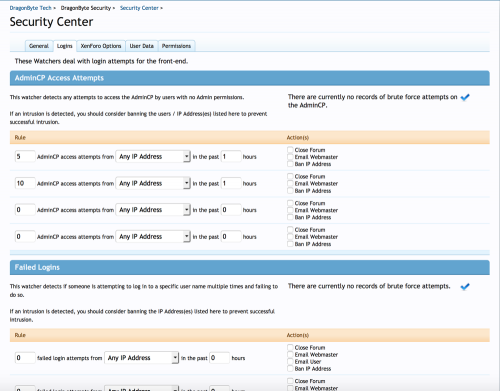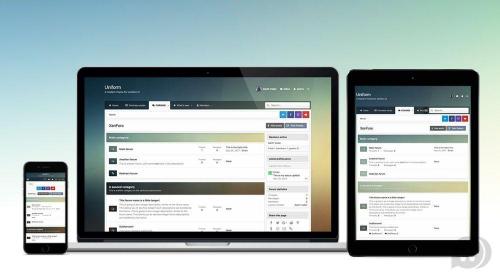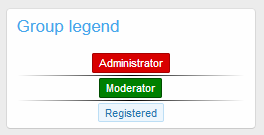Advertisement
XenForo 2.0
Browse our XenForo 2.0 content.
113 files
-
xenForo 2.0 Requirements Test
The requirements for running XF 2.0 have changed since XF 1.5. The recommended requirements are as follows:
PHP: 5.4.0+ MySQL: 5.5+ PHP extensions: MySQLi, GD (with JPEG support), PCRE, SPL, SimpleXML, DOM, JSON, iconv, ctype, cURL86 downloads
(0 reviews)Submitted
-
[AddonFlare] Paid Registrations - Lite/Free version 1.8.1
By mr-pimpen
How many paid subscriptions are you losing each month because your users don't know the benefits of purchasing a user upgrade? Do they even know they can upgrade?
Would it hurt to make more $$$ each month?
Introducing Paid Registrations, an absolute must-have for forums that offer paid subscriptions.
Once installed, the registration flow will go from:
User visits registration page User fills registration form and submits Registration is complete To:
User visits registration page Account types are presented in an elegant way and user chooses one (screenshot) If a paid user upgrade is selected User is redirected to payment page After payment is complete, user is redirected to registration form If no upgrade is selected, user is redirected to registration form Registration is complete This version is available for free, the full / paid version is available for purchase at AddonFlare - Premium Forum Addons & Services.
To celebrate the launch, use promo code "PaidRegistrationsLaunch" and get 20% off your entire order (valid for 3 days only, expires Feb 2nd midnight)
Free vs. Full/Paid Version
Supported Payment Providers
Free: Only PayPal
Paid : PayPal, Stripe + more (as requested)
Can force paid registrations?
Free: No
Paid: Yes
Display theme options
Free: Only 1
Paid: Default + more in updates
Support
Free: Basic Support
Paid: Priority Support
You have full control over which user upgrades are presented, display order, color, amount per row, etc...
It integrates with the payment profiles you already have, so setup is a breeze.
New Features + Bug Fixes
New Features: Adds AJAX "apply" button for coupon code input Adds support for 100% off /...
New Features + Bug Fix
New Features: Early Extend/Renewal (PRO ONLY): Allow extending non-recurring user upgrades...
24 downloads
(0 reviews)Submitted
-
[tl] Social Groups 2.2.4 - system of social groups for XenForo 2
By mr-pimpen
[tl] Social Groups is a complete social group system for the XenForo 2 forum with great features and a user-friendly interface.
info
Key features of [tl] Social Groups:
* Ability to create unlimited categories and nested categories for groups.
* Ability to create unlimited custom fields for each category. Custom fields will appear in the group details.
* Show custom field position, data types, create PHP callbacks for fields,
* Ability to group members and easily manage member roles and permissions in a group.
*Events. Each group has the ability to create their own events.
* Subsections.
* Support for avatars. Each group has the ability to easily upload their avatar
* Cover photos. Each group has the ability to easily load its own cover
* Display statistics for each group.
* And much more
[tl] Social Groups 2.2.4
23 downloads
(0 reviews)Submitted
-
[8WAYRUN] Discord Integration
This addon integrates your Discord server with your XenForo forums. It allows you to assign roles on your Discord server based on usergroups in XenForo, as well as post messages directly from XenForo to your Discord server.
Demo:
https://8wayrun.com/chat/
Basic Features:
Allows registration/login on XenForo through Discord OAuth2 Assign roles on your guild/server based on usergroups in XenForo Enforce username matching from XenForo to your guild/server Enforce bans on your guild/server when someone is banned on XenForo Post new threads, replies and status updates to channels on your guild/server Installation:
Follows the basic XF addon procedures:
https://xenforo.com/xf2-docs/manual/add-ons/#installing-or-upgrading-an-add-on
Don't forget to set up your permissions
89 downloads
(0 reviews)Updated
-
[Ultimate] Server Listing
Make your server list look amazing with only few clicks! Ultimate Server Listing is plugin for all gaming networks who want to show your players how many people playing on servers and make them connect faster!
Right now we support games:
Counter Strike Global Offensive Counter Strike 1.6 Wolfenstein Enemy Territory Rust Minecraft FiveM (GTA V) Garry's Mod Other supported servers:
Teamspeak 3 support (remember about server query, not all servers will be visible, I recommend to put TS3 server status on bottom of the list)
How to check if my server will be readed by plugin list?
Fastest and safest way is to add server on https://www.gametracker.com/. If all data like player list or slots is visible then this plugin will work as it should!
How many servers I can add?
Every server can be added to the list.
How to add it after installation?
It's very simple. Go to admin panel and click Server List. There you need to complete form and click save!
I don't see my server list!
You need to add widget called Ultimate Server Listing somewhere on your forums. It will be visible in different ways based on place you want to show it! Also whole list with some additional stuff is visible on separate page. Just add it to navigation. Your link is always https://YOUR_DOMAIN.COM/servers
83 downloads
(0 reviews)Submitted
-
Modern Gamer XF2 (10 Presets)
Features
Fully Responsive – great on mobile and tablets Tested with the most popular Xenforo resources! A unique market feature, your style is already configured to look seamlessly compatible with many of the most widely used Xenforo mods Free slideshow system Professional footer layout builder — Up to 10 block locations, flexible columns and wide parallax rows! Full support for XenGallery & Resource Manager Full screen background wallpapers JQuery background slideshow – up to five wallpaper images! Easy to change color palette Google fonts Set sidebar to left, right, or disabled Full FontAwesome integration Logo Photoshop PSD Comprehensive documentation Dozens of additional settings Includes 10 Presets!16 downloads
(0 reviews)Submitted
-
AndyB Welcome thread
Features: Creates welcome thread for the new member. Creates an alert for the new member about the new thread. All phrases start with welcomethread_ for your convenience. Installation: Download Andy-WelcomeThread-1.5.zip and unzip it. Copy the src/addons/Andy/WelcomeThread directory to your server. From the Admin Control Panel Install the add-on. Cron entry:
The Cron entry is set to run every ten minutes. So after the new registration is approved, the Welcome thread will be created within ten minutes.
Database table:
A new table called xf_andy_welcome_thread is created in your database.17 downloads
(0 reviews)Submitted
-
Shades of Gray
https://www.the-armory.net/ Installation Instructions
While in the Admin CP, select:
Appearance > Styles > Import > Child of style: (No Parent) > and then click "Import"
Changes in 2.2:
Changed Button hover color to grey background (looks better) Changed Ratings Stars (unselected) to medium grey (they were not visible prior to this change) ** !Important ** Increased brightness of Text Editor background to a lighter shade of grey for better contrast (easier to see)60 downloads
(0 reviews)Updated
-
[DBTech] DragonByte Shop
DragonByte Shop is the most advanced shop mod to date. Giving you unprecedented control over what items you can sell, DragonByte Shop is the perfect mod to go along with virtually any points modification.
With features like overriding any usergroup permission, including those of custom modifications, DragonByte Shop raises the bar for what you will come to expect from a shop mod.
Uses
Most other shop modifications add support for overriding certain stock actions, like increased PM space, increased avatar size, super moderator permissions, etc...
DragonByte Shop takes this to the next level and offers you 100% control over every single usergroup permission conceivable, including those of modifications we've never even heard of!
Usergroup permissions is not all it can do, however. It can also let members buy styling for your user title like bold, italics and colors, user title changing, username changing, and more!
It also offers a simple points system that you can use if you do not wish to add a points modification to your forum.
Feature List
DragonByte Credits integration: All of your DragonByte Shop purchases will show up in DragonByte Credits, allowing you to fully utilise the power of the Credits mod to support your Shop! New event triggers are automatically created when an action is taken within the Shop mod.
Multiple currencies: You can create multiple different currencies, and optionally integrate all or some of them with DragonByte Credits. This allows you to sell items in a wide variety of different currencies, each with their own rate of earning.
Categories: As an administrator you can create multiple categories that sells different (or the same) items. Categories can be organised in a tree structure for easy browsing. Categories can also have user group permissions, allowing you to fine-tune who can create items within each category.
Categories can also have a "Beneficiary", meaning someone other than the item owner can optionally receive all or part of the proceeds from selling each individual item. Beneficiary amounts can be split in any amount of 0-100%.
Items: A powerful item system allows you to create a wide array of different items with different configurations. Like categories, items can have their own individual user group or user permissions.
Items can have the following properties: Giftable Only giftable Start conversation when gifted Can re-gift Unique (can only purchase one of this item) Exclusive (can only purchase one of this item type) Always hidden (item is not displayed in the postbit) Stealth item (item is not displayed in a user's inventory or postbit) Allow re-configuration Automatically discard after configuration Duration Permanent Temporary Automatically discard after expiry Inventory Item price / currency Sell-back price / currency Sell-back time limit Stock Sell-back replenishes stock Stock refill interval Purchase notifications Configure notifications Reviews: Members are able to rate & review items, with optional requirements of entering review text and requiring purchase before a review can be left.
Inventory: Users can configure their purchased items or even deactivate them via the Inventory system. If the item supports it, buyers can also gift the item to others, and sell it back for a refund. The inventory is grouped by inactive, active and expired items. Extended item information is available by clicking on the item itself.
Gifting: If enabled, and the item properties permit it, members can gift items to other users either on purchase or after the fact. After purchase, this feature is accessible in the Inventory list. Users can add an optional gift message, which will be shown in the conversation and in the user's inventory.
Stealing: If enabled, your members can try to steal currency from other members This can be toggled globally and per-currency. A base steal chance can be configured in the XenForo options, and you are able to create items that boost the buyer's chance to steal. You can also configure how much of the target's unprotected currency is stolen with each attempt, at a percent from 0-100. Crime doesn't pay, so if the thief is caught, they will lose a percentage of their credits!
Bank: Banking currency allows users to keep the money safe from theft. Whether a currency can be banked can be configured per-currency. Users can also optionally earn interest on banked currency, either manually collected or automatically awarded every 24 hours.
Trading: Trade requests can be started with a unique message, can be rejected or accepted, and a trade can be cancelled at any time. A conversation thread keeps both members updated whenever a trade is modified or accepted. Completing a trade requires both parties to accept any alterations to the deal before it is finalised. Pray they don't alter the deal any further.
Lotteries: You can sell tickets for a lottery on your site, with its own ticket price and currency configuration separate from any of your items. Unlike a raffle system, lotteries require you to configure how many main numbers and bonus numbers are drawn, and set up lottery prizes for when the user guesses the right combination of numbers. You can set lotteries to recur at set intervals, or leave them as a one-time thing. Each lottery prize can pay out in a different currency than the ticket price, so lotteries can be a great way of letting users earn bonus premium currency!
User Criteria: The following criteria are added, and usable anywhere in XenForo that uses the criteria system: User has purchased at least X items User has purchased item X User has purchased an item of item type X Item types: The following item types are available: Automatic Thread Bump Automatically bumps a thread based on an interval you create Uses XenForo's scheduled task with background support Custom Item Supports up to 5 fields the user can configure Useful when combined with the Configure Notifications feature Forum Access Lets you sell access to a forum Uses XenForo's "Content Permission" system for maximum compatibility with 3rd party mods Manual Thread Bump Bumps a thread once when the user configures the item Permission Override (Yes/No Flags) Allows you to configure usergroup permissions to be overridden Permission Override (Integer) Allows you to configure usergroup permissions to be overridden Supports -1 to indicate "Unlimited", even when overriding Username Style Allows users to configure font colour and effects to be used on their user names Admins can enable Bold, Italic, Underline, Colour, Glow and Shadow to be configurable by the user when configuring this item Users can configure any of the above that the admin has allowed Works the same way as the User Title Style and Post Style items User Title Style Allows users to configure font colour and effects to be used on their user titles Admins can enable Bold, Italic, Underline, Colour, Glow and Shadow to be configurable by the user when configuring this item Users can configure any of the above that the admin has allowed Works the same way as the Username Style and Post Style items User Title Style (Pre-Defined) Allows users to purchase a pre-defined User Title Style Admins can configure any combination of Bold, Italic, Underline, Colour, Glow, Shadow Works in the same way as the user-configurable item, except users can't configure this item Username Style (Pre-Defined) Allows users to purchase a pre-defined Username Style Admins can configure any combination of Bold, Italic, Underline, Colour, Glow, Shadow Works in the same way as the user-configurable item, except users can't configure this item User Name Change Allows users to purchase the ability to change their user name User Group Change Allows users to purchase a specified user group change Can add/remove secondary groups User Title Change Allows users to purchase the ability to change their user title User Title Change (Pre-Defined) Allows users to purchase a pre-defined User Title Admins can configure the user title the user will be purchasing Works in the same way as the user-configurable item, except users can't configure this item Post Style Allows users to configure font colour and effects to be used on their posts Admins can enable Bold, Italic, Underline, Colour, Glow and Shadow to be configurable by the user when configuring this item Users can configure any of the above that the admin has allowed Works the same way as the User Title Style and Username Style items Post Style (Pre-Defined) Allows users to purchase a pre-defined Post Style Admins can configure any combination of Bold, Italic, Underline, Colour, Glow, Shadow Works in the same way as the user-configurable item, except users can't configure this item Thread Title Style Allows users to configure font colour and effects to be used on thread titles in the "Forum Display" thread list Admins can enable Bold, Italic, Underline, Colour, Glow and Shadow to be configurable by the user when configuring this item Users can configure any of the above that the admin has allowed Works the same way as the User Title Style and Username Style items Thread Title Style (Pre-Defined) Allows users to purchase a pre-defined Thread Title Style Admins can configure any combination of Bold, Italic, Underline, Colour, Glow, Shadow Works in the same way as the user-configurable item, except users can't configure this item Delete Thread Allows users to soft delete a thread of their choosing Admins can choose one or more forums that are excluded from having their threads soft deleted Disabled or expired items restores the thread Change Forum Description Allows users to change the description of a forum of their choosing Admins can choose one or more forums that are excluded from having their descriptions changed Admins can choose to allow or disallow items that can be re-configured from having their forums changed. Allowing forum change would mean someone could change the descriptions of ALL non-excluded forums. Ban User From Thread Allows users to ban a user of their choosing from a thread of their choosing Admins can choose one or more forums that are excluded from having their threads bannable Admins can choose one or more usergroups that are excluded from being bannable Hides the thread from the "Forum Display" list Create Forum Allows users to create a new forum that is ready to accept new posts Admins can configure what forum(s) are excluded from getting sub-forums via this item Users can configure forum title, description and parent ID from the list of allowed forums Uses the defaults found in XenForo's forum manager to create first-time options, admin configurable via the Forum Manager Postbit Highlight Allows users to configure a gradient colour effect on their postbit when viewing a thread Admins can configure this item type as Single Use, meaning it affects only one post ID Works the same way as the User Title Style and Username Style items Thread Highlight Allows users to configure a gradient colour effect on the threadbit when viewing a forum Admins can configure this item type as Single Use, meaning it affects only one thread ID Works the same way as the User Title Style and Username Style items Profile Music Members can buy the ability to have a music file of their choice playing on their profile Uses externally hosted MP3 files, user is responsible for hosting their own music files Uses HTML5 player Supports Autoplay (widget setting) Sticky Thread Members can buy the ability to sticky a thread Can be optionally configured to only allow them to sticky their own threads Move Thread Members can buy the ability to move a thread to a different forum Can be optionally configured to exclude certain forums from the target forum options Moderate Forum Members can buy the ability to moderate a forum The moderator permissions given, as well as the forum it applies to, is configured by the administrator Fire A Moderator Members can buy the ability to fire moderators Which moderator(s) can be fired is configured by the admin Optionally allow "un-firing" (re-adding) a moderator when the item expires or is discarded - restores their old permissions Steal Chance Boosts members' chance to steal Can be configured to provide a 1-100% boost (100% being overall maximum for a guaranteed successful steal) Steal More Boosts members' steal reward amount Can be configured to provide a 1-100% boost (100% being overall maximum to steal all of the target's credits) Immunity Ability to sell immunity to Username Change / User Title Change / Steal. Can be configured to provide immunity to any combination of the above Full XenForo 2 Integration: Features integration with the Search, Reactions, Watch system, News Feed, Inline Moderation & more! Admin Search Alerts Approval Queue Bookmarks Custom fields (items) Daily Statistics Email Stop system for opting out of emails Inline Moderation Member Stats Moderator Log News Feed Permissions Reactions Reporting Search engine (including ElasticSearch) Tagging User Search Warning What's New Widget73 downloads
(0 reviews)Submitted
-
Warning Improvements by Xon 2.2.1 - XenForo 2 Warning System Improvement
By mr-pimpen
Warning Improvements is a collection of enhancements for the standard XenForo 2 alert system. Features: [*] User criteria for scoring violations [*] Ability for users to view their own warnings and messages for which they were issued [*] Option to send a notification to the user you get a warning to them [*] Extended ability to configure standard alerts (except for changes in their title) [*] Optional "Continue" button instead of a few windows before issuing confirmations prezhdeniya [*] Ability to set the default action with the content [*] Ability to configure user notification - immediately close the conversation, etc.
19 downloads
(0 reviews)Updated
-
[XenConcept] Restrict Guest Views 2.0.6
By mr-pimpen
[XenConcept] Restrict Guest Views will allow you to set a limit for the forum to be viewed by guests with further options of restrictions that would force them to register.
It works in XFRM and XFMG
possible to exclude certain sections of the limitations of
the Show error message with the reason for the restrictions is edited in the settings
Time limit after which you can again view
Allow bots (without exception) to browse forum without restrictions
hides the contents of messages other than the first when the viewing limit
13 downloads
(0 reviews)Submitted
-
Moderator Essentials 2.1.1 - tools for moderators XenForo 2
By mr-pimpen
Moderator Essentials provides your moderators with valuable tools and features that help make their daily tasks much easier.
The main feature is the moderator action log for the external interface, which allows your moderators to see what actions other moderators are taking throughout the forum.
Info: https://xenforo.com/community/resources/moderator-essentials.6508/ Features Moderator Essentials: Moderator Control Panel. A moderator's control panel that has some tools from the admin panel. Tag management with built-in moderation tools. You can select several topics from the list of forums and click "Add tags".
virus clean
36 downloads
(0 reviews)Updated
-
Titanium 2.0.10 - Premium Style XenForo 2
By mr-pimpen
Titanium is a premium template for XenForo 2, with a yellow color that will bring “the power of the gods” to those to whom it belongs. Different options for the template settings, black background and yellow color make it a universal template for your forum.
virus clean
169 downloads
(0 reviews)Submitted
-
Multi Custom slider by Xenbros 1.0.0 - slider for XenForo 2
By mr-pimpen
Multi Custom slider by Xenbros - slider plugin for XenForo 2. Fully adaptive. Separate settings for control points (breakpoint) 3. Uses CSS3 when available. Switch support, drag and drop, autoscrolling, widgets and more.
No engines detected this file
37 downloads
(0 reviews)Submitted
-
CloudFlare for XenForo
By mr-pimpen
CloudFlare for XenForo: staff protection to protect the DDOS / attack protection level 2.0.2
[Foro.agency] CloudFlare for XenForo is a simple plugin that creates a page on your XenForo 2 forum, where you can change your domain's CloudFlare security level. You can create a permission so that your staff can turn on the under attack mode when you need to mitigate the DDOS attack. The CloudFlare page will be available at your forum / cloudflare.
List of functions:
New permission to manage CloudFlare protection.
You can change the security level of CloudFlare to: low, medium, high and under attack.
virus clean
31 downloads
(0 reviews)Updated
-
[tl] Social Groups
This add-on has excellent features and friendly UI. It is compatible with most versions of XenForo (2.0.x).
Key features:
Ability to create unlimited categories and nested categories for groups. Ability to create unlimited custom fields for each category. Custom fields then will be shown in group details. Show custom field position, data types, create PHP callback for Fields, Ability to group members and easily manage member roles and permissions in group. Events. Each group has ability to create their own events. Sub Forums. Avatar supported. Each group has ability to easily upload their avatar Cover photos supported. Each group has ability to easily upload their cover Ability to create unlimited group custom fields Much more.... Group Category: many options available to manage groups:
Required minimum tags which groups must be provide. Default set group privacy, only apply to newly created groups. Manage user group permissions to create groups in categories. Manage user group permissions to view groups inside the category.
Member Roles: manage member roles in each group
Easy to create more roles Easy to manage group member roles. Powerful options to control member permissions inside the group.
Events:
Ability to attach files when creating events. Ability to post comments in events. Intelligent notifications: new events created, new comments posted, … Easy to filter events: ongoing events, upcoming events and past event. Friendly layouts with 2 options available: List or Calendar, Integrate with Google Map.
Gallery and Media: (This options required XenForo Media Gallery add-on)
Members of group can create album inside group Albums visibility be controlled by group privacy. (Please see Group Privacy section for more information) Group Forums: Fully integrate with XenForo forums.
Each group will have their own forum to post their own threads and use XenForo sub-forums to archive these threads. These threads are shown to the public or not depending on group Privacy options. Archive all groups forums to single XenForo node. Group Privacy: Public, Closed and Secret. Each privacy option has its own settings.
Public Group: Anyone can see the group Anyone can see contents in the group Shown in the group list Closed Group: Anyone can see the group Only members can see contents in the group Shown in the group list Secret Group: Only members and authorized users (set in User Group Permissions) can see the group and its content Only authorized users (set in User Group Permissions) can create Secret Groups Group invitations:
Send an invitation: Only Public and Closed Groups are supported. Each invitation sent, user will be received a notification. User can easily manage the invitations they received from Invited Groups page. Add users to group: Only Secret Groups are supported. This feature allows authorized members to add an user to the group without their permission. Notification system:
Notification Alerts can be turned on/off. Each member has ability to choose either Forum Alerts or Email. You can find this feature in group navigation. Status Alerts. If this option is enabled, you will received notifications when a status posted in newsfeeds. This option only works when notification alerts are on. Other features:
Ability to set one or more groups become Featured Groups Ability to transfer ownership to another user Much more….27 downloads
(0 reviews)Updated
-
Enhanced Login Form
By mr-pimpen
[D.C Style] Enhanced Login Form
want your login forum look better than the dole xenforp login this is for you it clean and nice
virus scan clean
32 downloads
(0 reviews)Submitted
-
WBB - News Ticker 1.0
By mr-pimpen
The plugin allows you to show new thread in the forum header.
Features
Can change welcome message and descriptions. Animation speed setting. Show / hide mobile device setting. Supports hide / show add-on. Link and title color can be changed. Links and link headings can be changed.
virus scan clean
18 downloads
(0 reviews)Submitted
-
DragonByte Security
By mr-pimpen
DragonByte Security keeps a watchful eye over your forum even when you are not there, and has the capability to alert you of any suspicious activity.
Uses
DragonByte Security is the ideal product for forums that are concerned about security, or wish to be alerted when something suspicious happens. Featuring multiple "Security Watchers" such as Failed Logins and Failed AdminCP Logins, you can set up different "tiers" of actions to be taken when certain thresholds are met. For example, if someone tries to log in to 5 different accounts from the same IP address in 1 hour, you can alert the webmaster. If they try 15 accounts in 1 hour, ban the IP address from your forum entirely.
It keeps a watchful eye on your configuration file, ensuring that it does not get modified by mods or plugins. You can also optionally receive email alerts when any template is modified, including a colourised change log, so you can easily see if someone has added malicious code to your templates.
Add in the ability to permanently trust devices in your XenForo's Two-Factor Authentication module, as well as managing trusted devices and login sessions via your Account page, DragonByte Security can easily be called one of the most comprehensive security suites for your XenForo forum.
virus scan clean
Moderator note: We tested it on 2.0 and it's working, we think the creator of the plugin used old images because it's a beta release.
20 downloads
(0 reviews)Updated
-
Uniform
By mr-pimpen
Uniform is a light, modern theme focused around a background image that applies a single background image throughout the entire forum, including category panels and forum icons. The theme is filled with customizable features that can be easily enabled or disabled from the admin control panel.
works with the new xenforo 2.o.12
55 downloads
(0 reviews)Updated
-
Xenforo 2.1.0 BETA 6 [NULL] not supported by XENFORO
Today, we continue the beta stage of XenForo 2.1 with Beta 6. This release fixes a number of bugs found since the previous releases.
Alongside this release, we have released 2.1.0 Beta 1 of each of our official add-ons. These include further adjustments to account for the changes and new systems present in 2.1 plus some smaller improvements:
Both XFRM and XFMG now have basic API support. Both XFRM and XFMG now support auto marking some alerts as read when viewing relevant pages. XFRM external download buttons are now visually different from local download buttons. When a moderator deletes an XFRM resource, a public delete reason can be provided. XFRM categories now have a "Enable support URL" option which can enable/disable the support URL field. XFRM now allows you to manually set, change or remove the associated discussion thread on a per-resource basis. XFRM now supports page-level criteria (for notices etc.) for individual resource categories. XFRM now tracks and displays resource views. XFMG has re-introduced a configurable limit for the maximum length of media/album titles and descriptions. XFMG has re-introduced an option to control the default view privacy of a personal album (now defaults to public). We strongly recommend anyone testing 2.1 during this beta period upgrade as each beta/preview version is released.
More specific details regarding bugs fixed in this release can be found in the resolved bugs forum.
This is beta software. It is not officially supported. We do not recommend running it in production.
Please remember that this is beta software. It contains known bugs and incomplete functionality. We do not recommend running beta software in a production environment, and support is limited at this time to questions here on the community forums.
XenForo 2.1 is a significant upgrade. Add-ons and custom styles may be broken after upgrading to 2.1. You must test your add-ons thoroughly or look for updates. Be especially careful with add-ons that cover similar features to ones that are added to 2.1; these may conflict with the core XenForo data. If data conflicts are found, they will need to be resolved in a new add-on release or by removing the add-on before upgrading to 2.1.
If you choose to run beta software, it is your responsibility to ensure that you make a backup of your data. We recommend you do this before attempting an upgrade. If in doubt, always do a test upgrade on a copy of your production data.
Current requirements
The following are minimum requirements:
PHP 5.6 or newer (PHP 7.2 recommended) MySQL 5.5 and newer (MySQL 5.7/8.0 or equivalent recommended) All of the official add-ons require XenForo 2.1. Enhanced Search requires at least Elasticsearch 2.0. Installation and upgrade instructions
If you are already running XenForo 2.1.0, you will be pleased to know that you can easily upgrade to this version using the new One-click upgradessystem. If you would like to do this, remember to uncheck the "Only check for stable upgrades" option in Options > Basic board information.
Otherwise, full details for how to install and upgrade XenForo can be found in the XenForo manual.
Note that the official add-ons must be upgraded after upgrading to XenForo 2.1.
Please remember that this is beta/preview software. It contains known bugs and incomplete functionality. We do not recommend or support running beta software in a production environment. Support for beta releases is limited to questions here on the community forums.
50 downloads
(0 reviews)Updated
-
Innovate Dark
Innovate dark is a powerful and multi-purpose theme for XenForo. It is usually ideal for gaming communities, Innovate dark is packed full of options that allow you to modify layout, styling, colours and fonts directly from within the theme settings.
INNOVATE DARK STYLE PROPERTIES
Main Features of Innovate:
Fully Responsive Layout Clean Retina & HD display Support Two User Bar Layout User menu icons Text Logo and slogan Sticky Header Sticky navigation Navigation icons Show/Hide Breadcrumbs Hide Forum Title in Index Page Retina Ready Guest and Member Message Collapsible Categories Two Different forum Layout Advanced footer easily customized Sticky Sidebar Sidebar position (Left and Right) Sticky and Normal Threads Posting Icons Clean Design Modern Cross Browser Support And more...122 downloads
(0 reviews)Submitted
-
Group Legend Widget
Description
This add-on adds a widget that displays a legend of the groups that have a user banner.
There are customization options under Style properties and it is possible to turn the banners into links (see faq).
Feature summary
add group legend as a widget customization in style properties clickable user banners39 downloads
(0 reviews)Submitted
-
Dark Style for XenForo 2
By mr-pimpen
Nulumia v1.0.1 - Dark Style for XenForo 2 Source Nulumia is a clean, dark and minimal style for Xenforo 2. Using a soft color palette and a modern user interface, Source is a digital inspired theme developed around coding and technology. Thanks to the powerful settings for creating the theme you want, Source is a great theme for any technological trend - coding and programming, web hosting, network security and much more! use the xtreme is nice this will work on xenforo 12 theme support after installing on your admin push home you will see theme templet out of date just merge auto and the once that are left just open theme and hit save on each one76 downloads
(0 reviews)Submitted
-
Gallery for XenForo 2.
By mr-pimpen
XenForo Media Gallery 2.0.5 - Gallery for XenForo 2.
XenForo Media Gallery 2.0.4 has become available - a gallery plugin for XenForo 2. This release is mainly aimed at fixing bugs and other minor improvements.
virus scan clean
use with xenforo 2.12
18 downloads
(1 review)Submitted