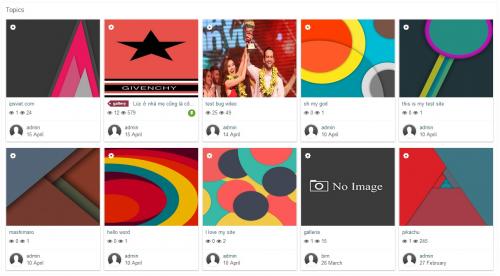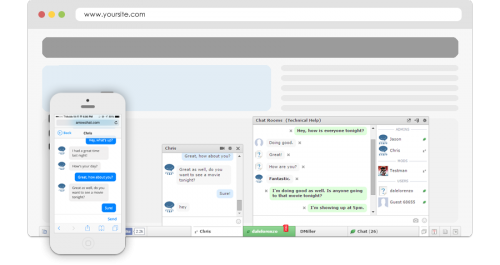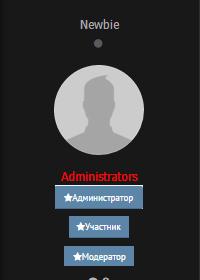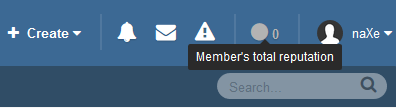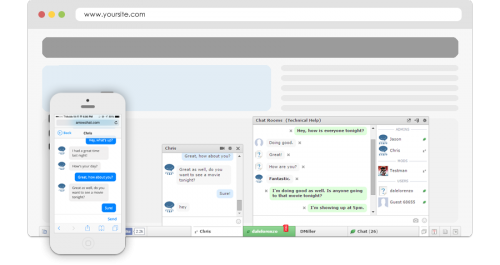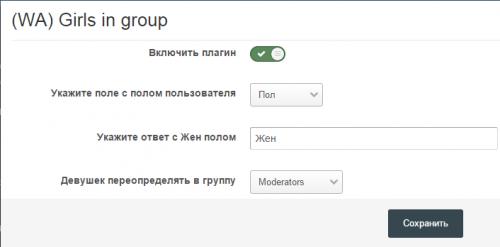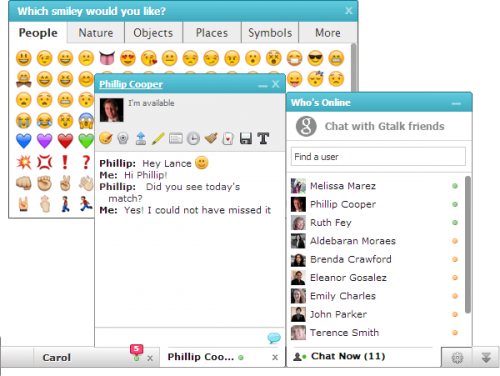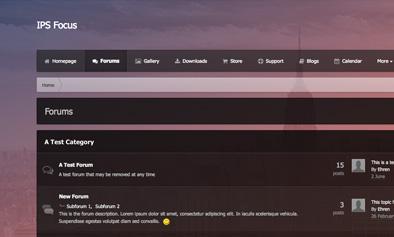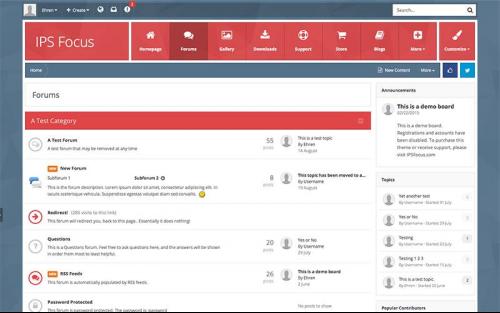Advertisement
IPS Community Suite 4.1
Browse our IPS 4.0 and 4.1.x content.
641 files
-
(BIM41) Topic Thumbnail
About This File
This plugin only works for IPS 4.x. Client who purchased (BIM34) Topic Thumbnail and are current with renewals, will get a free copy of this version, if they agree to the renewal terms. (This promotion will expire at the end of April 2015)
Main Features:
Display thumbnails of topics on the main forum view. Topic's authors or member groups that you specify can change thumbnails. They can choose a thumbnail from images in topic content, or from an external URL, or they can upload their images. For the new topic, the first image from the first post will be set as thumbnail automatically. Abitily to generate thumbnail from youtube & vimeo in topic content. Using ajax, no need to reload the page after changing the thumbnails. Support "Gallery View Mode" with big images in responsive grid. (Using masonry grid layout) Widget "Customizable Topics Feed" to display new topics with thumbnails. Replace Forum Icons with Topic Thumbnail. Permissions for viewing and changing thumbnails. A Toggle Show/Hide for members. Standard view:
Live Demo: http://ipsviet.com/forum/198-paid-products/
Gallery view:
Live demo: http://ipsviet.com/forum/190-tutorials/
220 downloads
(8 reviews)Submitted
-
Arrowchat Applictions
As Requested Some Applications For Arrowchat
Include
Currency Converter Facebook Twitter Translate Share Scroll Plus One Highlight
Note I Ain't Tested On The Latest Version Of ArrowChat So Some Might Not Work
127 downloads
(0 reviews)Submitted
-
(0 reviews)
Updated
-
Secondary Group Icon 1.0.0 (ENG)
By Icemann
Translated into English by No.W1 Thank you.
The plugin will add icons to the profile of the secondary groups and topics. In addition, you can arrange the display group, set up to show how groups and where
358 downloads
(1 review)Updated
-
(GS41) Reputation Points in user bar
By navon
This plugin will display member's total reputation points on board top in user bar.
99 downloads
(1 review)Submitted
-
(2 reviews)
Updated
-
Arrowchat 1.8.4
ArrowChat v1.8.4 Patch Notes
Many essential bugs have been squashed!
New Features
Group Only Chat Rooms
They're finally here! Allow only users of a certain user group to enter a chat room.
Log Out API
There is a new API that allows you to log out any user at any time.
Hide the Online List
You can now hide the online list with a click of the button in the admin panel. Useful for sites that want chat initiated through links only or want to use other features of ArrowChat without 1-on-1 chatting. Group Permission Enable Mode
Group permissions can now be switched from 'Disable {feature}' to 'Enable {feature}'. Useful for sites that have secondary groups such as XenForo. General
Added SocialScript and DatingScript integrations. Added an option to download a picture when viewing it. The mobile keyboard will now stay open after sending a message. Users can now hide the mobile tab from appearing in the mobile chat settings. Updated JQuery to 1.11.2. There is currently a known bug in 1.11.3 which should be fixed in 1.11.4. Updated JQuery UI to 1.11.4.
Bug Fixes
An issue where the mobile tab would not appear has been fixed. Fixed some sizing issues with the mobile tab. Fixed a bug with the side menu in the admin panel. Updated the installation process to work with PHPfox 4. Fixed an issue where mobile users could not see other mobile users. Fixed the blank page issue when pressing back on mobile. Fixed the admin panel's Facebook feed. Fixed a bug where hiding the bar was still generating requests. Fixed some verbiage on the installer. JQuery .attr has been updated to .prop. Fixed an issue with charset HTML standards. Fixed an issue where user settings would not save in the admin panel. Group permissions will now work in embedded and mobile chat rooms.
Upgrade Instructions
Only perform these instructions if upgrading from v1.8.3. Otherwise, please follow the v1.8.3
Step 1: Backup your existing files
It's very important that you backup your files in case something goes wrong. You'll then have the old files that may help you fix any issues. Step 2: Download and replace all files
Download the v1.8.4 update from our site and replace all the files on your server. Again, make sure that you backup language and theme files before doing this to make the transition easier. Replacing all the files will not delete any settings or information. Step 3: Run the upgrade folder
Run the /arrowchat/upgrade/ folder in your browser (ex www.yoursite.co./arrowchat/upgrade/) and follow the on-screen instructions. Step 4: Update your theme
Make sure to update your theme files as there have been some changes to the CSS. Step 5: Update your language (non-English)
There have been a few additions to the language file and non-English languages will need updating. Install Instructions
Step 1: Unzip and place arrowchat folder on root of your forum Step 2: Go to www.yourdomain.com/arrowchat/install Step 3: Follow Instructions
THIS WORKS FOR ANY BOARD IT WILL ASK WHAT FORUM YOU USE IN INSTALL SCREEN IPB/XENFORO/MYBB AND LOADS MORE
414 downloads
(5 reviews)Updated
-
(BD4) Forum Competition
The Forum Competition widget is a great way to highlight a topic-based competition on your forum, improving engagement. Easily select a forum to use that will hold the entries, add an end date and link to the competition details and you can show off the latest entries into the competition, show the number of entries and display the countdown till it's over.
Features:
Easy to setup. Widget works with both head/footer and sidebar zones. Optionally count pinned/featured topics in the competition forum as entries. Respects forum options and topic visibility permissions when displaying the latest entries. Set max number of entries to show in the sidebar widget. Set the countdown text formatting and competition ended text. Set the date and time of competition closing. Live countdown till competition close. Shows the number of entries (topics) in the competition forum. Visibility settings.86 downloads
(1 review)Submitted
-
(BD4) Quick Donate
Using Quick Donate you can easily allow your community to receive donations through Paypal from your visitors through a widget which can be placed in header, footer & sidebar locations.
Features:
Easy to setup. Widget works with both head/footer and sidebar zones. Sandbox mode for testing. Set allowed donation amounts or use custom amounts. Set allowed currencies. Set return URL. Force Paypal to specified localization. Visibility settings. Set text on widget and dialog. Usable on small screens.327 downloads
(3 reviews)Submitted
-
(BD4) Moods
Increase the bond between the users of your community by allowing them to express their current mood and feeling. This application will allow your members to choose moods created by you and enter their own currently feeling (if permitted) which will be displayed in forum topics, hover cards and user’s profiles. Members will also be able to see the latest moods updates by all members through the included widget. This application will help give your community, a deeper “community” feel.
Features:
Create your own moods with your own images. Set the display position of moods around the avatar: top left & right, bottom left, center & right. Set the image size for display in topics and profile. Also supports wide width images for classic style mood images. Optional menu link & user nav icon. Members can enter custom feeling text for moods. Set the allowed feeling text length. Group based permissions. Moods displayed on profile, in topics and hover cards. Latest Mood Updates widget. Editable language strings. Starter Mood Pack with PSD Template.448 downloads
(6 reviews)Submitted
-
[RUSSIAN] Girls in group 1.0.0
By Icemann
Staff Edit: This plugin is RUSSIAN. We unfortunately don't have the English version yet.
The plugin allows you to automatically assign women in the group you want, when you specify the gender. You must have a pre-configured profile field with a choice of gender.
25 downloads
(0 reviews)Updated
-
(BD4) Highlight Topic Author 1.0.1
By Icemann
Requires practically no configuration.
Works in topics and question topics.
Easily change the colour of the badge & border.
Enable/Disable the badge or border.
Set icons for both topics and QA topics.
Set custom classes for the badge and border for your own setup.
Set badge text for standard topics and text for question topics.
178 downloads
(0 reviews)Updated
-
(0 reviews)
Submitted
-
Vectron - IPS4.1 Theme (HQ) 2.0.2
By phrosts89
I dont have any screen shots but heres a link to the original paid download. https://community.invisionpower.com/files/file/7758-vectron-ips41-theme-hq/
I just purchased this moments ago.
Enjoy.
323 downloads
(1 review)Submitted
-
CSS Shell
Due request from users this has been re-uploaded original from IPS store.
Like it press the green ^ button at bottom right or feed me some cookies. VirusTotal
------------------------------------------------------
Create forms for CSS design purposes with ease! The CSS Shell app adds new Form Elements that parse and interface CSS code as form input rows.
The app currently includes (other than the actual CssShell class) the sub-classes: Border, BorderRadius, BoxShadow and Gradient (experimental). Each can be used to easily generate its suggested name's CSS code. You can also use these classes as a reference when deriving your very own CSS Shell sub-classes.
Why CSS Shell?
While it's true that creating CSS code is possible using the current form element classes, the process would be tedious for large-scale element redesigns, especially with more complex CSS and even more-so during the value parsing phase.
The CSS Shell was designed to support a simpler interface, one which allows input and output of CSS data with the ease of any old form element class. This becomes extremely useful when generating multi-part CSS code.
Another issue to address was the interface structure, since any form that contains a number of fields for every single piece of data would become extremely demanding in terms of screen-usability.
The last piece of interface support was a preview template, which has a JS controller overlooking its 'Apply preview' button, and allows for a real-time preview of CSS designs, from within the actual form.
CSS Shell in a Nutshell
With a CSS Shell object, you basically have a form element that represents a single line of CSS code, which means you can input and output CSS code as strings.
The CSS Shell is a form element, but also a form in its own right; Use the add(...) method to add regular form elements into the CSS Shell, and they will hold the different parts of the CSS code.
For instance we could have a CSS Shell which generates a 'padding' CSS code with a default value of '1em 5px -5%' and a matching (or higher) amount of Number inputs added to it. There is no real need in designating default values for the Number inputs, since the default CSS code string will be parsed and set onto the appropriate input element upon addition.
Once the form is submitted, retrieving the CSS line is as simple as retrieving any form element value - just get the value from the values array, it will all be in one place, parsed and ready to apply!
Some DEV API:
30 downloads
(0 reviews)Updated
-
Dimension theme
Theme features
Theme Settings
Easily enable, disable or modify theme features such as background images, logos, social media links, guest messages and colors. This makes modifications and upgrades very simple since little code changes are required.
Fixed header on-scroll
Once scrolled, your header collapses and sticks to the top of the page. The background image becomes blurred (in compatible browsers), placing focus on your navigation links.
"Inherited" background images
Title bars inherit the same background image as your header, maintaining a consistent color scheme throughout your suite.
Header Picker
Your members can choose their own background image (or color) from a predefined selection and their choice is saved via cookies. This feature can be configured or disabled within the theme settings.
Header Picker settings
Restrict the header picker to certain groups such as registered members or VIP's. Or remove the picker entirely from mobiles to save bandwidth on the go. All within the settings!
Guest message
A customizable message can be shown to guests, prompting them to either register or login to your forum. Two designs, "billboard" and "alert" (shown) are available.
Social links
Social links can be enabled/disabled and customized to your own URL, allowing you to easily link to your social network pages (facebook, twitter, etc)
HTML logo with slogan
Easily add/edit your text logo and slogan from within the theme settings. If required, the text can be replaced by an image instead.
Mega Footer
A mega footer with configurable column numbers and content can be enabled and customized all within the theme settings.
1,572 downloads
(7 reviews)Submitted
-
IPB 4.17R1 German Language
By Icemann
German Translation for Invision Power Suite (IPS) 4.1.x
Deutsche Übersetzung für Invision Power Suite (IPS) 4.1.x
Releaase 19.12.2015
Update 19.01.2016
115 downloads
(0 reviews)Submitted
-
(0 reviews)
Submitted
-
IPS4 Dark Theme
Simple dark theme version of IPS Community Suite default. Changes are made entirely from threads and settings in a file dark.css custom CSS, easy to enhance your site, when we release new versions of the package.
Theme designers can use this theme as a starting point for its dark themes.
366 downloads
(0 reviews)Submitted
-
Cometchat
CometChat – that can be integrated into your website. This chat enhances interactivity, allowing users to chat with friends and other Internet users. CometChat uses standard PHP and MySQL to communicate. No additional modules on the server side is not required. CometChat can be used to create online support on the site, as well as a regular chat for all users.
I Tried The Other Version Of 5.7.0 On Here And It Didn't Work For Me So I Suppose It Don't For Others Either If It Didn't Work For You This One Will
YOU DO NOT INSTALL THIS VIA APPLICATIONS ITS NOT A IPB APP IT RUNS DIRECTLY OF YOUR SERVER
How To Install
Unzip And Upload The Cometchat Folder To The Root Folder Of Your Site (www.yoursite.com or www.yoursite.com/forum) Now Go To www.yoursite.com/cometchat/install.php and wait to complete (about 2 seconds) Copy The Code It Gives You For The Docked Theme Now Go To Admin-->Customization-->Themes-->Edit HTML And CSS Of Your Chosen Theme You Should Be On globalTemplate If Not Go To The globalTemplate On The HTML Bit Right Under The <head> tag Right At The Top You Will Paste The Code It Gave You On The Install Screen (I Will Paste Below)
Cometchat Code To Place Into globalTemplate
<link type="text/css" href="/ips/cometchat/cometchatcss.php" rel="stylesheet" charset="utf-8"> <script type="text/javascript" src="/ips/cometchat/cometchatjs.php" charset="utf-8"></script>
How Original globalTemplate Looks HEAD ONLY
<head> <title>{expression="output.getTitle( $title )"}</title> <!--[if lt IE 9]> {{foreach \IPS\Theme::i()->css( 'extra/ie8.css', 'core' ) as $css}}<link rel="stylesheet" type="text/css" href="{$css}">{{endforeach}} <script src="{url="applications/core/interface/html5shiv/html5shiv.js" base="none" protocol="\IPS\Http\Url::PROTOCOL_RELATIVE"}"></script> <![endif]--> {template="includeMeta" app="core" group="global" location="global" params=""} {template="includeCSS" app="core" group="global" location="global" params=""} {{if theme.ipsf_backgroundType === 'ipsfocus_backgroundPicker'}} <style type='text/css' id='styleBackground'></style> {{endif}} <script src='{resource="js/modernizr.custom.js" app="core" location="front"}'></script> {template="includeJS" if="theme.js_include != 'footer'" app="core" group="global" location="global" params=""} {template="favico" app="core" group="global" location="front" params=""} </head>
How It Should Look After
<head> <link type="text/css" href="/ips/cometchat/cometchatcss.php" rel="stylesheet" charset="utf-8"> <script type="text/javascript" src="/ips/cometchat/cometchatjs.php" charset="utf-8"></script> <title>{expression="output.getTitle( $title )"}</title> <!--[if lt IE 9]> {{foreach \IPS\Theme::i()->css( 'extra/ie8.css', 'core' ) as $css}}<link rel="stylesheet" type="text/css" href="{$css}">{{endforeach}} <script src="{url="applications/core/interface/html5shiv/html5shiv.js" base="none" protocol="\IPS\Http\Url::PROTOCOL_RELATIVE"}"></script> <![endif]--> {template="includeMeta" app="core" group="global" location="global" params=""} {template="includeCSS" app="core" group="global" location="global" params=""} {{if theme.ipsf_backgroundType === 'ipsfocus_backgroundPicker'}} <style type='text/css' id='styleBackground'></style> {{endif}} <script src='{resource="js/modernizr.custom.js" app="core" location="front"}'></script> {template="includeJS" if="theme.js_include != 'footer'" app="core" group="global" location="global" params=""} {template="favico" app="core" group="global" location="front" params=""} </head>
Once Installed Delete The install.php File And Head To www.yoursite.com/cometchat/admin Password And Username Will Be cometchat Change Them Both Once Your Inside
121 downloads
(0 reviews)Updated
-
Spectrum - IPS 4.1
By Mr Chambers
I saw there was a bunch of requests for this theme, and I had it bought from a while back, so i figured i would share.
This is the IPS 4.1 version.
Find it, and a live demo, here. http://www.ipsfocus.com/themes/spectrum/
Reviews saying it doesn't work in 4.1.7, It's not my file so i don't know what it works with. I just know i'm using it on a 4.1 Version of IPS Community Suite. I'm going to be uploading a 4.x version soon.
1,024 downloads
(7 reviews)Updated
-
Header Message
By Skye
Based on the official tutorial (but with lots of extra features!), I made a simple plugin to allow for custom page header messages. You can change the styling, the icon, choose what groups the message appears for, and allow/disallow users to dismiss the header message. It uses the WYSIWYG editor, so you should be able to change the formatting however you want.
When you update the message, the dismissals will be reset so users will see the new message.
Here's my to-do list for upcoming features I hope to implement:
Since you can specify what group sees a message, I should allow for multiple messages, so you can have one for groupa and groupb, and another for groupc. Or just multiple! "When you update the message, the dismissals will be reset" - I will make this a standalone button. More styles. The current ones are based on stock IPS theme resources, they could have some more variation https://github.com/lukeroge/HeaderMessage
145 downloads
(3 reviews)Submitted
-
IPS4 Converters
This was a re-download from IPS Marketplace.
Please remember to feed me cookies!
VirusTotal
This download is for users converting from third-party software to IPS Community Suite 4.1, for more information about our converters please visit https://www.invisionpower.com/services/migrate
The Converters currently support:
vBulletin 3.x / 4.x Emoticons Profile Fields Member Groups Members Status Updates / Profile Comments Ignored Users Announcements Private Messages Ranks Forums Topics Posts Post Attachments Blogs Blog Entries Blog Comments Entry Attachments Calendars Calendar Events Gallery Albums Gallery Images Gallery Comments vBulletin 5.x Emoticons Profile Fields Member Groups Members Ignored Users Private Messages Ranks Forums Topics Posts Post Attachments MyBB 1.8.x Ban Filters Emoticons Warning Actions Warning Reasons Profile Fields Member Groups Members (including Ignored Users) Announcements Ranks Private Messages Profanity Filters Question and Answer Verification Forums Topics Posts Post Attachments Calendars Events phpBB 3.1.x Emoticons Profile Fields Member Groups Members Ignored Users Private Messages Ranks Profanity Filters Ban Filters Forums Topics Posts Post Attachments WordPress 4.x Members Pages Categories Tags Comments Media XenForo 1.5.x Emoticons Profile Fields Member Groups Warning Reasons Members Status Updates Status Update Comments Ignored Users Ranks Private Messages Page Nodes -> Pages Resource Manager File-less Records -> Pages Records Resource Manager Downloads -> Downloads (includes Custom Fields, Categories, and Reviews) Media Gallery -> Gallery (includes Categories, Albums, Images, and Comments)66 downloads
(2 reviews)Submitted
-
Developer Tools
This was requested by members - Got it from IPS Download so just a direct re-upload.
These files are required to use developer mode in IPS Community Suite.
Enjoy, and remember to feed me cookies!
VirusTotal
48 downloads
(2 reviews)Submitted
-
Subway for IP.Suite
By Blacksail£
Subway by ipsfocus
Subway is based upon the Metro UI theme used in the Windows OS. It features a simple colour scheme changer, allowing your members to choose their own colour and pattern combination from a preset array. Perfect for any community, very easy to set custom default colours and even easier to add/replace the existing colours with your own!
Theme features
Theme Settings
Easily enable, disable or modify theme features such as background images, logos, social media links, guest messages and colors. This makes modifications and upgrades very simple since little code changes are required.
Color Scheme Editor
Your members can choose two colors to create their own color scheme from a predefined selection. This feature can be disabled easily if required.
Background picker (if enabled)
Your members can choose their own background image (or color) from a predefined selection and their choice is saved via cookies. This feature can be configured or disabled within the theme settings.
Background settings
Restrict the background picker to certain groups such as registered members or VIP's. Or remove the picker entirely from mobiles to save bandwidth on the go. All within the settings!
Guest message
A customizable message can be shown to guests, prompting them to either register or login to your forum. Two designs, "billboard" and "alert" (shown) are available.
Social links
Social links can be enabled/disabled and customized to your own URL, allowing you to easily link to your social network pages (facebook, twitter, etc)
HTML logo with slogan
Easily add/edit your text logo and slogan from within the theme settings. If required, the text can be replaced by an image instead.
Mega Footer
A mega footer with configurable column numbers and content can be enabled and customized all within the theme settings.
Demo available on ipsfocus
More information and full feature list
266 downloads
(2 reviews)Submitted