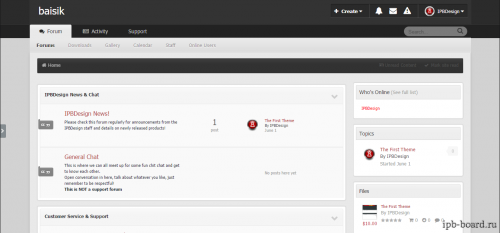Advertisement
IPS Community Suite 4.1
Browse our IPS 4.0 and 4.1.x content.
641 files
-
Red Pro v4.1.3
By amin_talkin
Works with the latest versions of these applications:
IP.Board 4.1.x Admin Control Panel IP.Commerce IP.Pages IP.Downloads IP.Gallery IP.Blog IP.Calendar IP.Chat Included in the download:
Skin XML file for installation All fonts used throughout the skin logo.psd team-icon.psd IBTheme copyright and license agreement Admin CP is themed to match forums More Info: http://www.ibtheme.com/forums/store/product/287-red-pro-40/ & https://invisionpower.com/files/file/7837-red-pro-41/
104 downloads
(0 reviews)Submitted
-
United We Stand 4.1
By amin_talkin
Upgraded for IPB 4.1.13.2
Works with the latest versions of these applications:
IP.Board 4.1.x Admin Control Panel IP.Commerce IP.Pages IP.Downloads IP.Gallery IP.Blog IP.Calendar IP.Chat Included in the download:
Skin XML file for installation All fonts used throughout the skin logo.psd team-icon.psd IBTheme copyright and license agreement Admin CP is themed to match forums61 downloads
(1 review)Submitted
-
Storm: Dev Tools
By amin_talkin
Storm is a collection of dev tools from the past year of working with IPS 4
Even tho this is a free app, if you find it useful
It includes the follow:
ProxyClassGenerator: generates proxy class for IPS 4 framework, to allow tools of your IDE like autocomplete and hinting to work.
Dev Folder Tools: allows you to recreate the dev folder for a majority of most applications and plugins. this is useful if you are a developer and want to debug issues with third party apps/plugins while in in_dev mode. or replace the Dev Folder incase of them being lost, very useful for plugins.
Headerdoc: adds a doc block to the head of each php class in your application on build. On build it adds a temp doc block (this process only runs if the file doesn't have a temp doc block or a doc block that doesn't match the temp block. this will trigger git/svn as the file changing). If the file already has a matching doc block no changes will be made. On download, it will swap out the temp doc block with a permanent doc block in the tar only (this is useful if you use git/svn and so it doesn't mark all files as needing pushed again).
Temp Block:
/** * @brief Test Class * @author -storm_author- * @copyright -storm_copyright- * @package IPS Social Suite * @subpackage Storm * @since 1.0.0 * @version -storm_version- */ Permanent Block in tar:
/** * @brief Test Class * @author <a href='http://codingjungle.com'>Michael Edwards</a> * @copyright (c) 2016 Michael Edwards * @package IPS Social Suite * @subpackage Storm * @since 1.0.0 * @version 1.0.0 */ Headerdoc has the ability to be enabled or disabled and if enabled, which applications it runs on build/download.
Sources Tab:
adds a tab to the developer cent, to allow you to create class types (normal, active record, node, content item, content comment), creates a basic class file that you can work from.
What's New in Version 1.0.1
fixed a "scalar" issue with some versions of php. adds a "sources" tab to developer center. to allow you to create classes specific to the IPS framework (creates the class files in the sources folder of your application)14 downloads
(0 reviews)Updated
-
IPS Developer Tools
By Carla.Lander
These files are required to use developer mode in IPS Community Suite.
29 downloads
(0 reviews)Submitted
-
Links Directory
By Carla.Lander
Links Directory is an application that provides your community with a member driven web directory. Allow members to submit websites for approval in categories you define. Users can comment and rate on other member’s submissions. You can also mark websites as official affiliates, fostering traffic between friends.
Features
Submit links to websites along with a title, description, and an image generated from extensible APIs: Sneak.pw, WebThumbnail, Thumbshots (requires an API Key) and Upload field. You can also save the image locally, which will reduce the API call. Image is updated when you update the link. Admin can choose if new links are moderated, per category. Submit comments to links. Admin can choose if new comments are moderated, per category. Rate links using the star rating system used throughout the IPS4. Per category setting. Integrates to Share Links to share or email inks. Inregrates to Google Maps if and address is provided in the link submission (IPS 4.1.13+: Google Map APIs now requires an API key. Go to AdminCP -> System -> Community Enhancements to enable Google Maps support) Ability for users to report potentially offensive content or broken links using the built-in Report Center Search integration: search links along with the rest of your community’s content Supports item marking, allowing your users to see what links have been added or commented on Integrates into Activity Streams. Supports the built-in tagging system including prefixes. Support for notifications such as new links and comments on user links. Ability to follow/like categories and individual links. Unlimited categories of links, plus unlimited depth of parent-child relationships Category Icons Drag & drop reordering of categories in the ACP. Per-category permissions to show category, view links, submit links, add comments, and avoid approval queues Provide “link back” code so other websites can link back to yours. Mark links as official affiliates and display them in a different section on the Links Directory index Integrates into IPS4 Moderating system, which all commons permissions, such as pin, unpin, delete, feature, move, etc. Per-category Permissions allowing you to specify which permission sets are allowed to view category, view links, add links, edit links, comment, rate, and avoid moderation at a granular level. Robust Admin Restrictions. Integration with the Advertisements system Integration with Sitemap system to include links in your sitemap Ability to create RSS feeds of all links Integration with ACP Live Seach (Links categories) Support Extra Fields so you can define different fields per category Friendly URLs for links and categories Ability to configure the Links Index page to display the blocks you want And much, much more! Notes
Each purchase entitles you to use of Links on one Community installation. Upgrade tested only from versions 4.1.1 and 4.1.0. So if you're using an older version, update to 4.1.X first.
What's New in Version 5.0.2
Released July 14
Fixes
A few random issues reported New Feature
Type of Content field: Admin will be able to choose between Editor WYSIWYG or a Textarea (plain text). This is to avoid user from posting links, images, etc. Minimum title length Maximum title length Minimum description length Store unique hit per member: If enabled, only one hit will be stored for the member, regardless how many times the user hit the link. Extra Fields position: new setting to define which type of extra fields will appear under the link description. Useful for types like Editor or Text, where you can store a large number of text and it doesn't fit nice on its default place (under IP Address on Link Information section). Link To area on link view: now links will be displayed inside a text box with a button to copy to clipboard Display number of links in subcategories on index Display latest link from subcategories when you're browing a category Next version:
Commerce integration: you will be able to monetize your community by charging for link submission. Implement a slider on Feed widget when in horizontal mode Overhaul on thumbnail size135 downloads
(5 reviews)Submitted
-
PLAY-ARENA
By Heiyo
This is the theme of Play-Arena Community made by Portocala & Shady.
www.play-arena.ro
987 downloads
(4 reviews)Updated
-
(VN41) Zeron - Amazing playing style for IPS 4 1.0.4
By reiko
Zeron - is a unique style of play, executed in a very pleasant dark tones with a large number of settings
Full Screen: Home Page, Calendar, Downloads, Blogs, Pages
Also in the archive are present: Logo PSD Skin Images (10 custom backgrounds) Support Topic
651 downloads
(5 reviews)Updated
-
(0 reviews)
Updated
-
Uniform 4.1.13.x
By RTG
Update!!!
Site; exoanime.com ///
Themes Support; www.facebook.com/exoanimecom sent messagge problem solved. :)))
ExtraAuthorİnfo İnstall fixed postbit.
http://s2.dosya.tc/server2/4okzc3/extraAuthorInfo_long.zip.html
Update postbit. "extraAuthorInfo_long.css" rar input.
Global Template (-)
<META NAME="description" CONTENT="Anime and Hentai"> <META NAME="keywords" CONTENT="Anime,Hentai,Download"> <META NAME="author" CONTENT="Exo"> <h2 style="text-align: left;">ExoAnime.com</h2>
Fixed(Error^^)
The source of the error is the standard theme. Default Theme should never edit the deck. If it is old, it should again.
While a new theme, you must copy the standard theme.
and
Default Tema Open > Edit > Core > Front > Messaging "Copy"
"Copy the contents of the section. Paste the contents Exo Theme."
Exo Tema Open > Edit >Core> Front> Messaging "Paste"
Problem Solved^^
Fixed(Error);
Sorry, there is a problem The CSRF protection key did not match. This may indicate a plugin or theme is out of date. Please contact technical support for more information. Error code: 2S119/1
---
291 downloads
(2 reviews)Updated
-
Veizor - Innovative gaming style 1.3.1.2
By reiko
Veizor Is a unique playing style, made in very soft dark colors.
Due to the large number of settings You can fully customize it in every possible way changing the colors of the site and including/disabling the functionality inherent in the style. When developing the style we used SVG and Font-Awesome icons, so Your site will load even faster.
Full Screen: Home Page, Calendar, Downloads, Blogs, Pages
You can also download 'Veilon Other Files', which include: CKEditor Style Logo PSD Skin Images Support Topic
886 downloads
(8 reviews)Submitted
-
Merged Posts Separator [ENG]
By amin_talkin
Adds a separator between automatically merged posts
Language: English
What's New in Version 1.0.1
Fixed incompatibility with another plugins using or overriding the same function (mergeConcurrentComment)
37 downloads
(0 reviews)Updated
-
Merged Posts Separator
By Carla.Lander
The plugin adds a separator between the newly added message (with the addition of automatic messages)
12 downloads
(0 reviews)Submitted
-
Invite System 2.0.11
By LittleDark_
hey Adriano Faria 凸( ͡° ͜ʖ ͡°)凸
This application will allow your community to use an invitation system for new registrations. You can make it mandatory (or not, depending on your configuration). In this case, an invitantion code will be required in order to register a new account in your community.
Public side features:
Users can send invitation in 2 places: + Create menu and Invitations on Account Settings. New icon on board top (beside Notifications and Messenger) to display the converted invitees and how many invites the user has. This icon also shows the remaining invitations for the member (just like how many users are online on Chat). 2 widgets: Top Inviters (per week, month, year and general) and Latest Converted Invitees, which are invitations converted to membership. Shows "Invited by" on user profile and on profile card (hover on user link). Tab on user profile to display their invitees (converted invitations) Settings:
Enable Invite System Require an Invitation to Register an Account Restore deleted or expired invitation Display "Invitation" option on + Create menu Display the popup Invitations link on board top? Display total of remaining invitations Invitation Expires after X days Earn one Invitation at every X new content posted ACP Features:
Invitations Management: a place where you can see the status of each invitation. The status are: PENDING, CONVERTED and EXPIRED. You can invite people, delete or resend invitations. You can also create batch invitations, to be used on a campaign or to be posted elsewhere. It won't send any emails. Bonus form: you can give invitations to a specific member or to a whole member group Note:
Due to the rework on this app (every new resource has to be done from the scratch to run on IPS4 and it was a hook on 3.4), a new purchase is required. Thank you for your understanding.
What's New in Version 2.0.11 See changelog
Released July 16
New feature:
Added new setting to give invitations when a new member creates the account Added a button on Invitation (ACP) to delete all expired invitations Fixes:
Fix the number of invitations on Batch Invitation feature Limit to latest 10 converted invitation on board top icon. All converted invitation can be accessed via Account Settings.222 downloads
(3 reviews)Submitted
-
(BIM41) Required Info
This is a plugin that will remind users update their informations before browsing website.
Features
Enable/Disable. Choose which groups have to fill the required informations. Assign some required informations: photo, cover photo, profile fields. Demo: http://ipsviet.com (registered users need to update their photo to full access)
79 downloads
(0 reviews)Submitted
-
Villain IPS Focus
Working with the latest IPS Community suite at the time of this upload: 4.1.13.2 Villain is a dark, semi-transparent dark skin which includes a simple background picker allowing your members to choose their own image from a preset array of high quality background images. Perfect for any community, and especially great for gaming forums or site who want to offer customization options to their members! Compatible with the latest versions of IP.Suite 4.x, Gallery, Blog, Downloads, Chat, IP.Content and Nexus. After purchasing this theme, you will be able to download it immediately from your Client Area. Initial price of the theme is $30.00 which includes 6 months of free support & updates. A renewal fee of $10.00 every 6 months maintains access to support & updates. For more information, check theFAQ's and Terms & Conditions. Theme features
Theme Settings
Easily enable, disable or modify theme features such as background images, logos, social media links, guest messages and colors. This makes modifications and upgrades very simple since little code changes are required.
Background picker
Your members can choose their own background image from a predefined selection and their choice is saved via cookies. This feature can be disabled within the theme settings.
Guest message
A customizable message can be shown to guests, prompting them to either register or login to your forum. Two designs, "billboard" and "alert" (shown) are available.
Social links
Social links can be enabled/disabled and customized to your own URL, allowing you to easily link to your social network pages (facebook, twitter, etc)
HTML logo with slogan
Easily add/edit your text logo and slogan from within the theme settings. If required, the text can be replaced by an image instead.
Fixed header
The header on Villain stays attached to the top of your browser for easy navigation. The header can be made static if necessary by disabling the setting in your ACP.
334 downloads
(3 reviews)Submitted
-
Flat
By roceed
Skin Flat IPS4.
Author: Ciko (IPB-Board.ru)
Added button up / down
Fixed chat category get out
Posted in Font Awesome Icons button
PageHeader added to the frame!
(Moderate, Post Thread) added to the frame!
Chat Rules
How to add a button to the chat
Go to: bimchatbox-chat-chatform to find:
<button type="submit" class="ipsButton ipsButton_primary ipsButton_verySmall" data-action="chat" id="chat_button"><span class="ipsType_small"><i class="fa fa-level-down fa-rotate-90"></i></span></button> The following add:
<label class="btn" for="modal-1">Chat Rules</label> <div class="modal"> <input class="modal-open" id="modal-1" type="checkbox" hidden> <div class="modal-wrap" aria-hidden="true" role="dialog"> <label class="modal-overlay" for="modal-1"></label> <div class="modal-dialog"> <div class="modal-header"> <h2><div class='ipsMessage ipsMessage_error'> Forbidden </div></h2> </div> <div class="modal-body"> <p>1) It is forbidden to write in chat using.</p> <p>2) Prohibited links to external sites.</p> <p>3) Sending messages with restricted content.</p> </div> <div class="modal-footer"> <label class="btn btn-primary" for="modal-1">Close</label> </div> </div> </div> </div>
Go to: custom.css add to the bottom:
.modal-header h2 { color: #555; font-size: 30px; font-weight: normal; line-height: 1; margin: 0; } .modal .btn-close { color: #aaa; cursor: pointer; font-size: 10px; text-decoration: none; position: absolute; right: 5px; top: 0; } .modal .btn-close:hover { color: red; } .modal-wrap:before { content: ""; display: none; background: rgba(0, 0, 0, .3); position: fixed; top: 0; left: 0; right: 0; bottom: 0; z-index: 101; } .modal-overlay { bottom: 0; display: none; left: 0; position: fixed; right: 0; top: 0; z-index: 102; } .modal-open:checked ~ .modal-wrap:before, .modal-open:checked ~ .modal-wrap .modal-overlay { display: block; } .modal-open:checked ~ .modal-wrap .modal-dialog { -webkit-transform: translate(-50%, 0); -ms-transform: translate(-50%, 0); -o-transform: translate(-50%, 0); transform: translate(-50%, 0); top: 20%; } .modal-dialog { background: #fefefe; border: none; border-radius: 5px; position: fixed; width: 80%; max-width: 500px; left: 50%; top: -100%; -webkit-box-shadow: 0 15px 20px rgba(0,0,0,.22),0 19px 60px rgba(0,0,0,.3); -moz-box-shadow: 0 15px 20px rgba(0,0,0,.22),0 19px 60px rgba(0,0,0,.3); box-shadow: 0 15px 20px rgba(0,0,0,.22),0 19px 60px rgba(0,0,0,.3); -webkit-transform: translate(-50%, -500%); -ms-transform: translate(-50%, -500%); -o-transform: translate(-50%, -500%); transform: translate(-50%, -500%); -webkit-transition: -webkit-transform 0.4s ease-out; -moz-transition: -moz-transform 0.4s ease-out; -o-transition: -o-transform 0.4s ease-out; transition: transform 0.4s ease-out; z-index: 103; } .modal-body { padding: 20px; } .modal-body p { margin: 0; } .modal-header, .modal-footer { padding: 20px 20px; } .modal-header { border-bottom: #eaeaea solid 1px; } .modal-header h2 { font-size: 20px; margin: 0; } .modal-footer { border-top: #eaeaea solid 1px; text-align: right; } .modal-body img { max-width: 100%; height: auto; } .btn { background: #37474f; color: #fff; border-radius: 3px; cursor: pointer; right: 2px; bottom: 0px; display: inline-block; font-size: 12px; padding: 4px 8px; text-decoration: none; text-align: center; min-width: 10px; position: relative; } .btn-primary { background: #428bca; border-color: #357ebd; color: #fff; } .btn-primary:hover{ background: #66A1D3; } .cbItems img { margin-right: 2px; } Icons in the profile menu
103 downloads
(1 review)Submitted
-
Fan-CS (Russian theme)
By Azhaurn
Installation instructions.
1. ADMIN CP -> CUSTOMIZATION -> THEMES -> ADD THEMES -> UPLOAD THEMES
2. CLICK BROWSE- (THEME).XML FROM YOUR COMPUTER.
3. CLICK NEXT.
4. WAIT FOR PROCESSING AND THEN THE THEME IS INSTALLED.
Credits to SH4RK1 and Stok.
93 downloads
(1 review)Submitted
-
NeonShot (Russian theme)
By Azhaurn
Installation instructions.
1. ADMIN CP -> CUSTOMIZATION -> THEMES -> ADD THEMES -> UPLOAD THEMES
2. CLICK BROWSE- (THEME).XML FROM YOUR COMPUTER.
3. CLICK NEXT.
4. WAIT FOR PROCESSING AND THEN THE THEME IS INSTALLED.
Credits to SH4RK and Stok.
24 downloads
(0 reviews)Submitted
-
Broreen 1.0.0
By Azhaurn
Installation instructions.
1. ADMIN CP -> CUSTOMIZATION -> THEMES -> ADD THEMES -> UPLOAD THEMES
2. CLICK BROWSE- (THEME).XML FROM YOUR COMPUTER.
3. CLICK NEXT.
4. WAIT FOR PROCESSING AND THEN THE THEME IS INSTALLED.
Credits to Ciko.
51 downloads
(0 reviews)Submitted
-
Disable Right Click
By Carla.Lander
It allows you add a copy to disable the right mouse button or by using the CTRL + C for the user groups that you want.
170 downloads
(2 reviews)Submitted
-
Floating Social Sidebar
By Carla.Lander
JQuery plugin to bring social buttons on the left side of the forum.
59 downloads
(0 reviews)Submitted
-
Dawr
By Azhaurn
Installation instructions.
1. ADMIN CP -> CUSTOMIZATION -> THEMES -> ADD THEMES -> UPLOAD THEMES
2. CLICK BROWSE- (THEME).XML FROM YOUR COMPUTER.
3. CLICK NEXT.
4. WAIT FOR PROCESSING AND THEN THE THEME IS INSTALLED.
Credits to Back.
49 downloads
(0 reviews)Updated
-
Universal 1.0.2
By Azhaurn
Installation instructions.
1. ADMIN CP -> CUSTOMIZATION -> THEMES -> ADD THEMES -> UPLOAD THEMES
2. CLICK BROWSE- (THEME).XML FROM YOUR COMPUTER.
3. CLICK NEXT.
4. WAIT FOR PROCESSING AND THEN THE THEME IS INSTALLED.
Credits to Ciko.
46 downloads
(0 reviews)Updated
-
Steam Skin
By Azhaurn
It is a skin based on the Steam Community.
This is a BETA version so there may be errors.
What's New in Version 1.0.3
Fixed appearance private messages Fixed background color in Chatbox app Added a table of servers Changed the hover color of links to blue Background loading of the page is now black Fixed appearance of a category in Files app Changed editor background in Chatbox app Updated skin to IPS 4.1.12.1 Fixed appearance download bar Credits to Dominic Malai.
494 downloads
(0 reviews)Updated
-
Baisik
By Azhaurn
Installation instructions.
1. ADMIN CP -> CUSTOMIZATION -> THEMES -> ADD THEMES -> UPLOAD THEMES
2. CLICK BROWSE- (THEME).XML FROM YOUR COMPUTER.
3. CLICK NEXT.
4. WAIT FOR PROCESSING AND THEN THE THEME IS INSTALLED.
Credits to Ciko.
74 downloads
(1 review)Updated





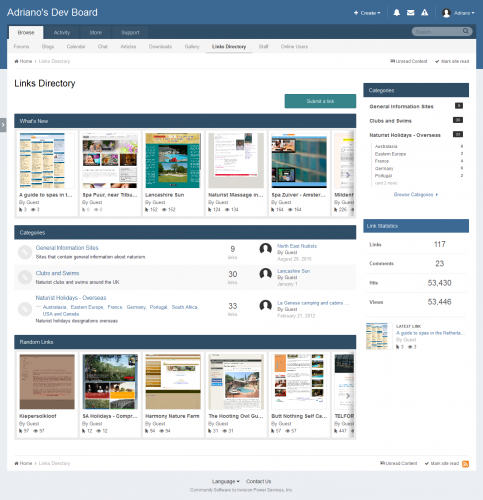
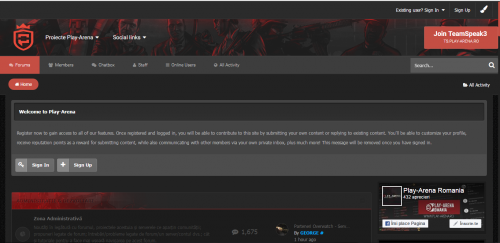





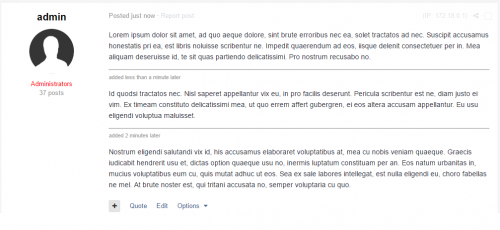

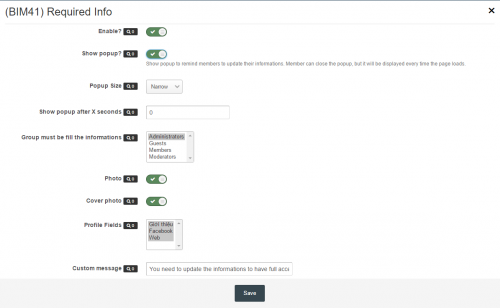
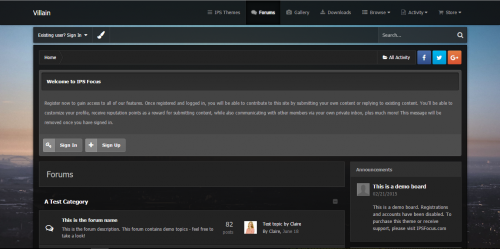
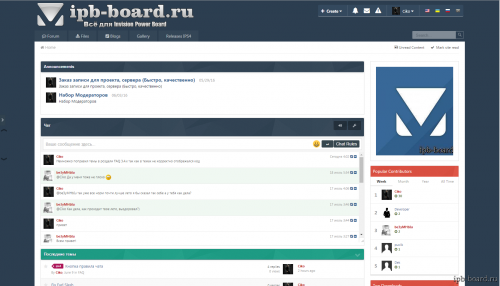
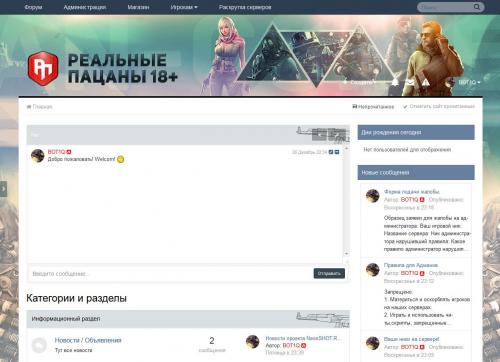

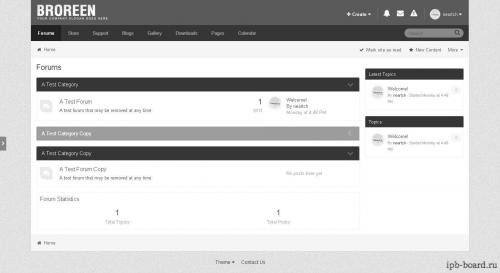

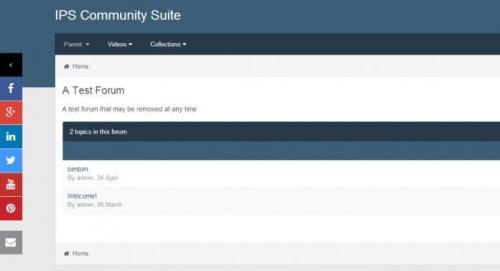

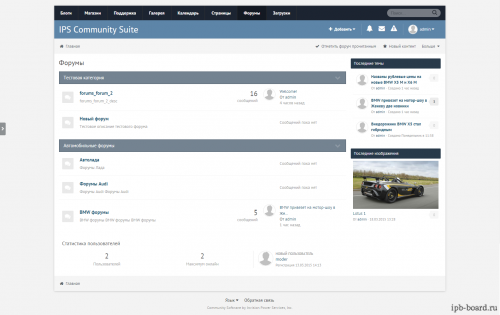
.png.855a6f03bf839adb3e9dde63aada4ee8.thumb.png.8be045a5957560e9b7cfe7a6f2d89d46.png)