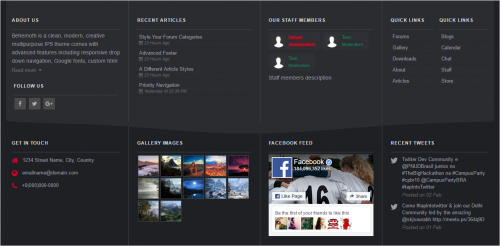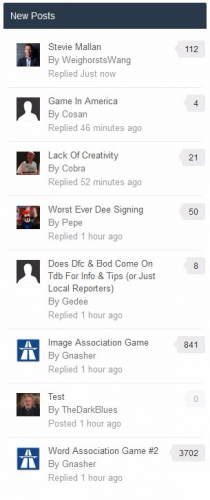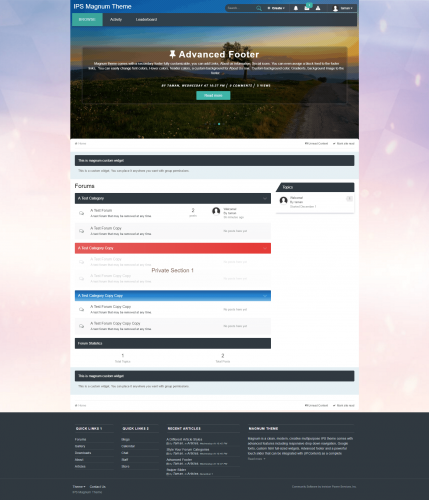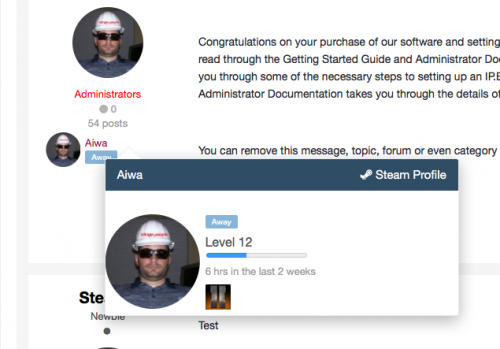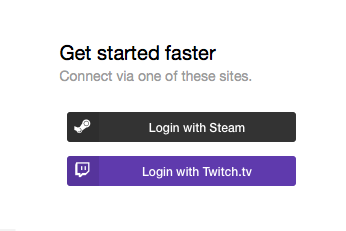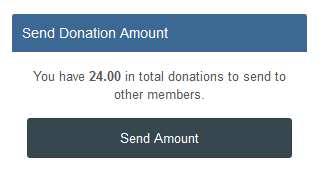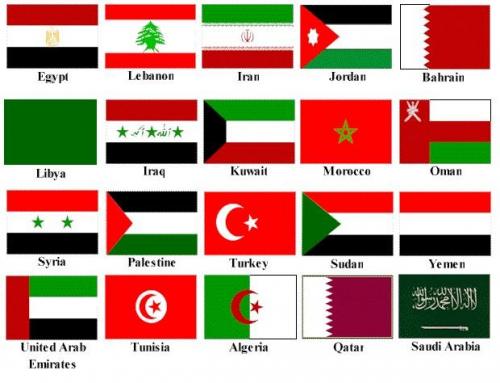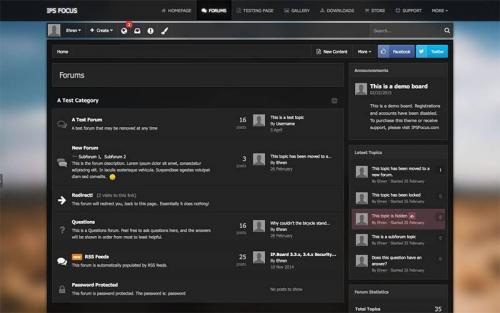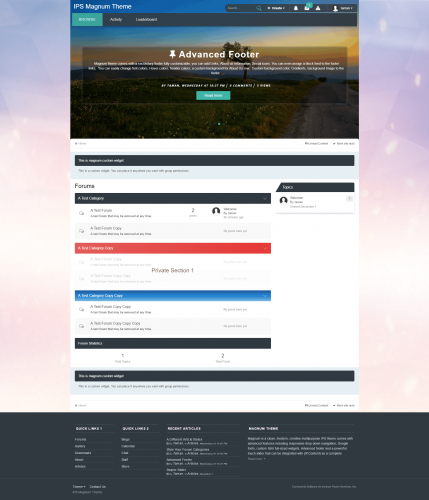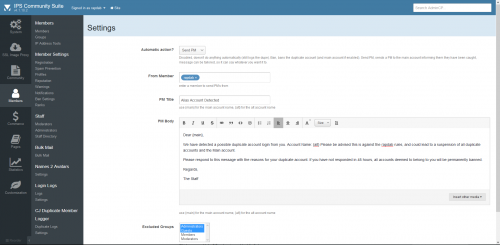Advertisement
IPS Community Suite 4.1
Browse our IPS 4.0 and 4.1.x content.
641 files
-
Global Header Message
By Rezurrected
A few hours ago a new update was released for this plugin.
New options to set a start and end date for the message.138 downloads
(0 reviews)Submitted
-
Discord Server Widget
By Rezurrected
Simple widget to display activity and online members on a discord server.
The widget uses the wdiget.json api provided by discord:
306 downloads
(0 reviews)Submitted
-
EZ Header Language Chooser
By Rezurrected
EZ Header Language Chooser is another plug-in from my EZ plug-in line-up. My main design goal for the EZ plug-in line-up is simplicity. They must be easy (a.k.a EZ) to install, maintain, configure, and to use.
Problem: When you have 2 or more languages setup the user must scroll all the way to the bottom of the page to select a different language.
Solution: EZ Header Language Chooser will add a language selector on the top header for both desktop and mobile navigation; selecting a language just got EZ'ier.
This plug-in is well suited if you only have a handful of languages as it displays them in-line. If you have more than 3 or 4 languages this may start to look ugly real quick but if you have just a few languages it's an EZ way to make them visible and accessible to your users.
Enjoy!
15 downloads
(0 reviews)Submitted
-
TDB Stop Shouting (RC)
By Rezurrected
What does it do?
This plug-in prevents your members from trying to steal attention, by entering a title in purely uppercasing with lots of punctuation. The Plug-in will try and strip the text to a more readable format that is constant with your board posting guidelines.
Plug-in Settings:
Case Types: There are 5 different types of casing that you can use. No Modification, Sentence Case, Upper Case, Lower Case and Title Case. Excessive Punctuation: This tries to reduce excessive punctuation from the title. This will turn ??????? to ? and !!!!!! to !. Exception Words: These are word of your choosing that will never have their casing changed, regardless of your plug-in settings. If the word is upper case, all of these words in the title will be forced Upper case for example. Remove Characters: These are characters that will be removed regardless of how many there are in the title text. Names that begin with O', Mc or Mac will be processed automatically from o'neill to O'Neill or mcneill to McNeill.
At the moment, only the Forum Topics and Pages Applications will have their titles changed.
Please note: This is a RC version and use on a production site at your own risk.
6 downloads
(0 reviews)Submitted
-
Files Subcategories
By Rezurrected
The plugin displays the parent category "Downloads" the files in the subcategories. Very strange that this function is not used, the developers of the IPS, almost all engines use this feature by default.
20 downloads
(0 reviews)Submitted
-
(1 review)
Submitted
-
Advanced Footer
Advanced footer allows you to add a footer to your site with many blocks including Facebook feed, Twitter feed, Gallery images, Articles feed, Staff members, Custom blocks and more, Beautiful and clean design it is fully responsive and perfectly suits your theme due to its highly customizable options.
Advanced footer is featured with two row layouts with multiple columns it has a unique design with a lot of options, Footer blocks are entirely customizable, resizable, and reorderable.
__________________________________________________________
Features:
Up to 10 blocks and more in feature updates Blocks: About us, Staff members, Social links, Get in touch, Quick links, Twitter feed, facebook feed, Custom block templates for gallery images and articles, two Custom blocks. Custom color options. / or Match colors to your theme. Resizable and reorderable blocks. Highly customizable options. Super clean and fully responsive design.408 downloads
(5 reviews)Updated
-
TDB Posts
Thank you for downloading this little hook, I hope that you and your community find it useful.
I was looking for a block that would fit my needs regarding displaying new posts and I found the default Topics and Posts block lacking.
This hook is based around (but not exactly like) Headstands ‘Recent Posts’ Sidebar block for v3.14.
I developed this for my own community. So, in the spirit of open source, I decided to release this hook/widget to spare other's looking for something similar and be charged a small fortune at the same time.
Description
This hook is for displaying a block of the latest (last) posts posted on your forum. Very much like the IPB community Topic block, but instead of showing the topic originator, the last poster information is shown instead.
This block comes with the following abilities:
Custom block Title: I hate having to go into the language files just to edit a title. Probably won’t help with translations, but that could be changed later. Selectable forums: Select which forum’s you wish to display posts from. Your members will only see the posts that they have permission to view. Number of Posts: Select how many posts you wish to display to your members. Member Avatar: Select whether to display member avatar or not. Topic Post Count: Select whether to display a post topic count next to the title. Post Comment: You can display a post teaser in the same way as the IPB Post widget and control how many lines of the post comment you wish to display. This is the first version and no doubt could contain some bugs or as I like to call them, misplaced code and coffee driven lapses.
If you have any questions, issues or bugs. Feel free to leave a message on the IPB community board.
167 downloads
(1 review)Updated
-
Group Color on User Link
This plugin forces user links to display member group color/formatting.
This applies in all places where the \IPS\Member object is used to produce links to a member.
With Version 3, this plugin now supports Search and Stream results with some caveats. Any changes to the Core - System - searchResults template will likely break this plugin, at least as far as those pages go (but if they break you'll probably need to disable this entirely). There seem to be some systemic problems with theme hooks within this template (or at least while IN_DEV) so I needed to grab most of the template to do what needed to be done. This template needs to be fiddled with due to the fact that IPS does not use the \IPS\Member object in Search and Stream result creation but rather fetches a handful of fields from the member database directly. This results in the author/member names being dumped in as plain text and formatted with language keys. I had to force-feed group formatting into the mix and then change all the language calls to allow for html to parse correctly. You will notice that possessives are NOT formatted (i.e. Flitterkill's topic, etc...) You'll have to live with that until I get drunk enough to want to bother with accounting for possessives. It will not be "fun".
On profile view, your status update name remains unformatted but replies are formatted. Also keep in mind that your user name in the cover photo and also on profile hovercards (when you cursor over a username/photo and the mini profile appears) - those usernames remain unformatted and probably should remain that way. See below.
This remains UNSUPPORTED! You can shoot me a PM if there are problems (or if that template gets changed) but do not expect instantaneous fixes/support.
377 downloads
(1 review)Updated
-
Automation Rules - FULL
By Tommy5finger
Synopsis
Automatically update/modify content and member attributes, statuses, and properties Automatically send emails, create conversations, and send notifications Add your own custom data fields to any content, categories, or members Build relationships between fields and content to keep data synchronized Create rule sets that work together to form automated workflows Define your own custom actions that can be used in rules Schedule actions to happen at specific times (one-time or recurring) Schedule bulk processing routines for content and members on your site Share and refine your rules with other communities using import/export Example Rule #823:
This will send all new members a welcome email after their first post.
Example Rule Set #56:
Rules also allows you to attach new “custom data” fields to any member, content container, or content type in your system which you can use to create all new features and behaviors on your site that go beyond what was ever imagined with the core IPS suite. For example, you can create a new “integer” data field for members and call it “Prestige”. Then you can create a rule such as:
Congratulations, you’ve just created a brand new type of reputation system. And to take that example a step further, you could write another rule such as:
You have just created a whole new social promotion system within your community! The possibilities of what you can do with rules are only limited by your imagination.
Expansion Packs (plugins that add ECA's to apps): Forums Calendar Pages Commerce
Enhanced Applications (apps with customized ECA's): Group Collaboration Account Deactivation by Makoto Forms by Mike John Advanced Path Aliases Points Economy iAwards by -RAW-
Rule Packs (pre-built customizable rules): Rules Starter Pack Member Pip Ranks System Auto Join Collaborations Move Topic Between Collaborations 8 Hour Lock Forum Game Topic Ban Members Rules Cookbook on IPS Guru Notable Features
Over 500 built in events, conditions, and actions for stock IPS products and contributed apps. Rule actions can be configured to happen in real time or at a future time. Schedule and unscheduled actions from inside of rules or manually through your ACP. Built in lists of “replacement tokens” for including variable data in text entry fields (like email content) Fully extensible by other apps and plugins to add new tokens, events, conditions, and actions. Look for Rules Expansion Packs in the marketplace which add new events/conditions/actions. Create your own custom actions within the rules app which can be invoked by rules. Create your own custom data fields for any entity on your site to manipulate with rules. Rules can be grouped together into rule groups and rule sets for easy management. Easily import and export rules and sets to share with friends or distribute as your own rule packs. Built-in rule debugging console for full visibility of what your rules are doing on your system. Built in rules error and performance logging console. Complete Stock ECA List:
New in Version 1.1.x
New range of custom data input fields for public/admin use Limit custom data fields by category/container Set member group permissions on custom data fields View complete overview summaries of rules and rulesets Choose content items from autocomplete form input New in Version 1.2.x
added ability to manually schedule custom actions added ability to schedule custom actions on a recurring basis added ability to bulk process records with custom actions added new table filters to scheduled actions page
What's New in Version 1.3.16 See changelog
Released September 18, 2016
Maintenance Updates
fixed EX1048 error when creating custom data fields fixed 2RI00/B error when importing rules on IPS 4.1.14+177 downloads
(1 review)Submitted
-
Magnum Theme
By killshandra
About This File
Magnum is a clean, modern, creative multipurpose IPS theme comes with advanced features including responsive drop down navigation, Styling a specific forum category, Google fonts, custom html full-sized widgets, Advanced footer, A different article styles, and a powerful touch slider that can be integrated with (IP.Content) as a complete package for infinite slider.
Magnum theme is beautifully responsive and mobile friendly. integrated with the Swiper which is a modern touch slider. works with all modern browsers. magnum is a pixel-perfect design, works great on tablets, mobile phones. You can integrate the slider with (IP.Content) to showcase your articles in a beautiful design. This is not just a theme.
337 downloads
(0 reviews)Submitted
-
Steam Profile Integration
By Slinky
This app will obtain data from Steam for your users and place it in your IPS Community database for use anywhere on your site. Your board will re-load your members Steam Online information, in configurable batches, every 2 minutes, so you always have up to date information without impacting load times of your community pages.
Out of the box, this app will display steam information in the following places
Member Profile Next to Members' posts Member Hovercards (Steam Online Status only) Widget: X Random Online Steam Members displayed anywhere you can place a Widget More detailed information about the members Steam profile is displayed on the Members Profile page. Including an optional list of games the member owns. Out of the box the list of games can be shown in either an image grid layout, or list view.
This app integrates seamlessly with Lavo's Sign in through Steam.. It will automatically detect if it is installed and pull that users Steam information.
Don't have Lavo's sign in installed? No problem, this app works with a Custom Profile field also. Want to use both a custom profile field AND Lavo's hook? Not a problem, this app seamlessly pulls information from both locations to create a single list of users to pull information.
Valid Steam Input format for Custom Profile Field:
Steam Name: ex. ' Aiwa ' 17 digit Steam ID: ex. 76561197964468370 Old school Steam ID: ex. STEAM_0:0:2101321 *** If there are any other places you'd like to see a users steam information displayed, let me know!
Scales seamlessly to work with larger boards without impacting site / server performance.
IP.Board 3.4.x version available here.
*** Supported natively on 64 bit server configurations. For 32 bit server configurations, php-bcmath is required to decode this format.
What's New in Version 2.0.12 See changelog
Released Wednesday at 09:33 PM
-Security Update: SQL injection vulnerability fixed. Thanks to Jazz Cat for reporting.
-View Profiles Table enhancements. More to come here, wasn't quite finished but needed to get this released ASAP.
426 downloads
(4 reviews)Updated
-
Twitch Login Method
By Slinky
This plugin will allow users to sign into your forum through Twitch Oauth2. Existing users can link their accounts in their account settings.
Features:
Syncs a users Twitch display name to their account. Existing users can link their accounts to Twitch.
What's New in Version 1.0.3 See changelog
Released August 21, 2016
- Fixes a bug where if a user does not have an email on their Twitch account it would error. Now it asks for an email if no email is found.
- Adds an extra field to pull and store a users display name
Version 1.0.2
- Compatible with 4.1.10
Version 1.0.3
- Changed Login with Twitch.tv to Sign in with Twitch.tv
Thanks to @MADMAN32395 for details on fix.
70 downloads
(1 review)Updated
-
(VN41) Matter - Google Material for IPS 2.0.1 - (4.1.8)
By molester
About This File
Matter a material metaphor is the unifying theory of a rationalized space and a system of motion.
The material is grounded in tactile reality, inspired by the study of paper and ink, yet technologically advanced and open to imagination and magic.
1,030 downloads
(3 reviews)Submitted
-
Donations
By Archon
Help fund your forum with donations, setup goals and track member donations. Offer rewards for members donating.
Click here to read my IPS Marketplace purchase guide before purchasing. View the IP.Board 3.4 version here. If you purchased the IP.Board 3.4 version before July 1st 2015 and have an active subscription, please send me a PM to request a free upgrade.
Keep up to date with DevFuse mod development and releases.
Feature List:
Option to automatically demote a member back to his original member group x days after there donation. Option to mark goals as achieved and remove them from listing after they have reached 100% donations. Option to create goals that are continuous and have no set end date. RSS feeds for latest donations and latest goals listings. Ability to track the individual status of each goal as members choose to donate to there preferred goals. Setup fixed donation amounts a member can donate or let the member choose the amount. This includes a minimum donation amount allowed. Group permissions for who can view the donation tracker, view goals, view donations and for who can donate. All payment data is logged including successful and unsuccessful attempts on the payment function. New discussion topic created for each new successful donation. Ability to track the top donors in the view top donors page. Payment gateways included are: Paypal, Skrill, Payza (Alert Pay), Offline Payments and Paymentwall.297 downloads
(2 reviews)Submitted
-
Points Economy 1.0.8
By Tommy5finger
Synopsis
Create as many different points currencies as you want to fill your needs Name each points currency uniquely with singular and plural formats Give any points currency an automatic prefix and/or suffix Points currencies can be configured with 0 to 5 decimal place precision Points currencies can be exchanged with each other by permission matrix Each points currency has its own exchange rate for points conversions Create different banks that members can transfer points balances between Set up interest rates on banks that allow members to earn dividends Set holding periods per currency and per bank to fit your goals Set minimum and maximum balance limits per currency per bank Members can send points to other members according to permissions All transactions are automatically logged to an account register for accountability Manage any points balance manually via the ACP Credit points balances using an expiration date that the points must be claimed by Debit points balances using an expiration date to set up a due period IPS Commerce Integration
Points can be added to any commerce product to be delivered automatically when the product is purchased. Points are automatically debited if the purchase is cancelled. Points can be configured as a payment method for IPS Commerce. Members can use points to pay for products, while using your own custom exchange rate to determine how they are converted to real cash value. Automation Rules ECA's
Event: A transfer or exchange is completed Event: A credit has been claimed from expiration Event: A dividend has been credited for a balance
Condition: A member/currency/bank balance combination is permitted Condition: A balance credit/debit transaction is permissable Condition: A balance transfer is permissable Condition: Check a member's points balance Condition: Check the member who owns a balance Condition: Check the currency of a balance Condition: Check the bank of a balance
Action: Credit or debit a points balance Action: Transfer or exchange a points balance (between members, currencies, or banks)
Download Rules
What's New in Version 1.0.8 See changelog
Released January 29
Maintenance
reduced runtime of the points balance update task added the source/destination member/balance/bank into balance register descriptions130 downloads
(0 reviews)Submitted
-
iAwards 1.0.9.1
By Tommy5finger
The long awaited awards application for IPS has arrived!
iAwards provides administrators the ability to award their members with badges that show in their profile and, if chosen, on their posts.
Standalone this application has the ability to manually award members and to award members based on the amount of awards the member has. You can award both from the ACP as well as from the create menu at the top of your site.
In order to give everyone a fully customizable way to award we have integrated it with the Rules application. This gives you the power to award your members based on rules that you create instead of the ones that we think up.
Features include:
Choose location of awards – Under the post or under the author pane. Hide awards – To allow members to show the ones they want. Award based on number of awards. Manual awarding. Upgrade Tools for both HQ Awards and Awards (Free). Category and awards management. Support topic at IPS: Click Here
For the best support please register at http://invisionizer.com.
Recommended addons:
Automation Rules Lite or Automation Rules Full
iAwards Guide By @Chris59: Award-Guide-v1.0.pdf
What's New in Version 1.0.9.1 See changelog
Released January 25
Fix:
Removes the ability to award mutlple members at same time, which was breaking the integration with Rules app. It may be back in a further version.298 downloads
(3 reviews)Submitted
-
Group Collaboration - FULL 1.3.16
By Tommy5finger
With group collaboration, members of your community are able to form their own groups, ranks, memberships and micro communities within the fold of your whole community.
Any group can collaborate to create, maintain, and manage its own content based on what you allow as the site administrator. Out of the box, you can allow groups to manage their own forums, galleries, calendars, blogs, downloads, databases, and more. You control all the permissions and limits.
Features Overview
Create any number of categories and subcategories for groups to operate in, and set permissions and limits for groups on a per category basis. Move groups in and out of different categories at any time. Customize what groups are called on a per category basis. Set permissions for each category to determine which content types the group can use, how much they can use, what moderation permissions they are allowed within their group, who can view, create, and join groups in the category and more. Group leaders can create their own roles within the group, assign any of the permissions they’ve been allowed to those roles, and assign roles to other group members. Group leaders can set permissions on the content within their group based on the roles that they have created. All permissions for the content type are available. Group leaders can decide how they want to manage memberships to their group. Groups can be set to automatically accept new members, queue members for approval, be invitation only, or closed altogether. You can configure how many members a group can have total on a per category basis. You can configure how many groups an individual member can create or be a member in on a per category basis. You can configure how many groups members can own and be a part of on a sitewide level on a per member group basis. Group members have their own member titles, ranks, and post counts within each group which can be customized by group leaders. You can decide if post counts are added to the whole site post count or kept separate for the group on a per category basis. You can create “group models” in each category which act as a base layout and content structure for new groups. Group models can be used automatically, or you can give new group owners the choice as to which model they want to use. Features Added in 1.1
Added built in import utility for rsyvarth social groups 2.x Content feeds (widgets, etc) on collab pages will now only show content from that collab Content feeds on non-collab pages will only show non-collab content and content the user has access to see in collabs Added new private listing mode for collab categories Added ability to move/copy non-collab content into collabs Added ability to extract content from collabs into main site Added featured/latest collabs widgets Added autofill of member name when inviting to collab Added support for disabling "view other members topics" inside collabs Collab title in the group header now links to the collab homepage Collabs now inherit join mode of models Collabs now inherit default member title of models Collab stats can be added to collab header via Automation Rules Added collab menu manager Collabs and collab categories can now be shown on forums index New widget to show collabs for the currently logged in member Features Added in 1.2
Performance options are now available for unread content calculation inside of collaborations Events can now be created in collabs directly from the calendar Import from social groups has improved accuracy
Group Collaboration Expansions Group Collaboration Badges ( by wohali )
What's New in Version 1.3.16 See changelog
Released January 3
Maintenance
added a couple missing language strings fixed bug with content not showing to members in a private collab fixed an uncaught exception when check for forums linked to collab categories fixed an error caused if a content type was mising a language string on the collab management page
72 downloads
(0 reviews)Submitted
-
IPS Community Suite
By Ketchup
This file is not nulled, it's original and untouched user serial/numbers may be removed.
Key Changes
Fixes the following issues:
SQL error when adding Commerce package or customer field. SQL error when setting up topic archiving. The ‘show reply’ button in notification popup reloads the page instead of loading content inline. Opting out of security questions may not work. Word filters not applying correctly. Reordering custom profile fields may not work properly. Draft or future blog entries may be included in the sitemap. Rounding issue with half-percentage tax rates in Commerce. Adds a "More Colors" option to the color dropdown in the editor.409 downloads
(0 reviews)Submitted
-
IPS v4.x العربية IPS v4.x
By jubaa0
عرض ملف اللغة العربية اللغة IPS v4.x العربية IPS v4.x
95 downloads
(0 reviews)Submitted
-
[IPSFocus] Villain for IP.Suite 4.1.18
By Morpheus
Theme features
Theme Settings
Easily enable, disable or modify theme features such as background images, logos, social media links, guest messages and colors. This makes modifications and upgrades very simple since little code changes are required.
Background picker
Your members can choose their own background image from a predefined selection and their choice is saved via cookies. This feature can be disabled within the theme settings.
Guest message
A customizable message can be shown to guests, prompting them to either register or login to your forum. Two designs, "billboard" and "alert" (shown) are available.
Social links
Social links can be enabled/disabled and customized to your own URL, allowing you to easily link to your social network pages (facebook, twitter, etc)
HTML logo with slogan
Easily add/edit your text logo and slogan from within the theme settings. If required, the text can be replaced by an image instead.
Fixed header
The header on Villain stays attached to the top of your browser for easy navigation. The header can be made static if necessary by disabling the setting in your ACP.
Responsive theme
This theme will downscale for mobiles and tablets, providing an optimal viewing experience for all devices. Holiday effects
If enabled, subtle "holiday features" such as animated snow for Christmas or hearts for Valentine's Day can be shown on your theme. Background settings
A background picker allows your members to select their own background/header image from a predefined selection. Global dismissible message
Display a global message with important announcements. Once your members have seen the message, they can press the Dismiss button to remove it. Extensive logo options
Use HTML text, insert a slogan, insert a mini logo next to your text or simply use an image. All configurable via the theme settings. Force text logo on mobiles
If enabled, you can replace your image logo with a text logo on mobile devices. Mega footer
A mega footer with configurable column numbers and content can be enabled and customized all within the theme settings. Subforum columns
Have a large array of subforums? Neatly align them into columns - configurable from within the theme settings. Retina ready
All IPSFocus themes have been coded with high resolution screens in mind. Your theme will look crisp on all screens and devices! Easily adjustable fonts
These themes use rem for font-sizes, allowing you to easily increase the font size of your entire forum by modifying just one line. Copyright removal
For an optional additional fee, copyright removal allows you to remove the "IPS Theme by IPSFocus" link at the bottom of your theme. Cross browser compatibility
These themes are compatible with the latest versions of all modern browsers - FireFox, Chrome, Safari, Opera, IE10+ and Edge.933 downloads
(2 reviews)Submitted
-
[IPSFocus] Elegant for IP.Suite 4.1.18
By Morpheus
Theme features
Theme Settings
Easily enable, disable or modify theme features such as background images, logos, social media links, guest messages and colors. This makes modifications and upgrades very simple since little code changes are required.
Color Picker
Elegant comes with a color picker, allowing your members to choose their own unique color scheme. Their selection is saved via cookies and a "reset" buttons lets them easily revert back to your default color scheme.
Optional fixed header
If enabled via theme settings, your header will stick to the top of the page, allowing for easy access to your navigation.
Background picker
If enabled, your members can choose their own background image or color from a predefined selection. Their choice is saved via cookies and automatically load each page visit.
Guest message
A customizable message can be shown to guests, prompting them to either register or login to your forum. Two designs, "billboard" and "alert" (shown) are available.
Global message
Display a message across the top of your site with important announcements. Once your members have seen the message, they can press the Dismiss button to remove it (until you configure a new one).
Social links
Social links can be enabled/disabled and customized to your own URL, allowing you to easily link to your social network pages (facebook, twitter, etc)
HTML logo with slogan
Easily add/edit your text logo and slogan from within the theme settings. If required, the text can be replaced by an image instead.
Mega Footer
A mega footer with configurable column numbers and content can be enabled and customized all within the theme settings.
Enhanced mobile layout
The last topic title is visible on the board index on mobile layouts, allowing for easier access to your latest content.
Image-free
All icons and background effects (with the exception of the background picker) are created using css. This results in very fast page loads since no images are downloaded, as well as 'retina-quality' clarity on high resolution displays.
Special holiday effects
By toggling a switch in your theme settings, you can enable special effects to celebrate events throughout the year including Christmas, New Years, Halloween and Valentines.
Responsive theme
This theme will downscale for mobiles and tablets, providing an optimal viewing experience for all devices. Holiday effects
If enabled, subtle "holiday features" such as animated snow for Christmas or hearts for Valentine's Day can be shown on your theme. Background settings
A background picker allows your members to select their own background/header image from a predefined selection. Global dismissible message
Display a global message with important announcements. Once your members have seen the message, they can press the Dismiss button to remove it. Extensive logo options
Use HTML text, insert a slogan, insert a mini logo next to your text or simply use an image. All configurable via the theme settings. Force text logo on mobiles
If enabled, you can replace your image logo with a text logo on mobile devices. Mega footer
A mega footer with configurable column numbers and content can be enabled and customized all within the theme settings. Subforum columns
Have a large array of subforums? Neatly align them into columns - configurable from within the theme settings. Retina ready
All IPSFocus themes have been coded with high resolution screens in mind. Your theme will look crisp on all screens and devices! Easily adjustable fonts
These themes use rem for font-sizes, allowing you to easily increase the font size of your entire forum by modifying just one line. Copyright removal
For an optional additional fee, copyright removal allows you to remove the "IPS Theme by IPSFocus" link at the bottom of your theme. Cross browser compatibility
These themes are compatible with the latest versions of all modern browsers - FireFox, Chrome, Safari, Opera, IE10+ and Edge.229 downloads
(1 review)Updated
-
Magnum Theme 2.0.2 for IPS4
By Morpheus
About This File
Magnum is a clean, modern, creative multipurpose IPS theme comes with advanced features including responsive drop down navigation, Styling a specific forum category, Google fonts, custom html full-sized widgets, Advanced footer, A different article styles, and a powerful touch slider that can be integrated with (IP.Content) as a complete package for infinite slider.
Magnum theme is beautifully responsive and mobile friendly. integrated with the Swiper which is a modern touch slider. works with all modern browsers. magnum is a pixel-perfect design, works great on tablets, mobile phones. You can integrate the slider with (IP.Content) to showcase your articles in a beautiful design. This is not just a theme.
Features:
Swiper Slider
Magnum theme comes with a modern touch slider that integrates with (IP.Content) as a complete package for infinite slider. beautifully designed to showcase your articles. It is entirely responsive, meaning that it can work on tablets, mobile phones, laptops, and desktop computers, comes with lots of settings and customization's You can enable or disable the slider and magnum theme still looks great.
By default you can add 5 custom sliders within theme settings, You can also set group permissions for each of the sliders, for example, guest slider or any other user groups, you can show the slider everywhere or Homepage only or a specif page for example forum index only, or Pages, gallery, Blog. You can also enable Article Slider option to integrate with Pages articles, Once you create an article, it is automatically added to the sliders list Shows the author name, comments, views. pinned or featured icons, article image and with a readmore button links article record, and that is not the only cool thing about magnum slider, the article slider is actually fully controllable within the block feed you create, for example showing featured articles or pinned, or showing to specific user groups , This is basically a customized block feed template shows the records in the slider
You can add and have as many block feed as you want even from different Pages databases, for example creating sliders for guests or any other user groups you want
Newbie friendly and really easy to setup..
Custom Full-sized Widget
Add a custom widget on top or bottom of your website with group permissions, You can also choice where exactly to show the widget, Great for guest message or any other user groups, or to use it for custom ads and/or custom html Priority Navigation
Magnum theme comes with a responsive navigation to show your website menus in a beautiful drop down, drop up, fading, sliding effects
Advanced Footer
Magnum theme comes with a secondary footer fully customizable, you can add Links, About us information, Social icons. You can even assign a block feed to the footer links, You can easily change font colors, Hover colors, header colors, a custom background for About Us row, Custom background color, Gradients, background Image to the footer.
Style your Forum Categories
With magnum theme you can style a specif forum category, For example adding a different background color or background gradients, text color, or a cover to the section, very useful if you have private sections
A different article styles
A different article styles comes free with magnum theme. ...Comes with tons of useful settings and customization.
187 downloads
(0 reviews)Updated
-
(0 reviews)
Submitted
-
CJ Duplicate Member Logger
CJ Duplicate Member Logger 1.0.11
About This File
CJ Duplicate Member Logger
Logs members who use multiple accounts on the same computer/browser to access your site.
Features:
Logs member accounts and possible alts Automatic responses (like PM/AutoBans) ACP/MCP interfaces to view and handle infringers (allows you to ban alts/main account, email, delete alts) Exclude Goups/Members (Exclude groups and Members from being logged) Exclude Members Notes (leave a note about why a member is excluded) NOTE: Requires min php 5.4 and IPS 4.1.4 (due to the use of traits)
https://invisionpower.com/files/file/7882-cj-duplicate-member-logger/
127 downloads
(1 review)Updated