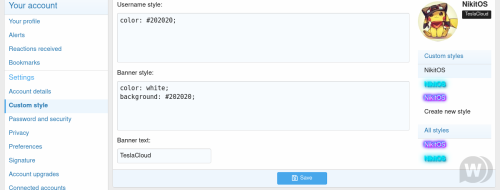Advertisement
Add-ons
Add new functionality to your XenForo 2.2+ forum.
42 files
-
[TC] Custom User Style
By mr-pimpen
this was tested and works 100%
Allows users to purchase custom styling for username and banner.
Features:
Setting custom CSS for username and banner Setting custom banner text Adding preset styles for username and banner
Options:
Default banner text Maximum banner text length
If the value is equal to zero, the user will not be able to edit the style of the banner and its text Payment profile Custom style cost Discount on second and subsequent purchases New cost Discount (as a percentage) on the price of the first purchase
Permissions:
View custom style page (preview) Add custom style Limit on the number of added custom styles Time limit on editing custom styles Bypass purchase
Administrator permissions:
Manage presets6 downloads
(0 reviews)Submitted
-
Accept Payments in USDT, BTC, ETH and Other Cryptocurrencies with Cryptomus
By Sagex
Description
Cryptomus is a cryptocurrency payment platform for business and personal use.
Accepting cryptocurrency payments for your online business is now easier than ever with the Cryptomus plugin for XenForo. With the help of it, cryptocurrency options are being converted to fiat at current exchange rates.
Incoming payments from 0.4%
We only charge 2% commission per transaction for new users, but the number can be even lower - contact us to get up to 0.4% commission.
СRYPTOMUS PLUGIN FEATURES
Fast crypto payments: It takes just a couple of minutes to complete a transaction, try it yourself!
Auto-withdrawal: Set the needed time interval and your funds will be withdrawn automatically.
Mass payouts: No more wasting time! Pay your employees or other groups of people simultaneously.
White label: Want to keep it squeaky clean? There is a White label feature. We will provide you with a blank payment page with your logo on it.
Host2host integration: Integrate our payment solution to your business seamlessly.
User-friendly interface: Even a newbie will understand everything intuitively with our minimalistic interface.
Security: No doubt, safety is the key. That’s why we made Cryptomus so protected – use everything you need to sleep soundly.
We work with almost all popular currencies. We will add a requested coin to your personal account in 24 hours.
Customer support service: Our support team works round the clock to be able to help you anytime.
To learn about other features, please visit our website and sing up.
WHY CHOOSE CRYPTOMUS
No hidden fees
Available in all countries around the world
More than 13 coins supported
Fee-free P2P transactions
No third-parties involved
Setup the Cryptomus XenForo plugin today to start accepting cryptocurrency payments at your website with ease.
Any questions left? Contact our support team.
3 downloads
(0 reviews)Submitted
-
[XENMS] - User joined date (years months days)
By Dusan
Display the user's joined date in the format of year, month, and day.
3 downloads
(0 reviews)Submitted
-
Proxy Link-Forum
By Dusan
Converts link forums into proxies for actual forums, allowing post information, post counts, etc from the destination forum to be visible when viewing the link forum.
Note; only works as expected for destinations that are a Forum (not a page or anything else). Does not have much in the way of input validation.
To a front-end user, a link forum can be made nearly indistinguishable from a normal forum.
Performance Impact
This causes 1 extra query if there are link-forums on the forum-list page.
1 download
(0 reviews)Submitted
-
Alert Improvements by Xon
By Dusan
A collection of improvements to the XenForo Alerts system.
Do not use MySQL statement-based replication with this add-on
Features
Per-alert 'mark read' links on each alert Multi-select ability to mark alerts as read or unread. Avoid unexpected marking alerts as read by browser prefetch, this may result in alerts not being marked as read as expected. Global option, enable/disable alert summarization User Option to prevent marking as read when accessing the alerts pop-up User Option to prevent summarization when accessing /accounts/alerts page. User Option to adjust summarization threshold Only mark alerts that are viewed on the alert page/alert pop-up, not all alerts If an alert was explicitly marked as unread, skip marking that alert as read when the alert pop-up is touched. Per-alert 'alert bell reads' configuration Supported content types for alert summarization
Posts, conversation, profile post, profile post comments, xfmg comment reactions User follows Post quotes Performance impact
Alert pop-up can fetch a number of unread reactions to attempt to summarize them0 downloads
(0 reviews)Submitted
-
Thread reply ban teeth
By Dusan
Supports extending thread reply bans into full thread-bans, but optionally disabling the following functionality in a thread someone is reply banned from;
Edit posts Delete posts React to posts Threadmarks Various User Essentials' "X in own thread" permissions Reply Bans Warnings Thread changes: Editing Deleting Lock/unlock Stick/unstick Create polls Move/merge actions Post friction settings (SV/PostFriction add-on) Thread Collaboration settings (SV/CollaborativeThreads add-on) Will display if a user is XF banned or reply-banned via a banner on the user's post.
This can be controlled via the option "Display thread reply banned banner on user's posts".
Note; this feature required an additional (cheap) select query.
Options
0 downloads
(0 reviews)Submitted
-
Profile photo
By Dusan
Description:
Allows members to add a profile photo to their profile page.
(Example of Profile page showing the location of Edit profile photo button)
(Example of Edit profile photo overlay)
(Example of Profile photo admin link)
(Example of Profile photo admin page)
(Example of Options page)
(Example of User group permissions)
Features:
Allows adding a profile photo to your profile page. Images are automatically optimized. Clicking on the profile photo opens up a full-size image in a lightbox. All phrases start with profilephoto_ for your convenience. User group permissions:
The following user group permissions are automatically set during installation.
Administrative: Admin = Yes
Registered: View = Yes
Unregistered / Unconfirmed: View = Yes
Database changes:
Adds a column called andy_profile_photo_date to your xf_user_profile table.
File directory changes:
Adds a directory called profile_photos in the data directory. If you uninstall the Profile photo add-on, the profile_photos directory is automatically deleted.
0 downloads
(0 reviews)Submitted
-
Media to threads all
By Dusan
Description:
Copies all media gallery content to threads.
This add-on is useful if you no longer want to use the XenForo Media galley and want to preserve Media gallery content in threads.
(Example of Options page)
How to use:
Create a forum where all Media gallery attachments will be copied. For example, a forum called Gallery. Go to the options page and select the Destination forum. Run the add-on from CLI. Make sure you first go to the directory where XenForo is installed.
[CODE]php cmd.php xf-rebuild:mediatothreadsall[/CODE] Questions and answers:
Q: Will a new thread for each member who has content in the Media gallery be created?
A: Yes.
Q: Will each Media gallery attachment be copied to a separate post?
A: Yes.
Q: After the add-on runs and copies all the content to the Gallery forum, can I uninstall the Media Gallery?
A: Yes.
0 downloads
(0 reviews)Submitted
-
Can Warn Staff
By Dusan
Allow moderators and administrators to be warned.
AdminCP access can obviously bypass any warning issued, and warnings themselves can be edited or deleted depending on permissions for the user.
Introduces 7 new permissions:
Give moderators warnings directly. Give administrators warnings directly. Delete all warnings for Moderators. Delete all warnings for Administrators. Prevent posts from being warned. Prevent being directly warned. Prevent profile posts from being warned. Performance
Requires between 0 or 1 extra query depending on if the active members on the content to be warned share a permission combination group with the visitor.
0 downloads
(0 reviews)Submitted
-
Full Message Text Permission
By Dusan
Adds permissions to include full message text in emails, per user group.
Works with:
New thread Reply to thread New Conversation Join conversation Reply Conversation Always email-watched thread notifications, instead of the last visit.
Per-forum permissions. Per-user opt-in. User registration default. New Options under 'Full Message Text Permission':
Full Message on Warning Conversation Emails Always send the full text of a conversation created when a member is warned. Max partial message text length If the user does not have permission to include the full message text; this number of characters of the message can be sent instead. Max all message text length If the user does have permission to include the full message text; this number of characters of the message can be sent instead. Allow always emailing watched threads Default off, as there is a minor performance hit due to extra decoding that happens regardless of whether the forum supports always sending watched thread notifications. Three permissions:
Full message text notification emails (conversation) Full message text notification emails (posts/threads) Always email watched thread notifications (posts/threads) These will override the "Include full message text in watched thread/forum notification emails." or "Include full message text personal conversation notification emails." options.
Option to always send emails triggered by warning conversations in full. Consider my other addon; Warning Improvements by Xon to always send emails when a warning conversation is created.
0 downloads
(0 reviews)Submitted
-
[XTR] Paid Membership
By Dusan
This add-on allows the XenForo user to upgrade the system to a new page with an elegant table structure, providing a perfect subscription service.
When you create a user upgrade pack, you can easily customize features and entitlements offered in your new subscription.
If you're making a rockin' marketing site for a subscription-based product, you're likely in need of a pricing table.
To make everything simpler, all options are integrated into the user upgrade page. In this way, you can create great tables very simply. You don't need to make settings on different option pages to feature a product.
With 5 different design structures, you can easily choose the color options you want. All these features come in a fully manageable structure.
With the user group permission, you can give permission to the desired user groups.
You can use it with all payment gateways integrated into XenForo.
General Options
Style Properties
User Upgrade Options
User group permission
With banner images,
Also, this add-on allows you to show your payment information by adding a bank account.
Features
User group permission Paid membership banner upload option Usable by user groups (Select which user groups can use or buy these membership packages.) Option to remove breadcrumb and page title within the page Option to remove block header Items per row option (Default - Wide - Medium - Narrow) 5 different table style options 6 different colour-changing options Ability to adjust the width of the tables Option to set spacing values between tables Message area above all tables Message fields under all tables The entire structure has the ability to be customized from the style features. Mobile responsive3 downloads
(0 reviews)Submitted
-
Edit limit
By Dusan
Description:
Allows extending the edit time limit for thread author.
This add-on is very useful to allow thread authors to edit any of their posts in a thread they created for an extended period of time.
(Example of Edit limit link)
(Example of Edit limit overlay)
(Example of Edit limit overlay if edit limit is set)
(Example of User group permissions)
Features:
All phrases start with editlimit_ for your convenience.
Table modifications:
A field called andy_edit_limit is added to the xf_thread table.
0 downloads
(0 reviews)Submitted
-
Allowed attachments
By Dusan
Description:
Allows specifying which extensions are allowed to be uploaded.
This add-on is useful if you allow video attachments. By default, XenForo allows all video types. So for example, if you only want to allow MP4 videos then you can specify this in the options page of the add-on.
(Example of Options page)
2 downloads
(0 reviews)Submitted
-
Insert attachment
By Dusan
Description:
Automatically inserts attachments into the message.
Instead of an attachments gallery showing thumbnails at the bottom of a post, this add-on will insert the attachments into the message as an embedded tag.
(Example of Options page)
Features:
Attachments are inserted immediately after the message is saved Questions and answers:
Q: Which type of video attachments are inserted?
A: Those which are MP4 extensions.
0 downloads
(0 reviews)Submitted
-
Redirect manager
By Dusan
Description:
Allows redirecting old URLs to new URLs.
This add-on will only redirect links that go to your forum.
(Example of Redirect manager link)
(Example of Redirect manager page)
(Example of User group permissions)
Features:
All phrases start with redirectmanager_ for your convenience. Database changes:
Adds a table called xf_andy_redirect_manager to your database.
0 downloads
(0 reviews)Submitted
-
Broken links
By Dusan
Description:
Shows information about broken links.
Invalid incoming links are recorded with this add-on so the admin can review them and identify problems.
(Example of Broken links link)
(Example of Broken links page)
(Example of Options page)
Features:
Only the admin can run this add-on. Cron entry deletes older results. All phrases start with brokenlinks_ for your convenience. Database modification:
This add-on creates a table called andy_broken_links in your database.
0 downloads
(0 reviews)Submitted
-
User agent
By Dusan
Description:
Allows seeing the types of devices members are using to view your forum.
There are several reasons why this add-on can be very helpful:
Knowing trends like the type of devices being used. Knowing a member's device is helpful in troubleshooting situations. (Example of User agent link in Visitor tab)
(Example of User agent page)
(Example of Options page)
(Example of User group permission)
Features:
All phrases start with useragent_ for your convenience. User group permissions:
Set the Administrator user group to Yes.
Database modifications:
This add-on creates a table called xf_andy_user_agent.
0 downloads
(0 reviews)Submitted
-
Submit content without approval
By Dusan
Description:
Allows excluding forums from Submit content without approval.
This add-on can be used on forums that have "Submit content without approval" set to No, but want to exclude one or more forums to allow submitting content without being moderated.
(Example of Options page)
0 downloads
(0 reviews)Submitted
-
Thread Tagging Improvements
By Dusan
This add-on greatly improves the utility of the Xenforo tagging system for threads.
Features:
[ACP] Potential tags list: Easily find what tags should exist on your forum. Admin page that shows the most common words (also multiple words) that could be likely tag candidates Auto-suggesting tags when posting a thread (From the thread title) This feature increases the likelihood that tags are used by your forum members Synonyms for tags This makes the auto-tagging and suggestion features even more powerful, as a synonym word for a tag will also automatically suggest the correct tag Loner tags Allows a tag to not be tagged alongside longer similar tags
1 download
(0 reviews)Submitted
-
[DigitalPoint] App for Cloudflare®
By Dusan
Features
Everything is available from within XenForo (you do not need to go to Cloudflare for things) via the Cloudflare API. This allows you give admins permission to do certain things (for example block IP addresses within Cloudflare without giving them access to your Cloudflare account).
It simplifies/automates much of the configuration and usage of Cloudflare with XenForo.
Manage all Cloudflare settings/options for your zone. Ability to purge Cloudflare cache. Cloudflare Firewall support You can automatically create firewall filters to block access to XenForo internal directories that are not intended to be accessed via web browser (internal_data and src). You can also delete any firewall filter. Create/delete Firewall user agent rules. Create/delete Firewall IP address and ASN rules. Includes the ability to optionally expire the rule in the future (for example maybe you want to block a class C for 7 days, or you want to force a challenge to a specific IP for 30 days). Manage country-level traffic blocking (includes Tor exit nodes). Ability to force challenge on the registration and contact forms (helps mitigate automated spam). Cloudflare Access support You can automatically create Access policies to allow only admins the ability to access the install and admin.php URLs. You can also delete any existing Access policy. Cloudflare Page Rules support You can view and delete any Page Rules on your zone. Cloudflare Cache Rules support You can automatically create a Page Rule that will instruct Cloudflare to cache XenForo CSS files (normally they are not cached because Cloudflare caches based on file extension, and XenForo's CSS system has .php extension). You can automatically create a Page Rule that will instruct Cloudflare to cache images served through XenForo's image proxy (similar to XenForo's CSS, Cloudflare normally does not cache them because the image proxy uses .php extension). Cloudflare Turnstile support (requires XF 2.2.12+) You can automatically configure/create Turnstile site via API. Gives direct links to Turnstile Settings and Analytics within Cloudflare account. DMARC Management allows you to monitor third parties sending email on your behalf Use Cloudflare Workers as proxy to hide your server's origin IP address for certain XenForo functions: Image proxy Unfurl Support for Cloudflare R2(object storage) to store things like avatars and attachments in the cloud. Includes an optional ability to use presigned URLs for attachments Support for caching certain content at the network edge(in Cloudflare data centers): HTML pages for guests Media attachments (images, audio, video) Shows Cloudflare statistics for your domain on admin index. Additionally, daily stats are kept in XenForo's normal Statistics area for: Unique visitors Requests Data served Data cached Threats Turnstile challenges Turnstile interactive solves Turnstile non-interactive solves Turnstile unsolved R2 class A operations R2 class B operations Moderators that have the ability to spam clean and view user's IPs get an extra option in the spam cleaner where they can temporarily ban the IP address(es) the spammer used in the last 30 days. The number of days to ban is an option you can set in the admin area (it defaults to 7 days). Ability to backup and restore certain Cloudflare configuration (Access Apps, Firewall Rules, Firewall IP Access Rules, Firewall User Agent Blocking, Page Rules). You can restore backups to a different zone (for example if you had extensive configuration for a zone, you could give another zone the same configuration through a backup restore). Restoring a backup does not delete existing configurations (you are able to merge configuration into an existing config). Cloudflare configuration is protected by a new admin permission, Manage Cloudflare.0 downloads
(0 reviews)Submitted
-
[NICK97] Resources Icon In Search Results - XF2
By Dusan
Info(s):
Replace the resources icon with ratings in tag results and search results when using XenForo resources manager..!
Key Feature(s):
Replaced Resource Icon image in Search instead of avatar Replaced Resource Icon image in tag instead of avatar Added view counts in the resources list Allow Icons In Search Results options (Set by Default) Allow RM Download Button In Search Results option Allow resources view counts In the Search Results option (Set by Default) Support XenForo Resource Manager Support [NICK97] Resource Icon - XF2 Support [XFA] RM Download from list - XF2 Addon
1 download
(0 reviews)Submitted
-
Redis Cache By Xon
By Dusan
This add-on uses Credis with a custom cache provider for Redis. For best performance, install the PHP extension: phpredis
You must have a Redis instance installed, this is likely not possible with shared hosting
While XenForo 2 has a Redis connector, it requires phpredis. This add-on does not.
Feature Overview
A pure php redis connector High availability support Exposes Redis cache object for use for use by other add-ons Implements some minor caching of forum thread counts Redirect XenForo's individual CSS template caching to hit Redis as otherwise it causes unexpected write & deadlocking on the xf_css_cache table Installation
Edit src/config.php and add:
$config['cache']['enabled'] = true; $config['cache']['sessions'] = true; $config['cache']['provider'] = 'SV\RedisCache\Redis'; $config['cache']['config'] = [ 'server' => '127.0.0.1', 'port' => 6379, ]; For details see the XenForo Manual: https://xenforo.com/docs/xf2/cache/
@eva2000 has also written an in-depth walkthrough around setting up redis and this add-on:
See "Xon's Redis Cache Addon For Xenforo 2.x" from:
https://community.centminmod.com/threads/xenforo-2-1-0-beta-1-install-2-1-0-final-upgrade-on-centmin-mod-123-09beta01-lemp-stack.16060/
Troubleshooting
Please be aware that Redis is very sensitive to latency in a virtual environment. If repeated connection failures or protocol errors are experienced disable any Redis Persistence options.
Options
By default, forum thread counts are cached. In general, this is observable when moving large number of threads from one forum to another, and the total page counts are wrong.
Redis Statistics
Admincp dash board is extended with basic redis statistics:
Debugger Statistics
Include redis timings when using the _debug=1 view for a page
Read Scaling
With the $config['cache']['config']['load_from_replica'] option, reads can be deferred to a singular replica instance. This takes all the options of 'config' (except the replicaconfig)
See the FAQ for configuration samples.
High availability
The Zend component support primary/replica setups with Redis Sentinel support. It does not support Redis multi-master clustering.
Additionally, this add-on implement caching of thread counts in a forum. Redis Sentinel support for high-availability (see FAQ for details).1 download
(0 reviews)Submitted
-
Article and Forum Connect: XenForo and WordPress
By Dusan
Article and Forum Connect Free
Get Article and Forum Connect for free by using the coupon code SYNCWPXF during checkout.
WordPress and XenForo - two extensive software, integrated simply with Article and Forum Connect. Sync comments between XenForo and WordPress allowing users to post and view on either platform and choose the method that works best for your community. Easily connect comments/posts utilizing session cookies or linking WordPress & XenForo accounts without requiring the forum and blog to be on the same server.
Article and Forum Connect Plus
Article and Forum Connect Plus includes more options giving you the flexibility to connect posts/comments between XenForo and WordPress by either session cookies, connected WP/XF users, or an Iframe. It is only available through our Resource subscription. To learn more about our Audentio Community Select add-ons and our subscription plan, find more information here.
Features for both the free and premium options:
Sync comments between WordPress and XPress - WordPress comments will be posted to the XenForo thread, and XenForo posts will be posted as WordPress comments Supports the sites being on different servers Flexibility in configuring the integration and how user authentication is performed Set default forums to post to based on the post category, and default users, as well as override these settings for individual posts Utilize the XenForo API The zipped file included within the resource is a WordPress plugin, not a XenForo addon.
To view this content we will need your consent to set third-party cookies.
For more detailed information, see our cookies page. Accept third-party cookies
How does the free and premium version compare?
* If the blog and forum are on the same domain but different sub-domains (e.g. the blog is on www.domain.com and the forum is on forum.domain.com), the cookie domain on the forum will need to be changed to “.domain.com” to allow the cookie to be accessible across all subdomains. This will have a one-time knock-on effect of logging all users out of the forum.
** Depending on whether the forum and blog are on different domains, or other security settings that are set up for the forum to stop it from being embedded on other websites, additional configuration may be required to allow the forum to be embedded in an iframe, such as an exemption to an x-frame-options header or a CSP (Content Security Policy).
***Requires additional WP Oauth plug-in.
Curious about what makes Article and Forum Connect unique from its other counterpart XPress? Check out this article here.
The methods that allow comments to be synced
Session Cookies
This standard method is easy to set up and utilizes session cookies to determine the logged-in XenForo user so they can comment on WordPress articles without needing a WordPress account. It is not affected by ad blockers. WordPress comments would include posts pulled directly from XenForo and be displayed seamlessly based on the WordPress theme. This option requires the forum and blog to be on the same domain*.
Iframe
This method embeds the entire XenForo thread on WordPress, like a window to the forum. The design in the Iframe would be determined by the XenForo theme or a specified custom theme from XenForo. Commenting/posting in the Iframe would utilize the user’s XenForo account. This option does not require the forum and blog to be on the same domain but does require the WordPress domain to be allowed to embed the XenForo domain and potentially other configurations needed as well.
Connected WordPress and XenForo Users
If you require your users to have a WordPress account, then this is the best option for you. Your members would link their separate WordPress accounts to their XenForo accounts to determine who is commenting on WordPress articles. WordPress comments would include posts pulled directly from XenForo and be displayed seamlessly based on the WordPress theme. This option does not require the forum and blog to be on the same domain.
Have a look at our documentation for more on how to set up Article and Forum Connect here.
0 downloads
(0 reviews)Submitted
-
Duplicate account check
By Dusan
Description:
Checks new registrations for duplicate accounts.
If a new registration is found to have the same IP and User Agent as a member logged in within the past 24 hours, the admin will receive an email indicating the possibility of a duplicate account.
(Example of email)
(Example of Options page)
Features:
All phrases start with duplicateaccountcheck_ for your convenience. Setup:
Go to the options page and enter the "Email to username" field.
Database changes:
This add-on will add a table called 'andy_duplicate_account_check' to your database.
Questions and answers:
Q: How often are duplicate accounts checked?
A: Every 10 minutes.
0 downloads
(0 reviews)Submitted
-
AndyB Attachment browser
By Dusan
Allows viewing member's attachments.
Features:
View permissions honored. All phrases start with attachmentbrowser_ for your convenience. User group permissions:
Normally you will want to set the following two user groups to Yes.
Registered Unregistered / Unconfirmed (Example of Attachment browser button)
(Example of Attachment browser page)
(Example of Options page)
(Example of User group permissions)
0 downloads
(0 reviews)Submitted