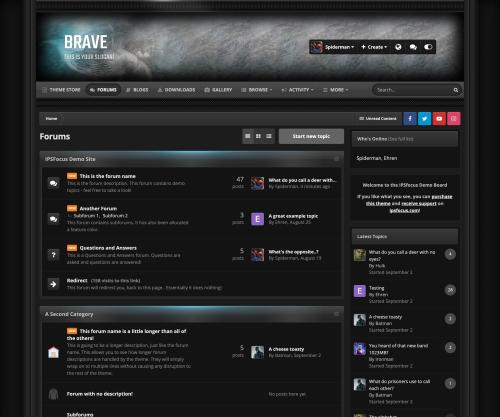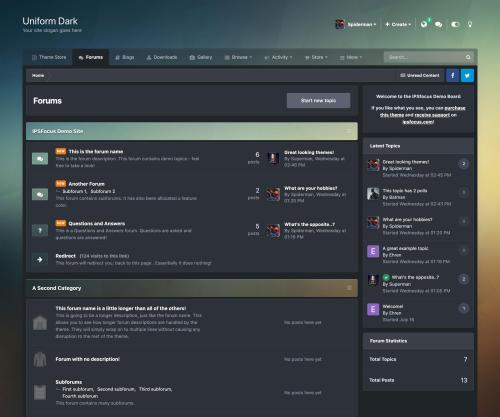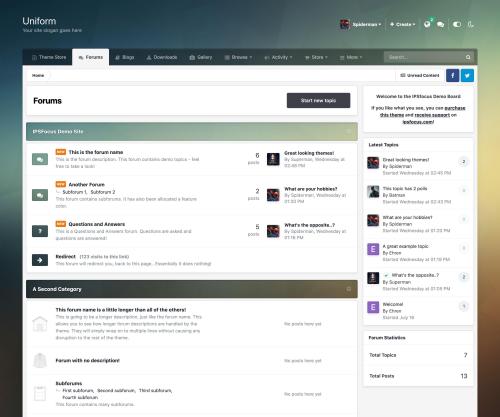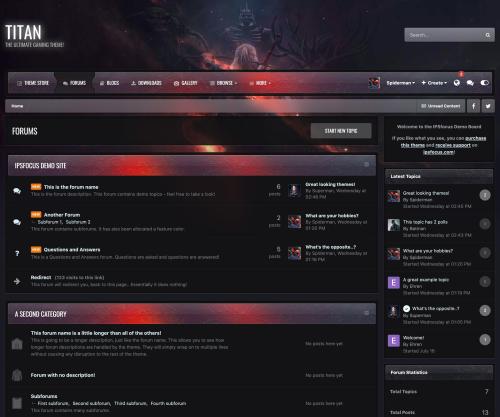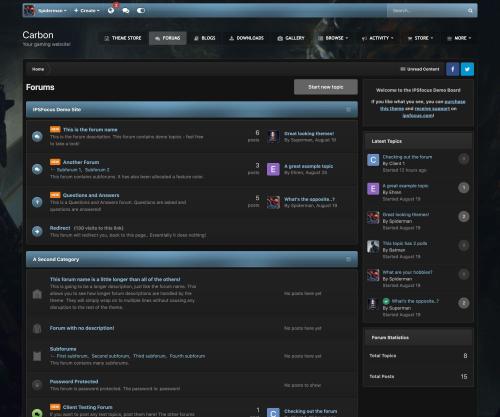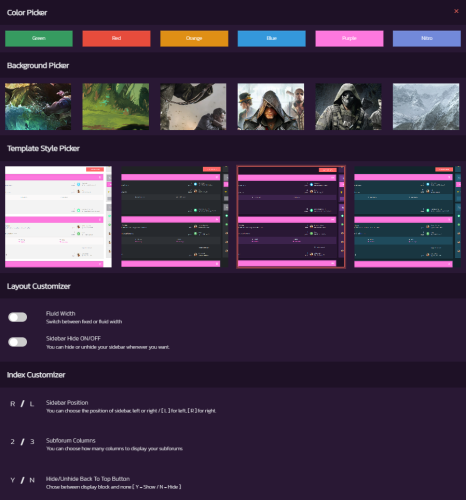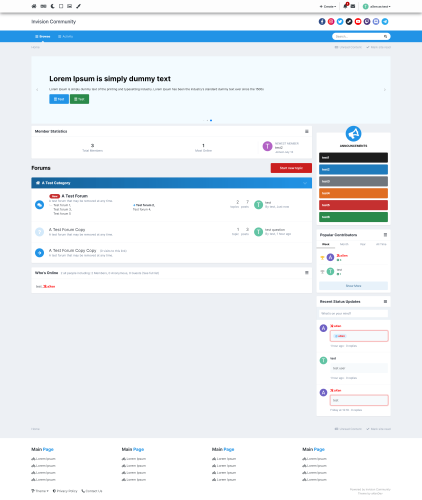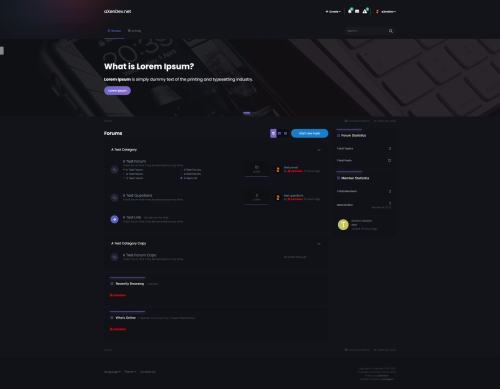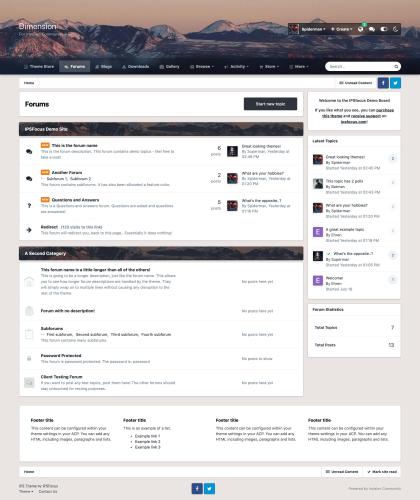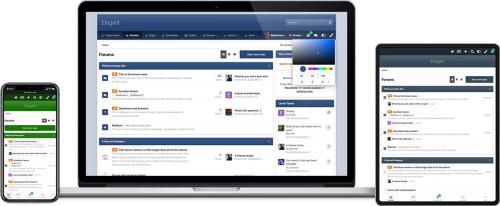Advertisement
Themes
Invision Community Suite 4.7+ themes.
62 files
-
Brave
By Dusan
Brave by ipsfocus
Brave is a dark IPS theme perfect for gaming sites or clan communities. Your members can customize the header themselves by choosing their own image from a preset array!
Theme Features
Theme Settings
Easily enable, disable or modify theme features such as background images, logos, social media links, guest messages and colors. This makes modifications and upgrades very simple since little code changes are required.
Easily edit color scheme
Changing the default color scheme to your own color is very simple via the theme settings! With a few clicks, you'll have an entirely unique color scheme for your site!
Social links
Social links can be enabled/disabled and customized to your own URL, allowing you to easily link to your social network pages (facebook, twitter, etc)
Background picker
Your members can choose their own background image (or color) from a predefined selection and their choice is saved via cookies. This feature can be configured and disabled if necessary within the theme settings.
Background settings
Restrict the background picker to certain groups such as registered members or VIP's. Or remove the picker entirely from mobiles to save bandwidth on the go. All within the settings!
Global message
Display a message across the top of your site with important announcements. Once your members have seen the message, they can press the Dismiss button to remove it (until you configure a new one).
Guest message
A customizable message can be shown to guests, prompting them to either register or login to your forum. Two designs, "billboard" and "alert" (shown) are available.
HTML logo with slogan
Easily add/edit your text logo and slogan from within the theme settings. If required, the text can be replaced by an image instead.
Mega Footer
A mega footer with configurable column numbers and content can be enabled and customized all within the theme settings.
For a full list of features and a live demo, visit Brave on ipsfocus
10 downloads
(0 reviews)Updated
-
Uniform Dark
By Dusan
Uniform Dark
Uniform is a dark, modern theme focused around a background picker which applies a single background image throughout the entire forum, including category bars and forum icons. The theme is packed with customizable features which can be easily enabled or disabled from within the Admin Control Panel.
Theme Features
Theme Settings
Easily enable, disable or modify theme features such as background images, logos, social media links and colors. This makes modifications and upgrades very simple since little code changes are required.
Background picker
If enabled, your members can choose their own background image or color from a predefined selection. Their choice is saved via cookies and automatically load each page visit.
HTML logo with slogan
Easily add/edit your text logo and slogan from within the theme settings. If required, the text can be replaced by an image instead.
Guest message
A customizable message can be shown to guests, prompting them to either register or login to your forum. Two designs, "billboard" and "alert" (shown) are available.
Latest Topic on Mobiles
The latest topic title is visible on tablets and mobiles, allowing more convenient access to your latest content for mobile users.
Social links
Social links can be enabled/disabled and customized to your own URL, allowing you to easily link to your social network pages (facebook, twitter, etc)
Mega Footer
A mega footer with configurable column numbers and content can be enabled and customized all within the theme settings.
Retina Ready
All gradients, shadows and icons are generated using css which means your site will look great on all devices - even those with high resolution screens.
Demo // Detailed list of features
17 downloads
(0 reviews)Updated
-
Uniform
By Dusan
Uniform by ipsfocus
Uniform is a responsive, light, modern theme focused around a background picker which applies a single background image throughout the entire forum, including category bars and forum icons. The theme is packed with customizable features which can be easily enabled or disabled from within the Admin Control Panel, including a background picker, guest message, social links and mega footer!
The theme comes with 4 background images which can be edited easily in your ACP. It's a perfect, simple and easy method for customizing this theme so it matches the genre of your site!
Theme Features
Theme Settings
Easily enable, disable or modify theme features such as background images, logos, social media links, guest messages and colors. This makes modifications and upgrades very simple since little code changes are required.
Background picker
Your members can choose their own background image (or color) from a predefined selection and their choice is saved via cookies. This feature can be configured or disabled within the theme settings.
Guest message
The "Guest message" widget is restyled to grab your visitors attention. It can be added to any widget location: header, footer or sidebar.
Social links
Social links can be enabled/disabled and customized to your own URL, allowing you to easily link to your social network pages (facebook, twitter, etc)
HTML logo with slogan
Easily add/edit your text logo and slogan from within the theme settings. If required, the text can be replaced by an image instead.
Mega Footer
A mega footer with configurable column numbers and content can be enabled and customized all within the theme settings.
Minimal HTML edits
This theme has very few template files, which means in most cases, you will not need to install theme updates between IPS versions. Too easy!
Latest Topic on Mobiles
The latest topic title is visible on tablets and mobiles, allowing more convenient access to your latest content for mobile users.
Global Message
Display a message across the top of your site with important announcements. Once your members have seen the message, they can press the Dismiss button to remove it (until you configure a new one).
Retina Ready
All gradients, shadows and icons are generated using css which means your site will look great on all devices - even those with high resolution screens.
Demo // Detailed list of features
13 downloads
(0 reviews)Updated
-
Titan
By Dusan
Titan for IPS.Suite
Titan is the ultimate gaming theme, based upon a large wallpaper image which is blurred behind textured navigation and category bars. Easily upload your own image via the theme settings to completely change the colour scheme, or let your members choose from a predefined selection!
Theme features
Theme Settings
Easily enable, disable or modify theme features such as background images, logos, social media links, guest messages and colors. This makes modifications and upgrades very simple since little code changes are required.
Unique navigation design
Titan features a unique navigation design, utilising an animated effect on-hover.
Blurred headers
The navigation bar and category headers inherit a blurred version of your background image. Compatible with all modern browsers, except IE.
Social links
Social links can be enabled/disabled and customized to your own URL, allowing you to easily link to your social network pages (facebook, twitter, etc)
Background picker
Your members can choose their own background image (or color) from a predefined selection and their choice is saved via cookies. This feature can be configured and disabled if necessary within the theme settings.
Global message
Display a message across the top of your site with important announcements. Once your members have seen the message, they can press the Dismiss button to remove it (until you configure a new one).
Guest message
A customizable message can be shown to guests, prompting them to either register or login to your forum. Two designs, "billboard" and "alert" (shown) are available.
HTML logo with slogan
Easily add/edit your text logo and slogan from within the theme settings. If required, the text can be replaced by an image instead.
Mega Footer
A mega footer with configurable column numbers and content can be enabled and customized all within the theme settings.
Demo // Detailed list of features
31 downloads
(0 reviews)Updated
-
Carbon
By Dusan
Carbon for IPS.Suite 4.x!
Carbon, named after the carbon texture which is used throughout the design, is a dark theme for IPS.Suite 4.x and is especially perfect for gaming sites. The blue color scheme can be modified easily with a few simple clicks in your ACP theme settings, and your members can customize the theme themselves by choosing their own background image from a preset array!
Theme features
Theme Settings
Easily enable, disable or modify theme features such as background images, logos, social media links, guest messages and colors. This makes modifications and upgrades very simple since little code changes are required.
Easily edit color scheme
Changing the default color scheme to your own color is very simple via the theme settings! With a few clicks, you'll have an entirely unique color scheme for your site!
Social links
Social links can be enabled/disabled and customized to your own URL, allowing you to easily link to your social network pages (facebook, twitter, etc)
Background picker
Your members can choose their own background image (or color) from a predefined selection and their choice is saved via cookies. This feature can be configured and disabled if necessary within the theme settings.
Background settings
Restrict the background picker to certain groups such as registered members or VIP's. Or remove the picker entirely from mobiles to save bandwidth on the go. All within the settings!
Guest message
A customizable message can be shown to guests, prompting them to either register or login to your forum. Two designs, "billboard" and "alert" (shown) are available.
HTML logo with slogan
Easily add/edit your text logo and slogan from within the theme settings. If required, the text can be replaced by an image instead.
Mega Footer
A mega footer with configurable column numbers and content can be enabled and customized all within the theme settings.
A full list of features and a live demo can be found on ipsfocus.
7 downloads
(0 reviews)Updated
-
[tPx] Nitro [4 Different Theme Variations]
By Dusan
Nitro is a template based mainly on gaming but with many options to change the look. It has the dark and light version but also with a lot of options to change the colors, wallpapers, etc.
Theme Features [ ACP ] :
Background Picker Index Settings Mega Footer is fully customizable The Sidebar Slider is fully customizable Social Links customizable Auto Typing Special Forums [ for promoted servers or whatever you want to do with this feature ], fully customizable Style Picker Customizer :
Color Picker [ 6 colors ] Background Picker [ 6 backgrounds ] 4 different theme variations [ light/dark (s1)/dark (s2)/dark (s3)/dark (s4) ] Fluid width Switch [ Switch between Fixed and Fluid ] Show / Hide Sidebar Sidebar position [ Left / Right ] Chose sublist columns [ 2 / 3 ] Show / Hide Back To Top Button New :
Redesigned header menu [ now works with menu manager ] Clean CSS code [ with vars ] Redesigned Header Redesigned Post Container Redesigned Footer And Much More Warnings :
This new version is available just from 4.6 [ Working with 4.6 & 4.7 ] No Renewal anymore you are free to use this theme for life Plugins Used :
General Statistics [ write me and I will send you the plugin ] Chatbox Free16 downloads
(0 reviews)Updated
-
[Dark / Light] Fluent Design Theme Edition
By Dusan
Fluent Design Theme Edition is a combination of Fluent Design styles Microsoft, iOS Design, Android Design, and Google Design. We have also introduced many interesting features that are unique in standard themes.
🔥 👉 === Demo === 👈 🔥
Compatible:
Chatbox+, Chatbox FREE (aXen) Font Awesome 6 in IPS Support for icons in notifications:
Quizzes, Post Notes, Built-in modifications:
(aXen) Group formatting in mention, (aXen) Font Awesome 5 in IPS
Other settings:
It is possible to change all colors, both light and dark, by editing the settings (without editing the CSS code), Enable / disable animation and direction animation, Adjust the width of the blocks in the footer, Adding your own background along with its setting in the footer, Changing the position of the forum description (Before or after sub-forums), Enable / disable shrink forum names, Enable / disable Forum statistics (Posts and topics), Custom forum category icons (Font Awesome 5), Enable / disable Unread Forum Badge, *Recommended* Viewing Topic Ratings in the Forum View, Viewing Topic Reactions in the Forum View, Custom background with customization (Separate for dark and light modes or only one for all styles), *Recommended* Personalization of the Scrollbar, Change the position of the cake when the user has a birthday in topic view (Next to the nickname or At the bottom of cAuthorPane), *Recommended* Notification with a red message if user the inbox is full, *Recommended* Blocking of reputation reversal, Enable / disable "Go to top" button, Enable / disable icons in Profile Fields, Change the position of the logo (Right, Left, Center), Header height change, Enable / disable sticky userbar, Enable / disable search icon in elUserNav, Enable / disable social media icons (Own icons with Font Awesome 5), Changing the position of social media (UserBar, Header, Footer), Enable / disable nav icons (Own icons with Font Awesome 5), Enable / disable UserLink_menu icons (Own icons with Font Awesome 5), Change the navigation background, Your own image in the header with its personalization, Enable / disable home icon Enable / disable Hook the navigation bar to the mobile style screen, You can choose the default header's style or with the logo only in the center of the screen in mobile mode. Changing all button positions in elMobileNav, Ability to choose the main color, *Recommended* It is possible to turn on the automatic change of the dark / light theme depending on the settings in the system, [cAuthorPane] Enable nick formatting, Change position "Report" and "Edit" button, Enable / disable Online status icon in topics, *Recommended* [Signature] Enable / disable text collapse, Hide the "Mark as resolved" button in the first post, Possibility to choose the location of the field with widgets (Default or on the entire width of the page), Enable / disable widgets icons (Own icons with Font Awesome 5), Change widget title text-align, *Recommended* Enable / disable trophies in top blocks, Enable / disable (Who's Online Witget) Count all users together, (Topic Feed) Show / hide where the topic was written, (Post Feed) Show / hide a piece of post content, (Post Feed) Show / hide where the topic was written, Option to colorize ticket statuses from ModeratorCP, Ability to disable hooking items from the userbar, Option to change the language in the form of a drop-down list or flags, Separate logos for the dark and light theme32 downloads
(1 review)Updated
-
Dynamic Theme
By Dusan
Check Demo here.
? Contact support:
GitHub ? Release Notes:
GitHub Releases, GitHub Tags
? Configuration
Icons navBar
Example code:
nav .ipsNavBar_primary li[data-navext="Forums"] a::before {content: "\f015" !important;} data-navext - The name of the item menu. You can find it by clicking on F12 in the browser and selecting the item tab.
f015 - Unicode Font Awesome 5
Icons widgets
Example code:
.cWidgetContainer .ipsWidget[data-blockid*="forumStatistics"] .ipsWidget_title::before {content: "\f015";} data-blockid - The name of the item widget. You can find it by clicking on F12 in the browser and selecting the item tab.
f015 - Unicode Font Awesome 519 downloads
(0 reviews)Updated
-
Dimension
By Dusan
Dimension by ipsfocus
Dimension is a minimalistic theme for IPS.Suite with a unique header effect. Once scrolled, the header collapses into a fixed bar at the top of the page, providing easy access to your navigation links.
Theme features
Theme Settings
Easily enable, disable, or modify theme features such as background images, logos, social media links, guest messages, and colors. This makes modifications and upgrades very simple since little code changes are required.
Fixed header on-scroll
Once scrolled, your header collapses and sticks to the top of the page. The background image becomes blurred (in compatible browsers), placing focus on your navigation links.
"Inherited" background images
Title bars inherit the same background image as your header, maintaining a consistent color scheme throughout your suite.
Header Picker
Your members can choose their own background image (or color) from a predefined selection and their choice is saved via cookies. This feature can be configured or disabled within the theme settings.
Guest Message
The "Guest message" widget is restyled to grab your visitor's attention. It can be added to any widget location: header, footer, or sidebar.
Social links
Social links can be enabled/disabled and customized to your own URL, allowing you to easily link to your social network pages (Facebook, Twitter, etc)
HTML logo with slogan
Easily add/edit your text logo and slogan from within the theme settings. If required, the text can be replaced by an image instead.
Mega Footer
A mega footer with configurable column numbers and content can be enabled and customized all within the theme settings.
Minimal HTML edits
This theme has very few template files, which means in most cases, you will not need to install theme updates between IPS versions. Too easy!
Latest Topic on Mobiles
The latest topic title is visible on tablets and mobiles, allowing more convenient access to your latest content for mobile users.
Global Message
Display a message across the top of your site with important announcements. Once your members have seen the message, they can press the Dismiss button to remove it (until you configure a new one).
Retina Ready
All gradients, shadows, and icons are generated using CSS which means your site will look great on all devices - even those with high-resolution screens.
Demo: Available on ipsfocus
More information and full feature list
9 downloads
(0 reviews)Updated
-
Spectrum
By Dusan
Spectrum by ipsfocus
Spectrum is a color-changing theme. It mimics the color of the sky based on the time of day: during the day, the theme is a strong blue and fades slowly into dark colors as the sun sets. During night hours, the theme will be dark which makes reading pleasant. Spectrum also comes with a background picker, allowing your members to choose from a predefined selection of images that faintly overlay your background gradient.
Theme Features
Time-based backgrounds: Day
The background of Spectrum adjusts based on the time of day. During the day hours, the theme will be a vibrant blue color.
Morning & Afternoon
During sunrise and sunset, the background gradient of Spectrum will change every minute, subtly fading from day into night and vice versa.
Night Time
During night hours, the theme darkens to make reading easy and pleasant.
Theme Settings
Easily enable, disable, or modify theme features such as background images, logos, social media links, guest messages, and colors. This makes modifications and upgrades very simple since little code changes are required.
Background picker
Your members can choose their own background image from a predefined selection and their choice is saved via cookies. This feature can be disabled within the theme settings.
Guest Message
A customizable message can be shown to guests, prompting them to either register or log in to your forum. Two designs, "billboard" (shown) and "alert" are available.
Social links
Social links can be enabled/disabled and customized to your own URL, allowing you to easily link to your social network pages (Facebook, Twitter, etc)
HTML logo with slogan
Easily add/edit your text logo and slogan from within the theme settings. If required, the text can be replaced by an image instead.
Mega Footer
A mega footer with configurable column numbers and content can be enabled and customized within the theme settings.
Demo available on ipsfocus
More information and full feature list
12 downloads
(0 reviews)Updated
-
Elegant
By Dusan
Elegant: A color picker-powered theme for Invision Community.
Elegant is a minimalistic theme controlled by a color picker, allowing each of your members to choose their own unique color scheme.
Theme Features
Theme Settings
Easily enable, disable, or modify theme features such as background images, logos, social media links, guest messages, and colors. This makes modifications and upgrades very simple since little code changes are required.
Color Picker
Elegant comes with a color picker, allowing your members to choose their own unique color scheme. Their selection is saved via cookies and a "reset" button lets them easily revert back to your default color scheme.
Optional fixed header
If enabled via theme settings, your header will stick to the top of the page, allowing for easy access to your navigation.
Background picker
If enabled, your members can choose their own background image or color from a predefined selection. Their choice is saved via cookies and automatically loads each page visit.
Guest Message
A customizable message can be shown to guests, prompting them to either register or log in to your forum. Two designs, "billboard" and "alert" (shown) are available.
Social links
Social links can be enabled/disabled and customized to your own URL, allowing you to easily link to your social network pages (Facebook, Twitter, etc)
HTML logo with slogan
Easily add/edit your text logo and slogan from within the theme settings. If required, the text can be replaced by an image instead.
Mega Footer
A mega footer with configurable column numbers and content can be enabled and customized within the theme settings.
Enhanced mobile layout
The last topic title is visible on the board index on mobile layouts, allowing for easier access to your latest content.
----------
For a full list of features and a live demo, take a look at Elegant on ipsfocus.
13 downloads
(0 reviews)Updated
-
(0 reviews)
Submitted