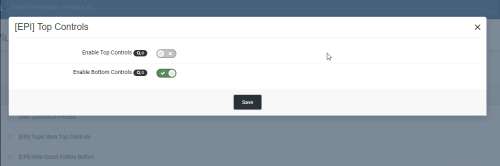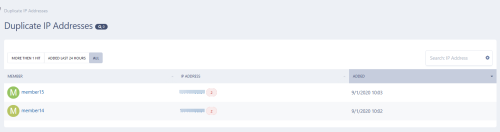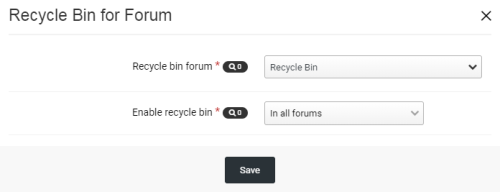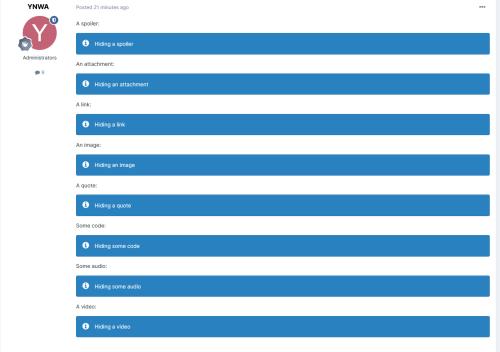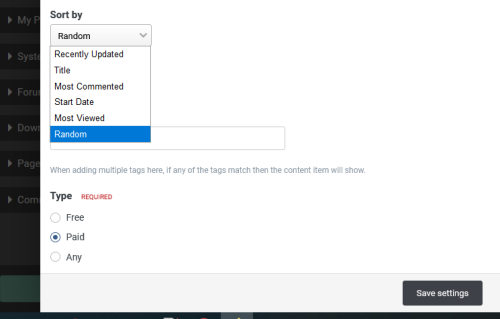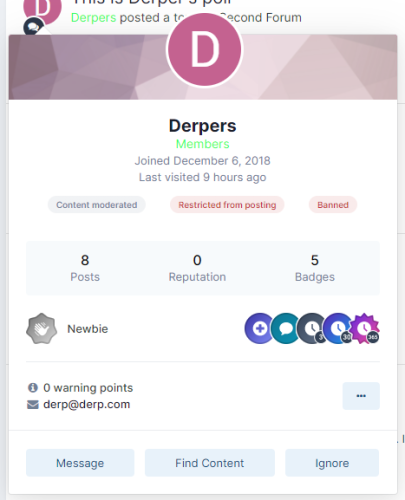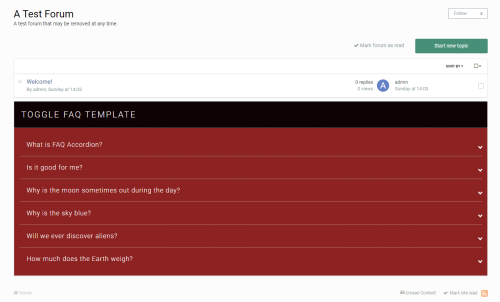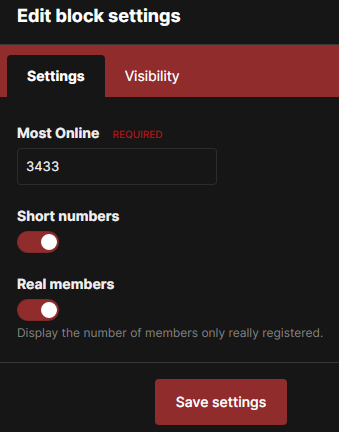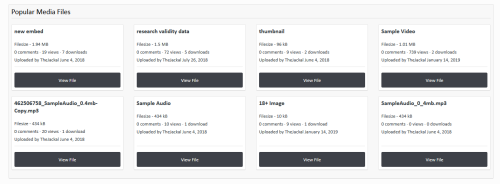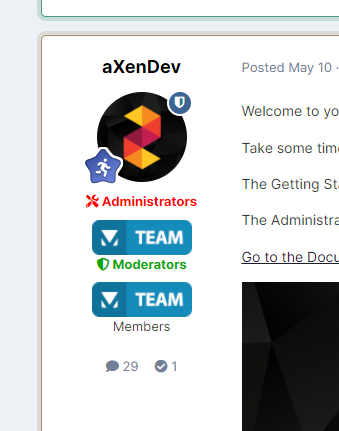Advertisement
Applications and Plugins
Invision Community Suite 4.7+ applications and plugins. Remember: XML files are plugins and TAR files are applications.
232 files
-
(BIM) Hide Link and Code
By Dusan
This plugin will hide LINKS, CODE, IMAGES, and [HIDE] in forum posts automatically. Members can use REACTIONS or REPLY to see the hidden content.
Features:
Select content to hide: images, external links, code, [hide] tag, attachments The option to specify groups can bypass the hidden content. REACTIONS or Reply to see the hidden content. Supports Clubs.13 downloads
(0 reviews)Submitted
-
(JD) Top Controls
By Dusan
This plugin adds bottom theme controls to the top of the post. If you have long threads, it can be annoying for some to scroll all the way down to find the edit button. With this, you can edit the message at the top and bottom.
3 downloads
(0 reviews)Submitted
-
Geolocation Firewall
By Dusan
Setup registration blocks or require admin validation for members from certain countries, IP addresses, or IP address ranges. Log duplicate IP addresses for different accounts. This application requires an active IPS license to access the geo-location database.
Features
Block visitors signing up from selected countries, states, cities, IP addresses, and IP address ranges. (Geolocation accuracy is dependent on IPB4 itself) Require admin validation from visitors signing up from selected countries, states, cities, IP addresses, and IP address ranges. (Geolocation accuracy is dependent on IPB4 itself) Wild card support for matching an exact or partial match. Log duplicate IP addresses for visitors who register multiple member accounts with the same IP address. Show registration blocks to members or hide with generic signups disabled message.8 downloads
(0 reviews)Submitted
-
Change Group After Ban Member
By Dusan
This plugin will give the admin the ability to choose a group to move the member to when a moderator bans this member via the Warn System. It will also add the ability to disallow SUSPENDED members to start or reply to topics in specific forums chosen on Admin CP (plugin settings).
Setting:
Choose a group where members will be moved to Restrict suspended members from posting content in (specific forums) A block will display the Note for Member in the user profile (you can choose which groups will view the block)11 downloads
(0 reviews)Submitted
-
Downloads Category Grid View
By Dusan
This plugin will change the view of the "Downloads" category and display the files in a grid. It will show 4 files per line.
Settings:
Number of files per page4 downloads
(0 reviews)Submitted
-
S3 Compatible Downloads
By Dusan
Plugin S3 Compatible Downloads - Compatible with Yandex Storage
3 downloads
(0 reviews)Submitted
-
Age Bracket Requirement
By Dusan
This plugin will require that members fill in the birthday date on the Register Screen and in their Profile.
New accounts only will be registered if they meet the minimum age requirement. Registered users won't be able to do anything else if they don't fill the date. Settings:
Age bracket required Groups that must fill the birthday date (registered members) Message that will appear to the registered members (this is a translatable field, so you can type a different message per language).3 downloads
(0 reviews)Submitted
-
(JD) Recycle Bin for Forum
By Dusan
The plugin allows you to choose the forum for deleted topics.
Instead of deleting the topic will be moved to this forum.
Instruction:
Create a new forum for deleted topics. You can make it unavailable for public access. Select this forum in the plugin settings (field "Recycle bin forum"). Select the forums from which topics you delete will be moved to trash.3 downloads
(0 reviews)Submitted
-
(NE) Hide content
By Dusan
As of v4.0.1, this application now provides the ability to hide content from specific groups, within the Forums/Pages/Calendar applications:
Content which can be configured to be hidden at present includes:
All content Attachments Audio Code Images locally attached remotely embedded include/exclude emojis/emoticons Links internal links internal embeds external links @mentions Quotes Spoilers Video locally attached remotely embedded171 downloads
(0 reviews)Submitted
-
Random Files in Downloads File Feed
By Dusan
This plugin will add the ability to randomly sort files in the file feed widget.
0 downloads
(0 reviews)Submitted
-
Give Someone A Gift File
By Dusan
This resource will allow members to purchase files from other members. A new option to choose a member will show up on the checkout screen for those who can buy for others.
3 downloads
(0 reviews)Submitted
-
Custom Language Strings
By Dusan
Are you looking for a way to generate and use custom language strings? Custom Language Strings by @Fosters adds a new dimension of custom words, terms, phrases, and sentences to your language pack! You can use these custom language strings in templates, emails, themes, and blocks!
Open up new worlds of language and describe your community in ways you were never able to before.
1 download
(0 reviews)Submitted
-
Reason For Locking Topics
By Dusan
This plugin will require a reason for locking topics in your community. The reason will be displayed in the topic view.
Settings:
Show the moderator name who locked the topic Style of the reason message on the topic view Note:
This is supposed to work ONLY in the topic view by clicking in LOCK in the Moderation Actions menu. It won't work in the forum view when you select one or more topics.6 downloads
(0 reviews)Submitted
-
Member Restrictions on Personal Card
By Dusan
This plugin will show on the profile card, for moderators who can see warnings, and the restrictions applied to the member. Will show the following restrictions:
if the member is banned if the member is restricted from posting if the member has their content moderated Will also show the time of each item, if not set as permanent. Hovering over the badges will provide additional information via the tooltip.
9 downloads
(0 reviews)Submitted
-
Groups Allowed to Request Account Deletion
By Dusan
A plugin to specify which user groups can request to delete their user account.
6 downloads
(0 reviews)Submitted
-
FAQ/QA Widget
By Dusan
FAQ/QA Widget is a widget, that can be assigned to any page through Block Manager by Admin. Admin can add/remove unlimited QA widgets from the front end of the website. After installing the plugin, there are many options to customize the look and appearance of the widget. like background color, titles, colors, and font size. you always can use the default view as well, which inherits the look and appearance of normal IPS-style widgets.
Features:
Create an Unlimited FAQ/QA widget/block with a sidebar manager and place it as drag and drop on any page on your website Customize looks, design, and contents of each FAQ/QA widget when sidebar managers are active in the community 4 different Theme for FAQ/QA widgets (Accordion/List/Multi Column/Tabbed List) can be assigned to these widgets at any time6 downloads
(0 reviews)Submitted
-
Topic Read Log
By Dusan
This app allows your staff, with the appropriate permissions, to see topic viewers/readers as well as track your member's topic viewing/reading behavior. Topic readers will be displayed on the topic view. Only unique views are logged. This means that whenever someone visits a topic, their latest visit will be logged and displayed. To track member's topic reading history, go to their profiles where a new tab has been added called: Recent Viewed Topics. A widget is also available which will show members their x most recently viewed topics. As last, but not least, topic view logs can be kept permanently or pruned after a certain amount of time.2 downloads
(0 reviews)Submitted
-
Pay What You Want
By Dusan
This resource will allow users to purchase a file by paying a price they judge fair. The file will continue to have its normal price but the file submitter will be able to set a minimum price for it, thus users won't pay less than that.
Permission:
Admin will set which user groups can enable this feature in their files per category. Settings:
Payment Methods Tax Class Commission for Site Transaction Fee for Site4 downloads
(0 reviews)Submitted
-
Topic Thumbnail
By Dusan
Main Features:
Display thumbnails of topics in the main forum view. Topic authors or member groups that you specify can change thumbnails. They can choose a thumbnail from images in topic content, external URL, or upload from a computer. Ability to generate the thumbnail from Youtube, Vimeo, Dailymotion, and Wistia. Using Ajax, no need to reload the page after changing the thumbnails. Support "Gallery View Mode" with big images in a responsive grid. (credits to Masonry) Widget to display new topics with thumbnails. Option to replace Forum Icons with Topic Thumbnail. Thumbnails in search results, activity. Permissions for viewing and changing thumbnails. A Toggle Show/Hide for members. Support IPS Clubs.9 downloads
(0 reviews)Submitted
-
Widgets Extensions
The widget extension allows you to easily add custom blocks and then style them using your own CSS styles and classes.
The plugin will add three different types of custom widgets: Text, HTML and PHP.
Allowed Block Options:
Set the block to display on or off, Set the block to display to selected groups only, Can elect to use a block title or not. Good if you are showing adverts or not, You can use CKEditor or CodeMirror for the block content and this can be toggled via the Blocks settings. For example, HTML and PHP can use CodeMirror to make life easier if you are using HTML or PHP in your blocks. You can easily add CCS styles to the Block Title and Content using the Widget Forms rather than having to edit templates. This makes it easier to customise each block differently to have a different look and feel to match your website theme. You can add custom CSS classes via the Widget Form for quickness. Bear in mind this will add inline CSS to your theme, so it would be better to add custom CSS Classes to the Theme Custom.css instead.11 downloads
(0 reviews)Submitted
-
Sign In As Member
By Dusan
This plugin adds a "Sign in as Member" button to the header of the business card and user profile.
For customization users who need to be able to use the button, log into your IP.Board admin panel and visit the Users -> Administrators tab. Select an existing group or add a new administrator and grant access to System -> Members -> Can sign in as members.
For security reasons, the button is not available on the business card and profile of users who have access to the admin panel. For those users, you can use the default "Login" feature in the admin panel.
7 downloads
(0 reviews)Submitted
-
(k4) Global Statistics
By Dusan
The plugin displays most of the forum statistics in one block.
In the settings, there is:
Enabling/disabling the display of statistics of Posts, Topics, Users, Banned, Files, Blogs, and Images. Enabling/disabling the reduction of thousandth numbers. Enabling/disabling the display of the actual number of registered users.27 downloads
(0 reviews)Updated
-
(k4) XF Global Statistics
By Dusan
Redesign of the (k4) Global Statistics plugin, in the XenForo style.
The design has been changed. The settings menu has been changed. There is a setting of the number of columns, the color of the cards and icons, font and avatar size, as well as all the settings from the original plugin.
List of cards: Topics. Posts. Topic views. Blogs. Blog entries. Blog views. Files. File downloads. File views. Pages databases. Page entries. Page views. Images. Image views. Site start. Administrations. Members. Banned. Maximum online. Newest member.16 downloads
(0 reviews)Updated
-
Landing Page
By Dusan
This application will add a landing page to your site, You can add multiple blocks unlimited times and position them in any order you see fit.
Main Features
Create unlimited blocks to display on the landing page ( Add each block multiple times using different settings for each ) Fully multilingual, If you have different language packs installed you can enter different text for different languages for all front-end features Choose from 26 different block types to display Main Block ( Single Image Background ) Upload an image to place as a full-width background Enter header text for the block text content Enter text using the ck-editor to display inside the image Choose to add up to 4 buttons linking to URLs of your choice Main Block ( Multiple Image Backgrounds ) Upload images to place as a full-width background Enter header text for the block text content Enter text using the ck-editor to display inside the image Choose to add up to 4 buttons linking to URLs of your choice Add up to 5 images to use in this block Main Block Carousel ( Multiple Selections ) This will allow you to select multiple main blocks and add them all to a carousel division This will ignore the block disabled feature allowing you to disable the main block and just show it in this carousel This will inherit each main block permissions on who can view Secondary Block ( With Carousel Images ) Upload an image to place on either the left or right-hand side of the block Enter header text for the block text content Enter text using the ck-editor to display on either side of the uploaded images Choose to add up to 2 buttons linking to URLs of your choice Each Secondary block will display the images and text on the left and then the right-hand side depending on the order of their positions, for Example... left/right/left/right, and so on Secondary Block Carousel ( Multiple Selections ) This will allow you to select multiple secondary blocks and add them all to a carousel division This will ignore the block disabled feature allowing you to disable the main block and just show it in this carousel This will inherit each main block permissions on who can view Content Blocks ( Multiple Selections ) Choose to add up to 8 grid items Add a font-awesome 4 icon Add some header text to sit next to the font-awesome 4 icon Add some content using the editors Choose to use a grid element or a carousel element for the items Images With URLs This will allow you to add images that link to URLs of your choice You can add up to 8 images and URLs per block Choose to use a grid element or a carousel element for the items About Us ( Contact Us / Info / Quick Links ) Enter header text for the block text content Enter text using the ck-editor to display on the block Choose to use 2 other sections allowing a list of for example Quick links and so on adding links or just text anything you wanted really in a list view Choose to add your telephone number, email & site address Pure Editor ( Some Fancy Text Or HTML ) Does exactly what it sounds like, Use the editor to add any text / html you want Members ( Staff Members Etc ) Select members to display in a nice block ( Useful for the likes of staff members etc ) Choose to use a grid element or a carousel element for the items Text Area ( Some Raw Text / HTML / JS ) Add some raw text using the text area settings Sponsors ( Advertisers / Partners ) Add up to 8 sponsors Upload an image to use Add the sponsor's name Add some content using the editor Add a link button linking members to the sponsor's site Choose to use a grid element or a carousel element for the items Image Carousel ( Slide Show ) Upload multiple images to show in a nice carousel slide show Download Files ( Multiple Selections ) ( IPSDownloads Must Be Installed To Use This Feature ) Select files from the downloads application and show them in a nice block This will inherit the file permissions on who can view them Choose to use a grid element or a carousel element for the items Choose from multiple options for what files you want to show You can choose any files you want to show easily, just start typing the file name and see it pop up in a list You can choose to show random files You can choose to show the newest files You can choose to show the files with the most views You can choose to show the recently updated files You can choose to show the files with the most downloads Forum Topics ( Multiple Selections ) ( IPSForums Must Be Installed To Use This Feature ) Choose what forums to show the topics from with an option to select any You can order the display by Choosing to show random topics from your selected forums Choosing to show the newest topics from your selected forums Choosing to show the topics with the most comments from your selected forums Choosing to show the topics with the most views from your selected forums This will inherit the topic permissions on who can view them Choose the amount of topics to show Choose to use a grid element or a carousel element for the items Choose to show an image from the topic in the header ( If an image is added this is ) Forum Posts ( Multiple Selections ) ( IPSForums Must Be Installed To Use This Feature ) Choose what forums to show the posts from You can order the display by Choosing to show random posts from your selected forums Choosing to show the newest posts from your selected forums This will inherit the topic permissions on who can view them Choose the number of posts to show Choose to use a grid element or a carousel element for the items Gallery Images ( Multiple Selections ) ( IPSGallery Must Be Installed To Use This Feature ) Choose unlimited images and show them in a carousel block Images will show the image's caption Choose from multiple options for what images you want to show You can choose any images you want to show easily, just start typing the image names and see them pop up in a list You can choose to show random images You can choose to show the newest images You can choose to show the images with the most views Media Uploader ( Multiple Selections ) ( Media Uploader Must Be Installed To Use This Feature ) Select media files from the Media Uploader application and show them in a nice block Choose from multiple options for what images you want to show You can choose any file you want to show easily, just start typing the file name and see it pop up in a list You can choose to show random files You can choose to show the newest files You can choose to show the files with the most views You can choose to show the files with the most downloads This will inherit the media file permissions on who can view them Choose to use a grid element or a carousel element for the items Members Shop Items ( Multiple Selections ) ( Members Shop Must Be Installed To Use This Feature ) Select items from the Members Shop application and show them in a nice block Choose from multiple options for what shop items you want to show You can choose any shop item you want to show easily, just start typing the item name and see it pop up in a list You can choose to show random shop items You can choose to show the newest shop items You can choose to show the most purchased shop items You can choose to show the most expensive shop items This will inherit the item's permissions on who can view them Choose to use a grid element or a carousel element for the items Nexus Subscriptions ( Multiple Selections ) ( IPSCommerce Must Be Installed To Use This Feature ) Select membership subscriptions to show in a nice block You can select what membership subscriptions to show Choose to use a grid element or a carousel element for the items Nexus Packages ( Multiple Selections ) ( IPSCommerce Must Be Installed To Use This Feature ) Choose to show your nexus packages in a nice block You can select what packages to show Choose to use a grid element or a carousel element for the items Tournaments ( Multiple Selections ) ( Tournaments Must Be Installed To Use This Feature ) Select tournaments from the Tournaments application and show them in a nice block Choose from multiple options for what tournaments you want to show You can choose any tournament you want to show easily, just start typing the tournament name and see it pop up in a list You can choose to show random tournaments You can choose to show the newest tournaments You can choose to show the most viewed tournaments You can choose to show the tournaments with the most posts This will inherit the tournament permissions on who can view them Choose to use a grid element or a carousel element for the items Tournaments Teams ( Multiple Selections ) ( Tournaments Must Be Installed To Use This Feature ) Select tournament teams from the Tournaments application and show them in a nice block Choose from multiple options for what tournaments you want to show You can choose any team you want to show easily, just start typing the team name and see it pop up in a list You can choose to show random teams You can choose to show the newest teams You can choose to show the most viewed teams You can choose to show the teams with the most wins You can choose to show the teams with the most skill points This will inherit the team's permissions on who can view them Choose to use a grid element or a carousel element for the items Clubs Block Select what clubs you want to be shown Or you can choose to show the logged-in member's clubs ( If the member has not joined/created any clubs it will show a button saying they are not a member etc and will link them to the clubs page ) Member Stats Block Show the member's content count Show the member's reputation count Show the number of times the member has won Member of the Day Show the member's follower count Choose to use a grid element or a carousel element for the items Site Stats Block Show the total registered member count Show the amount of the most members your sites had online Show the overall reputation given to all members on your site Show the total amount of attachments uploaded to your site Show the total amount of topics posted within the forum application ( IPSForums Must Be Installed To Use This Feature ) Show the topic per day ratio within the forum application ( IPSForums Must Be Installed To Use This Feature ) Show the total amount of posts created within the forum application ( IPSForums Must Be Installed To Use This Feature ) Show the post-per-day ratio within the forum application ( IPSForums Must Be Installed To Use This Feature ) Show the total amount of uploads within the downloads application ( IPSDownloads Must Be Installed To Use This Feature ) Show the total amount of downloads received within the downloads application ( IPSDownloads Must Be Installed To Use This Feature ) Show the total amount of reviews posted within the downloads application ( IPSDownloads Must Be Installed To Use This Feature ) Show the total amount of comments posted within the downloads application ( IPSDownloads Must Be Installed To Use This Feature ) Show the total amount of images uploaded within the gallery application ( IPSGallery Must Be Installed To Use This Feature ) Show the total amount of views the images had received within the gallery application ( IPSGallery Must Be Installed To Use This Feature ) Show the total amount of reviews posted within the gallery application ( IPSGallery Must Be Installed To Use This Feature ) Show the total amount of comments posted within the gallery application ( IPSGallery Must Be Installed To Use This Feature ) Choose to use a grid element or a carousel element for the items You can pick and choose what stats to show, so you could create multiple blocks for different apps etc, or just add them all to one block, and so on Both stats block uses JavaScript to count up the values from 0 to their amount with a nice smooth animation If your block has content items, For example, Nexus Packages / Download Files, etc then the grids will change size from large to small depending on how many items you choose to a maximum of 4 items in each row Animate the blocks into view when scrolling down the page and the blocks come into view No Animation Slide In - Right To Left Slide In - Left To Right Fade In Fade In Down Pulse Once Zoom In Wobble If using animations you have a choice of 3 speeds to use Very Slow ( 1.2 Seconds ) Slow ( 0.8 Seconds ) Fast ( 0.2 Seconds) Select what user groups can view each block Widgets Each block can be used in a widget to place anywhere on your site Widgets can be embedded into pages allowing you to create custom landing pages for your pages Widget blocks will ignore the disabled block feature so you can disable any blocks you don't want to show on the main landing page and still use them as widgets to place on other pages How To Install
Download the .tar file Head to your ACP and go to applications then click install Upload the downloaded .tar file Once Installed go to the community tab and select the Landing Page Blocks tab then start adding your blocks Go to the main applications page and click to set this application as the default app for your site Now go to your site's main URL and you will now have this application as the landing page for your site More Blocks To Come...
18 downloads
(0 reviews)Submitted
-
(aXen) Secondary Groups Indicator
By Dusan
The plugin shows secondary groups on the website in the:
Topics Hovercard Profile Search Include with Secondary Groups Icon in the 3.0.0 version.
🔧 Templates for pHTML files
From version 4.0.0, special templates have been made available for developers of custom themes.
Profile
@param $member - \IPS\Member @param $showTitle - Boolean - Show title widget? (Default: true) {template="aXenProfileSecondaryGroups" group="plugins" location="global" app="core" params="$member, true"} Hovercard
@param $member - \IPS\Member {template="aXenHovercardSecondaryGroups" group="plugins" location="global" app="core" params="$member"} Search
@param $member - \IPS\Member {template="aXenSearchSecondaryGroups" group="plugins" location="global" app="core" params="$member"} Topics
@param $comment - \IPS\Member author {template="aXenTopicsSecondaryGroups" group="plugins" location="global" app="core" params="$comment"}34 downloads
(0 reviews)Updated