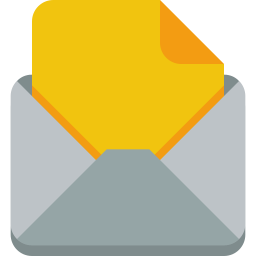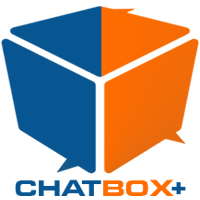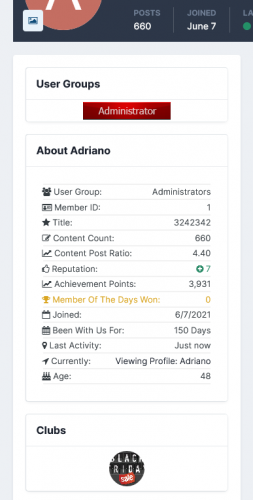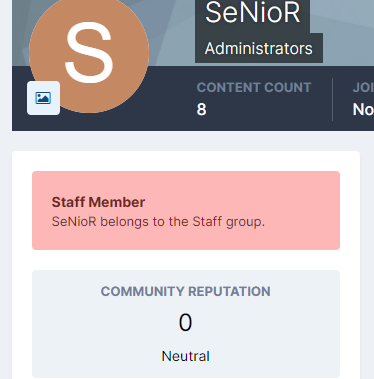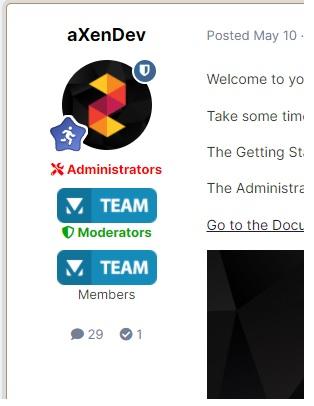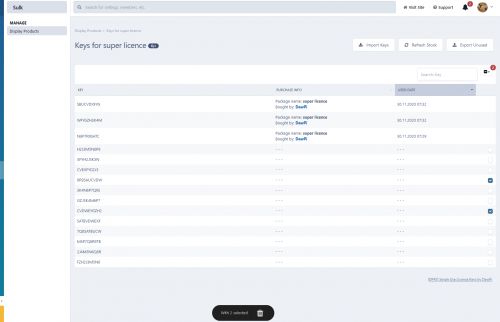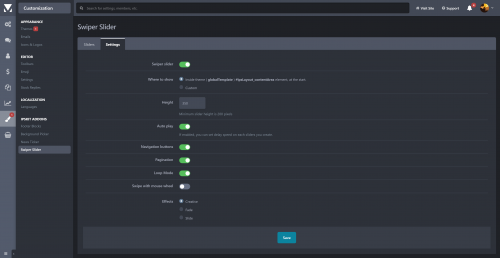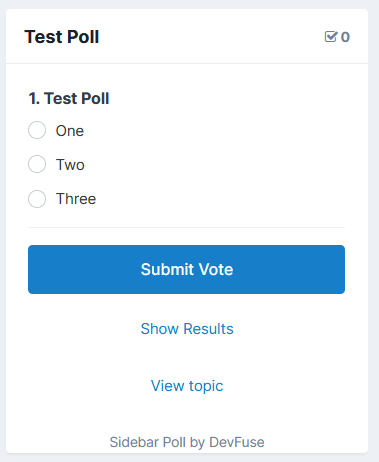Advertisement
Applications and Plugins
Invision Community Suite 4.6+ applications and plugins. Remember: XML files are plugins and TAR files are applications.
48 files
-
(DP45) Watermark for Uploads 1.0.3.2
By Marash
With the help of this plugin, you can easily add a watermark to every uploaded image through the upload form.
1 download
(0 reviews)Submitted
-
Slash through Banned Usernames
By Dusan
(View ban plugin) This plugin will modify the output so that the banned users appear in the forum with their names scratched like this.
This is a small plugin to improve the viewing of banned users. I always missed this feature on the platform.
I have been using it for some time in my community and now it's free for everyone here.
11 downloads
(0 reviews)Submitted
-
Post to PM
By Dusan
Using this plugin, you can send a personal message to the author of a publication with content in the form of a quote. You can set which groups are allowed to use this feature.
0 downloads
(0 reviews)Submitted
-
Chatbox+ 2.5.7
By RegressoR
Chatbox+ is an application that uses Ajax calls to the server to get new messages.
Supports room chat, club chat and the private one-2-one chat.
The chat boxes can display in widget, new page, or floating on the bottom right to allow member easy to chat with each other.
Demo 1: Clean Text input: https://demo.ipsviet.com/chatbox/room/2-demo-1/
Demo 2: Full Editor: https://demo.ipsviet.com/chatbox/room/3-demo-2/
Demo 3: Chat bot sends message every 10 seconds: https://demo.ipsviet.com/chatbox/room/7-demo-3/
Global popup on bottom right: https://demo.ipsviet.com/forums/
Features: *NEW* Private one-2-one chat:
452 downloads
(0 reviews)Updated
-
Enhanced Profile Blocks
By Guest
Enhance the information blocks on the members profiles with this easy to use resource.
Features
About User Block
Enhance the about user block with more detailed member information of the member each with its own font-awesome icon Choose the font-awesome icon of each section from a predefined list of 600 icons (just start typing) Show/Hide the members user group Show/Hide the members rank Show/Hide the members id Show/Hide the members post count Show/Hide the members post ratio per day Show/Hide the members total reputation Show/Hide the members member of the days won Show/Hide the members joined date Show/Hide the amount of days the member has been registered Show/Hide the members last activity Show/Hide the members current location (on your site) Show/Hide the members age User Group Block
Display the users group and secondary group images in a separate block Choose to display it above or below the about user block Choose to display the images in a list (above each other) or in a inline-block (left to right) Clubs Block
Display the users clubs as icons (The club name will show on hover) Choose to display it above or below the about user block 3rd Party
There is a setting for if you have (DF42) Members Social Info installed to show the block There is a setting for if you have (DF42) Profile Video installed to show the video in the block If you have member map installed then there is a setting to show the block126 downloads
(2 reviews)Submitted
-
Staff Badge in User Profile
By Guest
Staff Badge in User Profile plugin adds a badge for users who are administrators or have moderator privileges.
This simple plugin was made at the request of one of the users.
Phrases to translate:
StaffBadgeUserProfile_title StaffBadgeUserProfile_desc83 downloads
(1 review)Submitted
-
Profile Video
By Guest
Let your members set and display a video on their profiles.
Plugin Settings
Choose what user groups can use Profile Video Choose what user groups can see the members Video Select to show the video in the sidebar blocks or the activity stream Links Supported
Any link what will play via embedding the src url For Example
https://www.youtube.com/embed/TheUniqueID https://player.twitch.tv/?TheUniqueID https://player.vimeo.com/video/TheUniqueID94 downloads
(2 reviews)Submitted
-
Friendly URL Translit
By Guest
Some browsers not able to work correctly with Cyrillic links. This simple plugin converts Cyrillic characters into Latin in all new URLs on your IPS Community Suite.
Please note: This plugin convert only new urls while creating or saving any content. This plugin DOES NOT automatically converts any existing old urls.
Supported languages: Russian, Ukrainian, Belarusian, Bulgarian, Macedonian, Greek, Turkish, Romanian, French, Italian, Spanish.
Links without plugin: domain/topic/1-вышла-локализация-для-версии-400
Links with plugin: domain/topic/1-vyishla-lokalizatsiya-dlya-versii-400
40 downloads
(1 review)Submitted
-
(aXen) Secondary Groups Indicator
By Birdman
The plugin show secondary groups on website in:
Topics Hovercard Profile Search Include with Secondary Groups Icon in 3.0.0 version.
Released December 16, 2021
Fixed display secondary groups in topic view, Rebuilt option for display group
93 downloads
(0 reviews)Updated
-
Coinbase Commerce Gateway
By Guest
Start accepting cryptocurrency on your commerce app today, securely via Coinbase Commerce!
This application will add support to accept cryptocurrency via coinbase in your commerce app, easy installation & setup. You can start accepting Bitcoin, etherum, litecoin & whatever else coinbase commerce has to offer.
Don't have Coinbase Commerce? Anyone can start an account within minutes by heading over to https://commerce.coinbase.com/
Installation Guide:
Upload to forum via Applications Enable / Install Configure the Payment Method like the others, by going to "Commerce -> Payments -> Settings -> Payment Methods" & click "Create New". Select Coinbase Commerce, and fill out the details (API & Webhook Secret) Add a new webhook to Coinbase Settings with url https://SITEDOMAIN.COM/?app=coinbasecommerce&module=ipn&controller=ipn
Start accepting cryptocurrency ? IT IS VERY IMPORTANT YOU SETUP THE WEBHOOK SUBSCRIPTION IN COINBASE COMMERCE SETTINGS, OTHERWISE IT WILL NOT NOTIFY YOU ONCE THE PAYMENT HAS BEEN COMPLETED.
You can confirm the Webhook is working by clicking "Send Test Event". The webhook should return
Response Status: 200 Response Body: Not a valid callback
93 downloads
(0 reviews)Submitted
-
Members Shop
By Guest
This application will add a members shop and a advanced point system to your site, where your members can earn and spend their well earned points they gained ( or bought if you have IPCommerce installed ) from this app, You can award your members points for being active on your community, Allow them to charge points on their uploads ( If IPDownloads is installed ) and much much much more, Members Shop in intergrated to work along side loads of other applications & plugins, Read below for a full description
Points Earning System Forums Allow members to earn points for starting topics Allow members to earn points for replying to topics Allow topic starter to earn points for replies to their topics Allow members to earn points for having their post marked by the best answer in question forums You can set different amounts of points for each category of the forums You can choose to take the points back from deleted topics or posts if the topic / post gets deleted ( this is a hard delete if they are still pending deletion then the points will remain until it is permanently deleted ) Downloads ( IPDownloads must be installed for these features but is not required to run / use the app ) Allow your members to earn points for uploading files Allow the file uploader to earn points for each download received from their file Allow your members to earn points by reviewing files Allow your members to earn points for commenting on files You can set different amounts of points for each category in the downloads section Allow your members to charge points to other users for downloading their files Charge a % in commission to take for each point paid file download Calendar ( IPCalendar must be installed for these features but is not required to run / use the app ) Allow your members to earn points for submitting events Allow your members to earn points for reviewing events Allow your members to earn points by commenting on events You can set different amounts of points for each category in the downloads section Gallery ( IP Gallery must be installed for these features but is not required to run / use the app ) Allow your members to earn points for uploading images Allow your members to earn points for reviewing images Allow your members to earn points for commenting on images Commerce ( IPCommerce must be installed for these features but is not required to run / use the app ) Allow your members to earn points for leaving a review on a product Warning System Penalize your members if they receive a warning by removing X amount of points You can set different amounts of points for different warn reasons Reactions Allow your members to earn points for receiving reactions from their content ( If a user removes the reaction it will also remove the points awarded ) Clubs Award users for joining a club Remove points from users for leaving / getting kicked from a club Award users points for creating topics in clubs Award users points for replying to topics in clubs Award users points for uploading files in clubs These are set globally and not per category like the forums & downloads award system Automation Rules ( Automation Rules must be installed for these features but is not required to run / use the app ) You can set a action to award Members Shop points for any of your created conditions You can set a action to remove Member Shop points for any of your created conditions This fully expands the ways you can award / remove Member Shop points I highly recommend getting this 3rd party app to take members shop to the max Media Uploader ( Media Uploader must be installed for these features but is not required to run / use the app ) Award points to users for uploading images Award points to users for uploading video files Award points to users for uploading audio files Award points to users for uploading documents Bonus Points Award bonus points based on a daily basis ( Members will need to login at least once in that time period ) Award bonus points based on a weekly basis ( Members will need to login at least once in that time period ) Award bonus points based on a monthly basis ( Members will need to login at least once in that time period ) These points can be set on a per user group basis You can enable or disable any of them features Award Points Award points to your selected members or user groups via the ACP Users Profile Adds a section to the users profile showing the amount of points they have and a link to donate ( Read below ) Donations Select what user groups can donate their points Set the minimum and maximum amount of points allowed to donate per donation Shows a page in the ACP with a list of all donations / who donated / who received the donation / the amount and the time & date of the donation Points Format All points are formatted with decimals for the users to read / understand easy ( example 1,000 10,000 10,000,000 ) Members Shop Items ( Allow your members to spend their well earned points in the shop ) Each item can be created unlimited times and you can select different prices and permissions for each user group for each item giving you unlimited options to pick from Create categories to place the items in You can set moderator permissions to allow certain mod groups / members to buy items for free You can set moderator permissions to allow certain mod groups / members to feature items All random amounts ( LIke mystery boxes, random post count etc ) can be set by the admin in the shop items menu from the minimum amount to the maximum amount they can receive from redeeming the items Set a stock amount on each item with a unlimited option ( How many you have in stock ) All items use their own code, Example, if you have selected say the member group to not be able to upload avatars in the ACP member group permissions, the avatar item will still allow them to upload one if they redeem it, if you gave them permissions to buy that item or they got the item sent to them Each item can have its own permission settings to select what usergroups can view it / buy it / send it Members can sell back their unwanted items at a cost of a certain % of the items price you will set in the ACP Members have a choice to buy & use the item straight away or they can buy & store them in their my items inventory After a user stores a item it will store the rewards for that purchase, so say they store multiple items, then at a later time you change the rewards for that item in the ACP, they will still receive the rewards set when they purchased the item, as that's how they bought it DEFAULT ITEMS LISTED BELOW ( These can be added unlimited times giving you unlimited rewards to choose from ) Open a random post count mystery box Open a random reputaion points mystery box Change their username Change their member title Add or edit their signature Upload a avatar Steal a random amount of reputation from another member Will also send a notification to both users saying that they stole X amount of reputation Reset your reputation points back to 0 Useful if they get hit with lots of rep stolen from other members and go into negative Open a mystery points box Set a minimum and maximum amount of points to award what will be chosen at random You can set a win % in this item, Example set it to 70% and users will have a 70% chance to win from this item Open a mystery items box Select items to add to this box what users will have a chance of winning You can set a win % in this item, Example set it to 70% and users will have a 70% chance to win from this item Reset their warning points Allow members to go browse anonymous until their session ends ( Session means till they logout ) View a password from a password protected forum Play Rock, Paper, Scissors, Lizard, Spock ( Basically Rock, Paper, Scissors but the extended Big Bang Theory's version ), Users can double up their points if they win, Get their points back if they draw, Or get nothing if they lose, You can also allow users to increase their bet by a selected maximum amount you will set in the ACP item settings ) Allow users to pin topics for a selected amount of days ( Topic's will automatically be unpinned after X amount of days ) Allow members to feature files for a selected amount of days ( Files's will automatically be unfeatured after X amount of days, IPDownloads must be installed for this item ) Upgrade your usergroup for x amount of days, months or years, ( Members will automatically move back to their original user group after X days, months or years or they can be permanent upgrades ) Gamble to win a random trophy from Trophy's & Medals ( Trophys & Medals must be installed for this item ) Buy a trophy from Trophy's & Medals ( Trophys & Medals must be installed for this item ) Buy a medal from Trophy's & Medals ( Trophys & Medals must be installed for this item ) Guess the number ( You will set a maximum amount to generate and the members will guess from 1-X and if they get it correct they will win their stake multiplied by your chosen amount ( Each item will generate a different number this is not one where you remove the wrong answers from the equasion, if you buy one and guess number 20 and it is wrong then it still could be nu,ber 20 in the next box ) Embed a video to your profile ( Profile Video must be installed for this item ) Upload a image to use as a background on your profile ( Profile Backgrounds must be installed for this item ) Send a personal sticky note ( Sticky Notes must be installed for this item ) Add / Edit your social info ( Members Social Info must be installed for this item ) Custom Codes / Vouchers / Coupons You can create custom codes for members to purchase including game codes / voucher codes and so on Once a user redeems this item they will instantly receive a PM with the code attached CUSTOM ITEMS ( You can add unlimited custom items in the store where the admin fills in the price and the name / description etc ) Each Custom Item has to be manually awarded to the members, it could be for a coupon code, it could be anything ( as long as you can manually award it that is ) Choose to receive a notification or email saying x member brought x custom item and you need to award it etc Pick what member receives the notification Pick what member will receive a email saying a custom item has been redeemed Shows a table in the ACP with all custom purchases your users have brought showing if the item has been awarded or not Click to confirm you have awarded the item to the user so that you keep the table updated letting you know what you need to do When confirming you have awarded the item you can choose to send a PM to the user with your own message saying that you have done it or you could use that to send them what you have awarded them, example the coupon code, or a voucher code etc Add a block to the ACP dashboard with the total amount of items you need to award manually Rewards & Logs View all the rewards and logs of the redeemed items in a nice members table or grid Shows the award they redeemed or received Shows what they got from the reward Statistics Pages Shows a statistics page with a graph of the global points gained on your site per day / week / month Shows a leaderboard with 3 tables under the graph mentioned above Shows a list of the members with the most points Shows a list of the members who have generated the most points via their content ( example, for the reactions they get / topics they create ) Shows a list of the members who have received the most rewards from their redeemed items and their posted content Shows a 3D pie chart of the points per user group Shows another statistics page with a graph of the amount of shop items purchased globally and the global points spent per day / week / month Shows a leaderboard with 3 tables under the graph mentioned above Who brought the most items Who spent the most points Who sent the most items Shows a 3D pie chart of all the items bought and the amount they have sold Shows a 3rd statistics page with a graph of the global points won using items what you gamble your points with Shows a leaderboard with 3 tables under the graph mentioned above Who has won the most points Who has brought the most items to gamble with Shows a list of the latest item redeemed rewards and the members who redeemed / won them Shows a 3D pie chart of the amount of points spent and won Members Bank Allow your members to store their points in a bank Charge members to deposit their points Award interest to members each month on their banked points The interest rate can be set on a per user group basis Members can view all their transactions in a nice and tidy pop up table Shows a table in the ACP with all the members who have created a bank account You can edit the members bank points from here You can view all the members transactions to the bank here Shows a 3D pie chart in the ACP with the points per member group Shows a 3D pie chart in the ACP with the current interest to pay per usergroup Shows a graph of the banks transactions from your selected time periods Notifications Members will receive notifications when someone steals reputation from them Members will receive notifications if they have received a item from someone or a item has been generated from the ACP for them Members will receive notifications if they have received a donation of points with the amount of points donated and the donator You can select a member ( Admin probably ) to receive a notification when a member buys a custom item from the shop saying that you need to award it etc ACP Item Purchase Pages Show a table listing all Normal items purchased with all the information of the item purchase This can be filtered to show what ones are redeemed, not redeemed or all of them Shows a table listing all custom items purchased with all the information of the item purchase This can be filtered to show what ones need awarding, already awarded or all of them Shows a table listing all custom code items purchased with all the information of the purchase This can be filtered to show what ones are redeemed, not redeemed or all of them Shows a table listing all the membergroup upgrade items purchased with all the information of the upgrade, expire date etc This can be filter to show what ones are active, expired or all of them Other ACP Stuff Choose what user groups can gain points with-in the forums / downloads / reaction settings You can generate unique purchases ( Of the items available in the shop for members and fully customize the items rewards to what you see fit, You can charge the user for this or send it free ) Shows the shop items in a nice and clean node table giving you the ability to drag and drop them to different categories and sort them in your prefered positions Edit members points via their edit member page in the member section of the ACP Reset all members points / reset x member's points / reset all points from x usergroup Select the amount of items to show per page in the shop and my items page Choose the select to view the shop page / my items page / rewards & logs page from either a table view or a nice new grid view If you allow users to send items to others you can select a % of the value of the item to charge the users to send said item You can pick to show either a category in the sidebar of show the categories in a filter button on the table it self Add a block to the ACP dashboard showing the amount of custom items you need to award to the users Point Logs Log all point transactions via the ACP with full details of how the users earned points / spent points Commerce ( IPCommerce must be installed for this feature but is not required to run / use this app ) Users can buy points for real money ( IPCommerce store not the members shop ) Trophys & Medals ( Trophys & Medals must be installed for this feature but is not required to run / use the app ) Shop Items Try your luck for a random trophy ( This will generate a random trophy and award it to the member, If the member has the award already then they will lose and not gain anything, By the laws of average 10 trophys in play will work out to a 10% chance of winning ) Buy a trophy ( You will create a item with your chosen trophy attached and allow users to buy them ) Buy a medal ( You will create a item with your chosen medal attached and allow users to buy them ) Trophy Criteria Award trophy if user has at least X amount of points Award trophy if user has at redeemed at least X amount of items Award trophy if user has sent more than X amount of items Supported Applications & Plugins
IPForums ( Invision Power Suite App ) IPDownloads ( Invision Power Suite App ) IPCommerce ( Invision Power Suite App ) IPGallery ( Invision Power Suite App ) IPCalendar ( Invision Power Suite App ) Sports Betting App Lottery Blackjack Members Shop Profile Gifts Members Shop Goals Members Shop Codes n Vouchers Members Shop Clubs Add-On Profile Video Profile Backgrounds Profile Songs Sticky Notes Members Social Info Media Uploader Trophys & Medals ( 3rd Party App) Automation Rules ( 3rd Party App) Raffles ( 3rd Party App) Quizzes ( 3rd Party App) Crowdfunding ( 3rd Party App) Invite System ( 3rd Party App) Tutorials ( 3rd Party App) Staff Applications System ( 3rd Party App) Links Directory ( 3rd Party App) Note..
All the supported apps & plugins listed above are integrated to work with this app ALTHOUGH NONE ARE REQUIRED TO RUN / USE IT, If you don't own any of them apps / plugins it just won't show or allow use of them features How to install
Download the .tar file and go to your ACP and applications then install the downloaded .tar file Navigate to the members shop tab in the ACP and go to items then create your own categories and add the items from the little plus icon on the category column If there is anything you would like to see added to this application then feel free to visit one of the support topics and let me know your ideas, I am always happy to update my files with requests
123 downloads
(1 review)Submitted
-
(DP45) Single Use License Keys
By Guest
Commerce will generate a licence key upon a purchase whereas Single Use License Keys app can pre-generate a key "ready to use" either with or without a sale item.
DETAIL:
A new product (or editing an existing one) via Commerce app and choose to use the Single Use License Keys licence method. The next step is to view the Single Use License Keys application itself and select 'Import Keys' and the product. You then add the keys (copy/paste recommended) and click to complete. Single Use License Keys will then adjust the stock levels to ensure that a client cannot purchase the product if there are no licence keys available for it.
BRIEF:
The overview page in the Single Use License Keys application will let you see the total number of keys that have been already issued and any remaining (free) keys. You can also from this page choose a product and examine its key status too.
81 downloads
(0 reviews)Submitted
-
Forms - Staff Applications,Contact Us, Polls, Surveys
By Guest
Application Forms opens up a world of possibility for you and your community by designing, curating, and managing custom application forms. Application forms can be designed from scratch with an infinite number of custom field types in over 20 different types, enabling you to fill any need you might have. Let your community submit their application for your position, proposal, project, or idea!
Do you want to harness the power of your community for brainstorming ideas? Do you want to run contests where everyone must follow the same guidelines? Are you looking for way to interview new clanmates or members? Do you require a background check on new staff members? If you need a way to ultimately manage user input in a methodical and orderly manner, then Application Forms is the best way to do it. Instead of wasting your time with forum posts where users may or may not follow your posting guidelines, require and draft a custom proposal form where users must follow your specifications.
Buy Application Forms to build amazing submission forms!
FEATURES
Application Forms features deep integration with native IPS functionality, giving you the design macro to let IPS power your custom field types:
Address Checkbox Code Color Date Editor Email Address Member Number Password Poll Radio Rating Select Box Telephone Number Text Text Area Upload URL Other features include:
Unlimited number of Forms Unlimited number of fields in each Form View all submissions with ability to edit and PM member Auto-link to new Forum Topic with ability to create poll for voting Send a PM After form submission Only allow members to apply once Member benefits such as promoting member groups and secondary member groups
This application also includes support for the Rules App
151 downloads
(0 reviews)Submitted
-
Brilliant Discord Integration
By Guest
Unbelievably Brilliant Discord Integration for every community
Brilliant Discord Integration was designed to work efficiently with every size of the community. This App doesn’t set any limits of community users number to support it brilliantly, therefore it’s ideal for small, medium-sized, and even for really huge forums.
Our Brilliant App redefines integration standards
Forget the usual problems with:
App configuration Role synchronization Adding users into the server and enjoy rethought functionalities offered by our Brilliant Discord Integration App.
Our experience allowed us to offer most awaited features:
Brilliant transparency in every configuration step
We worked with many people to make the configuration possibly simple. And we achieved it! The only thing you have to do is to run the configuration wizard. It contains very helpful field descriptions, and just two text inputs.
Perfect synchronization of roles and nicknames
Our Application automatically synchronizes roles and nicknames of your community members. This feature allows them to easily identify each other on your Discord server. And gives you possibility to easily manage their permissions.
Roles and nicknames are synchronized from your site to Discord server and not the other way around.
Innovative notifications solution
Brilliant Discord Integration can send notifications about all content on your site to the Discord server. You can select from 25* different types of content + all content from Pages databases, including comments and reviews. You can configure to send notifications only about content from specified categories, only authored by specified members or comment/reviews only for specified content items. To improve notifications' look, you can use configurable Discord's Rich Embeds.
*With all official IPS applications (Blogs, Calendar, Commerce, Core, Downloads, Forums, Gallery) installed.
Original Magic Invites system
Magic Invites allows you to manage who can join your Discord server. You can create invites in ACP, and setup group specific permissions for them. If you have enabled Friendly URLs on your site, you can also use a friendly URL for your invites (example.com/invite/invite_key or example.com/discord/invite/invite_key).
Please note that the whole application (including Magic Invites system) works perfect when there are no basic Discord invites on your Discord server.
Server security with brilliant Approval Queue
Using Magic Invites system, you can force your community members (or just specific groups) to send approval request before they join your Discord server. After administrator accepts a member for just one-time or forever, he is immediately added to your Discord server.
Server promotion with Discord Widget
Our widget is the best way to promote your Discord server among your community members. Currently it supports 4 official looks from Discord. It may also be a link to a Magic Invite. Note that it only works if you have enabled Server Widget in your Discord server settings.
Logging in and registration using Discord
Logging in with Discord is automatically enabled when you finish Brilliant Discord Integration's configuration. Moreover, to enable registration using Discord or edit settings of the login method, go to the Login & Registration page in ACP.
204 downloads
(3 reviews)Submitted
-
Custom Username Icon
By Guest
This plugin will allow users to choose one among 634 font awesome icons to be displayed before their link across the suite. Icon will be displayed only before the user link.
Setting:
Groups allowed to choose an icon Compatibility:
Member's Country: https://invisionpower.com/files/file/7807-members-country/ Group Color on User Link: https://invisionpower.com/files/file/7589-group-color-on-user-link/ Made by requests.
120 downloads
(0 reviews)Submitted
-
Members Social Info
By Guest
Let your members set their social profile links and show them on their profiles, topic posts and hover card as a choice of stacked font-awesome icons or normal font-awesome icons or upload your own icons, each icon is clickable to open a new window to their selected link.
Application Settings
Create unlimited tabs ( categories ) to place the members social info settings in There are 31 pre-set social info settings you can automatically add ( List is below ) Apart from the 31 pre-set you can create as many as you wanted there is no limit in the amount of social links you can create Each social link can be shown from a choice of 4 different looks Standard font-awesome icon Font-awesome icon square stacked Font-awesome icon circle stacked Upload your own image Icons are shown On the members topics / posts Choose from the info panel or under their posts On the members hover-card In the blocks on the members profiles Choose to display the members social icons at the top or bottom of the members profile blocks In the members search page ( when searching for a member ) Choose what user groups can use Members Social Info Choose what user groups can see the Members Social Info icons117 downloads
(0 reviews)Updated
-
ipsKit Theme addons
By Alex1975
This application will install the following features
Swiper Slider:
Create and show Image sliders on header of your theme or a custom location in theme globalTemplate. Created with swiperjs.com
sliders can be specified to show on certain application pages or to show for specific user groups including many other options, see screenshots above or demo page.
Background Image Picker:
Allow users to switch your theme body background image between multiple images. a new customizable icon will be added in user bar to select body image. see screenshots above or demo page.
News Ticker:
Smooth auto scrollable text elements with many options.
This is a free version of News Ticker plugin. see screenshots above or demo page.
Footer Blocks:
Create custom Editor blocks and show in footer area of your theme, comes with many options including ability to show your "Pages application" blocks in footer area.
Dark Mode:
Allow users to switch your theme to dark or light color schemes. simple demo import that will make the default ips theme completely dark in colors and a new icon will be added in user bar to switch darkmode on/off. see screenshots or demo page.
New ckEditor toolbar
New Editor toolbar look with FontAwesome icons and navigation colors. see Demo page.
Import/Export theme colors:
Make a copy of your theme color customizations, and then import it into any IPS theme, anytime, anywhere. Also useful to create a dark mode color scheme for your theme.
Check screenshots above for all app settings and ipskit.com to see a demo of everything above.
103 downloads
(3 reviews)Updated
-
Enhanced AdBlocker
By FiveM
https://invisioncommunity.com/files/file/8289-enhanced-adblock-blocker/
80 downloads
(3 reviews)Submitted
-
Change Background AdminCP
By LymeeFairy
Change Background AdminCP
With this plugin, you're able to change your AdminCP background to the image you want.
154 downloads
(1 review)Updated
-
Patreon Integration
By mr-pimpen
With this plugin site owners can connect a Patreon campaign to their forum allowing members to link their Patreon accounts. Connected members can gain access rights and be shown in top lists helping the monetization of your site.
Requires a free Patreon API key / Client which can be obtained here.
Features
All campaign data will be pulled automatically - The ACP allows easily to assign Patreon tiers to user groups. The campaign image, description text and join button can be shown in a widget. Members can link and unlink their accounts to Patreon form the user menu Settings > Connect Patreon Account. Linked members can be assigned to user groups according to their pledge tier. If a member changes their pledge or unlinks their account the user group assignments can be removed automatically. Widgets for current goal, top patrons and new patrons. Widgets show join campaign link for members that are not already a patron. Pledges, goals and campaign information will be automatically updated in the background to stay up to date. How to Install
Go to ACP > applications and upload the downloaded tar file After installation a free Patreon Client ID and Refresh Token have to be added in the settings. The Client can be created here. Notes
The patreon API is currently not maintained by patreon but still working fine. Only $ based goals are supported.
Other plugins
57 downloads
(0 reviews)Submitted
-
PHP & TXT Widget
By Birdman
Here is one for IPS adjusted 4.6 version of the old widgets by Pete T.
Nothing has changed, no new features or anything, but there should be no problems with updates or reinstallations.
94 downloads
(0 reviews)Submitted
-
Post Container Advanced Info
By LymeeFairy
Plugin to add reputation information, days won, etc. to the user's dashboard in the topics.
There are settings for selecting the desired display elements. The settings are divided into two sections – Abbreviated and Full.
Include:
Standard design of the Post Container. Number of posts. Number of topics. Number of reputations. Number of decisions. Number of days won. The number of registered days on the forum. Custom fields. Achievement badges. In full:
Non-standard Post Container with tiles. Adjust shadows for dark and light themes. Add a profile background. Hide the standard group (name + icon). Hide a standard group (name). Add a group. Add a secondary group. Add a rank. Number of posts. Number of topics. Number of reputations. Number of decisions. Number of days won. Number of subscribers. The number of registered days on the forum. Date of registration. The ID of the profile. The last activity on the forum. Time zone. The sign-in device. Custom fields. Additional panel with sending drugs, adding to the emergency, etc. Achievement badges. Flexible Post Container settings. Tested on templates: Standard, Magnum, Fluent.
Compatible with: Advanced Online Indicator.
Recommendations: For correct operation, it is desirable to have a standard Post Container.
232 downloads
(0 reviews)Submitted
-
Change Post Author
By LymeeFairy
CPA – Changing Post Author
This allows your staff to change post author, it also works for topic starter.
100 downloads
(1 review)Submitted
-
New Topic Rules
By LymeeFairy
This resource will create a rule for the forums you want, so users of specific groups, set by the administrator, must agree before they are able to create topics.
Global Settings:
Number of days to expire the cookie Cookie prefix. If you want everybody to agree again to your rules, just change the cookie prefix Per Forum Settings:
Enable rule in the forum Message style: option to choose between 4 predefined styles Groups that will be required to agree to the rules Rule Content The rule content is translatable, which means that you can use a specific message for each language you have installed on your board.
106 downloads
(0 reviews)Submitted
-
Sidebar Poll
By LymeeFairy
Adds the poll contents from a topic into your forums' sidebar. Includes permissions for who can view the sidebar poll.
63 downloads
(0 reviews)Submitted