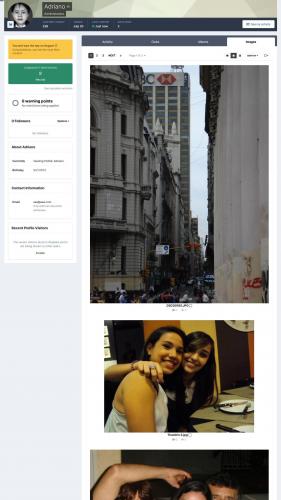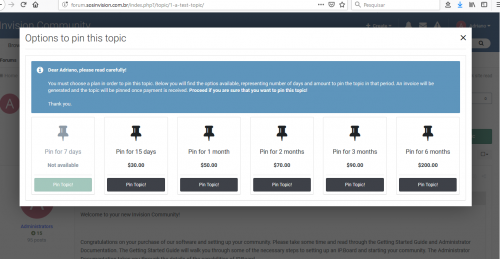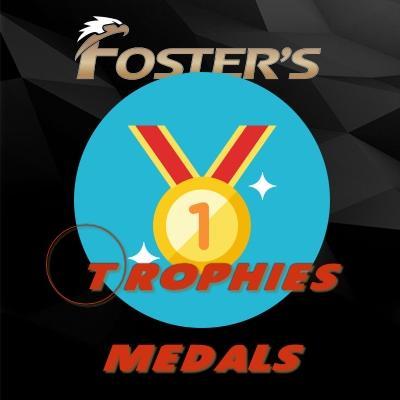Advertisement
Applications and Plugins
Invision Community Suite 4.5+ applications and plugins. Remember: XML files are plugins and TAR files are applications.
56 files
-
(SD) Live Streams
(SD) Live Streams allows you to create your own Live Stream system that can compete with virtually any app/page that provides live video content. (SD) Live Streams allows anyone with permissions to add their own streams.
The application does not have a copyright footer
Supported platforms
YouTube.com
Twitch.tv
Smashcast.tv
Functionality
Create categories with permissions
Any category recess
Package creation
Charge for adding streams
Internal grant system
Channels +18 years (including age verification)
Comment on posts
Highlight comments
Messages in streams
Chat z platform
Ability to set the cover for the stream
Ability to create topics when adding streams
300 downloads
(4 reviews)Submitted
-
Gallery Images Tab on User Profile
By Oni
This resource will create a new tab on user profile to display all images posted by the user, regardless they're in any albums.
82 downloads
(0 reviews)Submitted
-
Pay to Pin Topics
By Oni
This application will help admins to monetize their boards by allowing users to pay to have topics pinned for a given number of days. Admin can allow topics to be pinned per forum and per group settings.
- Requirement:
Commerce: https://invisioncommunity.com/features/commerce - Per forum settings:
Enabled Groups allowed to pay to pin topics Amounts Amount to pin for 7 days Amount to pin for 15 days Amount to pin for 1 month Amount to pin for 2 months Amount to pin for 3 months Amount to pin for 6 months - Settings:
Member should only request to pin their own topics Commerce: Payment method Tax Class - Per member restriction:
Can request to pin topics - Per group restrictions:
Number of content count to submit pin requests Number of reputation points to submit pin requests Number of days as a member to submit pin requests - Note:
An invoice will be generated and the topic will be pinned once payment is received. In the meantime, the topic will not be available to be pinned by anyone else. There's a Commerce setting to define number of days the invoice can expire (ACP -> Commerce -> Invoices -> Invoice Settings -> Invoices must be paid within). You must change the default value (30 days) to something that fits your needs.98 downloads
(0 reviews)Submitted
-
Trophies and Medals
By Oni
Trophies and Medals is the best new way to award trophies to your community in a full rewards system! It offers a fun and engaging new way to give awards ("trophies and medals") to your community to promote positive behavior and more active participation! You can assign new trophies based upon conditions or criteria that you define, or you can let your moderators manually give medals for unique circumstances! Trophies and Medals also includes advanced integration with REST API and Automation Rules by @Kevin Carwile so the app can be extended for unlimited possibilities.
Are you looking for an awards app where you can automatically give awards, trophies, and medals based upon forum posts, topics, and more? Are you looking to increase repeat engagement by giving out rewards? Or are you struggling to grow your new community? Are you looking to add gamification features to encourage positive behavior like quality posting? Are you looking for more features beyond the IPS Leaderboard to customize the levels, types, and images of awards? Are you looking to monetize your community ($$) and add bonus features for paying members? Are you looking for a well-supported app by a IPS third-party developer who passionately loves supporting the IPS community? Start creating a full awards system with Trophies and Medals by @Fosters!
The Basics
Trophies - Trophies are automatically awarded based upon criteria. The criteria are defined by the admin in the ACP. Medals - Medals are manually awarded by moderators, administrators, or groups who have permission. Medals are assigned on the front-end. The application supports both trophies and medals for both auto-awarding and custom awards!
Trophy Filters
Build a rich and advanced awards system with a nearly limitless variety of choices to help you promote the most awesome community you can! Create sets of new trophies based upon various criteria, and layer them with other sets to create a whole system of awards! The criteria system uses native IPS 4 extensions for deep integration, and more criteria can be added in future releases. Let us know what criteria you need .
Member Criteria
User is an Administrator User is a Moderator User has Avatar User does not have Avatar Registered for X days User is in Group User is in X clubs Content Criteria
User has X content User has X reputation User has given X reactions Downloads Criteria
User has uploaded X files User has file with X downloads Gallery Criteria
User has uploaded X images User has uploaded X albums Forums Criteria
User has started X topics User has posted X posts User has X best answers Commerce Criteria
User has purchased X product Integration The app features extensions with various third-party systems to empower advanced admins and developers to get more out of the app.
REST API. These are the available REST methods: POST /trophies/awardmedal GET /trophies/medals GET /trophies/medals/{id} GET /trophies/trophies GET /trophies/trophies{id} Automation Rules by @Kevin Carwile -- Link to IPS Marketplace Referrals by @Fosters -- Link to IPS Marketplace Member Shop by @TheJackal84 -- Link to IPS Marketplace516 downloads
(3 reviews)Submitted
-
Confirm Email Address
This plugin adds another email address field on the new member registration form for the user to confirm the email address.
On submission, if the two email fields do not match the registration will not process and the form will reappear with a message indicating those two email addresses did not match.
The remaining fields and choices will still retain previously filled in information. The user will just need to correct the email addresses and re-submit.
This validation occurs after a user submits the form, not via jQuery live on the form.
Version 2 is for Invision Community 4.4 and above exclusively. Confirmed working with 4.5
143 downloads
(0 reviews)Submitted
-
Login Logs
Logs information about all logins performed on your site, whether they are successful or not. The following information is logged:
Time of attempt, Member account Username/Email used, IP Address Attempt number Result198 downloads
(0 reviews)Submitted

LiveStreams-Categoryview.thumb.jpg.9ddc7cab99b7644d497f8eab16783c9f.jpg)