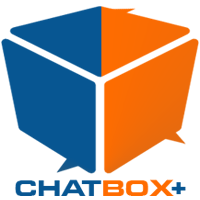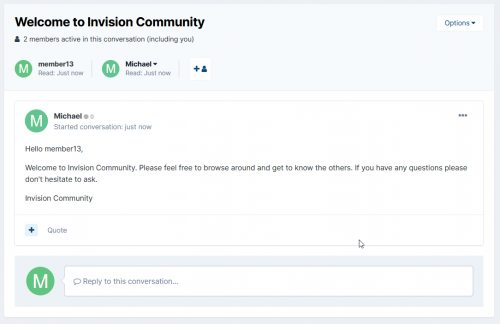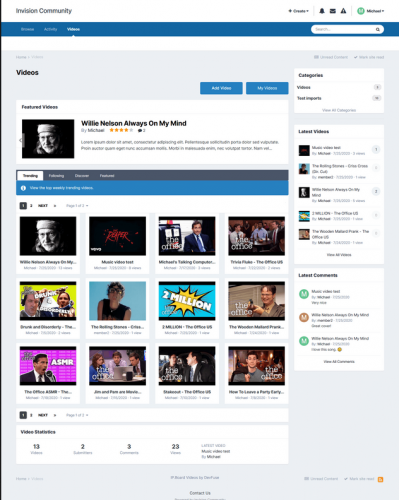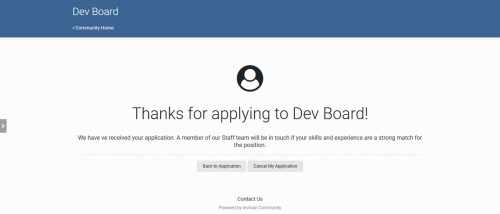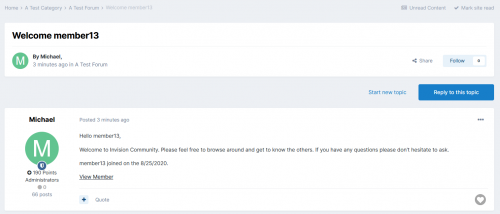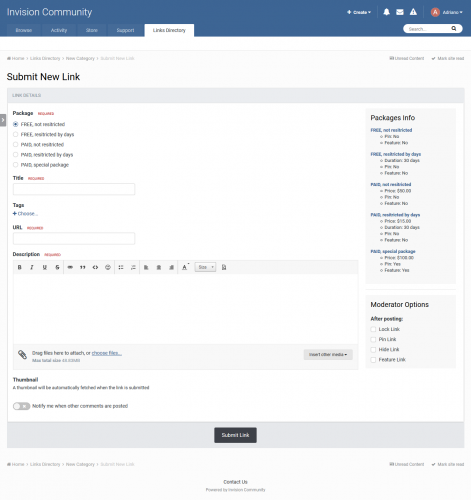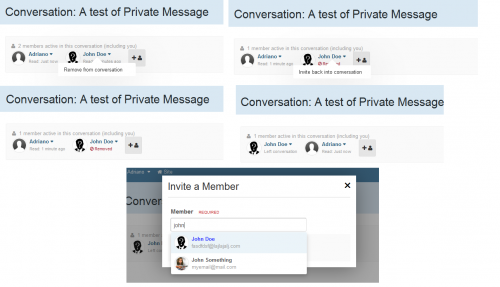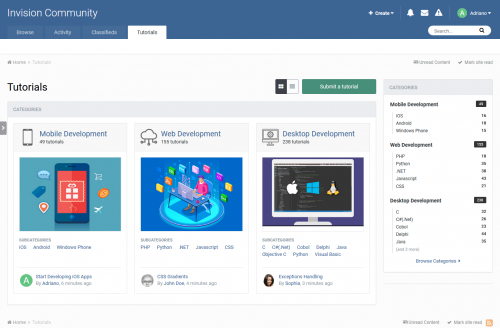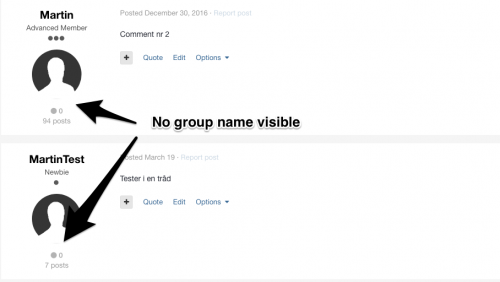Advertisement
Applications and Plugins
Invision Community Suite 4.5+ applications and plugins. Remember: XML files are plugins and TAR files are applications.
56 files
-
Chatbox+
By DicDal
Coded with ♥
Chatbox+ is an application that uses Ajax calls to the server to get new messages. Supports room chat, club chat and the private one-2-one chat. The chat boxes can display in widget, new page, or floating on the bottom right to allow member easy to chat with each other.
Demo 1: Clean Text input: https://demo.ipsviet.com/chatbox/room/2-demo-1/
Demo 2: Full Editor: https://demo.ipsviet.com/chatbox/room/3-demo-2/
Demo 3: Chat bot sends message every 10 seconds: https://demo.ipsviet.com/chatbox/room/7-demo-3/
Global popup on bottom right: https://demo.ipsviet.com/forums/
⭐Features:
*NEW* Private one-2-one chat:
Chat boxes display on bottom right allow member to chat with each other. Multi chat at same time. Permission for who can use the private chat. Ability to select skin for each box. Load more messages on scroll up (or down). Easy to find member name to start the chat. Sound notification for new message. Report messages. User online status. Minimize and close chat boxes. Ban settings. Supports Clean Text Input with emoji, Youtube, URL, images, audio files, Giphy plugins, Supports Lazyload images. Interval in milliseconds. Flood control. Message length limit. Permission to edit/delete messages. Fully responsive - will adapt to mobile, tablet, desktop. *NEW* Group Chat
This feature is an extension of Member Chat to allow users to create a group and invite people to chat. Option to set maximum users in a group. Users can leave group whenever they want. Displaying users list in a group. System notification when user joins/leaves group. Group owner can rename the group. Permission for who can invite people to join group. Rooms & Clubs Chat
Admin can create multiple rooms, display rooms in widgets, or a new page. Club owner can create a room. Announcement & Rules for each room. Online Users list. Allow guest to join and chat with their custom nickname and random avatar. Show online users in the panel or popup. Global Chat:
Show room in a a floating popup on the bottom of the pages so users can chat anywhere. Toggle show/hide the popup. Option to hide popup chat on mobile. User controls:
On/Off sound notification. Open chat in a popup. Select skins. Moderator controls:
Edit Announcement. User blocking system: Display moderator who blocked the user. Ability to add the reason. Auto unblock user after X minutes. Clean room (delete all messages). Quick edit/delete a message. System messages to notify when:New content posted from 3rd-party apps, supports:
Forums (new topic, new reply) Downloads (new file, new comment, new review) Pages (new article, new comment, new review) Gallery (new image, new comment) Blogs (new entry, new comment) Calendar (new event, new comment) Status updates, status replies New registration. Videobox (new video, new comment, new review) Musicbox (new song, new comment) Tutorials (new article, new comment) New announcement. New donation. User joined/left room. Auto Messages (Chat Bot)
Create multiple messages with cycle time in seconds. Select a member as a Bot to post the messages automatically every X seconds. The auto messages run on client-side, will not be saved to database for the best performance and saving database. Archive messages:
Permission for who can view archive messages. Search messages by member name, guest name, content, time. Sorting messages by time, content, chatter name. Edit/Delete/Report message. Other features:
Input message:
Clean text: only supports URL, image URL, Youtube URL, GIF from GIPHY, upload image
Editor: You can use full formatting from Editor: color, bold, size, emoticons... and all Editor's plugins.
Many stylish designs available:
5 skins: 3 styles for messages: Standard Bubbles Condensed Donation & SuperChat (requires IPS Commerce) *NEW*
Allow users to donate directly in the room. After making a payment, the message will be highlighted in a different color. Ability to select permission for who can donate. Select a donation goal from Commerce. Easy to setup the color for SuperChat based on the donation amount. Sending system notification when someone donates to the room.
Tools for admin:
Delete all system messages Delete all room's messages Delete all conversation Import messages from the Chatbox FREE Extra features:
Supports playing a song from Musicbox Report center integration allows users to report bad massages. Auto loads old messages when scrolling down (or up). Highlight the message row if someone mentions you. Flood control, max messages, limit characters, sorting messages... Display number of online users in Chat menu. Display counter of characters when typing message. *NEW* Support IPS Link Filter for disallowed/allowed links. *NEW* Ignored Users. Lazy load images. Fully responsive.
437 downloads
(1 review)Updated
-
Auto Welcome
By DicDal
To put it simply, it welcomes newly registered members. It will welcome them with an optional personal message, email or topic alert. From there you can further customize each pm, email or topic message, the subject / title and so on. It also has the ability to welcome members that are added manually through the Admin CP.
What's New in Version 2.6.2
Bug fix for validate member. Bug fix with topic settings stopping new welcome alerts. Background queue to convert and then remove the legacy welcome member field. Only members who joined within 2 weeks will receive the time delay welcome.197 downloads
(0 reviews)Submitted
-
Brilliant Discord Integration
By Solife
Unbelievably Brilliant Discord Integration for every community
Brilliant Discord Integration was designed to work efficiently with every size of the community. This App doesn’t set any limits of community users number to support it brilliantly, therefore it’s ideal for small, medium-sized, and even for really huge forums.
Our Brilliant App redefines integration standards
Forget the usual problems with:
App configuration
Role synchronization
Adding users into the server
and enjoy rethought functionalities offered by our Brilliant Discord Integration App.
Our experience allowed us to offer most awaited features:
Brilliant transparency in every configuration step
We worked with many people to make the configuration possibly simple. And we achieved it! The only thing you have to do is to run the configuration wizard. It contains very helpful field descriptions, and just two text inputs.
Perfect synchronization of roles and nicknames
Our Application automatically synchronizes roles and nicknames of your community members. This feature allows them to easily identify each other on your Discord server. And gives you possibility to easily manage their permissions.
Roles and nicknames are synchronized from your site to Discord server and not the other way around.
Innovative notifications solution
Brilliant Discord Integration can send notifications about all content on your site to the Discord server. You can select from 25* different types of content + all content from Pages databases, including comments and reviews. You can configure to send notifications only about content from specified categories, only authored by specified members or comment/reviews only for specified content items. To improve notifications' look, you can use configurable Discord's Rich Embeds.
*With all official IPS applications (Blogs, Calendar, Commerce, Core, Downloads, Forums, Gallery) installed.
Original Magic Invites system
Magic Invites allows you to manage who can join your Discord server. You can create invites in ACP, and setup group specific permissions for them. If you have enabled Friendly URLs on your site, you can also use a friendly URL for your invites (example.com/invite/invite_key or example.com/discord/invite/invite_key).
Please note that the whole application (including Magic Invites system) works perfect when there are no basic Discord invites on your Discord server.
Server security with brilliant Approval Queue
Using Magic Invites system, you can force your community members (or just specific groups) to send approval request before they join your Discord server. After administrator accepts a member for just one-time or forever, he is immediately added to your Discord server.
Server promotion with Discord Widget
Our widget is the best way to promote your Discord server among your community members. Currently it supports 4 official looks from Discord. It may also be a link to a Magic Invite. Note that it only works if you have enabled Server Widget in your Discord server settings.
Logging in and registration using Discord
Logging in with Discord is automatically enabled when you finish Brilliant Discord Integration's configuration. Moreover, to enable registration using Discord or edit settings of the login method, go to the Login & Registration page in ACP.
Easy switch from “Rich Discord Integration”
This application gives you an option to automatically migrate the whole configuration and data (members' Discord account links) from Rich Discord Integration. A blue box with a link to the wizard will appear on the top of Configuration page on Brilliant Discord tab in ACP if you already have configured Rich Discord integration on your site.
493 downloads
(4 reviews)Updated
-
Donations v3.5.0
By Mr. Fury
Help fund and grow your forum with donations, setup goals and track member donations. Offer rewards for donations such as group upgrades and donor tags.
Features:
NEW Support for custom fields with donations.
NEW UI tab and widget improvements and enhancements.
Option to automatically demote a member back to his original member group x days after there donation.
Option to mark goals as achieved and remove them from listing after they have reached 100% donations.
Option to create goals that are continuous and have no set end date.
RSS feeds for latest donations and latest goals listings.
Ability to track the individual status of each goal as members choose to donate to there preferred goals.
Setup fixed donation amounts a member can donate or let the member choose the amount. This includes a minimum donation amount allowed.
Group permissions for who can view the donation tracker, view goals, view donations and for who can donate.
All payment data is logged including successful and unsuccessful attempts on the payment function.
New discussion topic created for each new successful donation.
Ability to track the top donors in the view top donors page.
Payment gateways included are: Paypal, Skrill, Payza (Alert Pay), Offline Payments and Paymentwall.
370 downloads
(3 reviews)Updated
-
Coinbase Commerce Gateway 1.0.5
By DEADMATTER
Start accepting cryptocurrency on your commerce app today, securely via Coinbase Commerce!
This application will add support to accept cryptocurrency via coinbase in your commerce app, easy installation & setup. You can start accepting Bitcoin, etherum, litecoin & whatever else coinbase commerce has to offer.
Don't have Coinbase Commerce? Anyone can start an account within minutes by heading over to https://commerce.coinbase.com/
Installation Guide:
Upload to forum via Applications Enable / Install Configure the Payment Method like the others, by going to "Commerce -> Payments -> Settings -> Payment Methods" & click "Create New". Select Coinbase Commerce, and fill out the details (API & Webhook Secret) Add a new webhook to Coinbase Settings with url https://SITEDOMAIN.COM/applications/coinbasecommerce/interface/gateway.php
Start accepting cryptocurrency ?
IT IS VERY IMPORTANT YOU SETUP THE WEBHOOK SUBSCRIPTION IN COINBASE COMMERCE SETTINGS, OTHERWISE IT WILL NOT NOTIFY YOU ONCE THE PAYMENT HAS BEEN COMPLETED.
243 downloads
(0 reviews)Submitted
-
(aXen) Number of entries Chatbox ( FREE / + )
The plugin shows entries from the Chatbox Free / + app in:
Hovercard, ProfileHeader, Topics60 downloads
(0 reviews)Submitted
-
(0 reviews)
Submitted
-
(aXen) Administrative bar
The plugin adds the administration bar known from previous versions of IP.Board.
77 downloads
(0 reviews)Submitted
-
Translit URL
Provides a custom transliteration for friendly URLs. Substitutes special characters in FURL according to the custom settings. Supports all applications*!
To add or edit your custom substitution, log in to your AdminCP and go to System → Plugins. Click on Edit (pencil in the plugin row) and enter substitution you wish. See the example shown in screenshot for "how-to". Important: One line per substitution.
It will have no impact on your existing URLs. You can test the plugin by installing and creating a new topic or article or something else that contains special chars in the title. Old entries must be resaved to see the result. Just open an entry and save without changes to get new URL for it. You will not get 404 errors after installing. No broken links. You will not get any broken links when you uninstall either.
* The only place where this will not work are tags! Tagging system of IPS is different, so your tags will remain with the special signs, even with this plugin.
29 downloads
(0 reviews)Submitted
-
Enhanced User Info Panel
This is the latest one I purchased on my own.
Original Link: https://flashmodding.com/index.php?/files/file/34-enhanced-user-info-panel/
Enjoy.
410 downloads
(1 review)Updated
-
Videos
By scooterdud
Allows your members to submit their own videos for community viewing. Support is included for all the major video sites.
Features
NEW Per category custom field support. NEW Quick add video support. NEW Video.JS support for uploaded videos. NEW Improved front end design new trending, followed, discover and featured tabs .Including pagination and sorting. NEW RSS import support for videos. Support included for share links on view video page. Support for category permissions. Set who can add videos, edit videos, delete videos, add comments, edit comments, delete comments per group. Support for per category settings, including view category, view and add video permissions and discussion topics. Ajax rating system with per group permissions who can rate and even who can change their votes. Default per category settings for sort and filter as well as number of videos per page. Support for YouTube thumbnails. Thumbnails are downloaded and saved locally for display next to videos when new videos are added using media urls. (See below for which sites are supported.) Quick add video option, enter the media url and category and the system will attempt to get the video title/description automatically. (Not all media urls supported.) Support for category or video following. Support for IPB's tag class for videos. Per category or globally created discussion topics. RSS feed for new videos added and per category rss feed export added for each category.169 downloads
(3 reviews)Submitted
-
Staff Applications System
Are you looking for staff? Developers? Designers? Or anything else? This application will help admins/moderators to find people to help in their boards.
Here's a quick rundown of some of the features for this resource:
Ability to create caregories/subcategories Extra Fields In Position form In Application form Ability to create open positions in draft mode and choose a date to automatically publish it Module to add Positions on ACP (moderator, webdesigner, developer, etc) Ability to inform how many places the position has. Example: you can create an application record to "hire" 3 moderators. Ability to move the "winner" member to a group chosen group (you inform the group when you're adding the application record) Ability to restrict the application by: Content count, Reputation points/likes, Number of days as member, Minimum age and groups Ability to create a topic at every new application submission. Module on ModeratorCP to view all pending records from all applications Compatible with most important features from IPS 4.2 (Recommended Comments, Content Message, Reactions, Member History, Richer Embeds, etc.) Integrated to the framework: Tag system, Follow System, Report system, Search system, Share Links, etc. Moderator actions on applications and comments/reviews Moderator permission to approve/reject applications Ability to create RSS feeds from member applications Etc. Permission: NO ONE except staff (with proper permisison) will be able to view/read or know who are the applicants. All that regular members will know is the number of users who applied to it.
466 downloads
(0 reviews)Submitted
-
Auto Welcome
To put it simply, it welcomes newly registered members. It will welcome them with an optional personal message, email or topic alert. From there you can further customize each pm, email or topic message, the subject / title and so on. It also has the ability to welcome members that are added manually through the Admin CP.
180 downloads
(1 review)Submitted
-
Advanced Tags & Prefixes
By Oni
Do you feel limited by the tag system or prefixes?
This application enhances IPS 4's built-in tag and prefix system. It adds custom styling and fine-grained control over prefixes, plus new settings, enhancements, and helpful moderation tools. Prefixes are explicitly created through the Admin CP, and can be chosen from a separate prefix dropdown when creating a topic or other prefix-enabled content. Some of its features: Define all prefixes manually through the Prefix Manager--even for open-tag systems. Show common tags and prefixes across your site with the Tag Cloud Widget. Add, fix, merge, and remove tags and prefixes in bulk through the Tag Manager. Choose a prefix when posting any prefix-enabled content, separate from tags. Control where and how tags and prefixes are displayed. Add custom HTML formatting to your prefixes, allowing colors, images, and much more. Limit prefixes by member group and location. Require a prefix in certain forums*. Add tags and prefixes to topics in bulk with Saved Actions or the Mass-Add tool. Apply a prefix to topics imported from RSS. Set a default prefix and tags for all new topics in a forum*. Override the global tag settings by forum*. This lets you enter custom tags in some forums and not others, or change how many tags are required, or have a prefix option without any tags at all. Display topic prefixes in the page title, last post info, and as filters under each forum's description, if you want. * These added settings should work for all tag-enabled content types. The focus of this application is Forums and topics, but it also supports Calendar events and any other tag-enabled content. That being said, I cannot guarantee compatibility with or support all possible applications and circumstances.
384 downloads
(6 reviews)Updated
-
Links Directory
By Oni
Links Directory is an application that provides your community with a member driven web directory. Allow members to submit websites for approval in categories you define. Users can comment and rate on other member’s submissions. You can also mark websites as official affiliates, fostering traffic between friends.
Features
Submit links to websites along with a title, description, and an image generated from extensible APIs available on internet, free and paid. You can also save the image locally, which will reduce the API call. Image is updated when you update the link. Admin can choose if new links are moderated, per category. Ability to charge per link, integrated to Commerce. Submit comments to links. Admin can choose if new comments are moderated, per category. Rate links using the star rating system used throughout the IPS4. Per category setting. Integrates to Share Links to share or email inks. Inregrates to Google Maps if and address is provided in the link submission (IPS 4.1.13+: Google Map APIs now requires an API key. Go to AdminCP -> System -> Community Enhancements to enable Google Maps support) Ability for users to report potentially offensive content or broken links using the built-in Report Center Search integration: search links along with the rest of your community’s content Supports item marking, allowing your users to see what links have been added or commented on Integrates into Activity Streams. Supports the built-in tagging system including prefixes. Support for notifications such as new links and comments on user links. Ability to follow/like categories and individual links. Unlimited categories of links, plus unlimited depth of parent-child relationships Category Icons Drag & drop reordering of categories in the ACP. Per-category permissions to show category, view links, submit links, add comments, and avoid approval queues Provide “link back” code so other websites can link back to yours. Mark links as official affiliates and display them in a different section on the Links Directory index Integrates into IPS4 Moderating system, which all commons permissions, such as pin, unpin, delete, feature, move, etc. Per-category Permissions allowing you to specify which permission sets are allowed to view category, view links, add links, edit links, comment, rate, and avoid moderation at a granular level. Robust Admin Restrictions. Integration with the Advertisements system Integration with Sitemap system to include links in your sitemap Ability to create RSS feeds of all links Integration with ACP Live Seach (Links categories) Support Extra Fields so you can define different fields per category Friendly URLs for links and categories Ability to configure the Links Index page to display the blocks you want And much, much more!75 downloads
(0 reviews)Submitted
-
Recent Topics
By Oni
This resource will show a box with the latest topics/posts on board index. The list is automatically updated at every X seconds.
ACP Settings:
Block position: Before of After forums categories Display topic author photo Hide the Recent Topics block from mobile devices Hide the Recent Topics block from small screens devices (tablet, netbook, notebook, etc.) Number of topics to show Ability to update member's personal number of topics setting to meet the Admin CP setting Display Moderator Options: Moderator Options will appear only to those who can moderate content Show block to specific groups Display topics from Clubs Exclude Forums: option to select which forums to NOT pull topics from Display effect and flash message when the list get updated Time to automatically update the topics list Member Setings (Account Settings):
Display Recent Topics Number of topics to show Exclude topics from135 downloads
(0 reviews)Submitted
-
(DP45) PM Viewer
By Oni
This application will allow administrators to read conversations on Admin CP. If admins has a special permission, they will also be able to VIEW hidden conversations, EDIT, HIDE/UNHIDE conversations (from appearing on PM Viewer application) and INVITE/REMOVE MEMBERS from conversations. Conversations can also be tracked by filtering keywords. If a specific keyword added by an admin is used on Conversation, users from selected group will receive a notification with a link to the conversation on PM Viewer application. Admins can also use tools to HIDE or UNHIDE all conversations with one click.
Settings:
Number of conversations per page Number of log entries per page Enable keyword monitoring Keywords to monitor Notification Groups: Members from selected groups will be notified when someone sends a private message that contaims a monitored keyword. Groups Permissions:
Protected groups: If a member from a selected group is involved in a conversation, then this conversation will be not viewable in the PM Viewer application regardless of who else is involved. Can view HIDDEN conversations Can HIDE/UNHIDE conversations Can INVITE/REMOVE members from conversations Can EDIT message content: Users will also be able to view Revisions from posts and delete/restore the original text Tools:
Hide All Conversations Unhide All Conversations Logs:
Added log in all actions: view a conversation, hide/unhide conversation, add/remove users from conversations and restore or delete a revision from a post Added a Logs module to display Admin Logs from this application.
Compatibility:
IPS Community 4.4.X (version 3.1.0 with 4.4.6 and higher) IPS Community 4.3.X IPS Community 4.2.X IPS Community 4.1.X204 downloads
(1 review)Submitted
-
Tutorials
By Oni
A full-featured Tutorials/Article system for your IPS Community.
Here's a quick rundown of some of the features for this application:
Fully compatible with IPS 4.2 (Clubs, Recommended Comments, Content Message, etc.) Unlimited categories of articles, plus unlimited depth of parent-child relationships Category Icons Ability to use comments system or support topics, or both Per-category permissions to show category, read articles, submit articles, add comments, and avoid approval queues Extra Fields that can be used per-category Quick edit (ajax) of tutorial's title on category view Preview the tutorial content when you hover the tutorial link on category view Group permissions on specifc actions Integration with the Advertisements system Integration with the Bulk Mail system Integration with ACP Live Seach (Tutorials categories) Integration with Tag system Integration with Report system Integration with Search system Integration with Share Links to share, download, or print articles Integration with Sitemap system to include tutorials in your sitemap Moderator actions on articles and comments Ability to create RSS feeds of all tutorials Ability to attach files to tutorials and comments Ability to quickly convert a forum post into a new tutorial Ability to copy a tutorial from one category to another or to the same category Friendly URLs for tutorials and categories Ability to give reputation points for tutorials Ability to rate tutorials Ability to follow categories and tutorials to receive notifications on updatesupdates Tools to create topics to existing tutorials, make tutorials of topics and rebuild support topics text if you have changed the template on Tutorials settings. And much, much more!185 downloads
(1 review)Submitted
-
(0 reviews)
Submitted
-
(FD) News Slider
The plugin available here, is a custom made one ! https://forum.invisionize.pl/files/file/817-fd-news-slider/
119 downloads
(0 reviews)Submitted
-
Remove Group Name
By nonsonokee
This is a simple plugin that removes all references to the members group names on the public side of the suite.
There's a for setting groups that should always be visible, and one for selecting groups that can see all group names.
I believe I've covered all areas where the members group name, or group formatting, is used. If you find places I've missed, do let me know.
45 downloads
(0 reviews)Updated
-
(aXen) Font Awesome 5 in IPS 5.15.0
By mr-pimpen
Plugin updates Font Awesome version to version 5 without destroying icons embedded in IPS version 4.
axen-font-awesome-5
174 downloads
(0 reviews)Submitted
-
Share to Telegram
By mr-pimpen
The Share on Telegram app adds a button to social media services, allowing you to distribute any content from your community to any Telegram user.
For versions: IPS 4.5. *
74 downloads
(4 reviews)Submitted
-
IPS Chatbox+ v2.3.0 - IPS 4.5 Only!
By DarkSinister
Chatbox+ is an application that uses Ajax calls to the server to get new messages. Supports room chat, club chat and the private one-2-one chat. The chat boxes can display in widget, new page, or floating on the bottom right to allow member easy to chat with each other.
592 downloads
(2 reviews)Updated
-
Landing Page
About This File
This application will add a landing page to your site, You can add multiple blocks unlimited times and position them in any order you see fit
Main Features
Create unlimited blocks to display on the landing page ( Add each block multiple times using different settings for each ) Fully multilingual, If you have different language packs installed you can enter different text for different languages for all front end features Choose from 26 different block types to display Main Block ( Single Image Background ) Upload a image to place as a full width background Enter header text for the blocks text content Enter text using the ck-editor to display inside the image Choose to add up to 4 buttons linking to URL's of your choice Main Block ( Multiple Image Backgrounds ) Upload images to place as a full width background Enter header text for the blocks text content Enter text using the ck-editor to display inside the image Choose to add up to 4 buttons linking to URL's of your choice Add up to 5 images to use in this block Main Block Carousel ( Multiple Selections ) This will allow you to select multiple main blocks and add them all in a carousel division This will ignore the block disabled feature allowing you to disable the main block and just show it in this carousel This will inherit each main blocks permissions on who can view Secondary Block ( With Carousel Images ) Upload a image to place on either the left or right hand side of the block Enter header text for the blocks text content Enter text using the ck-editor to display on either side of the uploaded images Choose to add up to 2 buttons linking to URL's of your choice Each Secondary block will display the images and text on the left then the right hand side depending on order of their positions, Example... left / right / left / right and so on Secondary Block Carousel ( Multiple Selections ) This will allow you to select multiple secondary blocks and add them all in a carousel division This will ignore the block disabled feature allowing you to disable the main block and just show it in this carousel This will inherit each main blocks permissions on who can view Content Blocks ( Multiple Selections ) Choose to add up to 8 grid items Add a font-awesome 4 icon Add some header text to sit next to the font-awesome 4 icon Add some content using the editors Choose to use a grid element or a carousel element for the items Images With URLs This will allow you to add images what links to URLs of your choice You can add up to 8 images and URLs per block Choose to use a grid element or a carousel element for the items About Us ( Contact Us / Info / Quick Links ) Enter header text for the blocks text content Enter text using the ck-editor to display on the block Choose to use 2 other sections allowing a list of for example Quick links and so on adding links or just text anything you wanted really in a list view Choose to add your telephone number, email & sites address Pure Editor ( Some Fancy Text Or HTML ) Does exactly what it sounds like, Use the editor to add any text / html you want Members ( Staff Members Etc ) Select members to display in a nice block ( Useful for the likes of staff members etc ) Choose to use a grid element or a carousel element for the items Text Area ( Some Raw Text / HTML / JS ) Add some raw text using the text area settings Sponsors ( Advertisers / Partners ) Add up to 8 sponsors Upload a image to use Add the sponsors name Add some content using the editor Add a link button linking members to the sponsors site Choose to use a grid element or a carousel element for the items Image Carousel ( Slide Show ) Upload multiple images to show in a nice carousal slide show Download Files ( Multiple Selections ) ( IPSDownloads Must Be Installed To Use This Feature ) Select files from the downloads application and show them in a nice block This will inherit the files permissions on who can view them Choose to use a grid element or a carousel element for the items Choose from multiple options for what files you want to show You can choose any files you want to show easily, just start typing the files name and see it pop up in a list You can choose to show random files You can choose to show the newest files You can choose to show the files with the most views You can choose to show the recently updates files You can choose to show the files with the most downloads Forum Topics ( Multiple Selections ) ( IPSForums Must Be Installed To Use This Feature ) Choose what forums to show the topics from with a option to select any You can order the display by Choosing to show random topics from your selected forums Choosing to show the newest topics from your selected forums Choosing to show the topics with the most comments from your selected forums Choosing to show the topics with the most views from your selected forums This will inherit the topic permissions on who can view them Choose the amount of topics to show Choose to use a grid element or a carousel element for the items Choose to show a image from the topic in the header ( If a image is added this is ) Forum Posts ( Multiple Selections ) ( IPSForums Must Be Installed To Use This Feature ) Choose what forums to show the posts from You can order the display by Choosing to show random posts from your selected forums Choosing to show the newest posts from your selected forums This will inherit the topic permissions on who can view them Choose the amount of posts to show Choose to use a grid element or a carousel element for the items Gallery Images ( Multiple Selections ) ( IPSGallery Must Be Installed To Use This Feature ) Choose unlimited images and show them in a carousel block Images will show the image's caption Choose from multiple options for what images you want to show You can choose any images you want to show easily, just start typing the image names and see them pop up in a list You can choose to show random images You can choose to show the newest images You can choose to show the images with the most views Media Uploader ( Multiple Selections ) ( Media Uploader Must Be Installed To Use This Feature ) Select media files from the Media Uploader application and show them in a nice block Choose from multiple options for what images you want to show You can choose any file you want to show easily, just start typing the files name and see it pop up in a list You can choose to show random files You can choose to show the newest files You can choose to show the files with the most views You can choose to show the files with the most downloads This will inherit the media files permissions on who can view them Choose to use a grid element or a carousel element for the items Members Shop Items ( Multiple Selections ) ( Members Shop Must Be Installed To Use This Feature ) Select items from the Members Shop application and show them in a nice block Choose from multiple options for what shop items you want to show You can choose any shop item you want to show easily, just start typing the items name and see it pop up in a list You can choose to show random shop items You can choose to show the newest shop items You can choose to show the most purchased shop items You can choose to show the most expensive shop items This will inherit the items permissions on who can view them Choose to use a grid element or a carousel element for the items Nexus Subscriptions ( Multiple Selections ) ( IPSCommerce Must Be Installed To Use This Feature ) Select membership subscriptions to show in a nice block You can select what membership subscriptions to show Choose to use a grid element or a carousel element for the items Nexus Packages ( Multiple Selections ) ( IPSCommerce Must Be Installed To Use This Feature ) Choose to show your nexus packages in a nice block You can select what packages to show Choose to use a grid element or a carousel element for the items Tournaments ( Multiple Selections ) ( Tournaments Must Be Installed To Use This Feature ) Select tournaments from the Tournaments application and show them in a nice block Choose from multiple options for what tournaments you want to show You can choose any tournament you want to show easily, just start typing the tournaments name and see it pop up in a list You can choose to show random tournaments You can choose to show the newest tournaments You can choose to show the most viewed tournaments You can choose to show the tournaments with the most posts This will inherit the tournaments permissions on who can view them Choose to use a grid element or a carousel element for the items Tournaments Teams ( Multiple Selections ) ( Tournaments Must Be Installed To Use This Feature ) Select tournament teams from the Tournaments application and show them in a nice block Choose from multiple options for what tournaments you want to show You can choose any team you want to show easily, just start typing the teams name and see it pop up in a list You can choose to show random teams You can choose to show the newest teams You can choose to show the most viewed teams You can choose to show the teams with the most wins You can choose to show the teams with the most skill points This will inherit the teams permissions on who can view them Choose to use a grid element or a carousel element for the items Clubs Block Select what clubs you want shown Or you can choose to show the logged in members clubs ( If the member has not joined / created any clubs it will show a button saying they are not a member etc and will link them to the clubs page ) Member Stats Block Show the members content count Show the members reputation count Show the amount of times the member has won member of the day Show the members follower count Choose to use a grid element or a carousel element for the items Site Stats Block Show the total registered member count Show the amount of the most members your sites had online Show the overall reputation given to all members on your site Show the total amount of attachments uploaded to your site Show the total amount of topics posted with-in the forum application ( IPSForums Must Be Installed To Use This Feature ) Show the topic per day ratio with-in the forum application ( IPSForums Must Be Installed To Use This Feature ) Show the total amount of posts created with-in the forum application ( IPSForums Must Be Installed To Use This Feature ) Show the post per day ratio with-in the forum application ( IPSForums Must Be Installed To Use This Feature ) Show the total amount of uploads with-in the downloads application ( IPSDownloads Must Be Installed To Use This Feature ) Show the total amount of downloads received with-in the downloads application ( IPSDownloads Must Be Installed To Use This Feature ) Show the total amount of reviews posted with-in the downloads application ( IPSDownloads Must Be Installed To Use This Feature ) Show the total amount of comments posted with-in the downloads application ( IPSDownloads Must Be Installed To Use This Feature ) Show the total amount of images uploaded with-in the gallery application ( IPSGallery Must Be Installed To Use This Feature ) Show the total amount of views the images had received with-in the gallery application ( IPSGallery Must Be Installed To Use This Feature ) Show the total amount of reviews posted with-in the gallery application ( IPSGallery Must Be Installed To Use This Feature ) Show the total amount of comments posted with-in the gallery application ( IPSGallery Must Be Installed To Use This Feature ) Choose to use a grid element or a carousel element for the items You can pick and choose what stats to show, so you could create multiple blocks for different apps etc of just add them all to one block and so on Both stats block uses JavaScript to count up the values from 0 to their amount with a nice smooth animation If your block has content items, For example Nexus Packages / Download Files etc then the grids will change size from large to small depending on how many items you choose to a maximum of 4 items in each row Animate the blocks into view when scrolling down the page and the blocks come into view No Animation Slide In - Right To Left Slide In - Left To Right Fade In Fade In Down Pulse Once Zoom In Wobble If using animations you have a choice of 3 speeds to use Very Slow ( 1.2 Seconds ) Slow ( 0.8 Seconds ) Fast ( 0.2 Seconds) Select what user groups can view each block Widgets Each block can be used in a widget to place anywhere on you site Widgets can be embedded into pages allowing you to create custom landing pages for your pages Widget blocks will ignore the disabled block feature so you can disable any blocks you don't want to show on the main landing page and still use them as widgets to place on other pages How To Install
Download the .tar file Head to your ACP and go to applications then click install Upload the downloaded .tar file Once Installed go to the community tab and select the Landing Page Blocks tab then start adding your blocks Go to the main applications page and click to set this application as the default app for your site Now go to your sites main URL and you will now have this application as the landing page to your site More Blocks To Come...
285 downloads
(1 review)Submitted