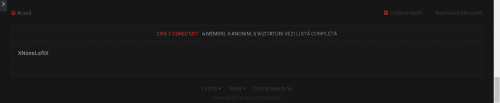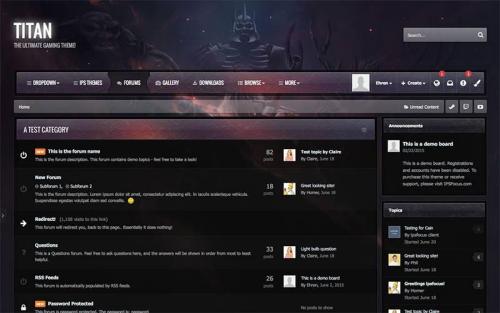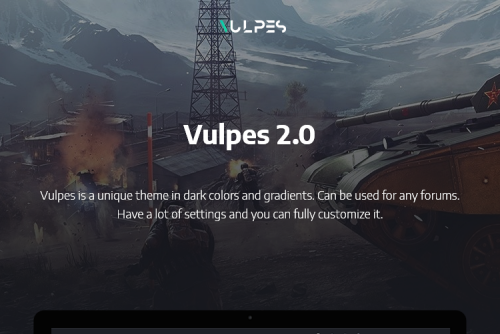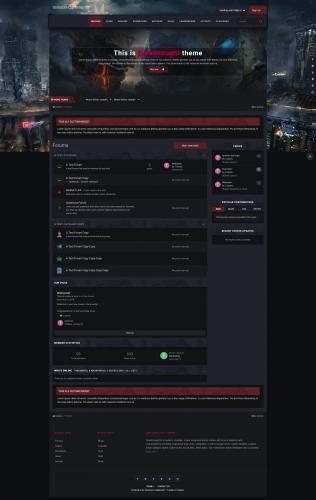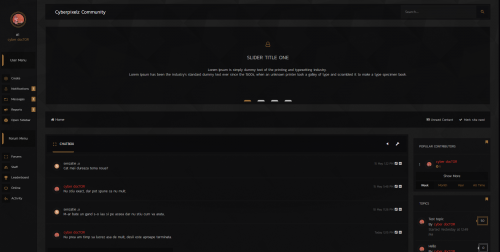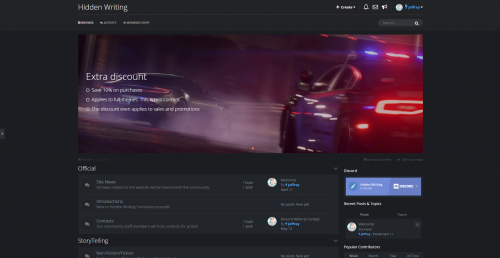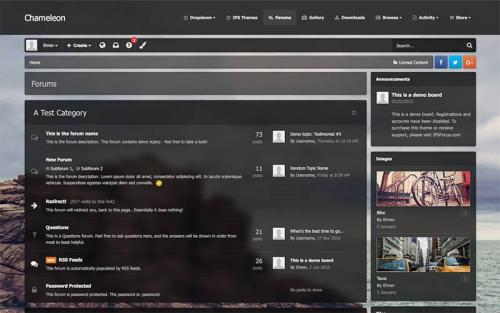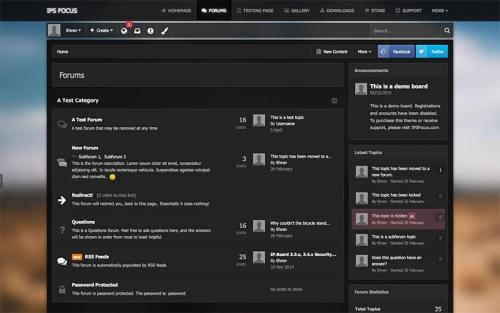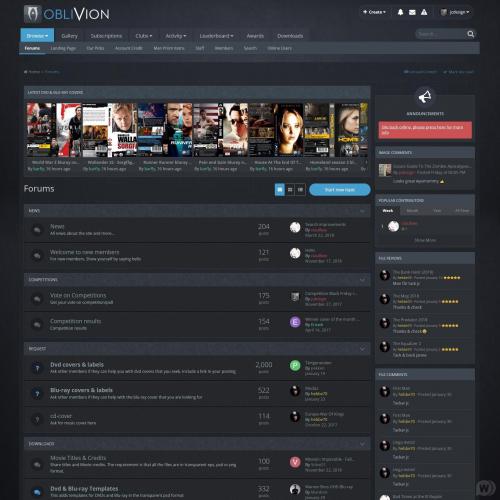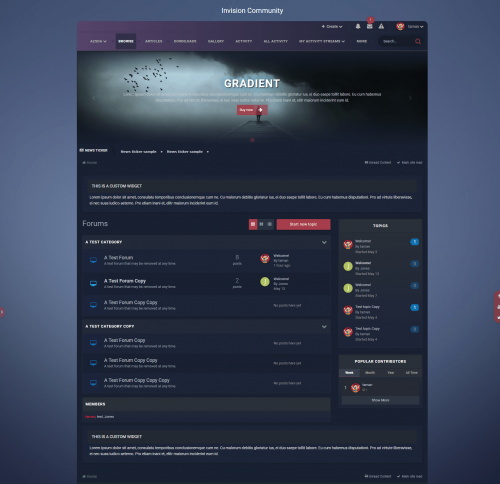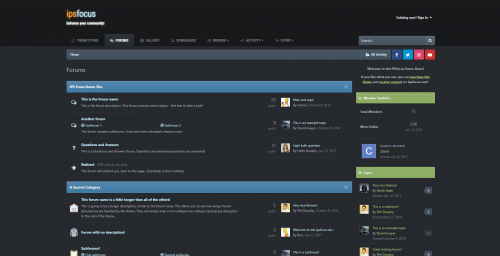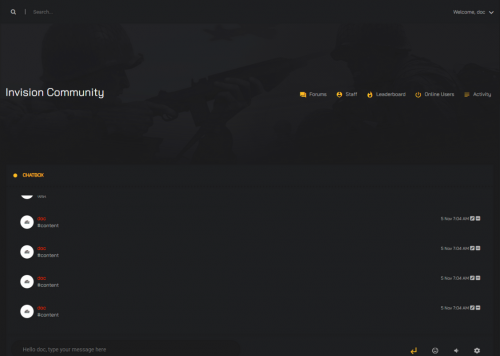Advertisement
Themes
Invision Community Suite 4.4+ themes.
43 files
-
IPSFocus Theme Novus
By Steve Hoff
Latest retail version of the Novus theme from IPSFocus. I couldn't find this theme anywhere so I decided to post it here for everybody,
438 downloads
(2 reviews)Updated
-
(0 reviews)
Submitted
-
Titan | Ultimate Gaming Theme
By LeonW
Titan is the ultimate gaming theme, based upon a large wallpaper image which is blurred behind textured navigation and category bars. Easily upload your own image via the theme settings to completely change the colour scheme, or let your members choose from a predefined selection!
Theme features
Theme Settings
Easily enable, disable or modify theme features such as background images, logos, social media links, guest messages and colors. This makes modifications and upgrades very simple since little code changes are required.
Unique navigation design
Titan features a unique navigation design, utilising an animated effect on-hover.
Blurred headers
The navigation bar and category headers inherit a blurred version of your background image. Compatible with all modern browsers, except IE.
Background picker
Your members can choose their own background image (or color) from a predefined selection and their choice is saved via cookies. This feature can be configured or disabled within the theme settings.
Guest message
The "Guest message" widget is restyled to grab your visitors attention. It can be added to any widget location: header, footer or sidebar.
Social links
Social links can be enabled/disabled and customized to your own URL, allowing you to easily link to your social network pages (facebook, twitter, etc)
HTML logo with slogan
Easily add/edit your text logo and slogan from within the theme settings. If required, the text can be replaced by an image instead.
Mega Footer
A mega footer with configurable column numbers and content can be enabled and customized all within the theme settings.
Minimal HTML edits
This theme has very few template files, which means in most cases, you will not need to install theme updates between IPS versions. Too easy!
Latest Topic on Mobiles
The latest topic title is visible on tablets and mobiles, allowing more convenient access to your latest content for mobile users.
Global Message
Display a message across the top of your site with important announcements. Once your members have seen the message, they can press the Dismiss button to remove it (until you configure a new one).
Retina Ready
All gradients, shadows and icons are generated using css which means your site will look great on all devices - even those with high resolution screens.
Responsive theme
This theme will downscale for mobiles and tablets, providing an optimal viewing experience for all devices.
Holiday effects & Countdown
If enabled, subtle "holiday features" such as animated snow for Christmas or a countdown for special events can be shown on your theme.
Background settings
A background picker allows your members to select their own background/header image from a predefined selection.
Global dismissible message
Display a global message with important announcements. Once your members have seen the message, they can press the Dismiss button to remove it.
Extensive logo options
Use HTML text, insert a slogan or simply use an image. All configurable via the theme settings.
Mega footer
A mega footer with configurable column numbers and content can be enabled and customized all within the theme settings.
Retina ready
All IPSFocus themes have been coded with high resolution screens in mind. Your theme will look crisp on all screens and devices!
Easily adjustable fonts
These themes use rem for font-sizes, allowing you to easily increase the font size of your entire forum by modifying just one line.
Copyright removal
For an optional additional fee, copyright removal allows you to remove the "IPS Theme by IPSFocus" link at the bottom of your theme.
Cross browser compatibility
These themes are compatible with the latest versions of all modern browsers - FireFox, Chrome, Safari, Opera and Edge.
415 downloads
(2 reviews)Submitted
-
Vulpes Dark
By felix ulrich
This is most recent version of Vulpes:
It has some fixes that other versions have, such as the forum node images.
There is still some error with saving changes in the admincp, which will load an error screen. You must manually navigate back to your admincp but changes will apply.
Enjoy!
1,033 downloads
(1 review)Submitted
-
Veizor Neon
By Locke
Veizor Neon this is a new template created from the first version of Veizor. Unique design in the style of cyberpunk and very simple customization. We tried to make the style lively and interesting. Maintains its own atmosphere of Noir style.
A huge number of settings, effects for the slider, simple color change.
View demo ? Login and Pass: test
Main Settings
Backgrounds
Custom Settings
Forms & Toogle`s
Forum Nodes
Front-End Colors
Guest Message
Header
Navbar
Footer
Slider
Social Icons
Typography
Title`s & Widget`s
Topic View
534 downloads
(0 reviews)Submitted
-
Dreadnought Theme
By Locke
Dreadnought is modern, Creative, Super advanced theme comes with tons of customization's and features including responsive drop down navigation, Google fonts, custom html full-sized widgets, Advanced footer, Social links, News ticker, Custom forum category styles, Six of awesome article templates and a powerful touch slider that can be integrated with (IP.Content) as a complete package for infinite slider, theme colors are entirely customizable with easy settings, You can manually change ALL colors and switch between a Dark or White scheme with color settings. Dreadnought theme is beautifully responsive and mobile friendly, it is best suitable for Gaming website, Included with Dozen of useful settings and features for example adding a fixed social link on sidebar or footer, also two custom widgets to show on top or bottom of your website you can place it anywhere you want for example Registration page, Login page, Staff directory page, Search page, User profiles page...etc) You can also set user group permissions for each of the widgets.
DEMO
Key Features
Palette. 2 color schemes. Dark & Light versions included. Color Management %99 all theme colors are customizable with color settings. Without touching a line of code you can change the entire front-end colors all in a theme editing page.
Customize colors of CK Editor, Widgets, Navigation's, Social links, Topic background, Author panel background, Forms & Toggles, Pagination & tabs, Buttons, Notifications, Messages...etc). Forum Category Styles. Set a custom background, title background, colors, and a cover to specific forums.
No custom css or coding knowledge is required, All you have to do is selecting forums and apply your colors. Footer. Enable/Disable footer. optionally show/hide on mobiles and tablets. Editor field column. with a header text field and a Truncatable option. Custom HTML field column. provided with a sample for quick links. Pages application column to get records from database. Color settings for footer background, Header color, Text color & link hover color. Upload a background image for footer, with an optional setting to apply opacity. Advanced Footer Application.
With advanced footer application you can have ultimate footer columns. Add footer rows, Add any number of custom column blocks, feed from all IPS applications. add different footers for different themes and more...
Custom Widgets. Add Two Editor field widgets to show on top or bottom of your website. Optionally show it to specific pages like Registration, Login, Staff directory, User profiles ...etc). Set user group permissions, customize colors and backgrounds. Great for guest messages, or custom html. Advanced Custom Widgets Plugin.
Advanced custom widgets allows you to add Sticky and Normal custom TXT and HTML widgets to your website. Each widget you add is fully customizable with its own configuration settings.
RTL Support.
Theme add-ons
Swiper Slider. Swiper is a powerful and a modern touch slider integrated in this theme, You can add 5 custom slides. also feeds from Pages app. Enable/Disable Swiper. Who can see. Where to show. Excludable from IPS applications and other pages on the site. Add custom slider height. Show pagination. Show navigation. Enable/Disable Autoplay. Loop Mode. Swiping mode. Lazy Loading. Add a texture overlay. Add a color overlay. Sliding Effects. Custom Slider content CSS, background color, Title color and title font size. Slider image position. 5 Custom and reorderable Sliders.
Each slider have its own Editor field, Title field, Image field and User group permissions. Swiper Slider Application
With swiper slider application you can add infinite custom sliders, and feed from IPS applications ( Downloads, Pages, Gallery ). on thefly add/edit sliders. give permissions for those you want to add sliders and more...
News Ticker. With this horizontal and auto scrolling news ticker present headlines or minor updates on your website. Customize background and text color of tickers. Add a news ticker title with options to customize background, text color. News Ticker Plugin
News Ticker plugin comes with many more options and configurations to customize including a couple more different styles. and on the fly add/edit tickers with options for who can add/edit... and more...
Free Resources
This theme is included with the following paid resources
A different article styles.
Copyright text removal
If you must remove the copyright notice on bottom of the theme. you need to purchase the theme copyright removal plugin.
IPSkit.com Theme Copyright Removal
179 downloads
(0 reviews)Submitted
-
Spectrum
By chrisg9
Spectrum is a color-changing theme. It mimics the color of the sky based on the time of day: during the day, the theme is a strong blue and fades slowly into dark colors as the sun sets. During night hours, the theme will be dark which makes reading pleasant. Spectrum also comes with a background picker, allowing your members to choose from a predefined selection of images which faintly overlay your background gradient.
March 7, 2019:
Upgraded for IPS 4.4.1 The negative margins on the SuperGrid addon will now work correctly Removed unwanted margin which would appear in the “precontent-blocks” area for admins The colour scheme of Commerce tickets has been modified in light themes to mimic the default theme The Random Products widget now works correctly The border of Nexus photos correctly covers the entire image instead of a small strip The Blogs 'index' and 'indexGrid' template files have been reverted280 downloads
(0 reviews)Updated
-
MAXX Dark 1.5.0
By Alex1975
About This File
MAXX Dark for IPS 4.3 & IPS 4.4
MAXX Dark is simple professional design that can be considered as a multi purpose IPS theme.
Suitable for any IPS community field/category.
This is theme was originally designed for IPB 3.X in early 2012
And I've got the official permission to upgrade it to IPS4 with more features added...
RTL Compatiable + IPS Pages App Compatible.
What's Next? (Coming Soon)
1- Adding Color Switcher in Front-End
2- Design Landing Page for Pages App.
151 downloads
(0 reviews)Updated
-
4TECH
By TreeTiX
DEMO: http://cyberpixelz.com/forums/ ( user: demo / pass: demo )
ABOUT THEME:
UserInfoPane integrated in the topic ( so, you dont need plugins for that ) + online/offline status Change Menu Links from ACP ( hardcoded ) MegaFooter ( You can modify the footer from ACP ) Enable / Disable - And change the text links from boxes etc. Fully responsive ( 100% ) Body PSD inside of the folder Social buttons customizable from ACP ( in to the footer ) Body IMG customizable from ACP Avatars max 150x300px INFO:
It's the first release, so you can help us to fix bugs, just enter in the support topic For minor changes im open for free ( so just give me a pm ) or use the support topic I used FontAwesome & Material Icons OTHER INFO
Postcontainer customizable from ACP ( You can activate or dezactivate every single field ) You can remove TAB INDEX with forums from ACP ( activate or dezactivate the tab ) You can activate or dezactivate double borders from entire forum You can activate or dezactivate the icons from section title and widget title. You can change the entire principal color ( now it's a preety gold color ) + text color. Full customizable slider You can put the subforums on 2, 3 or 4 columns from ACP Megafooter First theme with 2 menu's ( Horizontal and Vertical in the same time, you can chose from ACP ) For othe awesome things check my website! Added a badge for categories with new content ( https://gyazo.com/e5740fc95196582c4adf2581df42dd07 ) Small hover effects on forum ( ex: https://gyazo.com/f141e8bcef34462f04ae0ee01fdf6961 )222 downloads
(1 review)Updated
-
Origin (Dark)
By Jeffrey
Clean and Dark style for IPS 4.4.x with a large automated slider in the frontend.
https://invisioncommunity.com/files/file/8662-origin-theme/
550 downloads
(1 review)Updated
-
Chameleon Dark by ipsfocus
By Birdman
Chameleon by ipsfocus
Chameleon Dark is an adaptive skin which uses semi-transparent "frosted glass" content boxes, allowing your background image to partially show through. This allows you to easily customize the genre of the theme by changing only the background image. The header collapses on-scroll, and stays at the top of the screen for easy access.
Themes features
Theme Settings
Easily enable, disable or modify theme features such as background images, logos, social media links, guest messages and colors. This makes modifications and upgrades very simple since little code changes are required.
Sticky, shrinking header
The header shrinks in size and sticks to the top of the page for easy access to user controls and the board index.
Frosted Glass content boxes
Your background image is displayed beneath your content boxes which have a frosted glass effect (available in all modern browsers except IE and Edge).
Background picker
If enabled, your members can choose their own background image from a predefined selection and their choice is saved via cookies.
Guest message
A customizable message can be shown to guests, prompting them to either register or login to your forum. Two designs, "billboard" and "alert" (shown) are available.
Social links
Over 20 social links can be enabled/disabled and customized to your own URL, allowing you to easily link to your social network pages (facebook, twitter, etc). If your site doesn't exist, it's easy to add custom icons to the list!
HTML logo with slogan
Easily add/edit your text logo and slogan from within the theme settings. If required, the text can be replaced by an image instead.
Mega Footer
A mega footer with configurable column numbers and content can be enabled and customized all within the theme settings.
High quality on every screen!
By using scalable fonts and css effects to create the theme, it'll look great on any screen - even ones with high resolutions!
Want to see more? Check out the screenshots and live demo on IPSFocus!
What's New in Version 4.4.2
Released March 21
Upgraded for IPS 4.4.2 Reverted numerous template files in an attempt to make future updates easier The dropdown menu when viewing a Club has been neatened on mobiles Fixed the grid layout in the Topic Thumbnail add-on The “Manage album” dropdown menu can now wrap if necessary, preventing the layout from breaking in certain languages Fixed the Enhanced User Profile add-on on mobiles The alignment of the Network Status table has been fixed Re-coded the “highlighted replies” feature to use css variables. This makes customising the highlighted posts much easier.370 downloads
(0 reviews)Submitted
-
Villain 4.x by ipsfocus.com
By Birdman
Villain 4.x by ipsfocus.com
Villain is a dark, semi-transparent dark skin which includes a simple background picker allowing your members to choose their own image from a preset array of high quality background images. Perfect for any community, and especially great for gaming forums or site who want to offer customization options to their members!
Compatible with the latest versions of IP.Suite 4.x, Gallery, Blog, Downloads, Chat, IP.Content and Nexus.
Theme Features
Theme Settings
Easily enable, disable or modify theme features such as background images, logos, social media links, guest messages and colors. This makes modifications and upgrades very simple since little code changes are required.
Background picker
Your members can choose their own background image from a predefined selection and their choice is saved via cookies. This feature can be disabled within the theme settings.
Guest message
A customizable message can be shown to guests, prompting them to either register or login to your forum. Two designs, "billboard" and "alert" (shown) are available.
Social links
Social links can be enabled/disabled and customized to your own URL, allowing you to easily link to your social network pages (facebook, twitter, etc)
HTML logo with slogan
Easily add/edit your text logo and slogan from within the theme settings. If required, the text can be replaced by an image instead.
Fixed header
The header on Villain stays attached to the top of your browser for easy navigation. The header can be made static if necessary by disabling the setting in your ACP.
Demo and detailed list of features available on ipsfocus.
What's New in Version 4.4.2
Released March 21
Upgraded for IPS 4.4.2 Reverted numerous template files in an attempt to make future updates easier The dropdown menu when viewing a Club has been neatened on mobiles Fixed the grid layout in the Topic Thumbnail add-on The “Manage album” dropdown menu can now wrap if necessary, preventing the layout from breaking in certain languages Fixed the Enhanced User Profile add-on on mobiles The alignment of the Network Status table has been fixed Re-coded the “highlighted replies” feature to use css variables. This makes customising the highlighted posts much easier.349 downloads
(1 review)Submitted
-
Oblivion dark theme with blue focus 3.0 - premium style IPS 4
By mr-pimpen
Oblivion dark theme with blue focus is a modern, trendy theme with an emphasis on a dark background for the IPS 4 forum. It has an extended 3-column footer and a lot of settings.
Info: https://invisioncommunity.com/files/file/8501-oblivion-dark-theme-with-blue-focus/
Works with all applications from IPS.
virus clean
really nice
329 downloads
(3 reviews)Submitted
-
Spectrum // ipsfocus
Spectrum by ipsfocus
Spectrum is a color-changing theme. It mimics the color of the sky based on the time of day: during the day, the theme is a strong blue and fades slowly into dark colors as the sun sets. During night hours, the theme will be dark which makes reading pleasant. Spectrum also comes with a background picker, allowing your members to choose from a predefined selection of images which faintly overlay your background gradient.
Theme Features
Time-based backgrounds: Day
The background of Spectrum adjusts based on the time of day. During day hours, the theme will be a vibrant blue color.
Morning & Afternoon
During sunrise and sunset, the background gradient of Spectrum will change every minute, subtly fading from day into night and vice versa.
Night Time
During night hours, the theme darkens to make reading easy and pleasant.
Theme Settings
Easily enable, disable or modify theme features such as background images, logos, social media links, guest messages and colors. This makes modifications and upgrades very simple since little code changes are required.
Background picker
Your members can choose their own background image from a predefined selection and their choice is saved via cookies. This feature can be disabled within the theme settings.
Guest message
A customizable message can be shown to guests, prompting them to either register or login to your forum. Two designs, "billboard" (shown) and "alert" are available.
Social links
Social links can be enabled/disabled and customized to your own URL, allowing you to easily link to your social network pages (facebook, twitter, etc)
HTML logo with slogan
Easily add/edit your text logo and slogan from within the theme settings. If required, the text can be replaced by an image instead.
Mega Footer
A mega footer with configurable column numbers and content can be enabled and customized all within the theme settings.
292 downloads
(1 review)Submitted
-
Gradient theme
Gradient
Gradient is highly customizable theme comes with a lot of features and settings. Included with palette and 3 color schemes (Dark and Light color schemes included), The whole theme color scheme can be changed with single click in theme settings which makes it super easy to switch between a dark or light color versions or to customize on them.
Some areas like navbar and widgets, topic author background colors are controllable with gradient color options.
DEMO
Key Features
Palette. 3 color schemes. Dark & Light versions included. One click to switch your website between 3 elegant color schemes.
You can also customize from any of the colors schemes you want all within theme settings. Color Management %99 all theme colors are customizable with color settings. Without touching a line of code you can change the entire front-end colors all in a theme editing page.
Customize colors of CK Editor, Widgets, Navigation's, Social links, Topic background, Author panel background, Forms & Toggles, Pagination & tabs, Buttons, Notifications, Messages...etc). Forum Category Styles. Set a custom background, title background, colors, and a cover to specific forums.
No custom css or coding knowledge is required, All you have to do is selecting forums and apply your colors. Footer. Enable/Disable footer. optionally show/hide on mobiles and tablets. Editor field column. with a header text field and a Truncatable option. Custom HTML field column. provided with a sample for quick links. Pages application column to get records from database. Color settings for footer background, Header color, Text color & link hover color. Upload a background image for footer, with an optional setting to apply opacity. Advanced Footer Application.
With advanced footer application you can have ultimate footer columns. Add footer rows, Add any number of custom column blocks, feed from all IPS applications. add different footers for different themes and more...
Custom Widgets. Add Two Editor field widgets to show on top or bottom of your website. Optionally show it to specific pages like Registration, Login, Staff directory, User profiles ...etc). Set user group permissions, customize colors and backgrounds. Great for guest messages, or custom html. Advanced Custom Widgets Plugin.
Advanced custom widgets allows you to add Sticky and Normal custom TXT and HTML widgets to your website. Each widget you add is fully customizable with its own configuration settings.
RTL Support.
Theme add-ons
Swiper Slider. Swiper is a powerful and a modern touch slider integrated in this theme, You can add 5 custom slides. also feeds from Pages app. Enable/Disable Swiper. Who can see. Where to show. Excludable from IPS applications and other pages on the site. Add custom slider height. Show pagination. Show navigation. Enable/Disable Autoplay. Loop Mode. Swiping mode. Lazy Loading. Add a texture overlay. Add a color overlay. Sliding Effects. Custom Slider content CSS, background color, Title color and title font size. Slider image position. 5 Custom and reorderable Sliders.
Each slider have its own Editor field, Title field, Image field and User group permissions. Swiper Slider Application
With swiper slider application you can add infinite custom sliders, and feed from IPS applications ( Downloads, Pages, Gallery ). on thefly add/edit sliders. give permissions for those you want to add sliders and more...
News Ticker. With this horizontal and auto scrolling news ticker present headlines or minor updates on your website. Customize background and text color of tickers. Add a news ticker title with options to customize background, text color. News Ticker Plugin
News Ticker plugin comes with many more options and configurations to customize including a couple more different styles. and on the fly add/edit tickers with options for who can add/edit... and more...
473 downloads
(3 reviews)Submitted
-
Deflection
Deflection is a clean, dark IPS theme with a soothing colour scheme. The header can be configured with background images if preferred, which can be controlled even further with the background picker enabled. This theme is built on a modern framework with minimal HTML modifications, which means it'll upgrade easily (and usually automatically) between IPS versions.
377 downloads
(2 reviews)Submitted
-
4.3 / 4.4 Warz 1.4
By Tricky
Warz, it's crafted for all categoryes ( gaming / business e.t.c )
Info:
- It's the first release, so if you see some bugs just give me a pm here.
- If you want to change body / background / top / footer, give me a pm.
- Theme it’s made with profile in topic ( so you don’t need to install plugins for that )
- For footer i used ( general statistics widget, members widget, who’s online widget )
- For sidebar i used ( top contributors, topic and post feed widgets )
431 downloads
(3 reviews)Submitted
-
(6 reviews)
Submitted