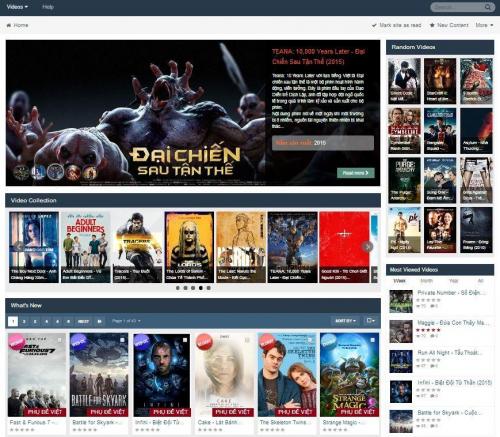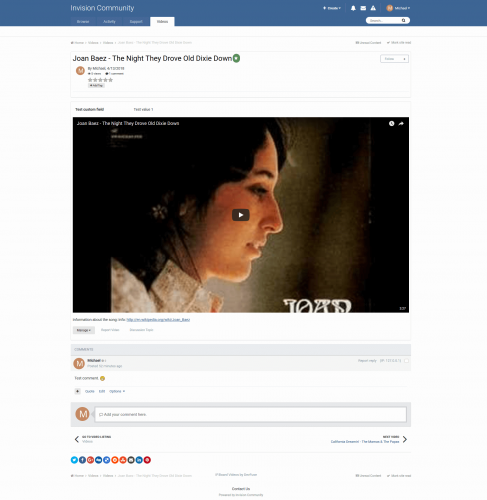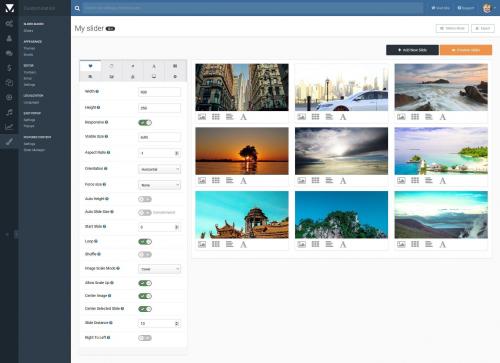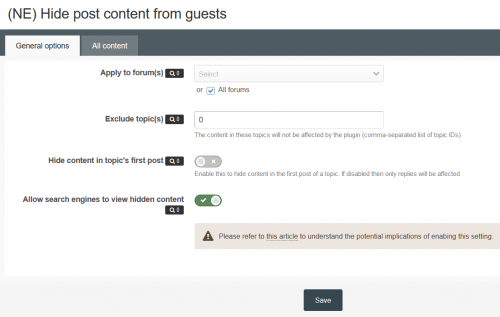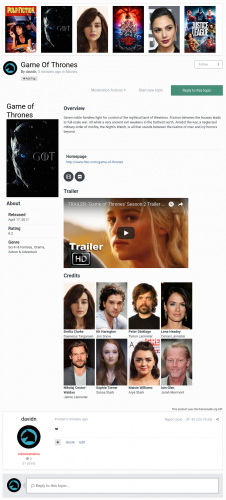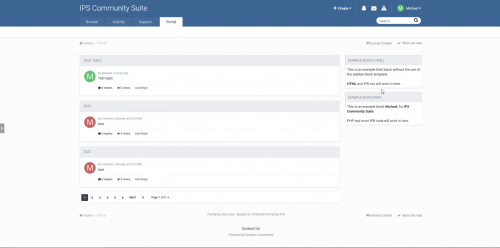Advertisement
Applications and Plugins
Invision Community Suite 4.4+ applications and plugins. Remember: XML files are plugins and TAR files are applications.
197 files
-
PM Viewer
This application will allow administrators to read conversations on Admin CP. If admins has a special permission, they will also be able to VIEW hidden conversations, EDIT, HIDE/UNHIDE conversations (from appearing on PM Viewer application) and INVITE/REMOVE MEMBERS from conversations. Conversations can also be tracked by filtering keywords. If a specific keyword added by an admin is used on Conversation, users from selected group will receive a notification with a link to the conversation on PM Viewer application. Admins can also use tools to HIDE or UNHIDE all conversations with one click.
Settings:
Number of conversations per page Number of log entries per page Enable keyword monitoring Keywords to monitor Notification Groups: Members from selected groups will be notified when someone sends a private message that contaims a monitored keyword. Groups Permissions:
Protected groups: If a member from a selected group is involved in a conversation, then this conversation will be not viewable in the PM Viewer application regardless of who else is involved. Can view HIDDEN conversations Can HIDE/UNHIDE conversations Can INVITE/REMOVE members from conversations Can EDIT message content: Users will also be able to view Revisions from posts and delete/restore the original text Tools:
Hide All Conversations Unhide All Conversations Logs:
Added log in all actions: view a conversation, hide/unhide conversation, add/remove users from conversations and restore or delete a revision from a post Added a Logs module to display Admin Logs from this application.
Compatibility:
IPS Community 4.3.X IPS Community 4.2.X IPS Community 4.1.X Additional Informations:
Application originally made by @Adriano. He gave it to me to continue support and add new features. All previous purchased will be added. If you bought this mod before and you can't download it - let me know. I'll check it. If you have any suggestion or found a bug - let me know.219 downloads
(3 reviews)Submitted
-
Slider Maker
Slider Maker is an application that allows you to create professional sliders, responsive layout and touch support for mobile devices. You can manually build your sliders by adding images, videos, content, animated layers. Or adding slides automatically from Clubs, Forums, Downloads, Calendar, Gallery, Pages, Videobox.
It’s focused on performance, stability, accessibility to providing the best experience for user experience in mind. Providing a clean and intuitive user interface in ACP and a smooth experience for the end-users.
Back-end features:
Create and manage sliders with a clean and intuitive user interface in ACP. Customize the slides with different layers: Heading, Content, Image, Video (Youtube & Vimeo). Sort slides and layers with a simple drag and drop. Easy remove or duplicate a slide. Auto builds a slider from content items (supports Clubs, Forums, Pages, Downloads, Gallery, Blog, Calendars, Videobox). Auto generates random CSS backgrounds for content items that have no images. Export and import allow you to create backups or move sliders between installations. Preview all your changes directly in the ACP. Breakpoints to change the configuration of the slider depending on screen size. Permission to view sliders. Front-end features:
Fully Responsive Touch swipe Transition effects: Fade & Slide Carousel layout Animated and static layers Full Width and Full Window Full screen Auto Height Infinite scrolling Keyboard navigation Thumbnails Lazy loading Video support (Youtube and Vimeo). Different sized images JavaScript breakpoints Display slider in IPS widget (top, bottom, sidebar), or using slider's code to templates to display it everywhere. *NEW* Viewing content in a popup (supports Downloads, Forums, Pages, Calendars and Videobox) Examples:
http://demo.ipsviet.com/slider-maker/example1.html/ (Gallery with animated layers and thumbnails) http://demo.ipsviet.com/slider-maker/example2.html/ (Slider with animated layers) http://demo.ipsviet.com/slider-maker/example3.html/ (Carousel) http://demo.ipsviet.com/slider-maker/example4.html/ (Auto get contents from Forums) http://demo.ipsviet.com/slider-maker/example5.html/ (Auto get contents from Videobox)128 downloads
(0 reviews)Updated
-
Raffles System
This application will allow members to create and manage raffles and giveaways on your board.
Notice:
Compatibility: IPS 4.4 only! Requirement: For Raffles: Commerce: https://invisionpower.com/features/commerce For Giveaways: Commerce NOT required THIS IS NOT AN UPGRADE of the old app (for IP.Board 3), so if you used the old app you probably still have data from the old app in your database, take a read on Manual.pdf in the zip file or request support BEFORE you install this app. Each purchase entitles you to use Raffles System on one Community installation. Be aware that may have local laws regarding paying for the tickets unless you are registered as a non-profit organization, or have special authorization to do so. Some sites like Paypal usually shut accounts down or even can take actions against the accounts of people using their site in that manner. Features:
Ability to choose which type of content per category: only Raffles, only Giveaways or both Up to 100 prizes per raffle/giveaway (category setting) Restrictions members participation per raffle/giveaway by: Tickets per member (raffles only) Number of participants Content count Reputation points/likes Number of days as member Groups Multiple participants per raffle/giveaway (participants can buy more than one ticket (raffle only) to increase their odds) Unlimited categories of raffles/giveaways with permissions, extra fields, plus unlimited depth of parent-child relationships with a lot of settings, permissions and extra fields Category Icons Integrates to Commerce, so you can choose a specific payment gateway, tax, fee and comission and use multi-currencies Ability to force users to fill the price in currencies Ability to switch between currencies with a click to display raffle prices Raffles Management on ACP: a place where admins can control status of raffles: activate raffle, change expiration date and perform mod actions like pin/unpin, lock/unlock, etc Per member settings: allows to access the app and allows to submit raffles Per group settings: allows to access the app, how many approvwd content items must have to access the app and restrict X raffles/giveaways by a period of time (day, week, month and year) Robust Admin CP Restrictions Ability to take specific actions when a member is deleted or flagged as a spammer Ability for users to report potentially offensive content using the built-in Report Center Supports item marking, allowing your users to see what adverts have been added or commented/reviewed on Integrates to: Activity Streams Share Links Tag/Prefixs system Notifications such as new raffles/giveaways, etc Follow System for raffles/giveaways and categories Announcements Advertisements Search system ACP Live Seach (categories) Moderating system, which all commons permissions, such as pin, unpin, delete, feature, move, etc., for Raffles, Comments and Reviews Ability to create RSS feeds of all adverts More...215 downloads
(2 reviews)Submitted
-
Best Answer on Discussions Forums
This resource restores a feature from IP.Board 3.4 and will allow topic starters and members from selected groups to set a post as best answer of a topic from DISCUSSIONS forums.
Badges: Topics set as RESOLVED will have badges accross the suite, in places like:
Topic view Forum view Search results and Activity Streams Profiles (Activity Streams and Browse Content -> Topics and Posts) Followed Content Leaderboard -> Popular Content Etc. Settings:
Topic starter can set/unset topic as Answered? Lock topic when set a best anwser? Unock topic when unset a best anwser? Groups allowed to set topics as Answered EXCLUDE Forums Notification:
A post I made is set as best answer of a topic Widget:
Latest Best Answers, linking topic title to the best answer post.
102 downloads
(1 review)Submitted
-
Pages Clan Wars
DEMO A complete demo page has been setup on ipskit.com, included with some random matches from wiki.teamliquid Listing and display matches Page
Showing an Upcoming and Finished match
You can optionally add a background image to each of the matches
Scoring fields are automatic, A Lose/Win Text will automatically be added depending on the scores
On the fly editing fields, Change Scores, Status, Date...etc
A Widget to show upcoming matches
Database Fields
A plugin to change the colors
192 downloads
(2 reviews)Submitted
-
Testimonials
This application allows you to showcase testimonials on your site.
Demo: http://demo.ipsviet.com/testimonials/
Main Features:
Display testimonials friendly on sliders. There are 3 slider's styles. Option to sort descending/ascending or random. Responsive layout (desktops, tablets, mobile devices). Support caterories. Enable/Disable Title on testimonial. Enable/Disable Rating on testimonial. Enable/Disable testimonial must be approved by moderators. Enable/Disalbe other informations: Company, Job, Website. Permissions to View, Submit and Manage. Fully manageable (edit, show/hide, delete). RSS for latest testimonials92 downloads
(2 reviews)Submitted
-
Members Teams
Setup teams that your members can become fans of and display that in the members team widget.
Features:
Upload as many teams as you want through the admin. Set which member groups can view and select member teams. Profile hook that displays a members selected team. Register hook that allows members to select their team when signing up. The select team page can use an image grid, radio list or dropdown for each team. Topic hook displays a members selected team when they post. Both horizontal and vertical widgets supported. With the ability to limit and sort teams how you want. Keep up to date with DevFuse mod development and releases.
104 downloads
(0 reviews)Submitted
-
Trader Feedback System
By Smacker
Build trust in your community, or forum-based marketplace with the Trader Feedback System.
This application allows members to leave feedback for each other on community transactions.
Members can leave positive, negative, or neutral feedback Optional or mandatory link in feedback to the content item Ability to link Feedback against most content items (including 3rd party, for example Classifieds) Integrates with Invision Community's notification system Integrates feedback information in member profiles Restrict access and features based on member group Captcha on Feedback Submission Flood Control on Feedback Submission148 downloads
(0 reviews)Submitted
-
Member Map
IPS 4.4 ONLY
For IPS 4.3, use version 3.5.7
Member Map is an application that allows your users to put their (Exact or approx) location onto an interactive map. Member Map has a permission model so you can limit which groups can add to the map.
As an administrator you have the ability to create custom groups where your community (when allowed) can place other markers in the map, for example if they would like to post the location of an upcoming meet, exhibits, shops, etc.
For developers
If you are a developer and you store location data in your app that you'd like to show on the map, you can now do so creating a membermap/Mapmarkers extension. Instruction on how to use it is included in the auto-generated file.
36 downloads
(0 reviews)Submitted
-
VideoBox - Video & Livestream Sharing Platform
VideoBox is an application that allows sharing videos, the best choice to run your own Movies/TV Shows website.
Live demo: http://demo.ipsviet.com/video/
Features:
2 display modes: Grid view & List view. Categories/subcategories. Custom fields for video's informations. Protected custom fields that only display for logged members, or who liked the video. Search videos by custom fields. Video Collections: create/edit/remove the collections for your videos. Widgets: top poster, top videos, random videos, featured videos in a slider, collections in a carousel, quick search by custom fields,... Pages system: easy to create a new page with custom content. Uploading or using external video url (supports: mp4, m4v, webm, flv, rmtp, youtube, vimeo, dailymotion). Using VideoJS to play video formats: mp4, m4v, webm, flv. Support VTT captions, preroll video for advertising purpose *New* Watermark on the video player. Media Tags system to define your custom player embedded from any video services (YouTube, Vimeo, Dailymotion...). Live Streams from Twitch.tv, Mixer.com, and Smashcast.tv. Friendly URL. Comment system. Rating system. Following system. Clubs (IPS 4.2.x) *New* Reactions (IPS 4.2.x) *New* Supports Nexus (Commerce) to sell and buy videos. *New* Supports all Points systems. *New* Lazyload *New* Tags. Latest Videos RSS feed.207 downloads
(1 review)Submitted
-
Invite System
This application will allow your community to use an invitation system for new registrations. You can make it mandatory (or not, depending on your configuration). In this case, an invitantion code will be required in order to register a new account in your community.
Public side features:
Users can send invitation in 2 places: + Create menu and Invitations on Account Settings. New icon on board top (beside Notifications and Messenger) to display the converted invitees and how many invites the user has. This icon also shows the remaining invitations for the member (just like how many users are online on Chat). 2 widgets: Top Inviters (per week, month, year and general) and Latest Converted Invitees, which are invitations converted to membership. Shows "Invited by" on user profile and on profile card (hover on user link). Tab on user profile to display their invitees (converted invitations) Settings:
Enable Invite System Require an Invitation to Register an Account Restore deleted or expired invitation Display "Invitation" option on + Create menu Display the popup Invitations link on board top? Display total of remaining invitations Invitation Expires after X days Earn one Invitation at every X new content posted ACP Features:
Invitations Management: a place where you can see the status of each invitation. The status are: PENDING, CONVERTED and EXPIRED. You can invite people, delete or resend invitations. You can also create batch invitations, to be used on a campaign or to be posted elsewhere. It won't send any emails. Bonus form: you can give invitations to a specific member or to a whole member group Note:
It doesn't work in Commerce registration (if you have packages in register screen)
324 downloads
(1 review)Submitted
-
Staff Applications System
Are you looking for staff? Developers? Designers? Or anything else? This application will help admins/moderators to find people to help in their boards.
Here's a quick rundown of some of the features for this resource:
Extra Fields In Position form In Application form Module to add Positions on ACP (moderator, webdesigner, developer, etc) Ability to inform how many places the position has. Example: you can create an application record to "hire" 3 moderators. Ability to move the "winner" member to a group chosen group (you inform the group when you're adding the application record) Ability to restrict the application by: Content count, Reputation points/likes, Number of days as member, Minimum age and groups Ability to create a topic at every new application submission. Module on ModeratorCP to view all pending records from all applications Compatible with most important features from IPS 4.2 (Recommended Comments, Content Message, Reactions, Member History, Richer Embeds, etc.) Integrated to the framework: Tag system, Follow System, Report system, Search system, Share Links, etc. Moderator actions on applications and comments/reviews Moderator permission to approve/reject applications Ability to create RSS feeds from member applications Etc. NEW VERSION IS COMPATIBLE WITH IPS 4.4 ONLY!
638 downloads
(0 reviews)Submitted
-
Tutorials
A full-featured Tutorials/Article system for your IPS Community.
Here's a quick rundown of some of the features for this application:
•Fully compatible with IPS 4.2 (Clubs, Recommended Comments, Content Message, etc.)
•Unlimited categories of articles, plus unlimited depth of parent-child relationships
•Category Icons
•Ability to use comments system or support topics, or both
•Per-category permissions to show category, read articles, submit articles, add comments, and avoid approval queues
•Extra Fields that can be used per-category
•Quick edit (ajax) of tutorial's title on category view
•Preview the tutorial content when you hover the tutorial link on category view
•Group permissions on specifc actions
•Integration with the Advertisements system
•Integration with the Bulk Mail system
•Integration with ACP Live Seach (Tutorials categories)
•Integration with Tag system
•Integration with Report system
•Integration with Search system
•Integration with Share Links to share, download, or print articles
•Integration with Sitemap system to include tutorials in your sitemap
•Moderator actions on articles and comments
•Ability to create RSS feeds of all tutorials
•Ability to attach files to tutorials and comments
•Ability to quickly convert a forum post into a new tutorial
•Ability to copy a tutorial from one category to another or to the same category
•Friendly URLs for tutorials and categories
•Ability to give reputation points for tutorials
•Ability to rate tutorials
•Ability to follow categories and tutorials to receive notifications on updatesupdates
•Tools to create topics to existing tutorials, make tutorials of topics and rebuild support topics text if you have changed the template on Tutorials settings.
•And much, much more!
Compatible with IPS 4.4 ONLY
164 downloads
(0 reviews)Submitted
-
Automation Rules - FULL
Synopsis
Automatically update/modify content and member attributes, statuses, and properties Automatically send emails, create conversations, and send notifications Add your own custom data fields to any content, categories, or members Build relationships between fields and content to keep data synchronized Create rule sets that work together to form automated workflows Define your own custom actions that can be used in rules Schedule actions to happen at specific times (one-time or recurring) Schedule bulk processing routines for content and members on your site Share and refine your rules with other communities using import/export Notable Features
Over 500 built in events, conditions, and actions for stock IPS products and contributed apps. Rule actions can be configured to happen in real time or at a future time. Schedule and unscheduled actions from inside of rules or manually through your ACP. Built in lists of “replacement tokens” for including variable data in text entry fields (like email content) Fully extensible by other apps and plugins to add new tokens, events, conditions, and actions. Look for Rules Expansion Packs in the marketplace which add new events/conditions/actions. Create your own custom actions within the rules app which can be invoked by rules. Create your own custom data fields for any entity on your site to manipulate with rules. Rules can be grouped together into rule groups and rule sets for easy management. Easily import and export rules and sets to share with friends or distribute as your own rule packs. Built-in rule debugging console for full visibility of what your rules are doing on your system. Built in rules error and performance logging console. Complete Stock ECA List:
Standard Content Driven Events
Content has been created or updated Content has been approved Content has been pinned / unpinned Content has been featured / unfeatured Content has been locked / unlocked Content has been hidden / unhidden Content has been reported Content has been deleted Content author has changed Content Item has been published / unpublished Content Item has been moved Content Items are being merged Content Item tags have been updated Content Item is being viewed Standard Custom Events
Custom data has been updated Custom event has been triggered Standard Member Driven Events
Member logged in / out of system Member account is created Member profile is updated Member is flagged as spammer Member is unflagged as spammer Member is banned Member is unbanned Member account is validated Member accounts being merged Member account is deleted Member receives reputation points Member has been given a warning Standard Global Events
Any record is created or updated in the database Any record is deleted from the database Any page is being viewed Standard Content Conditions
Content is of a certain type Content has a particular status ( pinned, locked, featured, etc ) Content has a particular author Content has particular tags Content attribute values ( comment count, start date, last post, etc ) Content is in a particular container ( Forum, Category, etc ) Standard Member Conditions
Member is in certain member group(s) Member has a particular status ( validated, banned, etc ) Member attribute values ( post count, join date, title, etc ) Member is following another member Member is ignoring another member Standard Global Conditions
String values ( starts with, contains, ends with, etc ) Number values ( greater than, less than, equal to, etc ) Truth values ( is true, is false, is not empty, etc ) Value type ( string, integer, currency, etc ) Array (list) values ( list length, list contains, etc ) Date comparisons ( before, after, on, etc ) Object comparisons ( object class, object subclass, etc ) Board Status ( Offline / Online ) Execute Custom PHP Code Standard Content Actions
Modify content tags ( add to, remove from, set explicitly ) Pin / unpin content Feature / unfeature content Lock / unlock content Hide / unhide content Delete content Change content author Move content to a new container Create new content Create new comment Standard Custom Actions
Trigger custom action Update custom data value Standard Member Actions
Change primary group of member Add secondary group(s) to member Remove secondary group(s) from member Set secondary group(s) on member Change member title Flag / unflag member as spammer Ban / unban member Prune member Standard Global Actions
Send an email Create new private conversation Create new member notification Display inline message on page Redirect to another page Delete a scheduled action Execute Custom PHP Code349 downloads
(1 review)Updated
-
(BIM) Required Info
This is a plugin that will remind users to update their information before browsing the website.
Features
Enable/Disable.
Choose which groups have to fill the required information.
Select required info from:
Photo
Cover photo
Signature
Profile fields
83 downloads
(0 reviews)Updated
-
Member List Pro
Member Lists Pro by @Fosters gives you the ability to create an unlimited number of ways to customize, craft, and populate your member lists. Create staff lists, create clan lists, create special lists, create multiple lists, create as many custom member lists as you want! Break beyond the standard IPS member list with a customized set of tools and designs to connect your members with a more meaningful set of userdata. Member Lists Pro is perfect for gaming and clan communities; dating and social communities; regional and geographic communities; and any community that demands a more specialized set of memberlists.
This application enables you to curate new memberlists based on multiple criteria like primary group, secondary group, validating status, avatar, and content count. You also control how the list is displayed, with powerful design options to show group icon, join date, reputation, birthday, content count, ranks, and options to View Content and Send PM.
189 downloads
(1 review)Updated
-
Clubs Enhancements
This resource will give more power to Club Owners. They will be able to execute functions currently only possible in the Admin CP.
Features:
•Add ability to create a custom HOME page for the Club
•Convert forums or apps categories into Club Features with a single click, so you don't need to manually move a bunch of items (topics, images, files, events, etc) - Admin CP feature.
•Convert Club Features into forums or categories
•Manage Club Features:
•Reorder (drag and drog) features
•Disable features: items from a disabled feature will not appear in the Club activity stream
•Delete features: just like on ACP, with option to delete content or move it to another club/category.
•Ability to ADMINS ban/unban members from the whole clubs.
•A banned member won't be able to access any club page, including its content (topics, files, images, etc.).
•IMPORTANT: Club items will continue to appear in Activity Streams, profiles, searchs, etc. The restriction will happen only when the member tries to read them.
•Allow members to choose which features will be automatically created when creating a club.
•Restrict number of equal features per club (example: you can only have one "topic" feature).
•Restrict Number of Clubs per member.
•Restrict Number of Clubs a member can join.
•Add ability to create a QUESTION feature when creating a feature from FORUMS app.
•Add members to the club (setting to allow Club Owners to use it. Admins can use it).
•Add members from a specific user group to the club (secondary groups checked) (setting to allow Club Owners to use it. Admins can use it).
•Change owner of the club.
•Change type of the club (option according to the owner group setting).
•Display club icons on users posts
•Display club icons on user profile (hover card)
Settings:
•Allow admins/club owners to create a custom HOME page for the Club
•Restrict Number of Features?
•Number of features per club
•Allow Club Owners to manually ADD MEMBERS?
•Display 'Added By' info when admin/owner add members manually
•Display Club Icon on posts panel?
•Number of Club Icons to display
•Club Icons Sort Order: name, last activity and random
•Display Club Icons on Hovercard Profile?
•Number of Club Icons to display
•Club Icons Sort Order: name, last activity and random
142 downloads
(1 review)Submitted
-
Group Collaboration - FULL
With group collaboration, members of your community are able to form their own groups, ranks, memberships and micro communities within the fold of your whole community.
Any group can collaborate to create, maintain, and manage its own content based on what you allow as the site administrator. Out of the box, you can allow groups to manage their own forums, galleries, calendars, blogs, downloads, databases, and more. You control all the permissions and limits.
Features Overview
Create any number of categories and subcategories for groups to operate in, and set permissions and limits for groups on a per category basis.
Move groups in and out of different categories at any time.
Customize what groups are called on a per category basis.
Set permissions for each category to determine which content types the group can use, how much they can use, what moderation permissions they are allowed within their group, who can view, create, and join groups in the category and more.
Group leaders can create their own roles within the group, assign any of the permissions they’ve been allowed to those roles, and assign roles to other group members.
Group leaders can set permissions on the content within their group based on the roles that they have created. All permissions for the content type are available.
Group leaders can decide how they want to manage memberships to their group. Groups can be set to automatically accept new members, queue members for approval, be invitation only, or closed altogether.
You can configure how many members a group can have total on a per category basis.
You can configure how many groups an individual member can create or be a member in on a per category basis.
You can configure how many groups members can own and be a part of on a sitewide level on a per member group basis.
Group members have their own member titles, ranks, and post counts within each group which can be customized by group leaders.
You can decide if post counts are added to the whole site post count or kept separate for the group on a per category basis.
You can create “group models” in each category which act as a base layout and content structure for new groups.
Group models can be used automatically, or you can give new group owners the choice as to which model they want to use.
Features Added in 1.1
Added built in import utility for rsyvarth social groups 2.x
Content feeds (widgets, etc) on collab pages will now only show content from that collab
Content feeds on non-collab pages will only show non-collab content and content the user has access to see in collabs
Added new private listing mode for collab categories
Added ability to move/copy non-collab content into collabs
Added ability to extract content from collabs into main site
Added featured/latest collabs widgets
Added autofill of member name when inviting to collab
Added support for disabling "view other members topics" inside collabs
Collab title in the group header now links to the collab homepage
Collabs now inherit join mode of models
Collabs now inherit default member title of models
Collab stats can be added to collab header via Automation Rules
Added collab menu manager
Collabs and collab categories can now be shown on forums index
New widget to show collabs for the currently logged in member
Features Added in 1.2
Performance options are now available for unread content calculation inside of collaborations
Events can now be created in collabs directly from the calendar
Import from social groups has improved accuracy
139 downloads
(2 reviews)Submitted
-
Videos
Allows your members to submit their own videos for community viewing. Support is included for all the major video sites.
Keep up to date with DevFuse mod development and releases.
Feature List:
NEW Per category custom field support. NEW Quick add video support. NEW Video.JS support for uploaded videos. NEW Improved front end design new trending, followed, discover and featured tabs .Including pagination and sorting. NEW RSS import support for videos. Support included for share links on view video page. Support for category permissions. Set who can add videos, edit videos, delete videos, add comments, edit comments, delete comments per group. Support for per category settings, including view category, view and add video permissions and discussion topics. Ajax rating system with per group permissions who can rate and even who can change their votes. Default per category settings for sort and filter as well as number of videos per page. Support for YouTube thumbnails. Thumbnails are downloaded and saved locally for display next to videos when new videos are added using media urls. (See below for which sites are supported.) Quick add video option, enter the media url and category and the system will attempt to get the video title/description automatically. (Not all media urls supported.) Support for category or video following. Support for IPB's tag class for videos. Per category or globally created discussion topics. RSS feed for new videos added and per category rss feed export added for each category178 downloads
(3 reviews)Updated
-
Slider Maker
By scooterdud
Slider Maker is an application that allows you to create professional sliders, responsive layout and touch support for mobile devices. You can manually build your sliders by adding images, videos, content, animated layers. Or adding slides automatically from Clubs, Forums, Downloads, Calendar, Gallery, Pages, Videobox.
It’s focused on performance, stability, accessibility to providing the best experience for user experience in mind. Providing a clean and intuitive user interface in ACP and a smooth experience for the end-users.
Back-end features:
Create and manage sliders with a clean and intuitive user interface in ACP. Customize the slides with different layers: Heading, Content, Image, Video (Youtube & Vimeo). Sort slides and layers with a simple drag and drop. Easy remove or duplicate a slide. Auto builds a slider from content items (supports Clubs, Forums, Pages, Downloads, Gallery, Blog, Calendars, Videobox). Auto generates random CSS backgrounds for content items that have no images. Export and import allow you to create backups or move sliders between installations. Preview all your changes directly in the ACP. Breakpoints to change the configuration of the slider depending on screen size. Permission to view sliders. Front-end features:
Fully Responsive Touch swipe Transition effects: Fade & Slide Carousel layout Animated and static layers Full Width and Full Window Full screen Auto Height Infinite scrolling Keyboard navigation Thumbnails Lazy loading Video support (Youtube and Vimeo). Different sized images JavaScript breakpoints Display slider in IPS widget (top, bottom, sidebar), or using slider's code to templates to display it everywhere. *NEW* Viewing content in a popup (supports Downloads, Forums, Pages, Calendars and Videobox) More info here
75 downloads
(0 reviews)Submitted
-
(NE) Hide content
Version 1.x and up Plugin which allows administrators to control the display of topic replies to guest viewers, showing a custom editable message to guests. Guests must register & sign-in to be able to view the replies. Can be set on all or specific forums. Topic exceptions can be made using a comma-separated listing of the topic IDs which will not be affected. Version 2.0 and up Ability to hide content in the first post in a topic, and not just replies to that topic. Ability to exclude topics from being affected by the plugin. Ability to exclude search engines from being treated as guests Tom Iron's 'Cloak' functionality has been incorporated, now allow hiding of the following: All content Links (including/excluding mentions) Linked images (including/excluding emoticons) Attachments Code Quotes Spoilers Each of the above will have their own replacement message displayed. Allows the ability to merge multiple instances of the same replacement message, thus only displaying one replacement message in the event that someone has multiple items in the content. The 'Cloak' functionality now uses DOM instead of Regex to locate items in the content, and is thus more reliable. Version 2.1 and up modified the 'Apply to forum(s)' setting functionality original behaviour: admin chose which forums would be affected by the plugin ('All forums' or select forums from list - therefore inclusive) new behaviour: An include or exclude option is now available. 'Include' is the default, and behaves as above. 'Exclude', when choosing, will allow an admin to select which forums won't be affected by the plugin. this feature will be useful to those who have a large number of forums and want to apply the plugin to a large percentage of those forums. Example: 100 forums total, but apply plugin to 97 of those. So instead of selecting the 97 forums to include, it's easier/quicker to just select the 3 forums to exclude. added ability to hide content from member groups, instead of just guests. Please review your replacement content to ensure that it is relevant to this new functionality. For example - the default value for this used to indicate "You must be signed in.....", which will no longer be correct if you use the member group functionality. fixed issue with non-image attachments not being affected by the 'Hide attachments' functionality. name change to '(NE) Hide post content'172 downloads
(1 review)Submitted
-
ThreadStarter: Movies and Anime
By Birdman
This plugin allows users to easily create topics about movies and actors and fill them with content automatically.
Requires a free TMDb API key which can be obtained here.
Features
Users can add movies, series, anime and actors to topics. After attaching the content, which can be done easily using a search with auto complete, the thread will show various information about the chosen content above the post. The topic will show the movie poster, cast, trailer, tagline, link to IMDb, rating and much more. Discussed movies and actors can be shown in adjustable widgets which allow random, recently posted, most discussed and much more... Posting content can be restricted to certain forums. Movie boards can show movie content with the posters above the topic list. Access rights to edit and post content.
How to Install
Go to ACP > applications and upload the downloaded tar file. After installation a free TMDb API key has to be added in the settings. The API key can be obtained here.
Demo
noexcept.de video
Compatible with other ThreadStarter plugins
Other plugins
This product uses the TMDb API but is not endorsed or certified by TMDb.
What's New in Version 1.0.9
Released February 17
Added Portuguese and Russian language Fixed an issue with selecting subforums82 downloads
(2 reviews)Submitted
-
ThreadStarter: Steam
By Birdman
This plugin allows users to easily create topics about steam games and fill them with content automatically.
Features
Users can add steam games to topics. After attaching a game, which can be done easily using a search with auto complete, the thread will show various information about it above the post. The topic will display logo, screenshots, description text and various other information about the game. Discussed steam games can be shown in adjustable widgets which allow random, recently posted, most discussed and much more... Posting games can be restricted to certain forums. Game forums can show steam content with the game logo above the topic list. Access rights to edit and post games. Only works for games on steam. For all other games check out ThreadStarter: Games
How to Install
Go to ACP > applications and upload the downloaded tar file After installation the plugin will pull a full list of steam games in the background which will be updated once per day. This games can be attached to topics as shown in the screenshots.
Demo
noexcept.de video
Compatible with other ThreadStarter plugins
Other plugins
This plugin is in not affiliated with or endorsed by Steam or Valve Software.
What's New in Version 1.0.9
Released February 17
Added Polish, Portuguese and Russian language Release date of games now shown for all languages Fixed an issue with selecting subforums40 downloads
(1 review)Submitted
-
Portal
Adds a Portal application to IP.Board. Based upon IP.Board Portal by IPS. Please be sure to direct all support questions or suggestions in the discussion topic rather then at IPS. The Portal is currently exclusive to the IPS Marketplace, I do not support this application elsewhere.
143 downloads
(0 reviews)Updated
-
Color Palette
Important: This application requires IP.Gallery to function.
Color Palette is an extension for the core IPS Gallery application. It allows color palettes to be automatically generated from images uploaded to your gallery, offering a great aesthetic addition for all artistic communities!
Note: This application is fairly resource intensive and can impact upload times on more constrained servers. If this becomes a problem on your host, you can lower the palette accuracy via the settings page to reduce the applications resource consumption.
13 downloads
(0 reviews)Submitted

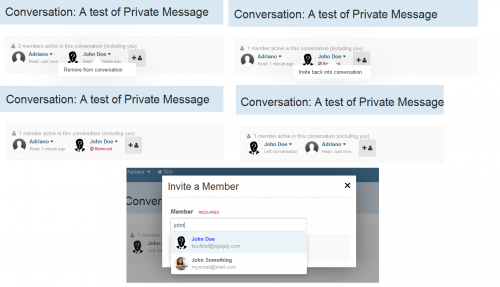

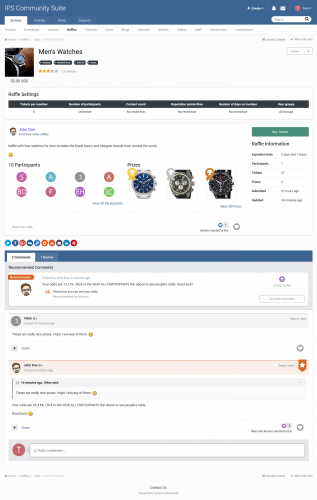

.png.816fb192a7156dfa7cb546be7fdec8e9.thumb.png.55de06c36f964eb233158bb43923aa8b.png)