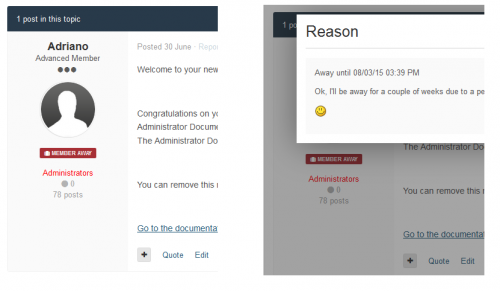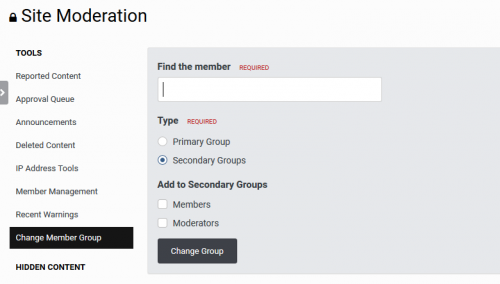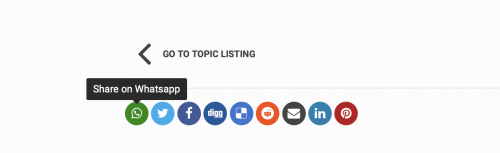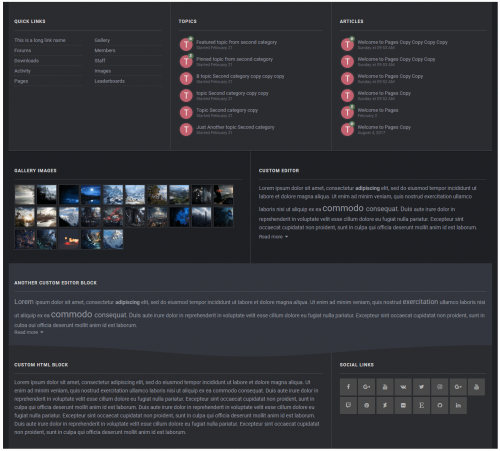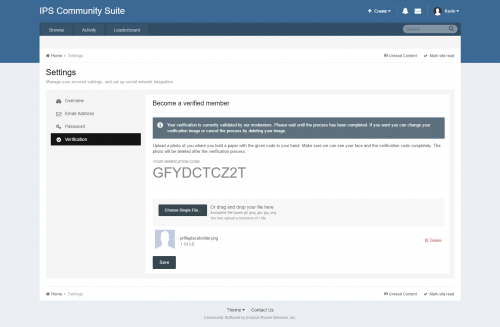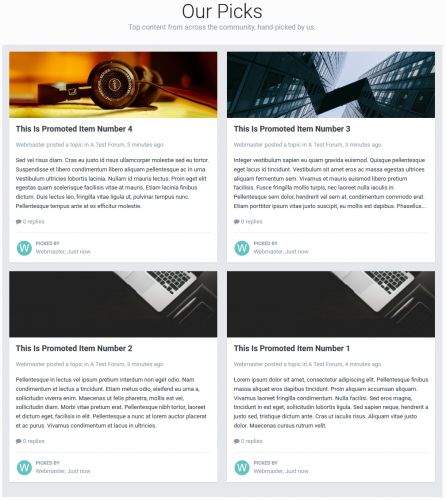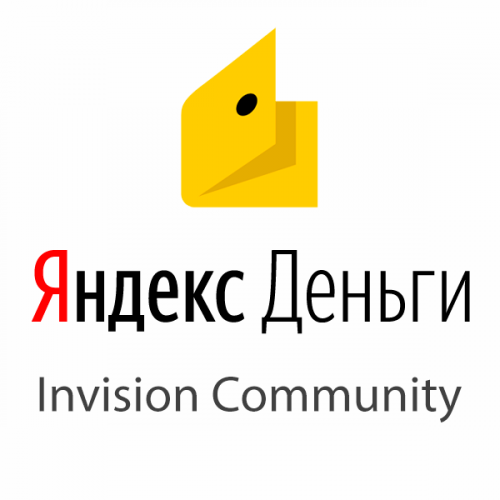Advertisement
Applications and Plugins
Invision Community Suite 4.4+ applications and plugins. Remember: XML files are plugins and TAR files are applications.
197 files
-
Member Away
By ICostaEx
This plugin will let other users know that you are away for a specific reason. Made specifically for moderation purpose, can be used by any group to inform that you are away for a few days. Admins can remove the AWAY status from other users on Moderator CP -> Member Management -> Away tab.
Setttings:
Max number of days the AWAY status will remain Show AWAY status on posts Groups allowed to use the feature198 downloads
(0 reviews)Updated
-
Change Group in Moderator Panel
By ICostaEx
This application will let allowed users to change PRIMARY member groups or add groups to SECONDARY groups in Moderator Panel. Admins won't have their group changed.
Settings:
Display Change Group link in posts Staff Grups: these groups won't appear as option to the moderator Allowed groups: the groups will be allowed to change member groups on ModeratorCP.219 downloads
(0 reviews)Updated
-
Group Color on User Links
1) Install or upgrade to V14.
2) ACP - Members - Profiles - Profile Settings Tab, scroll to the bottom of the page:
Set that to global and save. That should tackle 99% of what this plugin did before.
736 downloads
(3 reviews)Submitted
-
WhatsApp Share Service 1.1.2
By caballo
About This File
Adds a new Button to the Share Bar for WhatsApp
https://invisioncommunity.com/files/file/9311-whatsapp-share-service/
91 downloads
(1 review)Submitted
-
Friendly URL Translit
By mr-pimpen
Some browsers may not work correctly with links in Cyrillic. This simple plugin converts Cyrillic characters to Latin into all new URLs of your IPS Community Suite. Please note: this plugin only converts new URLs when creating or saving any content. This plugin does not automatically convert any existing old URLs.
Info: https://invisioncommunity.com/files/file/7247-friendly-url-translit/
54 downloads
(0 reviews)Updated
-
(SIV41) Search Bots Online
By mr-pimpen
(SIV41) Search Bots Online - search bots in the online list. The plug-in, according to the rules of IPS, extends the function and does not replace it, thus it was possible to maintain compatibility with other plug-ins for this function.
100 downloads
(0 reviews)Updated
-
Disallow Ignored Members From Replying in My Topics
By TRebol334
This plugin will give more power to the ignore posts feature: it will disallow ignored members from replying in topics where the author is ignoring them.
Requirement:
User must be ignoring POSTS from other members25 downloads
(0 reviews)Updated
-
Delete My Account
By qrt1977
This application will allow users from specific user groups to request to delete their account. All requests will be reviewed by Staff (admins), directly on ModeratorCP -> Delete Account Requests, to approve or deny the request. The whole user content (topics, posts, attachments, polls, etc.) will be preserved; only the account will be deleted.
Features:
Admins can choose which user groups can request delete account and how many posts a user must have to do it Users can request to delete their accouts directly on Account Settings The Staff will review each request to approve it or deny it on ModeratorCP -> Delete Account Requests A Notification will be sent to Staff when there's a new deletion request Each action of Staff (approve or deny a request) is logged on Moderator Logs193 downloads
(1 review)Updated
-
(NE) Hide content
By qrt1977
Version 1.x and up Plugin which allows administrators to control the display of topic replies to guest viewers, showing a custom editable message to guests. Guests must register & sign-in to be able to view the replies. Can be set on all or specific forums. Topic exceptions can be made using a comma-separated listing of the topic IDs which will not be affected. Version 2.0 and up Ability to hide content in the first post in a topic, and not just replies to that topic. Ability to exclude topics from being affected by the plugin. Ability to exclude search engines from being treated as guests Tom Iron's 'Cloak' functionality has been incorporated, now allow hiding of the following: All content Links (including/excluding mentions) Linked images (including/excluding emoticons) Attachments Code Quotes Spoilers Each of the above will have their own replacement message displayed. Allows the ability to merge multiple instances of the same replacement message, thus only displaying one replacement message in the event that someone has multiple items in the content. The 'Cloak' functionality now uses DOM instead of Regex to locate items in the content, and is thus more reliable. Version 2.1 and up modified the 'Apply to forum(s)' setting functionality original behaviour: admin chose which forums would be affected by the plugin ('All forums' or select forums from list - therefore inclusive) new behaviour: An include or exclude option is now available. 'Include' is the default, and behaves as above. 'Exclude', when choosing, will allow an admin to select which forums won't be affected by the plugin. this feature will be useful to those who have a large number of forums and want to apply the plugin to a large percentage of those forums. Example: 100 forums total, but apply plugin to 97 of those. So instead of selecting the 97 forums to include, it's easier/quicker to just select the 3 forums to exclude. added ability to hide content from member groups, instead of just guests. Please review your replacement content to ensure that it is relevant to this new functionality. For example - the default value for this used to indicate "You must be signed in.....", which will no longer be correct if you use the member group functionality. fixed issue with non-image attachments not being affected by the 'Hide attachments' functionality. name change to '(NE) Hide post content'141 downloads
(0 reviews)Updated
-
(DP44)CSE Google
By qrt1977
This plugin will display the search results CSE Google only if the user searches in 'all' content on the board. Otherwise the built in search engine will be used.
Development of this plugin was supported by the eGullet Society for Culinary Arts & Letters.
48 downloads
(0 reviews)Updated
-
Advanced Footer
By qrt1977
Advanced footer allows you to add a footer to your site with as many blocks as you want, including feeds from Forums, Gallery, Downloads, Pages, Facebook page feed, Twitter timeline feed, Adding members block, Custom Editor/HTML blocks and more.
Beautiful and clean design it is fully responsive and perfectly suits your theme due to its highly customizable options, it is entirely customizable, resizable, and reorderable.
Features
Custom blocks. Custom HTML/Editor blocks. Member blocks. Quick Links. Social blocks ( Facebook page feed, Twitter timeline feed, Social links ) Feed from IPS applications. ( New ) Forums. Gallery. Downloads. Pages. Create columns and optionally show it to specific themes, you can also set a custom column background color. ( New ) Create blocks and optionally set a specific width or a custom background color. ( New ) Resizable and reorderable Columns/blocks. Custom color options. / or Match colors to your theme.200 downloads
(0 reviews)Updated
-
CoinGate Payment Gateway 1.0.0
By jackb8
About This File
CoinGate Payment Gateway for Invision Community. Buy, Sell & Accept Cryptocurrency. Buy Bitcoin, Litecoin, Ethereum and other cryptocurrencies in Europe and Worldwide. Accepting Bitcoin Payments on Any Stores.
195 downloads
(1 review)Submitted
-
Sticky Notes
Note from WebFlake Staff: License requirement and copyright has been removed from this application. Tired of boring messages spread across your site? then liven it up by downloading Sticky Notes, this application will allow you, or if you have selected members, To post global Sticky Notes to other members on your board, Users can easily dismiss each Sticky Note and then can even drag and drop them around their screen
Global Sticky Notes ( ACP )
Create and display unlimited global Sticky Notes to your members Choose what user groups can see each Sticky Note Add a signature ( username and avatar ) to the bottom of each Sticky Note allowing members to see who wrote it, as a clickable link to said profile Choose the colour of each Sticky Note Choose from 9 different positions to show each individual Sticky Note Set a expiry time and date for each Sticky Note with a option to just show it until the user dismisses it Select where to show each Sticky Note from a list of your installed applications or to just show it everywhere ( Example only show the Sticky Note when users are browsing the forums or the downloads section etc ) Use a wide range of tags to engage your members more personally Global Sticky Notes Front End Admin
The admin/s can create new global Sticky Notes from the front end via the create menu ( Only admins can use this feature ) Personal Sticky Notes ( MEMBERS )
Allow chosen user groups to send personal Sticky Notes to other members Members can receive a unlimited amount of Sticky Notes All Sticky Notes are dismissable All personal Sticky Notes will automatically add the username and avatar, unless you have selected in the ACP to allow anonymous Sticky Notes (read ACP Menu below) Personal Sticky Notes will display the time the note was sent to the member for example "just now", " 5 minutes ago", "4 hours ago", "16th July" and so on Members can either send Personal Sticky notes to members by their hover card or via their forums topics and you can also send them via the users create menu Each ( Non anonymous ) personal Sticky Note has a reply icon on allowing users to easily reply to other members notes Front End ( PERSONAL STICKY NOTES )
Added a link to the users drop down menu linking to the new tables listed below Shows a table listing all the members received Sticky Notes with the ability to restore the note bringing it back to life Shows a table listing all the members sent Sticky Notes with the ability to edit and resend or just resend the Sticky Note, it also shows if the user has dismissed the Sticky Note Members can view all their sent and received Sticky Notes between them and X member All tables can be sorted by time and date and also have a advanced search for members or a time and date stamp Widgets
Show a widget with a list of members who have sent the most Sticky notes Show a widget with a list of members who have received the most Sticky Notes ACP Menu
Sticky Notes (Global including personal) Choose to use either a pin or a bit of sticky tape to hold the Sticky Note Choose to show or hide Sticky Notes on mobile or tablet devices Change the z-index of the Sticky Notes ( This is only needed for some custom themes you might have installed ) Allow users to drag and drop the Sticky Notes around their screen by hovering over the pin and dragging the Sticky Note Personal Sticky Notes Allow members to send anonymous Sticky Notes to other members (admin can view all Sticky Notes in the ACP read below) Read all the Sticky Notes send by members in a nice and tidy table and you (being the admin) can even view the sender if they sent it anoymous Select what member groups can use personal Sticky Notes Choose from 9 different positions to place the Sticky Notes Mass delete Sticky Notes by either "ALL", "READ", "UNREAD", by individual members or by chosen user groups Choose the colour of personal Sticky Notes Member Group ACP Menu
Choose how many personal Sticky Notes each member group can send per day, with a unlimited option Members Settings ACP Menu
Block individual members from using personal Sticky Notes Block individual members from receiving Sticky Notes How to install
If you have version 1.0.3 or below installed, uninstall it as it's a plugin and will conflict with the new application Go to your ACP and applications then click to install and upload the downloaded .tar file218 downloads
(4 reviews)Submitted
-
(DP44) Single Use License Keys
By evitaerCi
About This File
Commerce will generate a licence key upon a purchase whereas Single Use License Keys app can pre-generate a key "ready to use" either with or without a sale item.
DETAIL:
A new product (or editing an existing one) via Commerce app and choose to use the Single Use License Keys licence method. The next step is to view the Single Use License Keys application itself and select 'Import Keys' and the product. You then add the keys (copy/paste recommended) and click to complete. Single Use License Keys will then adjust the stock levels to ensure that a client cannot purchase the product if there are no licence keys available for it.
BRIEF:
The overview page in the Single Use License Keys application will let you see the total number of keys that have been already issued and any remaining (free) keys. You can also from this page choose a product and examine its key status too.
WARNING:
This app requires one file upload on FTP. Make sure before purchase that you will be able to do that on your board.
NOTE: THIS IS VERSION 2.0.1 - There is a minor issue with removing unused keys which rarely happen, should run fine since I've been using it for over a month now. if you have the updated version let me know.
283 downloads
(3 reviews)Updated
-
IPS-SideNote
By PlanetMaster
A multi configurable message and information plug-in for IPS 4 Community Suite
Inspired by IPS dev mode message, SideNote is a highly customizable and immediately visible plug-in for IPS 4 Community Suite. A colorful (Side) bar that pops up a (Note) message on click. Out of the way to the side but instantly noticed. Visitors to your site will click on this first every time. Can be used for anything including site information, holiday greetings, announcements, special offers/advertisements and anything else you want to make your sites visitors aware of.
For more information, feature requests, and bug reports
https://github.com/devCU/IPS-SideNote
Features
Modal sizes: Narrow, Medium, Large, Full screem Page Preferences - White/Black list options Page Address Notifications - Admin/Staff page address notifications via toastr NEW! Option to disable dismiss for guests only NEW! Options to animate icons NEW! Custom FontAwesome icons Custom Colors and look Mesage box with date and time stamps Hover effects, blinking icon effects, etc More... ** Updated Notes **
04/15/19
New release 1.0.1 for some minor issues and feature updates/additions. Added toastr notifications for page addresses Working stable release for 4.3x and 4.4x available in /src folder and compressed on releases page IPS 4.4 version updated for PHP root-namespace Please report and issues, feature requests, or suggestions in Issues @GitHub page Install
Import SideNote.xml via Install New Plugin in IPS ACP
155 downloads
(1 review)Updated
-
Downloads Plus
NOTE: PHP 7.0+ required for Downloads Plus 2.3.0+
GENERAL DESCRIPTION
DownloadsPlus takes the default IP.Downloads and propels it to the max! With a slew of new features, additions, and enhancements, it transforms your Downloads application into a one-stop shop for informational details, client support, and customer service. DownloadsPlus provides awesome new features that expand your Downloads application. No more support tickets in IP.Commerce. No more questions and topics in IP.Board. No more bugs in a custom tracker in IP.Pages. No more searching for questions, problems, and tickets in multiple areas. DownloadsPlus bring all of these resources together into a single spot directly accessible in IP.Downloads, which allows you to efficiently and intelligently manage all of your files directly from the file itself! Buy the new DownloadsPlus application and supercharge your Downloads app!
Do you want to empower your members to ask questions and receive detailed answers from other users before buying a file? Do you want to provide better service by building a support system into the file manager? Do you want a clean layout that packs all of these enhancements plus the default IP.Downloads information into a tighter space for mobile efficiency?
DownloadsPlus is designed for communities with an extensive file system that sell or distribute files and want to find a smarter, faster, and more efficient method to support users!
FEATURES
DownloadsPlus contains multiple new features in both the ACP and front-end. Some of its major new features include:
Support System - Build a support ecosystem around each file, which makes it simpler and easier to provide immediate assistance to users. The support system contains advanced features such as auto-resolve, status updates, and private / public tickets. Q&A System - Build a question and answer system dedicated to each file, so members can ask questions before buying. Other users can answer the question or identify that they have the same question too. Admins can always control the answers (if incorrect or misleading) by deleting answers. Tutorials - Build tutorials for each file.
New Features in the Downloads ACP setting:
Auto-Resolve Time Status Update settings Enable Stores Limits for "Author's Other Files" Dplus Mailer
Features added to each download's category ACP setting:
Enable Questions Question Permissions Only owners can answer questions Enable Support Require purchase before supporting Support Permissions Tab order Enable Tutorials
Features added to each file's front-end:
Details on its own tab Changelog on its tab Q&A is a new tab Notifications when answered Multiple answers "I have this question too" by other users Remove question / remove answer Support is a new tab Create new support report "Click and hold" to edit support title Version requirement on support tickets Follow and Notification preferences Public or Private tickets Filters to show only tickets you desire Tutorials File Author can create Tutorials for their file Reviews on its own tab visual stats Comments on its own tab Author's Other File (shows a carousel of author's other files).
All of these features natively integrate with your existing permissions, so it works seamlessly with your IP.Downloads.
ADVANCED FEATURES
Geek out with other cool features in DownloadsPlus:
Auto Resolve - An advanced feature of the Support system. Auto-Resolve is a setting to automatically close a ticket in X days if no response. For example, if you have a support ticket where the last response is from the downloader and X days have transpired, the ticket is automatically marked as "Closed." If you have a support ticket where the last response is from the uploader and X days have transpired, the ticket is automatically marked as "No Response." Statuses - An advanced feature of the Support system. Statuses can be customized to provide a built-in tracker for issues.
HOW TO INSTALL
Please install or update like any other application.
Navigate to ACP > System > Site Features - Applications. Click on "Install" Select the TAR file and install.
REQUIREMENTS
This file requires IP.Core and IP.Downloads.
PHP 7.0+
181 downloads
(0 reviews)Updated
-
(itzverified) Member Verification
By Head Guru
PLEASE NOTE: I DID NOT CREATE THIS APP SO I HAVE NO CONTROL OVER HOW IT WORKS AS PEOPLE SEEM TO THINK. TO HAVE THIS WORK YOU MUST SELECT A PRIMARY GROUP IN THE VERIFICATION SETTINGS OR IT WILL NOT WORK. YOU CAN LEAVE THE SECONDARY GROUP BLANK, BUT NOT THE PRIMARY.
Itzverified is a small photo verification plugin. Your members can request a verification code in their settings. Now they can upload a photo where they must hold a paper with the verification code on it and start the verification process. After submitting the file your moderators will be informed via a notification message about the new submited verification. They can now go to the mcp and verify if the code on the submitted photo equals the code the member got before. If true your moderators can verify the user what does not mean even more than the user becomes a member of a configured group. If the user is a member of the preconfigured group all other members will see a checkmark next to the username like you know it from confirmed profiles at facebook.
You can configure the color and type of the displayed icon. You can also add custom icons that you can relate to your members. These icons will also be displayed next to the username in hovercards, member profiles and forum posts.
Important: Use version 4.2.1 if you have ipboard 4.3 or greater installed. Otherwise please use 4.2.0.
Create and use custom icons (since 4.2.0)
Create Icons
Login into your ACP and go to Community > Verification > Custom Icons Click Create New Fill in the required fields and other things you want to customize Press save Relate custom icons to your members
Login into your ACP and go to Community > Members Select the user you want and press Edit Select the tab Verification icons and relate your custom icons to the member After saving the icons will be displayed next to the member's name
294 downloads
(1 review)Updated
-
Our Pick Enhancements
Our Pick Enhancements
This is a small plugin to enhance some features of the core Our Picks page. I have always felt that the default Our Pick's Page was a little disorganised and all over the place.
This little plugin will change the default look to look a bit more appealing and organised. There are 4 settings to help with this:
Header default Image: Select a default image for promoted items which do do have an image. Header Background colour: Change the background color if you do not want to display a background image. Display Extra info: Enable or disable showing the 'Picked By' author and date, Cover Picks Columns: Select the number of columns per row for each item.79 downloads
(0 reviews)Updated
-
Slash through Banned Usernames
By TRebol334
This plugin will modify the output so that the banned users appear in the forum with their name scratched like this.
This is a small plugin to improve viewing of banned users. I always missed this feature on the platform.
I have been using it for some time in my community and now it's free for everyone here.
199 downloads
(2 reviews)Submitted
-
Members Shop
This application will add a members shop and a avdanced point system to your site, where your members can earn and spend their well earned points they gained ( or bought if you have IPCommerce installed ) from this app, You can award your members points for being active on your community, Allow them to charge points on their uploads ( If IPDownloads is installed ) and much much much more, Members Shop in intergrated to work along side loads of other applications & plugins, Read below for a full description
Points Earning System Forums Allow members to earn points for starting topics Allow members to earn points for replying to topics Allow topic starter to earn points for replies to their topics Allow members to earn points for having their post marked by the best answer in question forums You can set different amounts of points for each category of the forums You can choose to take the points back from deleted topics or posts if the topic / post gets deleted ( this is a hard delete if they are still pending deletion then the points will remain until it is permanently deleted ) Downloads ( IPDownloads must be installed for these features but is not required to run / use the app ) Allow your members to earn points for uploading files Allow the file uploader to earn points for each download received from their file Allow your members to earn points by reviewing files Allow your members to earn points for commenting on files You can set different amounts of points for each category in the downloads section Allow your members to charge points to other users for downloading their files Charge a % in commission to take for each point paid file download Calendar ( IPCalendar must be installed for these features but is not required to run / use the app ) Allow your members to earn points for submitting events Allow your members to earn points for reviewing events Allow your members to earn points by commenting on events You can set different amounts of points for each category in the downloads section Gallery ( IP Gallery must be installed for these features but is not required to run / use the app ) Allow your members to earn points for uploading images Allow your members to earn points for reviewing images Allow your members to earn points for commenting on images Commerce ( IPCommerce must be installed for these features but is not required to run / use the app ) Allow your members to earn points for leaving a review on a product Warning System Penalize your members if they receive a warning by removing X amount of points You can set different amounts of points for different warn reasons Reactions Allow your members to earn points for receiving reactions from their content ( If a user removes the reaction it will also remove the points awarded ) Clubs Award users for joining a club Remove points from users for leaving / getting kicked from a club Award users points for creating topics in clubs Award users points for replying to topics in clubs Award users points for uploading files in clubs These are set globally and not per category like the forums & downloads award system Automation Rules ( Automation Rules must be installed for these features but is not required to run / use the app ) You can set a action to award Members Shop points for any of your created conditions You can set a action to remove Member Shop points for any of your created conditions This fully expands the ways you can award / remove Member Shop points I highly recommend getting this 3rd party app to take members shop to the max Media Uploader ( Media Uploader must be installed for these features but is not required to run / use the app ) Award points to users for uploading images Award points to users for uploading video files Award points to users for uploading audio files Award points to users for uploading documents Bonus Points Award bonus points based on a daily basis ( Members will need to login at least once in that time period ) Award bonus points based on a weekly basis ( Members will need to login at least once in that time period ) Award bonus points based on a monthly basis ( Members will need to login at least once in that time period ) These points can be set on a per user group basis You can enable or disable any of them features Award Points Award points to your selected members or user groups via the ACP Users Profile Adds a section to the users profile showing the amount of points they have and a link to donate ( Read below ) Donations Select what user groups can donate their points Set the minimum and maximum amount of points allowed to donate per donation Shows a page in the ACP with a list of all donations / who donated / who received the donation / the amount and the time & date of the donation Points Format All points are formatted with decimals for the users to read / understand easy ( example 1,000 10,000 10,000,000 ) Members Shop Items ( Allow your members to spend their well earned points in the shop ) Each item can be created unlimited times and you can select different prices and permissions for each user group for each item giving you unlimited options to pick from Create categories to place the items in You can set moderator permissions to allow certain mod groups / members to buy items for free You can set moderator permissions to allow certain mod groups / members to feature items All random amounts ( LIke mystery boxes, random post count etc ) can be set by the admin in the shop items menu from the minimum amount to the maximum amount they can receive from redeeming the items Set a stock amount on each item with a unlimited option ( How many you have in stock ) All items use their own code, Example, if you have selected say the member group to not be able to upload avatars in the ACP member group permissions, the avatar item will still allow them to upload one if they redeem it, if you gave them permissions to buy that item or they got the item sent to them Each item can have its own permission settings to select what usergroups can view it / buy it / send it Members can sell back their unwanted items at a cost of a certain % of the items price you will set in the ACP Members have a choice to buy & use the item straight away or they can buy & store them in their my items inventory After a user stores a item it will store the rewards for that purchase, so say they store multiple items, then at a later time you change the rewards for that item in the ACP, they will still receive the rewards set when they purchased the item, as that's how they bought it DEFAULT ITEMS LISTED BELOW ( These can be added unlimited times giving you unlimited rewards to choose from ) Open a random post count mystery box Open a random reputaion points mystery box Change their username Change their member title Add or edit their signature Upload a avatar Steal a random amount of reputation from another member Will also send a notification to both users saying that they stole X amount of reputation Reset your reputation points back to 0 Useful if they get hit with lots of rep stolen from other members and go into negative Open a mystery points box Set a minimum and maximum amount of points to award what will be chosen at random You can set a win % in this item, Example set it to 70% and users will have a 70% chance to win from this item Open a mystery items box Select items to add to this box what users will have a chance of winning You can set a win % in this item, Example set it to 70% and users will have a 70% chance to win from this item Reset their warning points Allow members to go browse anonymous until their session ends ( Session means till they logout ) View a password from a password protected forum Play Rock, Paper, Scissors, Lizard, Spock ( Basically Rock, Paper, Scissors but the extended Big Bang Theory's version ), Users can double up their points if they win, Get their points back if they draw, Or get nothing if they lose, You can also allow users to increase their bet by a selected maximum amount you will set in the ACP item settings ) Allow users to pin topics for a selected amount of days ( Topic's will automatically be unpinned after X amount of days ) Allow members to feature files for a selected amount of days ( Files's will automatically be unfeatured after X amount of days, IPDownloads must be installed for this item ) Upgrade your usergroup for x amount of days, months or years, ( Members will automatically move back to their original user group after X days, months or years or they can be permanent upgrades ) Gamble to win a random trophy from Trophy's & Medals ( Trophys & Medals must be installed for this item ) Buy a trophy from Trophy's & Medals ( Trophys & Medals must be installed for this item ) Buy a medal from Trophy's & Medals ( Trophys & Medals must be installed for this item ) Guess the number ( You will set a maximum amount to generate and the members will guess from 1-X and if they get it correct they will win their stake multiplied by your chosen amount ( Each item will generate a different number this is not one where you remove the wrong answers from the equasion, if you buy one and guess number 20 and it is wrong then it still could be nu,ber 20 in the next box ) Embed a video to your profile ( Profile Video must be installed for this item ) Upload a image to use as a background on your profile ( Profile Backgrounds must be installed for this item ) Send a personal sticky note ( Sticky Notes must be installed for this item ) Add / Edit your social info ( Members Social Info must be installed for this item ) Custom Codes / Vouchers / Coupons You can create custom codes for members to purchase including game codes / voucher codes and so on Once a user redeems this item they will instantly receive a PM with the code attached CUSTOM ITEMS ( You can add unlimited custom items in the store where the admin fills in the price and the name / description etc ) Each Custom Item has to be manually awarded to the members, it could be for a coupon code, it could be anything ( as long as you can manually award it that is ) Choose to receive a notification or email saying x member brought x custom item and you need to award it etc Pick what member receives the notification Pick what member will receive a email saying a custom item has been redeemed Shows a table in the ACP with all custom purchases your users have brought showing if the item has been awarded or not Click to confirm you have awarded the item to the user so that you keep the table updated letting you know what you need to do When confirming you have awarded the item you can choose to send a PM to the user with your own message saying that you have done it or you could use that to send them what you have awarded them, example the coupon code, or a voucher code etc Add a block to the ACP dashboard with the total amount of items you need to award manually Rewards & Logs View all the rewards and logs of the redeemed items in a nice members table or grid Shows the award they redeemed or received Shows what they got from the reward Statistics Pages Shows a statistics page with a graph of the global points gained on your site per day / week / month Shows a leaderboard with 3 tables under the graph mentioned above Shows a list of the members with the most points Shows a list of the members who have generated the most points via their content ( example, for the reactions they get / topics they create ) Shows a list of the members who have received the most rewards from their redeemed items and their posted content Shows a 3D pie chart of the points per user group Shows another statistics page with a graph of the amount of shop items purchased globally and the global points spent per day / week / month Shows a leaderboard with 3 tables under the graph mentioned above Who brought the most items Who spent the most points Who sent the most items Shows a 3D pie chart of all the items bought and the amount they have sold Shows a 3rd statistics page with a graph of the global points won using items what you gamble your points with Shows a leaderboard with 3 tables under the graph mentioned above Who has won the most points Who has brought the most items to gamble with Shows a list of the latest item redeemed rewards and the members who redeemed / won them Shows a 3D pie chart of the amount of points spent and won Members Bank Allow your members to store their points in a bank Charge members to deposit their points Award interest to members each month on their banked points The interest rate can be set on a per user group basis Members can view all their transactions in a nice and tidy pop up table Shows a table in the ACP with all the members who have created a bank account You can edit the members bank points from here You can view all the members transactions to the bank here Shows a 3D pie chart in the ACP with the points per member group Shows a 3D pie chart in the ACP with the current interest to pay per usergroup Shows a graph of the banks transactions from your selected time periods Notifications Members will receive notifications when someone steals reputation from them Members will receive notifications if they have received a item from someone or a item has been generated from the ACP for them Members will receive notifications if they have received a donation of points with the amount of points donated and the donator You can select a member ( Admin probably ) to receive a notification when a member buys a custom item from the shop saying that you need to award it etc ACP Item Purchase Pages Show a table listing all Normal items purchased with all the information of the item purchase This can be filtered to show what ones are redeemed, not redeemed or all of them Shows a table listing all custom items purchased with all the information of the item purchase This can be filtered to show what ones need awarding, already awarded or all of them Shows a table listing all custom code items purchased with all the information of the purchase This can be filtered to show what ones are redeemed, not redeemed or all of them Shows a table listing all the membergroup upgrade items purchased with all the information of the upgrade, expire date etc This can be filter to show what ones are active, expired or all of them Other ACP Stuff Choose what user groups can gain points with-in the forums / downloads / reaction settings You can generate unique purchases ( Of the items available in the shop for members and fully customize the items rewards to what you see fit, You can charge the user for this or send it free ) Shows the shop items in a nice and clean node table giving you the ability to drag and drop them to different categories and sort them in your prefered positions Edit members points via their edit member page in the member section of the ACP Reset all members points / reset x member's points / reset all points from x usergroup Select the amount of items to show per page in the shop and my items page Choose the select to view the shop page / my items page / rewards & logs page from either a table view or a nice new grid view If you allow users to send items to others you can select a % of the value of the item to charge the users to send said item You can pick to show either a category in the sidebar of show the categories in a filter button on the table it self Add a block to the ACP dashboard showing the amount of custom items you need to award to the users Point Logs Log all point transactions via the ACP with full details of how the users earned points / spent points Commerce ( IPCommerce must be installed for this feature but is not required to run / use this app ) Store And Packages Users can buy points in the store for real money ( IPCommerce store not the members shop ) You add amount of points in the packages so there are 2 ways to sell points You can just sell the points on their own You can award the points when buying x package Trophys & Medals ( Trophys & Medals must be installed for this feature but is not required to run / use the app ) Shop Items Try your luck for a random trophy ( This will generate a random trophy and award it to the member, If the member has the award already then they will lose and not gain anything, By the laws of average 10 trophys in play will work out to a 10% chance of winning ) Buy a trophy ( You will create a item with your chosen trophy attached and allow users to buy them ) Buy a medal ( You will create a item with your chosen medal attached and allow users to buy them ) Trophy Criteria Award trophy if user has at least X amount of points Award trophy if user has at redeemed at least X amount of items Award trophy if user has sent more than X amount of items Supported Applications & Plugins
IPForums ( Invision Power Suite App ) IPDownloads ( Invision Power Suite App ) IPCommerce ( Invision Power Suite App ) IPGallery ( Invision Power Suite App ) IPCalendar ( Invision Power Suite App ) Sports Betting App ( Official IPSDev App ) Lottery ( Official IPSDev App ) Members Shop Goals ( Official IPSDev App ) Members Shop Codes n Vouchers ( Official IPSDev App ) Members Shop Clubs Add-On ( Official IPSDev App ) Profile Video ( Official IPSDev Plugin ) Profile Backgrounds ( Official IPSDev Plugin ) Sticky Notes ( Official IPSDev App ) Members Social Info ( Official IPSDev App ) Media Uploader ( Official IPSDev App ) Trophys & Medals ( 3rd Party App By @Fosters ) Automation Rules ( 3rd Party App By @Kevin Carwile ) Raffles ( 3rd Party App By @Adriano Faria ) Quizzes ( 3rd Party App By @Adriano Faria ) Note..
All the supported apps & plugins listed above are integrated to work with this app ALTHOUGH NONE ARE REQUIRED TO RUN / USE IT, If you don't own any of them apps / plugins it just won't show or allow use of them features How to install
Download the .tar file and go to your ACP and applications then install the downloaded .tar file Navigate to the members shop tab in the ACP and go to items then create your own categories and add the items from the little plus icon on the category column568 downloads
(1 review)Submitted
-
Portmone Payment Gateway
This plugin adds Portmone.com as a payment method to your Invision Community store. Portmone.com can safely, quickly and easily accept VISA and MasterCard in your store in minutes. For the module to work, registration is required in the service. Acceptance of payments in Ukrainian hryvnia.
15 downloads
(0 reviews)Submitted
-
(1 review)
Submitted
-
(0 reviews)
Submitted
-
(0 reviews)
Submitted
-
(0 reviews)
Submitted