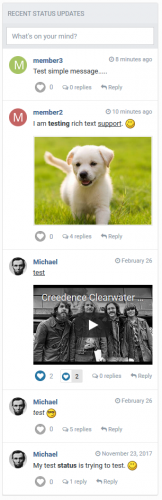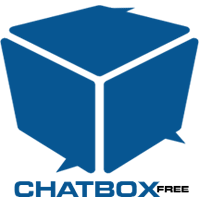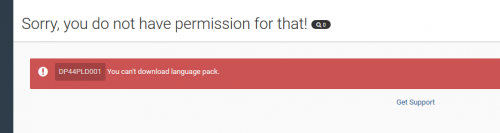Advertisement
Applications and Plugins
Invision Community Suite 4.4+ applications and plugins. Remember: XML files are plugins and TAR files are applications.
197 files
-
(SD) Mass PM
About This File
Mass PM allows admins to send bulk PM to all members in their board. Use powerful filters to target specific groups and users, announce important changes by broadcasting to everyone, and encourage repeat visits by re-sending saved PMs.
Keywords: bulk PM, batch PM, bulk messages, batch messages, mass PM, mass personal messages
Features
Overview of all messages
Choose # of PM to send per cycle
Ability to send / re-send messages
Ability to edit messages
Ability to delete messages
Ability to choose sender
Ability to send notification
Ability to auto-delete message after X days
Ability to enable / disable reply
Filters
Filter by Primary Group
Filter by Secondary Group
Filter by more than / less than X posts
Filter by more than / less than X join time
Filter by more than / less than X visit time
Filter by custom profile fields
203 downloads
(0 reviews)Updated
-
(aXen) Record Result Line
English: The plugin increases the number of displayed record lines in the results.
The plugin works with Pages (CMS).
Polish: Wtyczka zwiększa ilość wyświetlanej linii rekordu w wynikach.
Wtyczka współpracuje z Pages (CMS).
13 downloads
(0 reviews)Submitted
-
Christmas Lights
The Smashable Christmas Lights plugin adds a ridiculous, festive touch to any IPS4 website with a string of breakable, twinkling Christmas Lights.
Features:
A string of HTML5-implemented Christmas Lights which will slowly blink on and off randomly. Mousing over a light breaks the light and plays a glass breaking sound! Reloading the page restores the bulbs to like-new condition so you can have another go at them. Settings provided include: Toggle lights on and off without uninstalling the plugin. Adjustable in size from 32 to 100 pixels. Auto padding is provided to prevent lights from overlapping key IPS navigation elements. This can be toggled off if desired. Volume adjust for glass breaking sound, can be turned off completely Experimental, unsupported support for mobile devices (no sound, may overlap navigation) Enjoy what is perhaps the most useless plugin ever developed for IPS4!
Warning: Will slow down browsers considerably. No attempt has been or will be made at optimization. Only guaranteed to work with the vanilla IPS skin - problems have been reported with Google Fonts as contained in 3rd party themes/mods. What you see is what you get...take it or leave it.
Original BSD-licensed code for xmas lights provided by Scott Schiller (2007).
227 downloads
(1 review)Submitted
-
(aXen) Yours chat entries from Chatbox
English: Attention! The plugin has changed its name from "(aXen_4.3) Your posts from chatbox"!
The plugin shows entries from the Chatbox app in:
Hovercard, Profile, ProfileHeader, Topics An application (BIM) Chatbox FREE is required in any version.
Polski: Uwaga! Wtyczka zmieniła swoją nazwę z "(aXen_4.3) Your posts from chatbox"!
Wtyczka pokazuje wpisy z aplikacji Chatbox w:
Hovercard - Podgląd profilu, Profile - Profil, ProfileHeader - Header profilu, Topics - Tematach Wymagana jest aplikacja (BIM) Chatbox FREE w dowolnej wersji.
55 downloads
(0 reviews)Submitted
-
Reseller Hosting cPanel Integration for IPB
This lightweight plugins enables your Invision Power Board (IPB) software to act as a web hosting management platform for Reseller Hosting, similar to WHMCS. Unlike a Dedicated or VPS with root access, Reseller Hosting is a cheap alternative for web designers and administrators to host several websites using cPanel's Web Hosting Manager (WHM). Reseller Hosting is offered by many of the top web hosting companies. IPB does not natively support cPanel/WHM accounts without root access thus making resell hosting through IPB difficult. This plugin allows you the ability specify a package/plan name that you've created in WHM and assign it to a hosting product within Commerce. Hosting account quotas such as disk space, bandwidth, email accounts, database accounts etc. are managed through each plan you create within WHM.
Popular Reseller Hosting Companies
Bluehost ResellerClub Hostgator A2hosting Siteground Requirements: A reseller web hosting account with WHM/cPanel.
Open Source Repository (GitHub): https://github.com/DeschutesDesignGroupLLC/ResellerHostingPlugin
39 downloads
(0 reviews)Submitted
-
(aXen) Group formatting in mention
English: The plugin formats the user name in the mention. Polski: Wtyczka formatuje nazwę użytkownika we wspomnieniach (mention).120 downloads
(0 reviews)Submitted
-
ModCP Group Manager
By DanielSaryn
This application allows granting Moderators the power to change the primary group of members in ModCP as long as the member's primary group is one of the selected groups in the ACP settings. It works both with moderator groups and single moderator members.
169 downloads
(0 reviews)Submitted
-
Tournaments
Tournaments allows your members to ceate Teams and then Tournaments to enter in, you can use this application for multiple tournaments including online gaming, sports or any other tournament you want to be involved in. You can allow members to comment and communicate with each other members on each tournament, Each team can have a unique skill what will be calculated using the elo rating system starting with a default of 1200 points.
DEMO
This application is fully compatable with clubs using the teams and tournaments modules
Tournaments ( There are 4 different tournament types to choose from )
Single Elimination ( 4 Teams, 8 Teams, 16 Teams, 32 Teams ) Teams are automatically pitted against each other in a knockout style tournament where the winner progresses to the next round until they reach the finals and you get a winner Round Robin One Match ( 4 Teams, 6 Teams, 8 Teams, 10 Teams, 12 Teams, 16 Teams, 20 Teams ) Teams are automatically pitted against each other in a league style tournament including a league table where teams receive points for winning a match and if set points for drawing a match, then after all games are played the team at the top of the table is the winner All teams entered will play each other at least one time each Depending on the teams joined will depend the amount of games generated starting from 6 matches all the way up to 190 matches Round Robin Two Matches ( 4 Teams, 6 Teams, 8 Teams, 10 Teams, 12 Teams, 16 Teams, 20 Teams ) Teams are automatically pitted against each other in a league style tournament including a league table where teams receive points for winning a match and if set points for drawing a match, then after all games are played the team at the top of the table is the winner All teams entered will play each other twice ( Home & Away ) Depending on the teams joined will depend the amount of games generated starting from 12 matches all the way up to 380 matches Ladders ( 6 Teams, 10 Teams, 15 Teams, 21 Teams ) This tournament is different once all teams are joined the ladder is generated placing the team with the highest skill rating ( Read Tournament Teams Below ) on the top tier and the team with the lowest at the bottom tier Teams can only challenge other teams who are within 1 tier of them ( example... if the team is in teir 3 they can challenge teams in tiers 2 and 4 ) Teams will challenge other teams and if the team on the lower tier wins they will switch places with the team they just beat on the ladder Team owners will receive a notification when receiving a challenge from another team If a team rejects a challenge it will show publicy they rejected it Users who sent the challenge have the ability to remove their challenge request ( this is for if another team is ignoring their challenge ) Once a team owner sends a challenge they can not challenge another team in that tournament unless it gets rejected / removed or accepted and then the game and been played ( This is not to confuse the placing of the teams ) Once a challenge has been sent and then played, the challenger will not be able to challenge that team they just played until they play another team first Tournaments Main Features
Create unlimited categories & sub categories to for members to create tournaments in Each category has its own permissions for user groups on Who can view each category Who can view tournaments in each category Who can add tournaments in each category Who can comment on tournaments in each category Tournaments implements the IPS moderation & content features allowing your moderators to fully moderate the tournaments from the front end and ModCP Each tournament can be set to be password protected forcing team leaders to enter a selected password to join the tournament Allow members to post comments on the tournaments to communicate with other members keeping the discussions in one place and for use if tournament creators require proof of the results Members who create tournaments will be able to enter the results for each tier of that tournament ( admins & moderators with content edit permissions will also be allowed to enter the results ) Tournaments uses the IPS reporting feature allowing your members to report and tournaments that may be dodgey Show a list of all teams entering in the tournaments If you have Members Shop installed then you can choose to award the winning teams leader ( or each player in the team ) a set amount of points for each tier of the tournament they win in Tournaments uses the IPS embed function allowing you to copy & paste the teams URL into the editor Allow tournament creators to invite other teams to the tournament by the way or notifications ( Each invite is sent to the team leader ) When replacing a team, if that team has played say 3 matches they will not lose their stats from them 3 matches on their teams stats, BUT it will show the newly added teams name on them 3 matches of the tournament itself, the newly added team will not gain the stats from them 3 matches either All tournaments have their own list of the teams joined showing the stats from that current tournament Tournament Teams
Allow your members to create teams to play in the tournaments Each team created has a skill rating starting of at 1200 what will increase / decrease with their wins or loses using the ELO Rating system Each team have their own stats forming of Their Wins Their Loses Their Draws Their Win Ratio Their Skill Teams Main Features
Create unlimited categories and sub categories for members to create teams Each category has its own permissions for user groups on Who can view each category Who can view teams in each category Who can add teams in each category Teams implements the IPS moderation & content features allowing your moderators to fully moderate the teams from the front end and ModCP Teams has a nice landing page showing All featured teams The latest teams created The teams with the most wins The teams with the best win average The teams with the highest skill Teams can upload their own image and enter a team description Team leaders can choose to set a password for their team for other users to enter to be able to join Members can create unlimited teams but can only enter one of their team in each tournament Team leaders can remove their players easily in their team page Teams uses the IPS embed function allowing you to copy & paste the teams URL into the editor Team leaders can invite other members to join their team by way of sending them a notification Team owners can replace them self as the owner by selecting another member to take their place As well as changing the owner they have 2 more options Leave the team completly Stay on as a team player Other Features
Team leaders will receive a notification when a new member joins their team or they receive a challenge to a ladder tournament All team players will receive a notification when the first round of the tournament they have joined is drawn Tournaments fully implements the IPS search allowing your members to search for teams and tournaments Tournaments uses the IPS content moderation allowing your moderators to moderate the teams and tournaments via the front end and ModCP Tournaments and teams allows your moderators to fully moderate them via the front end they can, Feature / Pin / Hide / Delete / Lock & Move The moderator permissions uses the IPS content permissions what can be set either globally for all applications or you can choose them seperatly for this app284 downloads
(3 reviews)Submitted
-
Tapatalk IP.Suite 4.4.x Series
By Carla.Lander
Tapatalk is an app that is used on mobile devices that allows you to access all your online forums in one place. Once you install the app, you identify the sites on which you participate in forums (such as this one) and provide your login info to sign into the forums. Once signed in, you browse the forums and can post and reply to posts.
- Fix post pagination problem.
59 downloads
(0 reviews)Submitted
-
Donations
By S!r.ReaDy
Help fund your forum with donations, setup goals and track member donations. Offer rewards for members donating.
Feature List:
NEW Support for custom fields with donations. NEW UI tab and widget improvements and enhancements. Option to automatically demote a member back to his original member group x days after there donation. Option to mark goals as achieved and remove them from listing after they have reached 100% donations. Option to create goals that are continuous and have no set end date. RSS feeds for latest donations and latest goals listings. Ability to track the individual status of each goal as members choose to donate to there preferred goals. Setup fixed donation amounts a member can donate or let the member choose the amount. This includes a minimum donation amount allowed. Group permissions for who can view the donation tracker, view goals, view donations and for who can donate. All payment data is logged including successful and unsuccessful attempts on the payment function. New discussion topic created for each new successful donation. Ability to track the top donors in the view top donors page. Payment gateways included are: Paypal, Skrill, Payza (Alert Pay), Offline Payments and Paymentwall. What's New in Version 3.4.3 See changelog
Released August 16
Fix for issue with Paypal recording donations.
644 downloads
(3 reviews)Updated
-
Swiper Slider
By DicDal
Swiper Slider
Swiper Slider slider is a modern touch slider, You can add fully controllable and customizable sliders, comes with a lot of options and customization's to work the way you desire.
You can configure the slider to show on specific "pages" pages or any applications you have installed.
Features
Add custom sliders. Get feed from Pages, Gallery, Downloads applications. Ability to configure and show sliders you create on specific "pages" pages or any applications you have installed. Members can toggle the slider to Show/Hide. Truncate slider contents. Highly customizable options, Add custom slider width or auto width, Change slider height, margin's, set loop mode, Show navigation or Pagination, Auto-play, show slider author name ..etc) Change slide effects, Texture or color overlay effects. Show slider author, Hide on mobiles and/or tablets. Set permissions for who can see/add/edit Swiper Slider. Each slider can have different options regarding the background image and permissions.289 downloads
(0 reviews)Submitted
-
Number of Topics per Forum
By DicDal
Useful in support/study groups boards, this plugin will control the number of open (unlocked) topics that each user group can have in each forum in a specific period ( per hour, per day, per week per month or per year), by adding a new tab on MANAGE FORUMS, listing all groups and allowing enter a number of topics.
Settings per forum:
Number of topics per group Period: per hour, per day, per week, per month and per year42 downloads
(0 reviews)Submitted
-
Pages SuperTopics
By DicDal
Pages SuperTopics is a set of Pages block templates to show topic and post feeds from the forums app in the popular SuperGrid layout, previously only available for Pages databases. The SuperTopics templates pull the first image attachment from each post/topic and show these images beautifully along with the post title. Perfect for forums where posts usually contain images or where you want to highlight certain topics.
Live Demo
What’s needed:
IPS 4.3 or 4.4 in their most recent version with both the Pages and Forums application. The Forum app is where the content is taken from and Pages is needed to create the custom blocks using the SuperTopics templates. (Note: This does not affect the regular post/topics widget provided with the forums app. You need to create new blocks using Pages.) Which templates are included:
A topic feed template, which pulls the first full-size attachment image from the entire topic. A post feed template, which shows the first full-size attachment from the post, if there is one. Detailed Feature Description and Notes:
The templates are fully responsive and the blocks can be used both in horizontal (3 rows if screen size permits) and vertical widget containers. The templates come with several options you can easily adjust through the included settings plugin. Settings apply to all SuperTopics blocks if you have more than one. Show or hide post preview for post feeds Image aspect ratio Show or hide user avatars Avatar alignment Show or hide author and post time Author/post time alignment Title alignment Show block title Use 4.2. boxed style Use fallback image, when the post/topic doesn’t contain attachments181 downloads
(0 reviews)Updated
-
Pages SuperDocs
By DicDal
Pages SuperDocs is a set of responsive Pages templates. It is loosely based on the design of the IPS Developer Documentation section, but the concept has been extended into a turnkey solution for all sorts of category-based Pages databases.
Live Demo
What’s needed:
IPS 4.3 or 4.4 in their most recent version with the Pages application A pages database that uses Categories. (Up to 4 levels can be shown in the Record View navigation) What’s recommended:
Pages SuperDocs is compatible with the Pages Category Images plugin. Upload images for your database categories with it and Pages SuperDocs will make your database look even more appealing (See screenshots for a comparison). Without this plugin, you will only be able to change the header image of the SuperDocs templates. Which templates are included:
A category listing template to be used as the homepage for your database. It features a header box with the database title and description on a user-defined color gradient and background image. A Listing template replacing the dull forum listing design that is used by default. Both your categories and records are shown in a simplistic and beautiful grid layout. If you have the Pages Category Images plugin, your category images will be shown here as well. A unique Record View template. It supports all the stock features (Ratings, reactions, comments, reviews …), but adds a useful navigation tree at the side. With it, users can easily jump between individual records. The main level is always shown. All categories and records within a main level entry will be shown automatically, once you open records within that category. For database with many records per category, the output of records in the navigation can be suppressed. Note: You can use the templates for any number of databases, but the settings will always apply to all SuperDocs templates. Detailed Feature Description and Notes:
The templates are fully responsive but work best on pages without a sidebar, since the included navigation in the record view adds a column to the layout. The templates come with several options you can easily adjust through the included settings plugin. Base color—Used for the category boxes and the gradient Gradient color—When different from base color, creates a gradient for the header area Category image aspect ratio—Only used if you have the category image plugin installed. Box font color—The font color in the header area sitting over the box and gradient colors Active color—Link color of the active record in the SuperDocs navigation Use custom header image—Link a file to be shown in the header area Author in Record View—show/hide author in record view Levels of Records—How many levels of records are shown in the navigation? Category box text alignment—left/center/right alignment of text in category boxes92 downloads
(0 reviews)Updated
-
Pages SuperHelp
By DicDal
Pages SuperHelp is a set of Pages templates for help/FAQ sections, tutorials, online courses and similar content.
Live Demo
What’s needed:
IPS 4.3/4.3 in their most recent version with the Pages application A Pages databases that uses several levels of categories. Benefits of SuperHelp:
The Pages stock templates are limited to show only one level at a time: One level of categories; one level of record links in one category; one full record. SuperHelp is based on an older version of IPS’ Help Guide Section and can show much more information and make browsing your database much easier. The template set has a beautiful and clean look and is of course fully responsive. It adopts to almost all IPS sites and the included settings plugin lets you edit the template appearance without any HTML knowledge.
What is included:
A Frontpage category listing template which shows main and sub categories. A Listing template which shows sub categories, records in sub-categories and records in the current category. A Record View template with a sidebar, which shows other records in the same category. A Plugin which lets you change the settings of the templates easily. An installation PDF with detailed instructions and tips to set up your SuperHelp database. Note: You can use the templates for any number of databases, but the settings will always apply to all SuperHelp templates. The main level can use category images using the IPS Pages Category Image plugin by All Astronauts Plugin Settings:
Show category follow button: Yes/No Show record images in listing view: Yes/No Show record image in record view: Yes/No Number of lines after which the preview text gets cut off Number of records to show in a sub-category list Type of icon to use for help steps: Automatic numbering or user-defined FontAwesome pictogram Text alignment for title/description on frontpage Text alignment for title/description on listing page Text alignment for category title/description on frontpage78 downloads
(0 reviews)Updated
-
Pages SuperReviews
By DicDal
Pages SuperReviews is a set of Pages templates to create review sections on your site using Pages databases. Use the full power of Pages combined with a beautiful template set adding additional functionality, like multiple review fields per entry, review Pro’s and Con’s, review quote and easy-to-use galleries.
Live Demo
What’s needed:
IPS 4.3 or 4.4 in their most recent version with the Pages application. You should be familiar with setting up Pages databases. What is included:
A Pages template set for the views: frontpage, record listing, category listing and record view A Pages block template for record feeds from your review databases A settings plugin to customize the review databases detailed installation instructions as PDF Detailed Feature Description:
To accomodate different use cases, SuperReviews supports 3 different modes.
MODE 1 – Stock Reviews This mode uses the stock review system. A review will therefore only consist of a rating value and a review text. Demo: https://www.opentype.space/mode1/ Advantages: Can easily be applied to existing Pages databases Beautiful layout specificially designed for review databases (frontpage, listing, record, category, block) Disadvantages: no additional review fields
MODE 2 – Pages records as reviews In this mode, each record of a Pages database is used as a review itself. Demo: https://www.opentype.space/mode2/ Advantages: Multiple rating fields can be used and a combined rating is calculated automatically Beautiful layout specificially designed for review databases (frontpage, listing, record, category, block) Special field treatments can be activated: Galleries (from upload fields), PRO’s & CON’s fields, Quote field Reviews can be created without the need to have an entry for the item being reviewed first. Disadvantages: reviews of the same item are unconnected
MODE 3 – Linked Reviews This mode combines the best of mode 1 and 2. Two databases are being used. One to hold the items being reviewed, one to hold the reviews itself. Demo: https://www.opentype.space/mode3/ Advantages: Multiple rating fields can be used and a combined rating is calculated automatically Beautiful layout specificially designed for review databases (frontpage, listing, record, category, block) Special field treatments can be activated: Galleries (from upload fields), PRO’s & CON’s fields, Quote field Disadvantages: Reviews can only be created when the item to review was set up in a separate database first
Which option to choose?
Mode 1 is the most simple option. You can even assign it easily to existing databases with reviews. It doesn’t change much of the functionality but it gives your review database a much more beautiful and engaging look. Mode 2 is more elaborate. Users can add new records to your database and each record acts as its own review. This is a good choice if a large number of items can potentially be reviewed. Any number of review fields can be used and you can set up galleries, PRO’s and CON’s fields, a quote field and of course all the other stock Pages fields. Mode 3 is the most elaborate option, which works more similar to big review websites. You can control which items are reviewed in a separate Pages database. This is useful for a smaller amount of items you want to set up yourself in advance or you also can give certain usergroups access to this database and you might even sell the access.
Reviews are then added to a different Pages database including all the field options listed for Mode 2. The reviews can be viewed as individual entries, but they are also pulled in automatically for the entry that was being reviewed. There a user-defined number of latest or random reviews are being shown along with stats of all the reviews. The overall rating is calculated from all the entries linking in.
67 downloads
(0 reviews)Updated
-
Ban Members From Forums
By DicDal
This application will allow admins and moderators with proper permission to ban a specific user from specifics forums in his profile on Admin CP and front-end profile. Those members won't be able to:
View the topic list (forum view) Read a topic from the banned forum Create topics in banned forums Topics from banned forums are excluded from Activity Streams, Search results and from user profiles.
188 downloads
(0 reviews)Submitted
-
Enhanced Status Updates Widget
About This File
Adds status replies and add reply support to the "Recent Status Updates" widget, similar to how IPB 3.4 worked.
Features:
Expand/collapse toggle for displaying status replies. Full rich text support for both status updates and replies. Support for status reply pagination. Add status reply form and save using ajax. Set a status reply limit before directed to members profile page. Enable or disable text truncate for status updates or replies. Optional setting to include status reply reactions. Optional setting to include status update reactions. Modifies the existing core widget, just upload plugin and your done.315 downloads
(2 reviews)Submitted
-
Custom Username Icons
This plugin will allow users to choose one among 634 font awesome icons to be displayed before their link across the suite. Icon will be displayed only before the user link.
Setting:
Groups allowed to choose an icon
291 downloads
(1 review)Submitted
-
Auto Welcome
To put it simply, it welcomes newly registered members. It will welcome them with an optional personal message, email or topic alert. From there you can further customize each pm, email or topic message, the subject / title and so on. It also has the ability to welcome members that are added manually through the Admin CP.
445 downloads
(0 reviews)Submitted
-
(aXen) Administrative bar
By S!r.ReaDy
About This File
English: The plugin adds the administration bar known from previous versions of IP.Board.
Polish: Plugin dodaje pasek administracyjny znany z poprzednich wersji IP.Board.
92 downloads
(0 reviews)Updated
-
Contact Us Captcha
By S!r.ReaDy
About This File
Adds the captcha check to the default contact us form for selected member groups.
38 downloads
(0 reviews)Submitted
-
Steam Profile Integration
By DicDal
About This File
This app will obtain data from Steam for your users, and groups, and place it in your IPS Community database for use anywhere on your site. Your board will re-load your members Steam Online information, in configurable batches, every 2 minutes, so you always have up to date information without impacting load times of your community pages.
Out of the box, this app will display steam information in the following places
Member Profile
Next to Members' posts
Member Hovercards (Steam Online Status only)
Widget: X Random Online Steam Members displayed anywhere you can place a Widget
Widget: Steam Group information
More detailed information about the members Steam profile is displayed on the Members Profile page. Including an optional list of games the member owns. Out of the box the list of games can be shown in either an image grid layout, or list view.
Don't want to use Sign in With Steam? No problem, this app works with a Custom Profile field also. Want to use both a custom profile field AND Sign in With Steam? Not a problem, this app seamlessly pulls information from both locations to create a single list of users to cache.
Valid Steam Input format for Custom Profile Field:
Steam Name: ex. ' Aiwa '
17 digit Steam ID: ex. 76561197964468370
Old school Steam ID: ex. STEAM_0:0:2101321 ***
If there are any other places you'd like to see a users steam information displayed, let me know!
Scales seamlessly to work with larger boards without impacting site / server performance.
IP.Board 3.4.x version available here.
Prerequisites
*** Supported natively on 64 bit server configurations. For 32 bit server configurations, php-bcmath is required to decode this format.
Apache / Nginx server timeout settings should be > 30 seconds. This allows Steam Web API servers time to respond before failing gracefully. If configured for < 30 seconds, HTTP 502 errors may occur when running large / bulk updates. If in doubt, contact your hosting provider.
IPS 4.4 and above, use 2.1.11+
IPS 4.3.x use version 2.1.11
IPS 4.2.x use version 2.1.7, unsupported
IPS 4.0.x & 4.1.x, use version 2.0.13, unsupported
What's New in Version 2.1.12 See changelog
Released October 5
Bug Fixes
Login Handler hardened to stop the 'Validation Failed' error.
Login Handler hardened to ensure user avatars are brought in when creating an account.
Major performance improvements utilizing PHP 7
Major code re-factor to make future upgrades easier
Cleanup routine was leaving behind latent profiles.
Manual update routine wasn't updating the users online status
Installing, uninstalling, then re-installing caused an error that needed to be addressed.
Web API requests are throttling # of requests per second. Catching the exception and hardened the API request system by waiting for a second and re-trying the query before logging an error
Increased size of the owned games column to handled profiles with a larger than average game count.
Template header mismatch.
And a few other small ones.
Known issues
When used in conjunction with Ahmad's Teamspeak Integration:
Do NOT turn on Force entering UUID. Teamspeak Integration hook is hijacking the IPS 'Complete Profile', where users provide their e-mail address after registering with Steam, and accounts are being left without e-mail addresses.
318 downloads
(1 review)Submitted
-
(BIM) Chatbox Free
This is very simple chat system with the basic features:
Ajax chat, auto update. Display as IPS widgets, so you can place it in sidebar or top page. Sound notification. User can toggle on/off. Admins/Moderators can block users. Users can ignore some chatters they don't want to see. Load more messages when scrolling end (or top). Announcement (on Top or Tab). Supports emoticons, URL, Image URL (gif, png, jpg) *NEW* Supports GUGGY to turn any text message into funny GIF and Sticker by using /guggy command (Eg: /guggy I love you) *NEW* Supports GIPHY to finds GIFs and Stickers by using /giphy command (Eg: /giphy happy new year) *NEW* Supports Youtube, playing video in iframe and popup @mention by clicking on usernames. Flood control. Bad word filters. Time format. Display newer messages in top or bottom. Permissions for viewing, chatting & management. Edit/Delete messages.1,839 downloads
(2 reviews)Updated
-
(DP44) Prevent Lang Download 1.0.0
With this plugin you will disallow downloading any language pack from your ACP.
11 downloads
(0 reviews)Submitted

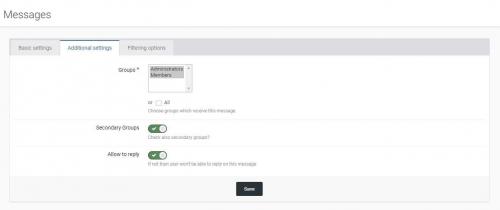

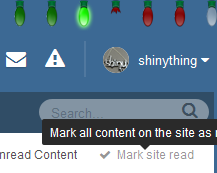
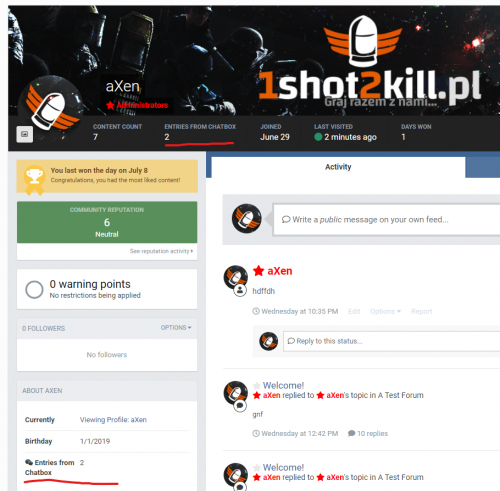
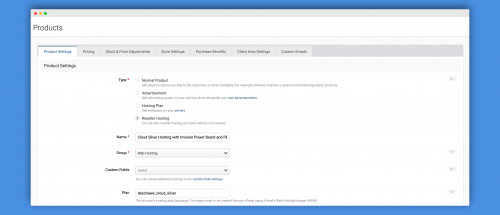
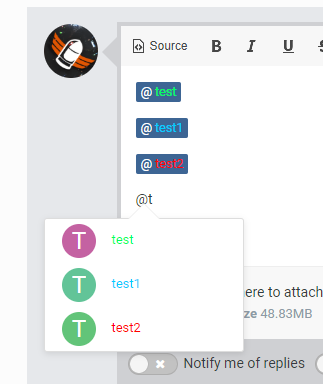

.thumb.png.2c4401a59c722a789050e301527bdd8d.png)