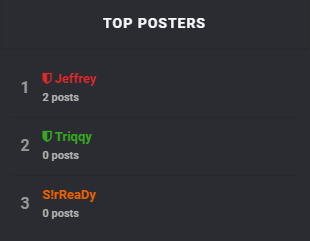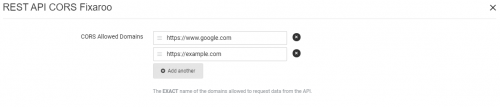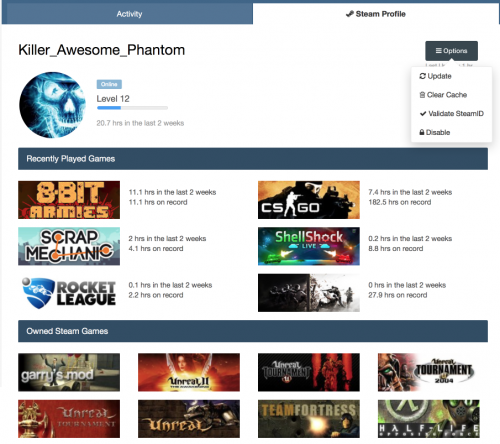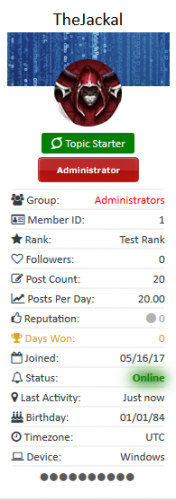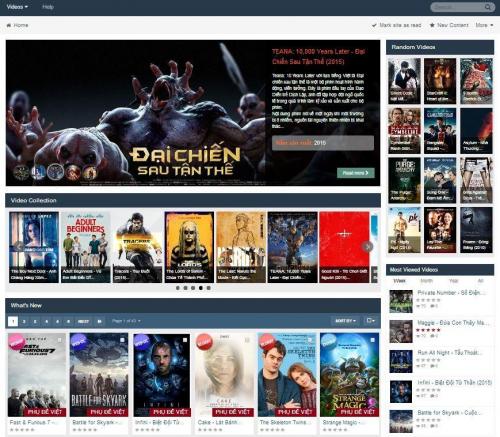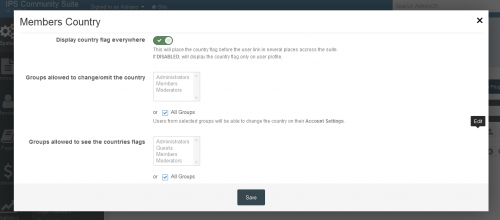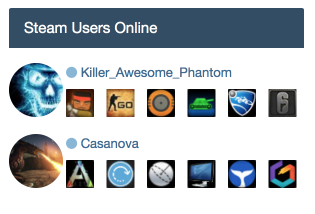Advertisement
Applications and Plugins
Invision Community Suite 4.4+ applications and plugins. Remember: XML files are plugins and TAR files are applications.
197 files
-
Patreon Integration
By Guest
Requires a free Patreon API key / Client which can be obtained here.
Features
All campaign data will be pulled automatically - The ACP allows easily to assign Patreon tiers to user groups. The campaign image, description text and join button can be shown in a widget. Members can link and unlink their accounts to Patreon form the user menu Settings > Connect Patreon Account. Linked members can be assigned to user groups according to their pledge tier. If a member changes their pledge or unlinks their account the user group assignments can be removed automatically. Widgets for current goal, top patrons and new patrons. Widgets show join campaign link for members that are not already a patron. Pledges, goals and campaign information will be automatically updated in the background to stay up to date. How to Install
Go to ACP > applications and upload the downloaded tar file After installation a free Patreon Client ID and Refresh Token have to be added in the settings. The Client can be created here. Notes
The patreon API is currently not maintained by patreon but still working fine. Only $ based goals are supported.27 downloads
(0 reviews)Updated
-
[IPS 4.4.X] Brilliant Discord Integration
By adromeda
About This File
Unbelievably Brilliant Discord Integration for every community
Brilliant Discord Integration was designed to work efficiently with every size of the community. This App doesn’t set any limits of community users number to support it brilliantly, therefore it’s ideal for small, medium-sized, and even for really huge forums.
Our Brilliant App redefines integration standards
Forget the usual problems with:
App configuration Role synchronization Adding users into the server and enjoy rethought functionalities offered by our Brilliant Discord Integration App.
Our experience allowed us to offer most awaited features:
Brilliant transparency in every configuration step
We worked with many people to make the configuration possibly simple. And we achieved it! The only thing you have to do is to run the configuration wizard. It contains very helpful field descriptions, and just two text inputs.
Perfect synchronization of roles and nicknames
Our Application automatically synchronizes roles and nicknames of your community members. This feature allows them to easily identify each other on your Discord server. And gives you possibility to easily manage their permissions.
Roles and nicknames are synchronized from your site to Discord server and not the other way around.
Innovative notifications solution
Brilliant Discord Integration can send notifications about all content on your site to the Discord server. You can select from 25* different types of content + all content from Pages databases, including comments and reviews. You can configure to send notifications only about content from specified categories, only authored by specified members or comment/reviews only for specified content items. To improve notifications' look, you can use configurable Discord's Rich Embeds.
*With all official IPS applications (Blogs, Calendar, Commerce, Core, Downloads, Forums, Gallery) installed.
Original Magic Invites system
Magic Invites allows you to manage who can join your Discord server. You can create invites in ACP, and setup group specific permissions for them. If you have enabled Friendly URLs on your site, you can also use a friendly URL for your invites (example.com/invite/invite_key or example.com/discord/invite/invite_key).
Please note that the whole application (including Magic Invites system) works perfect when there are no basic Discord invites on your Discord server.
Server security with brilliant Approval Queue
Using Magic Invites system, you can force your community members (or just specific groups) to send approval request before they join your Discord server. After administrator accepts a member for just one-time or forever, he is immediately added to your Discord server.
Server promotion with Discord Widget
Our widget is the best way to promote your Discord server among your community members. Currently it supports 4 official looks from Discord. It may also be a link to a Magic Invite. Note that it only works if you have enabled Server Widget in your Discord server settings.
Logging in and registration using Discord
Logging in with Discord is automatically enabled when you finish Brilliant Discord Integration's configuration. Moreover, to enable registration using Discord or edit settings of the login method, go to the Login & Registration page in ACP.
Easy switch from “Rich Discord Integration”
This application gives you an option to automatically migrate the whole configuration and data (members' Discord account links) from Rich Discord Integration. A blue box with a link to the wizard will appear on the top of Configuration page on Brilliant Discord tab in ACP if you already have configured Rich Discord integration on your site.
71 downloads
(0 reviews)Updated
-
Invite System 2.4.0
By Daniil145
This application will allow your community to use an invitation system for new registrations. You can make it mandatory (or not, depending on your configuration). In this case, an invitantion code will be required in order to register a new account in your community.
Public side features:
Users can send invitation in 2 places: + Create menu and Invitations on Account Settings. New icon on board top (beside Notifications and Messenger) to display the converted invitees and how many invites the user has. This icon also shows the remaining invitations for the member (just like how many users are online on Chat). 2 widgets: Top Inviters (per week, month, year and general) and Latest Converted Invitees, which are invitations converted to membership. Shows "Invited by" on user profile and on profile card (hover on user link). Tab on user profile to display their invitees (converted invitations) Notification to the member who invited someone when an account is created using their invitation Campaigns: You can bring Invite System to the real world by using campaings, where people can register using same code for a given number of days or until a limit of registration is reached. Campaigns DO NOT send emails. The purpose is to use its code somewhere else. Campaigns are independent from the invitation system, so you can simply leave it disabled if you don't want to use it. You can also use invitations and campaigns together. More. Settings:
Enable Invite System Require an Invitation to Register an Account Restore deleted or expired invitation Display "Invitation" option on + Create menu Display the popup Invitations link on board top? Display total of remaining invitations Invitation Expires after X days Earn one Invitation at every X new content posted More. ACP Features:
Invitations Management: a place where you can see the status of each invitation. The status are: PENDING, CONVERTED and EXPIRED. You can invite people, delete or resend invitations. You can also create batch invitations, to be used on a campaign or to be posted elsewhere. It won't send any emails. Bonus form: you can give invitations to a specific member or to a whole member group Integration with Members Shop Integration with Commerce Note:
It doesn't work in Commerce registration (if you have packages in register screen)210 downloads
(1 review)Updated
-
(aXen) Group formatting in mention
By nonsonokee
The plugin formats the user name in the mention.
158 downloads
(0 reviews)Updated
-
(1 review)
Submitted
-
Delete My Account
By nonsonokee
This application will allow users from specific user groups to request to delete their account. All requests will be reviewed by Staff (admins), directly on ModeratorCP -> Delete Account Requests, to approve or deny the request. The whole user content (topics, posts, attachments, polls, etc.) will be preserved; only the account will be deleted.
Features:
Admins can choose which user groups can request delete account and how many posts a user must have to do it Users can request to delete their accouts directly on Account Settings The Staff will review each request to approve it or deny it on ModeratorCP -> Delete Account Requests A Notification will be sent to Staff when there's a new deletion request Each action of Staff (approve or deny a request) is logged on Moderator Logs Settings
Admin CP -> Community -> Delete My Account
109 downloads
(0 reviews)Submitted
-
ThreadStarter: Steam [English]
By 702enigma
Translated from Russian to English
This plugin allows users to easily create topics about steam games and fill them with content automatically.
Features
Users can add steam games to topics. After attaching a game, which can be done easily using a search with auto complete, the thread will show various information about it above the post.
The topic will display logo, screenshots, description text and various other information about the game.
Discussed steam games can be shown in adjustable widgets which allow random, recently posted, most discussed and much more...
Posting games can be restricted to certain forums.
Game forums can show steam content with the game logo above the topic list.
Access rights to edit and post games.
Posting content can also be allowed in clubs.
Only works for games on steam. For all other games check out ThreadStarter: Games
API support to search, add and remove content programmatically
How to Install
Go to ACP > applications and upload the downloaded tar file.
This games can be attached to topics as shown in the screenshots.
44 downloads
(0 reviews)Updated
-
Forum Table Header
By nonsonokee
Simple plugin that adds table headers to the forum table. Both the css and template bit are customizable from the admin cps theme editor to easily modify the header style.
59 downloads
(0 reviews)Submitted
-
Rejoin Member To Conversation
By nonsonokee
This plugin will allow members (with specific groups) to rejoin to conversation members that left the conversation.
21 downloads
(0 reviews)Submitted
-
Remove Extension from Image Caption 1.0.0
By nonsonokee
This plugin will help you to not to talk alone by adding a notice and hiding the editor when only one user is active in the conversation.
12 downloads
(0 reviews)Submitted
-
Improve Storage Configurations Display Name
By nonsonokee
A simple plugin that improves the display names of Amazon S3 storage configurations.
When you add an Amazon S3 bucket storage configuration, only the bucket name is displayed in the overview and settings lists. This makes it hard (close to impossible) to differentiate between different configurations, if you use the same bucket more than once, e.g. the same bucket with different bucket paths.
This plugin appends the bucket path, if set, to the display name of Amazon S3 storage configurations.
There are no settings or options, you just enable the plugin and let the magic happen
10 downloads
(0 reviews)Submitted
-
Chatbox+
By Reynolds
Coded with ♥
Chatbox+ is an application that uses Ajax calls to the server to get new messages. Supports room chat, club chat and the private one-2-one chat. The chat boxes can display in widget, new page, or floating on the bottom right to allow member easy to chat with each other.
Demo 1: Clean Text input: https://demo.ipsviet.com/chatbox/room/2-demo-1/ Demo 2: Full Editor: https://demo.ipsviet.com/chatbox/room/3-demo-2/ Demo 3: Chat bot sends message every 10 seconds: https://demo.ipsviet.com/chatbox/room/7-demo-3/ Global popup on bottom right: https://demo.ipsviet.com/forums/ ⭐Features:
*NEW* Private one-2-one chat:
Chat boxes display on bottom right allow member to chat with each other. Multi chat at same time. Permission for who can use the private chat. Ability to select skin for each box. Load more messages on scroll up (or down). Easy to find member name to start the chat. Sound notification for new message. Report messages. User online status. Minimize and close chat boxes. Ban settings. Supports Clean Text Input with emoji, Youtube, URL, images, audio files, Giphy plugins, Supports Lazyload images. Interval in milliseconds. Flood control. Message length limit. Permission to edit/delete messages. Fully responsive - will adapt to mobile, tablet, desktop. *NEW* Group Chat
This feature is an extension of Member Chat to allow users to create a group and invite people to chat. Option to set maximum users in a group. Users can leave group whenever they want. Displaying users list in a group. System notification when user joins/leaves group. Group owner can rename the group. Permission for who can invite people to join group. Rooms & Clubs Chat
Admin can create multiple rooms, display rooms in widgets, or a new page. Club owner can create a room. Announcement & Rules for each room. Online Users list. Allow guest to join and chat with their custom nickname and random avatar. Show online users in the panel or popup. Global Chat: Show room in a a floating popup on the bottom of the pages so users can chat anywhere. Toggle show/hide the popup. Option to hide popup chat on mobile. User controls: On/Off sound notification. Open chat in a popup. Select skins. Moderator controls: Edit Announcement. User blocking system: Display moderator who blocked the user. Ability to add the reason. Auto unblock user after X minutes. Clean room (delete all messages). Quick edit/delete a message. System messages to notify when: New content posted from 3rd-party apps, supports: Forums (new topic, new reply) Downloads (new file, new comment, new review) Pages (new article, new comment, new review) Gallery (new image, new comment) Blogs (new entry, new comment) Calendar (new event, new comment) Status updates, status replies New registration. Videobox (new video, new comment, new review) Musicbox (new song, new comment) Tutorials (new article, new comment) New announcement. New donation. User joined/left room. Auto Messages (Chat Bot) Create multiple messages with cycle time in seconds. Select a member as a Bot to post the messages automatically every X seconds. The auto messages run on client-side, will not be saved to database for the best performance and saving database. Archive messages: Permission for who can view archive messages. Search messages by member name, guest name, content, time. Sorting messages by time, content, chatter name. Edit/Delete/Report message. Other features:
Input message: Clean text: only supports URL, image URL, Youtube URL, GIF from GIPHY, upload image Editor: You can use full formatting from Editor: color, bold, size, emoticons... and all Editor's plugins. Many stylish designs available: 5 skins: 3 styles for messages: Standard Bubbles Condensed Donation & SuperChat (requires IPS Commerce) *NEW* Allow users to donate directly in the room. After making a payment, the message will be highlighted in a different color. Ability to select permission for who can donate. Select a donation goal from Commerce. Easy to setup the color for SuperChat based on the donation amount. Sending system notification when someone donates to the room.
Tools for admin: Delete all system messages Delete all room's messages Delete all conversation Import messages from the Chatbox FREE Extra features: Supports playing a song from Musicbox Report center integration allows users to report bad massages. Auto loads old messages when scrolling down (or up). Highlight the message row if someone mentions you. Flood control, max messages, limit characters, sorting messages... Display number of online users in Chat menu. Display counter of characters when typing message. *NEW* Support IPS Link Filter for disallowed/allowed links. *NEW* Ignored Users. Lazy load images. Fully responsive.488 downloads
(2 reviews)Submitted
-
Dark mode button for default theme
This plugin adds a dark mode button for all your users at the touch of a button.
simple lightweight code and easy to switch on and off.
This will be updated for 4.5 release as well ?
demo here http://dtweb.space/
Username:Test
Password:123test
178 downloads
(2 reviews)Submitted
-
Enhanced Store
By Lelle89
This plugin will change the look of your store ( COMMERCE ), and will add a single index page for all products and categories, you can choose to allow your members to filter and sort the products in various kind of ways
Features
Adds multiple tabs showing all product categories with items for sale in Choose to either display small or large boxes for the products Choose to either display All Products or Featured Products as the main tab Allow your members to sort the products by Name Price High to Low Price Low to High Rating Allow your members to filter the products by Price Minimum Rating Only Products In Stock Your Custom Category Filters ( This is only available when viewing a category and not the main tab )
Sorting or filtering will not cause the page to reload and you can sort & filter in multiple ways at the same time
Requirements
IPS Commerce is required to use this plugin
231 downloads
(1 review)Submitted
-
Blackjack - Members Shop Add-On
Main Features
Create unlimited categories to store the blackjack tables The categories on the index page shows in nice grid elements The category page will show info on the tables How many people are online at each table The minimum - maximum wagers The last win and the last winner Create unlimited blackjack tables Choose what member groups can view each table Choose what member groups can play on each table Members who have permission to play on the tables will also have permission to chat Allow members to chat to each other with a built in chatbox for each table ( the chat will auto update when new messages are posted ) Select the minimum & maximum wagers on each table Choose from 2 different style tables to play on Each table has it's own latest results column showing the last 100 results from the table ( this will automatically update using jquery and ajax ) ACP Category & Table ListingEach table has it's own button in the ACP listing allow you to check the stats of each table Total Games Played Total Points Paid In Total Points Paid Out Total Profit Total Member Wins Total Dealer Wins Total Pushes Widgets Show a list of the biggest gamblers Show a list of the highest win ( This is unique to the member so if the member has the highest 2 wins it will only show their highest win and not place them twice in the list ) Show a list of the members who have won the most hands Select how many you want to show in each widget
234 downloads
(4 reviews)Updated
-
(SD) Live Streams
About This File
Live Streams is a video live stream application that allows users to broadcast live video content over platforms like YouTube and Twitch. Watch, like, and share live events and connect your events to audiences on the web. Distribute high-quality video to your website and stream your content live.
Supported Platforms:
YouTube.com Twitch.tv Mixer.com Smashcast.tv Features:
Create unlimited categories Create unlimited packages Charge for adding streams Internal grant system Adult Channels (age verification 18+) Comments Comment recommendations Messages in streams Live Chat Set stream cover Create topic when adding streams
More screens:
https://www.ipsbeyond.pl/gallery/album/84-sd-live-streams/
Demo:
https://www.ipsbeyond.pl/streams/ Youtube API configuration:
229 downloads
(0 reviews)Submitted
-
Top Posters
By Jeffrey
This plugin is a sidebar that displays the top 5 members with the highest post count.
Made by apachenick
401 downloads
(0 reviews)Submitted
-
REST API CORS Fixaroo
By DanielSaryn
This plugin aims to tackle a very specific issue which occurs when you try to use OAuth2 and JavaScript together in a browser application.
Until now, this was not really feasible as the use of the Authorization header in the request will cause the browser to send a CORS pre-flight request to the endpoint. This request is an OPTIONS request and since it is not GET, PUT, POST or DELETE; IPS defaults to handling it as a GET request. As a result, the pre-flight request fails and causes the user to rely on a proxy of some sort to send the request with PHP or another server-side language.
This plugin extends the API dispatcher class and handles processing and generating a valid CORS pre-flight request response with the following headers:
Access-Control-Allow-Methods
Generated automatically from the methods of the endpoint being called. If the endpoint supports GET and POST, the allowed methods header will contain GET, POST but not PUT or DELETE. Access-Control-Allow-Headers
Generated automatically from the request "Access-Control-Request-Headers" header to allow any headers being passed in the request. This is not the most secure method but it is version 1.0.0, maybe I will implement a setting for specific headers in a future version. Access-Control-Allow-Origin
Generated from the plugin settings (see attached screenshot). It evaluates the "Origin" (or "Referer") header and if the request comes from one of the whitelisted domains in the plugin settings, it will set the value of the "Access-Control-Allow-Origin" header to be the domain of the request. Otherwise, the header will not be set and the CORS request will fail.
NOTE: Setting "*" as one of the allowed domains will allow CORS requests from any domain. This creates a possible XSS vulnerability and I would not recommend setting that option.16 downloads
(0 reviews)Submitted
-
(1 review)
Submitted
-
Enhanced User Info Panel
By xOrlo
Enhance your user info panel with this powerful fully customizable plugin for the forum topic posts, You do not need to show all the information you can choose to show or hide any one of them or just choose to hide them on mobile viewing, you can now even choose what user groups can see what information
How to configure
Go the the ACP plugin panel and select the settings button on the plugin
User Info Panel
Edit the width of the user info panel between 200px - 350px Move the username to the user info panel Set a margin from the top of the post panel (Needed on some themes you won't need for the default theme) Change the font of the username (you can use web safe fonts, Google fonts or you can even upload your own!!!!!) Change the width & height of the avatar between 75px - 200px Choose to have a border-radius around the avatar and enter your own amount Show/Hide the users cover photo (If they have one) Change the height of the users cover photo Show/Hide a topic starter badge or field to the info panel (If the user is the topic starter) Move the users rank pips / rank image to below the info panel Profile Info
Show/Hide the users group with colour formatting Show/Hide secondary group images Show/Hide the users rank / title Move the users rank / title to below the avatar / below the username or in the user info panel Show/Hide the users clubs as icons (if they are members of one) Show/Hide the users ID Content
Show/Hide the users post count Show/Hide the users post per day ratio Show/Hide the users reputation Show/Hide the users amount of leader board member of the days won Choose to use a gold font for the member of the day Show/Hide the users topic count Show/Hide the users topic per day ratio Personal Info
Show/Hide the users birthday Change the birthday view to the show the members age instead Show/Hide the users joined date Change the joined date to one saying "With Us For xxx Days" Show/Hide the users online status Change the online status to a pip Choose to use a pulsating green glow for when the users online Show/Hide the users last activity Show/Hide the users timezone Show/Hide the users follower count Show/Hide the users connected device (4.2.x Only) Clubs
Show/Hide the users clubs as icons at the bottom of the user info panel (The club name will appear on hover) Change the size of the clubs icons 3rd Party Apps & Plugins
(DF42) Members Social Info iAwards Member Away Trophys & Medals ( RECOMMENDED ) Members Shop Other
Choose what font-awesome icons are used for each section from a pre-defined list of over 600 icons (Just start typing the name and they will appear) Show/Hide each section for mobile browsing Select what user groups can see what on the info panel Add any of your custom profile fields to the user info panel matching its theme and style750 downloads
(1 review)Updated
-
VideoBox - Video & Livestream Sharing Platform
VideoBox is an application that allows sharing videos, the best choice to run your own Movies/TV Shows website.
Live demo: http://demo.ipsviet.com/video/
Features:
2 display modes: Grid view & List view. Categories/subcategories. Custom fields for video's information. Protected custom fields that only display for logged members, or who liked the video. Search videos by custom fields. Video Collections: create/edit/remove the collections for your videos. Widgets: top poster, top videos, random videos, featured videos in a slider, collections in a carousel, quick search by custom fields,... Pages system: easy to create a new page with custom content. Uploading or using external video URL (supports: mp4, m4v, webm, m3u8, youtube, vimeo, dailymotion). Using VideoJS to play video formats: mp4, m4v, webm. Support VTT captions, preroll video for advertising purpose *New* Watermark on the video player. Media Tags system to define your custom player embedded from any video services (YouTube, Vimeo, Dailymotion...). Live Streams from Twitch.tv, Mixer.com, Youtube.com, and Smashcast.tv. Ability to post a topic when a video is submitted *New* Tags Filter *New* View video in lightbox *New* Friendly URL. Comment system. Rating system. Following system. Clubs Reactions Supports Nexus (Commerce) to sell and buy videos. *New* Supports all Points systems. *New* Points for new video Points for new comment Points for new review Points for reaction Lazyload *New* Tags. Latest Videos RSS feed. Download version 4.x.x if you're using IPS 4.4.x
420 downloads
(2 reviews)Submitted
-
(GFL) Multi-Game Servers List
About This File
Looking for a server list application without the bugs? With this application, seamlessly view and display your game server information. Application queries the servers to get information such as server name, player info, map and much more. It provides easy and clean access to all you server info just like Gametracker but directly on your own website.
Features:
Graphs Quick Links Pages (Allows Admins to create server pages such as MOTD or Rules directly on a server's information page) Direct Connect through browser. Widgets Fully Mobile/Tablet Responsive Demo: http://davidsaji.site.nfoservers.com/dev_ips/index.php?/servers/
Requirements
PHP 5.4.14+ - Tested in PHP 5.4, 5.5, 5.6, 7.0, 7.1 & 7.2 Bzip2 - Used for A2S Compressed responses Supported Game Servers
List format: Game Name (Protocol(1)) - Relevant notes or information
7 Days to Die (A2S) - Server query port is server port + 1 America's Army 3 (A2S) Version 3.2+ - Default server query port is 27020 America's Army: Proving Grounds (A2S) ARK: Survival Evolved (A2S) - Server default query port is client connect port + 19238 Armed Assault 2: Operation Arrowhead (A2S) Armed Assault 2: DayZ Mod (A2S) Armed Assault 3 (A2S) - Server query port is server port + 1 Battalion 1944 (A2S) - Server query port is server port + 3 Battlefield 1942 (Gamespy v1) - Default server query port is 23000 Battlefield 2 (Gamespy v3) - Default server query port is 29900, Is Gamespy v3 but challenge is not required Battlefield 3 (Custom) - Server default query port is client connect port + 22000 Battlefield 4 (Custom) - Server default query port is client connect port + 22000 Battlefield Bad Company 2 (Custom) - Default server query port is 48888 Battlefield Hardline (Custom) - Server default query port is client connect port + 22000 Call of Duty 2 (Quake3) Call of Duty 4 (Quake3) Call of Duty: Modern Warfare 3 (A2S) - Server default query port is client connect port + 2 Conan Exiles (A2S) Contagion (A2S) Counter-Strike 1.5 (A2S) Counter-Strike 1.6 (A2S) Counter-Strike: Condition Zero (A2S) Counter-Strike: Global Offensive (A2S) Counter-Strike: Source (A2S) DayZ Standalone (A2S) - Standalone version of Armed Assault 2: DayZ Mod Day of Defeat (A2S) Day of Defeat: Source (A2S) Days of War (A2S) Empyrion - Galactic Survival (A2S) - Server query port is server port + 1 Enemy Territory: Quake Wars (Custom) Fortress Forever (A2S) Frontlines: Fuel of War (Custom) - Server query port is server port + 2. Player info unavailable. Garry's Mod (A2S) GRAV Online (A2S) GTA 5: FiveM - (Custom) Half Life 2: Deathmatch (A2S) Hurtworld (A2S) Insurgency (A2S) Insurgency Sandstorm (A2S) Star Wars Jedi Knight II: Outcast Star Wars Jedi Knight: Jedi Academy Just Cause 2 Multiplayer (Gamespy 3) Killing Floor (Unreal 2) Killing Floor 2 (A2S) - Server default query port is client connect port + 7777 Left 4 Dead (A2S) Left 4 Dead 2 (A2S) Lost Heaven (Custom) - Server query port is client port + 1 Medal of Honor Allied Assault - Server query port is client port + 97 Mordhau (A2S) - Requires server query port which is set by server owner. Minecraft (Gamespy v3) - Requires Minecraft 1.8+ Reference. Requires server settings: enable-query=true & query.port=25565 Minecraft PE/BE (Gamespy v3) - Default server query port is 19132 Multi Theft Auto (ASE) Natural Selection 2 (A2S) - Server query port is client port + 1 Project Reality: Battlefield 2 (Gamespy v3) - Default server query port is 29900. Quake 2 (Quake 2) Quake 3 (Quake 3) Quake Live (A2S) Red Orchestra 2 (A2S) - Server query port is 27015 Rising Storm 2 (A2S) - Requires Query port, default server query port is 27015 Rust (A2S) San Andreas Multiplayer (Custom) - Player information will not be returned if count is over 256. Info Soldat (ASE) - Server query port is server port + 123 Space Engineers (A2S) Squad (A2S) - Server query port is server port + 19378, query port can be defined by server Starmade (Custom) Team Fortress 2 (A2S) Teeworlds (Custom) The Forrest (A2S) - Sever query port is server port + 1 The Ship (A2S) Tibia (Custom) - Server query response is XML Unturned (A2S) - Server query port is server port + 1 Unreal Tournament (Gamespy v1) - Server query port is server port + 1 Unreal Tournament 3 (Gamespy v3) - Default port 6500 Unreal Tournament 2004 (Unreal v2) - Server query port is server port + 10 Warsow (Quake 3) Wurm Unlimited (A2S) - Server query port seems to be 27016 regardless of the client port Supported Voice Servers
Mumble (Custom) - Default query port is 27800 Teamspeak 2 (Custom) - Default query (master) port is 51234 Teamspeak 3 (Custom) - Default query (master) port is 10011 Required permissions for guest group for TS2 & TS3 servers:
b_virtualserver_info_view b_virtualserver_channelgroup_list b_virtualserver_client_list b_virtualserver_channel_list Ventrilo (Custom) - Version 3.0.3+ Don't see your game/voice server on the list? Many servers work on the same protocols, therefore it is likely they will work. This is explained in the Installation Guide below.
Installation Guide
Install the application via the admin control panel's applications section. Then follow the sections below to setup your servers.
Add Locations
Each server has a location to indicate where the server is located. To add locations simple go to the Locations section in Server's Admin Panel. Click Create New to add your own Locations. By default, US has been added but you can choose to delete or edit it as you wish.
Add Games
To add a game, go to the Games section in admincp. You can add your own games using create new button. By default CSGO has been added.
When adding a new game, you need to provide a name, protocol and icon. A list of protocols is shown and you would use the correct one for the game. For example, To add Minecraft as a game, I would choose the Minecraft protocol. Don't see your game/voice server on the list? Many servers work on the same protocols, therefore it is still likely they will work. This is explained further in the next section.
Adding Unsupported Games
If you want to try add a game but it does not have a supported protocol within the add Games form then you can use a similar game engine's protocol. For example, if I wanted to add Half Life 1, it isn't in the supported list. However as it is a GoldSrc game, I can use the Counter Strike 1.6 protocol and it will still work. If it was a Source Game then I would use CSGO.
Add Servers
Once you have your Games and Locations set up, you can then proceed to adding your servers. Use the Servers section in AdminCP to do this.
Simple add the server IP and port then choose the appropriate game and location for the server from the dropdown menu. Once saved, the server should show the information in Server's section on front-end. If for some reason the stats are not being pulled. Make sure it doesn't need a query port which is needed for some games (When adding servers always check the "Supported Games" section to identify any notes you need to make. For example, when adding Teamspeak 3 server, the notes says that you may have to use a query port of 10011). Always try without a query port before adding the said query port.
THIS APPLICATION REQUIRES UDP/TCP CONNECTIONS TO SERVERS VIA THEIR OUTBOUND QUERY PORTS, PLEASE MAKE SURE YOU HOSTING PROVIDER DOES NOT BLOCK PORTS AND YOU HAVE FULL ACCESS TO MAKE EXTERNAL CONNECTIONS. CLOUD HOSTING ARE PARTICULARLY STRICT WITH THEIR FIREWALL SO PLEASE CHECK BEFORE BUYING. IPS CLOUD DO ALLOW UNBLOCKING ONCE YOU CONTACT SUPPORT.
1,512 downloads
(4 reviews)Updated
-
Member's Country
This plugin will display the country flag of user in several places of the entire suite, including third-party resources. It uses the Geolocation to grab the country when a new user register an account or when existing users logs in on your board. Clicking on the flag will give you a list of all users from that country.
Important Notice:
IPS Geolocation is an active license perk so you need to have an active license to countries get picked by IP Address. Usage:
New members: new members will have their country detected when they register the account Existing members: Country will be recognized when member is online or if allowed by the admin, go to Account Settings and pick your country. Settings:
Display country flag everywhere: will display the country flag in several places from official apps like on Forums, Gallery, Blogs, Pages, Gallery, Downloads, including its widgets and third-party resources. If disabled, will display the country name + flag only on user profile. Groups allowed to change the country: users from selected groups will be able to change their country on Account Settings. Sometimes Geolocation390 downloads
(0 reviews)Submitted
-
Brilliant Discord Integration
Unbelievably Brilliant Discord Integration for every community
Brilliant Discord Integration was designed to work efficiently with every size of the community. This App doesn’t set any limits of community users number to support it brilliantly, therefore it’s ideal for small, medium-sized, and even for really huge forums.
Our Brilliant App redefines integration standards
Forget the usual problems with:
App configuration Role synchronization Adding users into the server and enjoy rethought functionalities offered by our Brilliant Discord Integration App.
Our experience allowed us to offer most awaited features:
Brilliant transparency in every configuration step
We worked with many people to make the configuration possibly simple. And we achieved it! The only thing you have to do is to run the configuration wizard. It contains very helpful field descriptions, and just two text inputs.
Perfect synchronization of roles and nicknames
Our Application automatically synchronizes roles and nicknames of your community members. This feature allows them to easily identify each other on your Discord server. And gives you possibility to easily manage their permissions.
Roles and nicknames are synchronized from your site to Discord server and not the other way around.
Innovative notifications solution
Brilliant Discord Integration can send notifications about all content on your site to the Discord server. You can select from 25* different types of content + all content from Pages databases, including comments and reviews. You can configure to send notifications only about content from specified categories, only authored by specified members or comment/reviews only for specified content items. To improve notifications' look, you can use configurable Discord's Rich Embeds.
*With all official IPS applications (Blogs, Calendar, Commerce, Core, Downloads, Forums, Gallery) installed.
Original Magic Invites system
Magic Invites allows you to manage who can join your Discord server. You can create invites in ACP, and setup group specific permissions for them. If you have enabled Friendly URLs on your site, you can also use a friendly URL for your invites (example.com/invite/invite_key or example.com/discord/invite/invite_key).
Please note that the whole application (including Magic Invites system) works perfect when there are no basic Discord invites on your Discord server.
Server security with brilliant Approval Queue
Using Magic Invites system, you can force your community members (or just specific groups) to send approval request before they join your Discord server. After administrator accepts a member for just one-time or forever, he is immediately added to your Discord server.
Server promotion with Discord Widget
Our widget is the best way to promote your Discord server among your community members. Currently it supports 4 official looks from Discord. It may also be a link to a Magic Invite. Note that it only works if you have enabled Server Widget in your Discord server settings.
Logging in and registration using Discord
Logging in with Discord is automatically enabled when you finish Brilliant Discord Integration's configuration. Moreover, to enable registration using Discord or edit settings of the login method, go to the Login & Registration page in ACP.
Easy switch from “Rich Discord Integration”
This application gives you an option to automatically migrate the whole configuration and data (members' Discord account links) from Rich Discord Integration. A blue box with a link to the wizard will appear on the top of Configuration page on Brilliant Discord tab in ACP if you already have configured Rich Discord integration on your site.
2,042 downloads
(7 reviews)Updated
-
Steam Profile Integration
By Locke
Includes a 4.3+ compatible Sign in With Steam Login Handler! This app will obtain data from Steam for your users, and groups, and place it in your IPS Community database for use anywhere on your site. Your board will re-load your members Steam Online information, in configurable batches, every 2 minutes, so you always have up to date information without impacting load times of your community pages.
Out of the box, this app will display steam information in the following places
Member Profile Next to Members' posts Member Hovercards (Steam Online Status only) Widget: X Random Online Steam Members displayed anywhere you can place a Widget Widget: Steam Group information More detailed information about the members Steam profile is displayed on the Members Profile page. Including an optional list of games the member owns. Out of the box the list of games can be shown in either an image grid layout, or list view.
Don't want to use Sign in With Steam? No problem, this app works with a Custom Profile field also. Want to use both a custom profile field AND Sign in With Steam? Not a problem, this app seamlessly pulls information from both locations to create a single list of users to cache.
Valid Steam Input format for Custom Profile Field:
Steam Name: ex. ' Aiwa ' 17 digit Steam ID: ex. 76561197964468370 Old school Steam ID: ex. STEAM_0:0:2101321 *** If there are any other places you'd like to see a users steam information displayed, let me know!
Scales seamlessly to work with larger boards without impacting site / server performance.
IP.Board 3.4.x version available here.
Prerequisites
*** Supported natively on 64 bit server configurations. For 32 bit server configurations, php-bcmath is required to decode this format. Apache / Nginx server timeout settings should be > 30 seconds. This allows Steam Web API servers time to respond before failing gracefully. If configured for < 30 seconds, HTTP 502 errors may occur when running large / bulk updates. If in doubt, contact your hosting provider.
IPS 4.4 and above, use 2.1.11+
IPS 4.3.x use version 2.1.11
IPS 4.2.x use version 2.1.7, unsupported
IPS 4.0.x & 4.1.x, use version 2.0.13, unsupported
661 downloads
(2 reviews)Updated

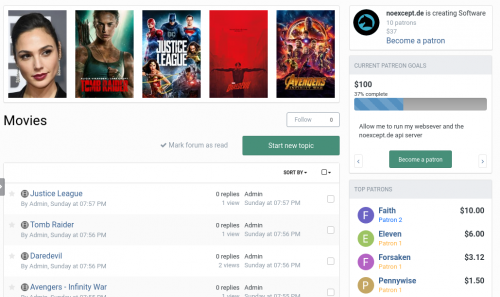

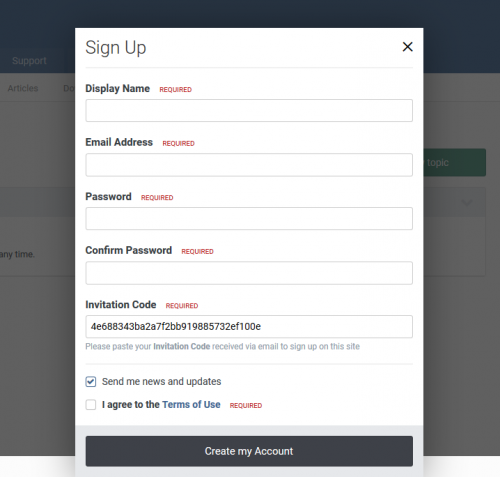
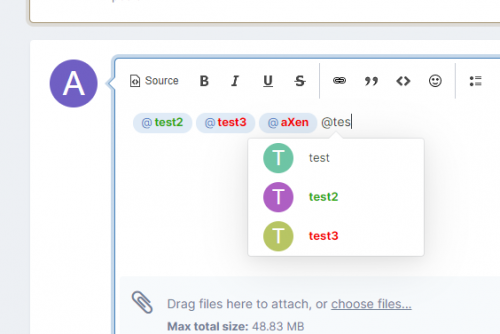


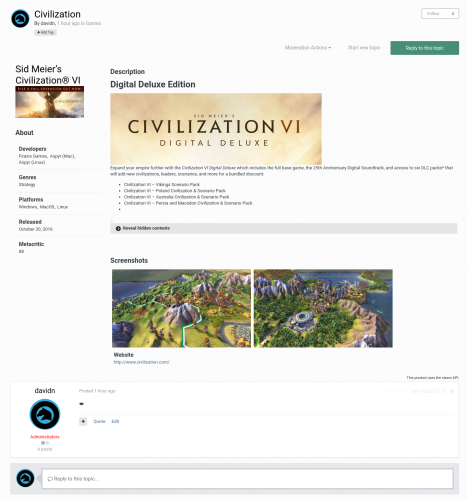


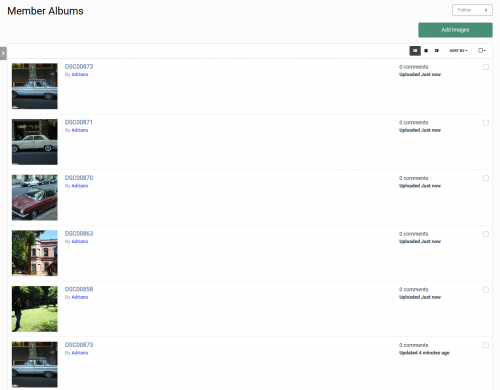

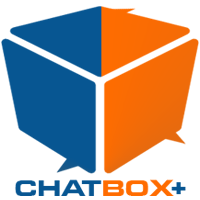
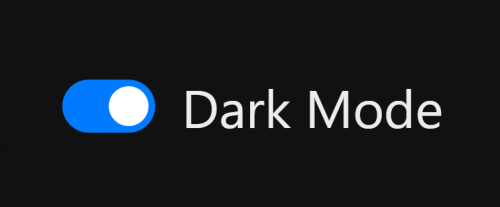
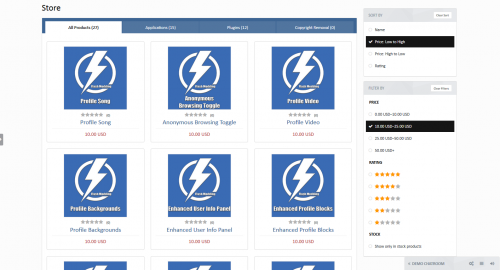
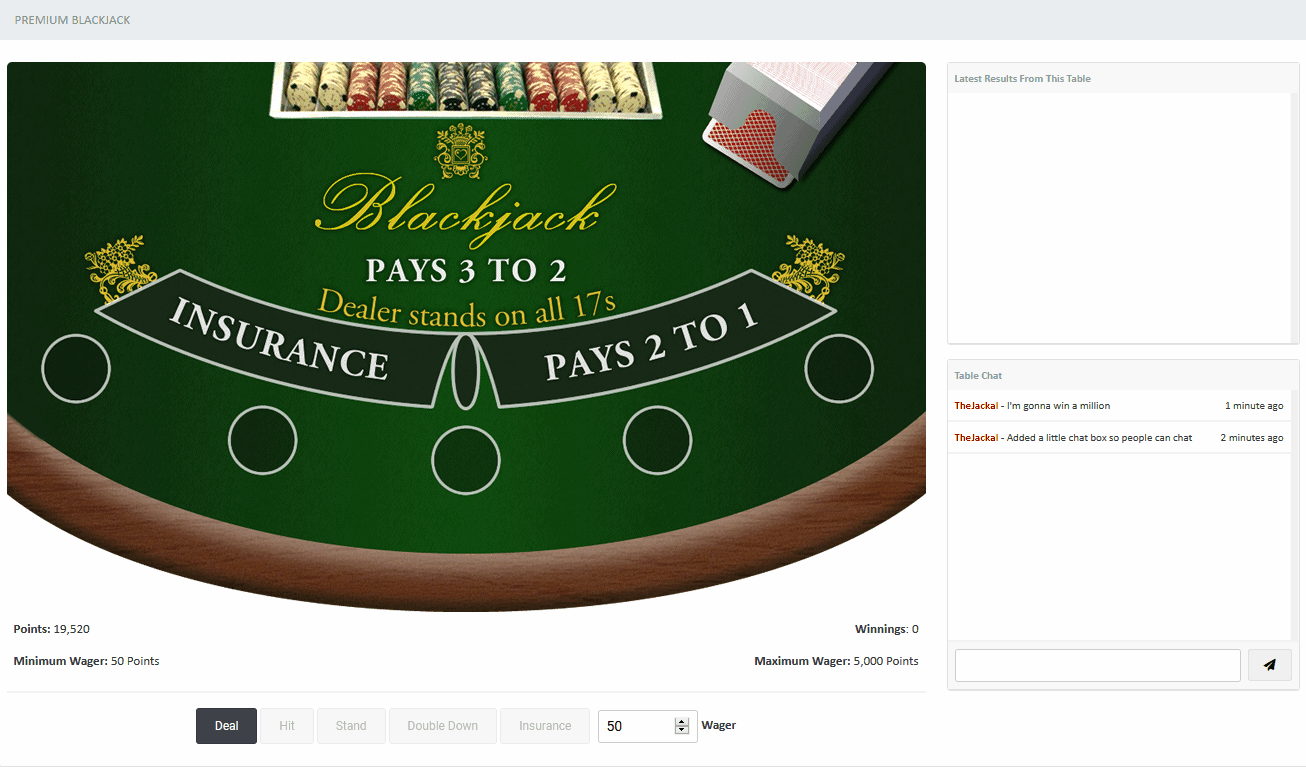
LiveStreams-streamviews-games.jpg.085409f7dff35d207e1b2061725e4060.thumb.jpg.dca09314e83187338bb309541ca868dc.jpg)