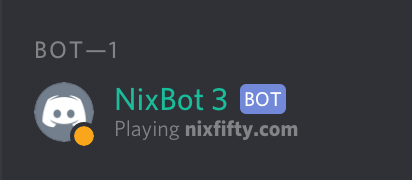Advertisement
Add-ons
Add new functionality to your XenForo 2.1+ forum.
102 files
-
Membermap
By mr-pimpen
Additional Requirements
- PHP7.4+
- XF2.2+
- Google Geocoding API
- Google Maps JavaScript API
- Google Maps Static API
- Google Places API
A membermap based on XenForo user location field with opt-in.
Functions
Membermap based on Google Maps Geocode, JavaScript and Staticmap API The map use the default XenForo location field with OptIn for every user Permissions and map markers per user group Map marker clustering Choose between 4 different map types (Roadmap, Hybrid, Terrain and Satellite) Default map coordinates and zoom in options Enable/Disable POI on membermap Enable/Disable clustering on membermap Checking if Api key is valid/available when entering in options Minimize the api calls Static mini map per user in account an as widget available 3 different widgets are available (Stats, Legend and Minimap (User based)) Ignored user hidden on map Logs in ACP per Api call with response in detail view7 downloads
(0 reviews)Submitted
-
Password Tools
By mr-pimpen
Additional Requirements php 5.6+
Password Tools
This modification mostly follows the principles of Dan Wheelers password strength estimator zxcvbn. It does not weight password strength by their combination of upper/lower letters, special characters and numbers, but on how easy they are to crack in reality.
To increase the safety of your users account, you can force them to use passwords of a minimum length, minimum strength and even force them to exclude certain words from their passwords (like your site name, the topic your site refers to, etc.).
But the other side of the equation, is no matter how secure the password is, if it has been compromised not password strength estimator will help make it better. As such NIST has the following guidance: check passwords against those obtained from previous data breaches. Pwned Password integration does that.
zxcvbn is a password strength estimator inspired by password crackers. Through pattern matching and conservative entropy calculations, it recognizes and weighs 10k common passwords, common names and surnames according to US census data, popular English words, and other common patterns like dates, repeats (aaa), sequences (abcd), keyboard patterns (qwertyuiop), and l33t speak.
Consider using zxcvbn as an algorithmic alternative to password policy — it is more secure, flexible, and usable when sites require a minimal complexity score in place of annoying rules like "passwords must contain three of {lower, upper, numbers, symbols}".
Features
Show password feature, allow users to toggle to see what they have actually entered.
Show users how strong their passwords really are when it comes to crack-attempts
Deliver instant feedback if password and password-confirm match and/or certain requirements are not met
Force users to choose passwords with a minimum strength
Force users to choose passwords with a minimum length
Force users to chooce a password not containing words from a blacklist you define
No cheating: This modification also controls users passwords on server side with Ben Jeavos php-implementation of zxcvbn.
Easy styling through XenForo Style Properties
5 downloads
(0 reviews)Submitted
-
Prevent Password Change & Reset
By mr-pimpen
Prevent users from changing or restoring their passwords
8 downloads
(0 reviews)Submitted
-
PayTR Virtual Pos iFrame API 1.1.1
By mr-pimpen
Additional Requirements
You must have an active Paytr account for this plugin.
PAYTR, is a service which provides the website owners a way to get secured online payments from websites in a fast and simple way with the help of PCI-DSS Level 1 Service Provider adapted technical infrastructure and experienced staff. It also has the licence of the Central Bank of Turkish Republic. PayTR provides both the store’s payment security and the customer's card security with its PCI-DSS Level 1 Service Provider adapted technical infrastructure by its experienced staff.
The sellers who use the PayTR Virtual Pos payment methods add-on provide the customers an option to choose PayTR payment method on the checkout page. The sellers who use PayTR payment methods provide a way to take secured payments from PayTR services. Customers using the PayTR payment method are allowed to pay securely through the store's PayTR services. Customers can pay with multiple cards such as American Express, Visa Electron, Visa Debit, MasterCard, MasterCard Debit, etc. The module allows customers to pay with single payment or installment options. After the customer makes the payment, the amount paid is transferred to the seller's PayTR account.
Account & Pricing
In order to use this add-on, you need to have a PayTR membership.
The sellers can create a free PayTR account before or after the setting up of PayTR Virtual Pos iFrame API add-on.
The sellers who want to create a PayTR account can apply here.
PayTR receives commission only from the payments. PayTR doesn’t receive any fees or extra costs.
Features
Admin can enable or disable PayTR Payment Method from admin panel.
The administrator can make category-based installment settings from the admin panel.
Card information is not kept on the server. It is transmitted to PayTR servers within the scope of PCI-DSS compliance.
Add-on Settings
The sellers can go to PayTR Virtual Pos iFrame API add-on by clicking the payment method link after they have logged in to Xenforo Admin Panel. PayTR Virtual Pos iFrame API add-on settings are done on this page.
Copy MERCHANT ID, MERCHANT KEY and MERCHANT SALT values from PayTR Merchant Panel page, then paste them on a related place in PayTR Virtual Pos iFrame API add-on.
How To Use PayTR Virtual Pos iFrame API Add-on To Receive Payment
The customers move on to the payments step after they have added the products which they have chosen from the seller’s store to the shopping cart.
The customers move on by choosing PayTR Virtual Pos iFrame API payment method.
PayTR service brings a PCI-DSS Level 1 Service Provider adapted and SSL licenced checkout page to the customer’s screen.
The customers complete their payments on this page by typing their card details.
The customers are directed to the page that will be only directed in case of the payment is succeeded after the completion of payment.
PayTR service sends a notification regarding that the operation has succeeded to PayTR Virtual Pos iFrame API add-on and updates the order status.
Security & PCI Compatibility
PCI DSS (Data Security Standards) in a structure which has been designed in order to protect the details of the card and its owner. The reduction of the risk, the security vulnerability and the protection of card owner’s information is provided with the help of this security structure. All the information collected by PayTR is transferred to the PayTR servers in a secure level and stored. Payments datas and the security of personal information are protected by encryption algorithms with the help of the PCI DSS Level 1 standards adapted infrastructure.
On the checkout page, the customer’s card and payment information are transferred by encryption algorithms to the PayTR servers by opening the iFrame window. Because of the security measures, all these processes are transferred by creating TOKEN. Any customer data is stored in Xenforo servers.
The customer moves to another page in a 3D security coverage after feeling the card information. The customer completes the payment transaction after entering the code which has been sent to the registered mobile phone number. On this section any card or customer information is stored on neither PayTR nor Xenforo servers. You can visit the PayTR Security Page for detailed information.
10 downloads
(0 reviews)Updated
-
Paid Registrations - Lite/Free version
By mr-pimpen
[AddonFlare] Paid Registrations - Lite/Free version 1.7.1
How many paid subscriptions are you losing each month because your users don't know the benefits of purchasing a user upgrade? Do they even know they can upgrade?
Would it hurt to make more $$$ each month?
Introducing Paid Registrations, an absolute must-have for forums that offer paid subscriptions.
Once installed, the registration flow will go from:
User visits registration page
User fills registration form and submits
Registration is complete
To:
User visits registration page
Account types are presented in an elegant way and user chooses one (screenshot)If a paid user upgrade is selected
User is redirected to payment page
After payment is complete, user is redirected to registration form
If no upgrade is selected, user is redirected to registration form
Registration is complete
This version is available for free, the full / paid version is available for purchase at AddonFlare - Premium Forum Addons & Services.
To celebrate the launch, use promo code "PaidRegistrationsLaunch" and get 20% off your entire order (valid for 3 days only, expires Feb 2nd midnight)
Free vs. Full/Paid Version
Supported Payment Providers
Free: Only PayPal
Paid : PayPal, Stripe + more (as requested)
Can force paid registrations?
Free: No
Paid: Yes
Display theme options
Free: Only 1
Paid: Default + more in updates
Support
Free: Basic Support
Paid: Priority Support
You have full control over which user upgrades are presented, display order, color, amount per row, etc...
It integrates with the payment profiles you already have, so setup is a breeze.
Compatible XF Versions 2.x 2.0, 2.1
71 downloads
(0 reviews)Updated
-
Antispam by CleanTalk 2.6
By mr-pimpen
No CAPTCHA, no questions, no counting animals, no puzzles, no math. No spam bots signups, no spam bots posts.
Anti-spam features:
Stop spam bots at registrations.
Stop spam bots at the orders.
Contact form protection (CAPTCHA should be disabled!)
Allow guest posting on the forum without CAPTCHA.
Anti-spam info
We have developed an anti-spam extension for XF 2 that would provide maximum protection from spam and you can provide for your visitors a simple and convenient form of posts/registrations without annoying CAPTCHAs and puzzles. Used to detect spam multistage test that allows us to block up to 100% of spam bots.
Low false/positive rate
This extension uses multiple anti-spam tests to filter spam bots with lower false/positive rate as possible. Multiple anti-spam tests avoid false/positive blocks for real website visitors even if one of the tests failed.
Spam attacks log
Service CleanTalk (this hook is a client application for CleanTalk anti-spam service) records all filtered comments, registration and other spam attacks in the "Log of spam attacks" and stores the data in the log up to 45 days. Using the log, you can ensure reliable protection of your website from spam and no false/positive filtering.
Private blacklists
Automatically block comments and registrations from your private black IP/email address list. This option helps to strengthen the protection from a manual spam or block unwanted comments from users. You can add not only the certain IP addresses but also a separate subnet to your personal blacklist.
Blocking users by country
Automatically block comments and registrations from the countries you have set a ban for. This option is useful in cases of manual spam protection and for protection enhancement. If your site is not intended for an international audience and you do not expect comments/users from other countries.
Blocking comments by "stop words"
You can block comments which contain "stop words" to enhance spam filtering and messages with obscene words blocking. You can add particular words or phrases.
Additional features
Online, daily and weekly anti spam reports traffic VS spam.
Apps for iPhone, Android to control anti spam service, comments, signups, contacts. With traffic and spam statistics for last 7 days.
Anti-spam apps for most popular CMS on cleantalk.org
22 downloads
(0 reviews)Submitted
-
Profile Cover Photo / Banner Image Enhancements
By mr-pimpen
This addon moves user profile cover image outside of the user info area to give it it's own spotlight.
On the user profile page you can now click on both the user cover photo and the user avatar and they will open in the native XenForo lightbox enabling you to view the whole image and even zoom in if it's a large image.
It also enhances the member tooltip and moves the cover photo above all the other user info to better show off the cover image and also make the user info easier to read.
34 downloads
(0 reviews)Submitted
-
XenForo Resource Manager 2.2.2 - XenForo 2 resource management
By mr-pimpen
XenForo Resource Manager is an official add-on for XenForo 2 that allows you to manage resources such as files, instructions, etc. The resource manager allows you to add and update resources very quickly and conveniently.
It is also possible to sell resources by providing a link to the sale page. You can specify an alternative URL for downloading the resource.
It is possible to automatically create topics for discussion resources. Resource manager is fully integrated into XenForo, including fine-tuning of rights for specific user groups, likes, alerts, search, spam cleaning, statistics and much more.
demo
83 downloads
(0 reviews)Submitted
-
XenForo Importers 1.4.1 - Importer for XenForo 2
By mr-pimpen
XenForo Importers is a plugin for importers in XenForo 2 from other engines. The following engines are supported: vBulletin 3 (including blogs), vBulletin 4 (including blogs), vBulletin 5, XenForo 2. The release aims to fix bugs. Changes and fixes: https://xenforo.com/community/threads/xenfo...eleased.144382/ XenForo Importers 1.4.1 - XF 2.2.x
23 downloads
(0 reviews)Submitted
-
Standard Library by Xon 1.6.0
By mr-pimpen
A number of helper utilities designed to ease add-on development, does not have any direct user-facing changes.
Uploaded to the resource manager to aid dependency tracking and allow updating without updating every individual add-on
26 downloads
(0 reviews)Submitted
-
[TH] Holidays 2.1.0 Patch Level 1
By mr-pimpen
This add-on allows you to show off many different holidays with just a few clicks. Add custom holiday graphics while setting a cron based timer for the holiday to be viewed based on start/stop dates.
Create your own holidays with just a few clicks while spreading the holiday cheer!
Many other holidays to be added to this add-on in future releases!
General Features:
Create your own custom holidays with custom graphics
Set custom holiday timers which start/stop the viewing of the holiday effects based on the dates specified
Add a snow effect to the holiday itself which can be customized by adding custom snowflake characters based on the maximum, minimum, and regular count seen by users.
Calculate start/end dates with callback’s
Choose if holidays should/shouldn’t be automated
Users are able to enable/disable holiday styling in their user preferences
Use your own images for different holidays to be shown
Many different icons included along with a custom snow effect
13 downloads
(0 reviews)Submitted
-
[AL] Core Package 1.3.6
By mr-pimpen
The package contains libraries we share between several our add-ons. Until now the files were included in packages of the add-ons themselves, however, having multiple add-ons to using the same files can sometimes cause a conflict between them, if they are using different versions of the files.
The package does not implement any visible functionality itself, it is just a collection of PHP classes reused by multiple add-ons. You don't need to install it if you are not using any of our add-ons.
17 downloads
(0 reviews)Submitted
-
XenForo Resource Manager 2.2.1 - XenForo 2 resource management
By mr-pimpen
XenForo Resource Manager is an official add-on for XenForo 2 that allows you to manage resources such as files, instructions, etc. The resource manager allows you to add and update resources very quickly and conveniently.
It is also possible to sell resources by providing a link to the sale page. You can specify an alternative URL for downloading the resource.
It is possible to automatically create topics for discussion resources. Resource manager is fully integrated into XenForo, including fine-tuning of rights for certain user groups, likes, alerts, search, spam cleaning, statistics and much more.
39 downloads
(0 reviews)Submitted
-
Warning Improvements by Xon 2.5.5
By mr-pimpen
Compatible XF Versions 2.0 2.1 2.2
Additional Requirements php 5.6+
A Collection of improvements to XF's warning system
This add-on expects all users able to issue warnings to be a member of the default Registered User's group. If this is not the case, you will not have permission to issue warnings until you:
Add every into the Registered Users group or
Adjust the permissions in each Warning Category. Warning; All user group titles will be visible if they are applied in a Warning Action
Warnings/Bans with time-based expiry are now be removed on the 1st visit after the expiry time, rather than needing to wait for the hourly cron task to run. Sortable warnings with categories Drag & drop Permissions per category Per-category warning actions, allowing warning actions to be only triggered from points in that category Updated front-end using smart select menu, or radio boxes User Criteria for warning points Allow users to view their own warnings, and find which posts where warned. Option to send an alert to a user when they receive a warning. Allows the Custom Warning to be customized like other warnings Copy Warning title/text automatically to the public warning action field. Allow non-custom Warnings to have their Titles edited, opt-in Use XenForo's AJAX handling on errors instead of breaking the current form. Optional ability to "unsticky" the Warn button on the warning dialog Allow the default content action to be set Control defaults for user notification Alerts Lock PMs by default Send warning conversations by default Allow invite into warning conversations by default Option to require a note when entering a warning and enforce a minimum length Ability to see warning actions applied to an account from the front-end users may see warning actions agains thier account automatically roll-up identical warning actions to show the latest expiry per-group moderator permissions for editing/viewing all/disable summarization. Additional conversation substitution replaceable for the warning conversation on submit. {points} {warning_title} {warning_link} Option to force new conversation email to be sent on a warning conversation. Will send even if they are banned! Always sends full conversation text. This can ignore conversation privacy options. Automatically extend default warning expires based on warning point total thresholds. Not accumulative, only the last matching threshold applies Anonymise warnings and warning alerts as a particular user or as a generic 'Moderation Staff' (WarningStaff phrase). Affects Alerts and Warnings. Does NOT change conversations. Round up warning expiry time to the nearest hour to avoid confusion over delays caused by XenForo task system's hourly schedule. Option to log a warning summary to a thread. Phrase: Warning_Summary_Message, can use BBCode New Warning Action actions triggered for the last valid warning action: Post a new thread. Phrases Warning_Thread_Message & Warning_Thread_Title, can use BBCode. Reply to an existing thread. Phrases Warning_Thread_Message, can use BBCode.
New Permission to control if a user can see who warnedthem.
View Warning Issuer. New moderator permissions for viewing warning actions.
View Warning Actions Edit Warning Actions Don't Summarize Warning Actions Respects the "View Warning Details" permission for allowing a given user group to view warning details on everyone.
Giving "View Warning Details" allows users to view the 'private' warning note, and allows them to see who issued the warning!
Fully Phrased.
13 downloads
(0 reviews)Submitted
-
[Andrew] Moderator Panel 1.3.1
By mr-pimpen
this will only work on updated xenforo
Compatible XF Versions
2.2
[Andrew] Moderator Panel provides moderators enhanced visibility into user behavior and additional moderator features. The thought is that by providing better visibility to warnings, reports, thread bans, and ignores, moderators will be able to identify problem users faster and will rely less in impulse when making decisions on users. All features are permission controlled and can be enabled or disabled.
Features:
User file, similar to a criminal profile, this displays key metrics about an user all in one place. The user file can be accessed by either selecting user file from the member card dropdown or by searching for the user in the moderator panel. The follow is displayed within the user file:
Current ban
Warnings
Reports
Thread bans
Ignored by
IP Addresses
Change log
Require moderators to have "ban protected users" permission to ban users in a protected usergroup
This can be used to prevent moderators from banning users that more senior staff should be involved in banning
Can be enabled or disabled
Require moderators to enter a reason for banning an user
This benefits site staff who may not understand why an user was banned
Can be enabled or disabled
User data (reporting)
Banned users
Thread ban list
Recently registered users
Most warned users
Most reported users
Most ignored users
Logs
Moderator log - same from admin panel
User change log - same from admin panel
User name change log - same from admin panel
Reports and Approval queue will display the moderator sidebar
Admin Options:
Add link to moderator panel
Adds links to the moderator menu
Enable protected users
Protected usergroup
Require reason to ban
Permissions:
View moderator panel
View IP addresses
Ban protected users
Search users
View banned users list
View thread bans
View recently registered users
View warned users
View reported users
View ignored users
View moderator log
View change log
View user name change log
32 downloads
(0 reviews)Submitted
-
Shoutbox By Siropu
This is a shoutbox widget that you can add in any of the available widget positions.
Options:
Minimum age required - Enable shoutbox based on user's age. Shoutbox refresh interval - Allows you to set refresh interval for new messages. This option can be disabled. Shoutbox refresh timeout - Stop refresh interval for inactive users after x minutes Maximum shout length - Set the maximum allows shout length. Minimum time between shouts - Flood check (with user group permission to bypass it) Shout display limit - Set the maximum number of shouts to display on page load. Delete shouts older than - Allows you to auto-delete shouts older than x days. Auto prune shoutbox every x hours. Auto prune message. Enable navigation tab - Allows you to chat in a dedicated page Enable sound - Enable sound notification for new shouts. Enable avatars - Display user avatar in shout. Allow BB codes - Controls if BB codes are parsed or not. Enable auto link - Auto link/embed URLs and media sites. Enable smilie button - For easy smilie access. Reverse ordering - Place input box at the bottom and display new messages from the bottom to the top Quick user tagging button with shout highlight. Footer - Allows you to add custom content (text, ads, etc) in the shoutbox footer. Thread ID - Post shouts in a dedicated thread as well. Thread message minimum length - Set minimum length required for shouts. Ban users with ban list Archive with option to search by user and keywords It has user group permissions for using shoutbox, editing/deleting shouts, prune shoutbox (/prune)
When scrolling at the bottom of the shouts, older shouts will be automatically loaded.
156 downloads
(0 reviews)Submitted
-
[XFA] RM Marketplace (shop) 4.3.4 - shop for XenForo 2
By mr-pimpen
[XFA] RM Marketplace (shop) Resource Manager plugin that allows you or your users to sell resources like in the market! Supports three types of products: Digital Products (licensed), Physical Products, Services.
Through the resource category configuration system, the administrator selects which categories are intended for the sale of resources and the type of products that can be put up for sale among those listed above.
Each of these categories can be set as follows:
-use the PayPal address specified in the admincp parameters;
-use the PayPal address set for this category;
-let each user enter their own PayPal address to sell their resources.
You can also allow your user to accept other means of payment (cash, western union, check ...) through an exchange between buyer and seller.
When you add a resource to these categories, your users can then choose whether they don't want to sell it or not.
Along with the ability to sell resources, RM Marketplace is also a real source of monetization for you, and thanks to two functions:
* You can claim a percentage of sales automatically received upon payment (only for PayPal payments).
* You can provide users with the ability to pay for their resource on the resource index and category pages. Requires XFA Core installation [XFA] RM Marketplace (shop) 4.1.3 - XF 2.0.x
125 downloads
(0 reviews)Submitted
-
XF2 [8WR] XenCarta 2 (Wiki) PRO 2.2.0.0 - knowledge base for XenForo 2
By mr-pimpen
XF2 [8WR] XenCarta 2 (Wiki) PRO - knowledge base (wiki) for XenForo 2. Create wiki pages using BbCode, HTML or PHP. The caching system allows to reduce the loading time of templates. Discussion pages created through forum threads. Change history and differential analysis. Redirects from page to page. Masks permissions to the page for editing. Automatic page cross-linking. Automatic content creation. Full integration into the XenForo 2 content handler system.
demo
32 downloads
(0 reviews)Submitted
-
XF2 [8WR] XenPorta 2 (Portal) PRO 2.2.0.2 - portal on XenForo 2
By mr-pimpen
8WR] XenPorta 2 (Portal) PRO is an article system and interface that allows you to look professionally at sections of your forum on the home page. It is completely built into the XenForo framework and does not add new content types to manage. The significant difference with this new version was to shrink it, make it easier to use and get rid of bloat.
Info: https://xenforo.com/community/resources/xf2-8wr-xenporta-2-portal-pro.6023/ Main features of the plugin: -Promote topics on your forums on the main page of the portal in the form of articles -Promote topics on your forums on the main page of the portal in the form of a slider -Definition of specific users as "authors"
-Changed the appearance of articles to fit for viewing more news
-Uses the built-in XenForo 2 widget management system
139 downloads
(1 review)Submitted
-
XF2 [8WR] XenCarta 2 (Wiki) PRO 2.1.0.6 - knowledge base for XenForo 2
By mr-pimpen
XF2 [8WR] XenCarta 2 (Wiki) PRO - knowledge base (wiki) for XenForo 2. Create wiki pages using BbCode, HTML or PHP. The caching system allows to reduce the loading time of templates. Discussion pages created through forum threads. Change history and differential analysis. Redirects from page to page. Masks permissions to the page for editing. Automatic page cross-linking. Automatic content creation. Full integration into the XenForo 2 content handler system.
17 downloads
(0 reviews)Submitted
-
Multi Prefix
Ever run into a situation where you want to prefix a thread with multiple tags? Now you can. All the same features still work, clicking a prefix shows all threads prefixed with that same prefix. Searching for a prefix will show all threads that contain that prefix (plus the other ones it has).
Supported content types
Threads XenForo Resource Manager; Resources DbTech Shop's items DbTech eCommerce's products23 downloads
(0 reviews)Submitted
-
[AH] Twitter Widget 1.2.0
By mr-pimpen
What does this add-on do? This add-on lets you add a twitter widget to the sidebar which features tweets from a public list.
It's even designed to fit right into your existing theme.
You can configure the add-on in the option's page...
...and style it via style properties
Installation:
Follow This
Once installed, you need to insert your Twitter consumer key, consumer secret, access token, and access token secret. You can get that information here
you will need to set this up
Insert the account that the list belongs to, and insert the slug of the list.
Add the widget
22 downloads
(0 reviews)Submitted
-
[NixFifty] Discord Integration
Discord Integration allows you to establish a connection and manage your Discord server from the comfort of the XenForo Admin Control Panel. This is a free upgrade if you already own an active license to the original Discord Integration.
Features:
Allows for XenForo user groups to be synced with Discord server roles. Essentially this allows you to automate the giving and removing of Discord server roles based on the groups that a XenForo user is part of. Users can associate their Discord identities with their XenForo usernames to establish a sync. Discord nicknames can also be updated to match forum names. New for XenForo 2.x: Allow the bot to show up as online and display a custom status message. Manage your Discord instance from the ACP. Allow your users to register and sign up via Discord. Send alerts to connected users and channels via the ACP. Automatically post links to threads from XenForo forums to defined Discord channels as soon as they're posted. The user who posted the thread, the thread title, a short snippet and a link to the thread are included in the message. This is set on a per-forum basis allowing you to fine-tune what channels should get the notifications. New for XenForo 2.x: Automatically post links to resources from XenForo Resource Manager to defined Discord channels as soon as they're posted. The user who posted the resource, the resource title, a short snippet and a link to the resource are included in the message. This is set on a per-category basis allowing you to fine-tune what channels should get the notifications. Resource updates will also be posted to the same channel. Allow staff members with permission to 'promote' links to threads to Discord channels. Allow users to receive watch notifications from forums and threads they specify (in addition to emails and alerts). They will receive these notifications privately from your configured bot. There are plans for future expansion with 1-to-1 communication with the bot. New for XenForo 2.x: The bot can now send XenForo alerts and conversations straight to your Discord DMs. All types of alerts are supported out of the box with zero configuration required. Users can opt-out of this behaviour by adjusting the appropriate setting within their Account Preferences area. Support for Report Centre Essentials to add notifications for new open reports and when the total number of open reports reaches a certain threshold. Installation:
Install the add-on through the XenForo admin panel, as normal. Create a new Discord application by going here. Set the "Name" to whatever you want your bot to be called and continue. You may optionally set a description and icon for your bot. Navigate to the OAuth2 section and click "Add Redirect". Ensure you have a Redirect URL set in the form of your board URL followed by connected_account.php. So for example: https://mysite.com/connected_account.php Navigate to the Bot section, click "Add Bot" and then accept the warning. Ensure 'Public Bot' and 'Require OAuth2 Code Grant' are both unchecked. Copy the Client ID and Client Secret values for the application from the General Information section and paste them in to the Discord connected provider located in the XenForo admin panel -> Setup -> Connected providers. Do the same for the Bot token, located under the Bot section and paste it in to the corresponding field in your XenForo admin panel. You'll also need your Discord Server / Guild ID which can be obtained by following the steps listed here. Once you've done this, save the connected provider. Navigate to 'Test Discord integration' located at XenForo admin panel -> Tools. This will initially be red and failing. Invite the bot to your server from this page and also click "Open WebSocket" to ensure messages can be sent by the bot. Re-run the test and you should be all good to go.236 downloads
(0 reviews)Updated
-
OMNI
Omni is a unique dark that can dramatically change the look of the overall appearance with just a few options. We've included 5 default color setups in Omni along with any accent color you want. This is the first of its kind that has ever existed on XenForo, come see what makes Omni so versatile.
35 downloads
(0 reviews)Submitted
-
ACP - top logout button, with user name
By mr-pimpen
In XF2.1 ACP the logout option is bottom left and not always visible.
Also if you use different super admin/admin/moderator accounts it's not obvious under which account you are logged onto the ACP.
This add-on places a logout button top right in the ACP page header and includes the current username so that you can see which account you are using.
17 downloads
(0 reviews)Submitted
















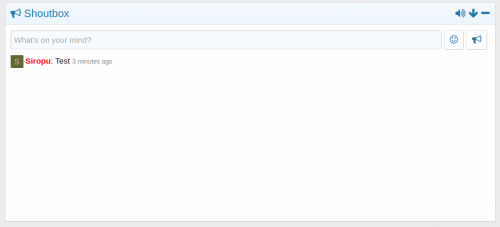




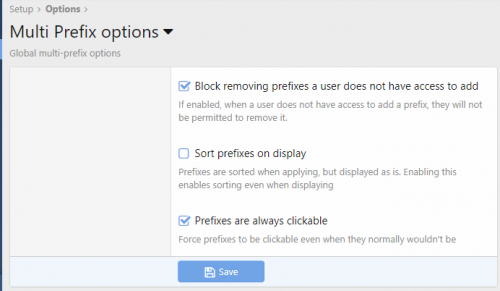
.thumb.png.ab4297c17566b426376bf237d7c13bd0.png)