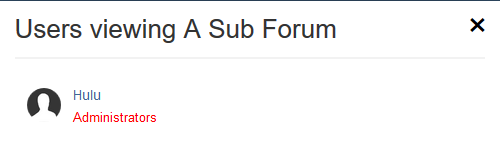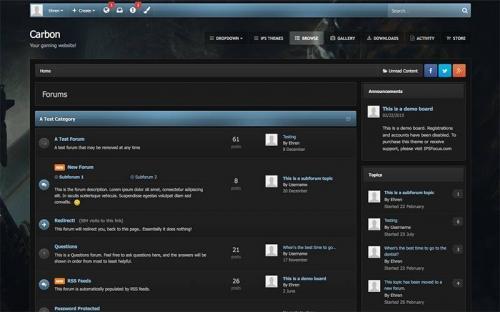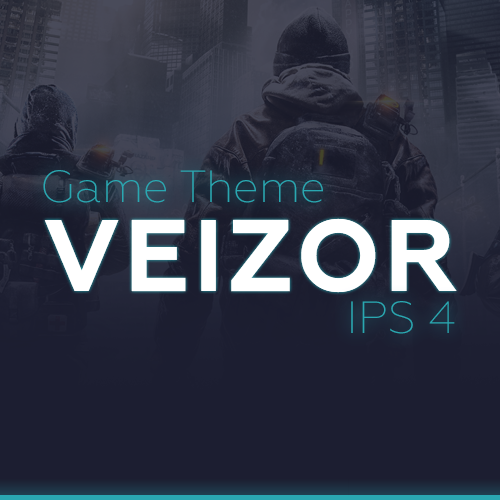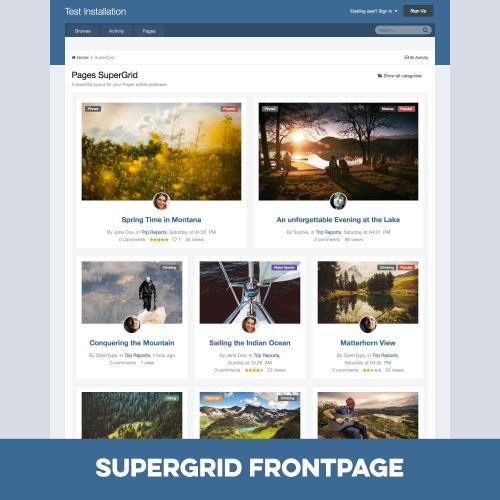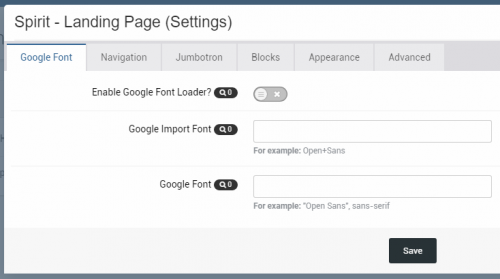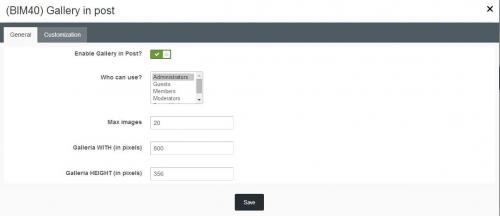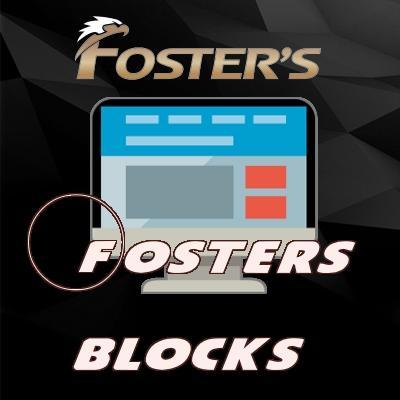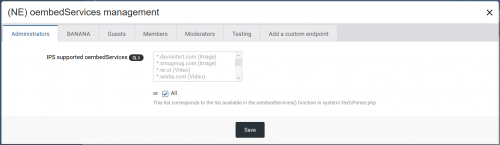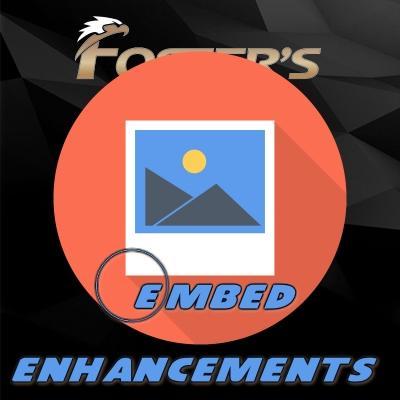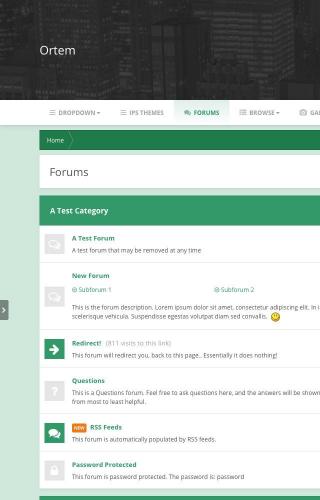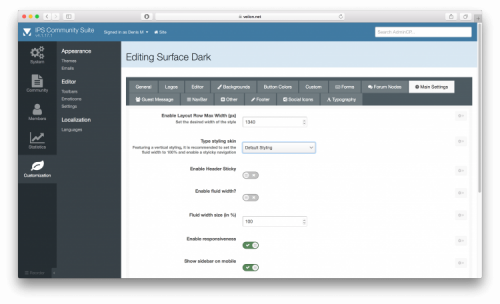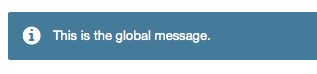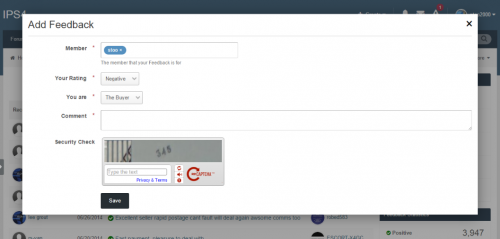Advertisement
Invision Community Suite 4.3
Browse our Invision Community Suite 4.3+ content.
259 files
-
Members Viewing Forums
By TOTE
This plugin will allow users to see who's viewing what forums.
Settings:
Groups - select which group that will have the ability to view the users ----------------------------------------------------------------------------------------------------------------------------
Este complemento permitirá a los usuarios ver quién está viendo qué foros.
Configuración:
Grupos: seleccione qué grupo tendrá la capacidad de ver a los usuarios ------------------------
I tested it with 4.3 and it works fine.
Lo probé con 4.3 y funciona bien.
140 downloads
(0 reviews)Submitted
-
(0 reviews)
Submitted
-
Carbon 4.3 // ipsfocus
By Birdman
Carbon for IPS.Suite 4.x!
Carbon, named after the carbon texture which is used throughout the design, is a dark theme for IPS.Suite 4.x and is especially perfect for gaming sites. The blue color scheme can be modified easily with a few simple clicks in your ACP theme settings, and your members can customize the theme themselves by choosing their own background image from a preset array!
Theme features
Theme Settings
Easily enable, disable or modify theme features such as background images, logos, social media links, guest messages and colors. This makes modifications and upgrades very simple since little code changes are required.
Easily edit color scheme
Changing the default color scheme to your own color is very simple via the theme settings! With a few clicks, you'll have an entirely unique color scheme for your site!
Social links
Social links can be enabled/disabled and customized to your own URL, allowing you to easily link to your social network pages (facebook, twitter, etc)
Background picker
Your members can choose their own background image (or color) from a predefined selection and their choice is saved via cookies. This feature can be configured and disabled if necessary within the theme settings.
Background settings
Restrict the background picker to certain groups such as registered members or VIP's. Or remove the picker entirely from mobiles to save bandwidth on the go. All within the settings!
Global message
Display a message across the top of your site with important announcements. Once your members have seen the message, they can press the Dismiss button to remove it (until you configure a new one).
Guest message
A customizable message can be shown to guests, prompting them to either register or login to your forum. Two designs, "billboard" and "alert" (shown) are available.
HTML logo with slogan
Easily add/edit your text logo and slogan from within the theme settings. If required, the text can be replaced by an image instead.
Mega Footer
A mega footer with configurable column numbers and content can be enabled and customized all within the theme settings.
A full list of features and a live demo can be found on ipsfocus.
What's New in Version 4.3.4+
Released July 7
Numerous enhancements to the ipsfocus framework have been applied, including the addition of modern css techniques such as flexbox and css grid. These methods replace the dated javascript framework for grids, resulting in a faster and modern approach to formatting your site.
212 downloads
(1 review)Updated
-
Veizor - Innovative gaming style
By TOTE
Veizor Is a unique playing style, made in very soft dark colors.
Due to the large number of settings You can fully customize it in every possible way changing the colors of the site and including/disabling the functionality inherent in the style. When developing the style we used SVG and Font-Awesome icons, so Your site will load even faster.
Link
425 downloads
(3 reviews)Submitted
-
Member Notes
This application will allow users from specific user groups to add notes to members, in order to have better control of the member's life in the community
Adding Notes: Users from specific groups can add notes in two places:
+ Create menu Directly on user Profile, on a new tab called Notes, where notes can be edited or deleted, if you have permission to do it. Directly on member's posts Features:
New tab called Member Notes on ModeratorCP -> Member Management to display notes from all members, where notes can be edited or deleted, if you have permission to do it. Number of notes on user's posts, linked to the tab in his profile. You can also add a note from the post. Number of notes on user's personal card (mini profile on hover user link) Widget to display the latest notes. Notification to all users who can view notes when someone gets a new note. Ability to send a private message to the member with the note content. Group permissions:
Can view notes Can add notes Can edit notes Can delete notes Settings:
Show the PM option on Member Notes form
Notes:
This version contains an upgrader, so you will get the notes from this hook for IP.Board 3.4. Due to the rework on this app (every new resource has to be done from the scratch to run on IPS4 and it was a hook on 3.4), a new purchase is required. Thank you for your understanding.86 downloads
(0 reviews)Submitted
-
French translation for IPS Community Suite 4
By spydou
This is the French (fr-FR) translation file for IPS Community Suite 4 and contains translations for:
System Forums Calendar Pages Gallery Commerce Downloads Blog Converter Front-end and back-end are fully translated.
This translation made by Invision Board France, the french support community for IPS software.
24 downloads
(0 reviews)Submitted
-
Pages SuperGrid 3.0
By TAYZURRI
Pages SuperGrid is a set of Pages templates and a complete solution to make your Pages databases (with articles, directories and so on) appealing and engaging.
SuperGrid is one of the most popular files in the Applications & Plugins category on the IPS Marketplace.
What’s needed:
IPS 4.2 or 4.3 in its most recent version with the Pages application A pages databases that uses the stock Record Image field and has images with a sufficient resolution uploaded through that field.
(Technically, the templates also work without images, but it’s an image-centered design and works best when most or all records have images.) Which templates are included:
A beautiful grid-based Front Page template with two records featured at the top — for when your database is set to article mode. A beautiful grid-based Listing template replacing the dull forum listing design — for when you open a category or have a database without categories. A unique Record View template with a large header image — for when you open a specific record. A category listing template – in case you use more than one category. Note: You can use the templates for any number of databases, but the settings will always apply to all SuperGrid templates. Bonus Feature:
Block template! Create blocks anywhere on your site – pointing to your database – and make them as beautiful as the database itself.
Detailed Feature Description and Notes:
Pages SuperGrid is built with the IPS design framework and is therefore fully responsive and compatible to most well-coded/well-designed themes. The styling of your theme(s) is inherited and the Pages SuperGrid templates will usually work out of the box. The template is designed to work on single-column pages with or without a sidebar. The grid will automatically adopt to the available width and collapse on smaller devices. The content field is not shown in the grid-based listing templates and all images will be scaled and cropped (without distortion) to the same size to allow a consistent look. The templates come with lots of options you can easily adjust within the template. Front Page/Listing Template: Show author/category/date: Yes/No Alignment author/category/date Show comments/views/ratings/likes: Yes/No Alignment comments/views/ratings/likes Show record owner’s avatar: Yes/no Alignment record owner’s avatar Title alignment Image Aspect Ratio Use thumbnail or full-size images Turn images into record link: Yes/No Assign fallback image for records without an image Show “featured record” badge for featured records: Yes/No Pick badge style for featured records Show “pinned record” badge for pinned records: Yes/No Pick badge style for pinned records support for category images using the Pages Category Images plugin Record View Template: Image Aspect Ratio Pick Avatar size from 7 options Turn header image on or off Show “featured record” badge for featured records: Yes/No Pick badge style for featured records Show “pinned record” badge for pinned records: Yes/No Pick badge style for pinned records Block Template: Show or hide block title Shuffle entries Randomize shuffled entries162 downloads
(4 reviews)Submitted
-
Spirit - Power by Pages
Turn Your Homepage into a Beautiful Landing Page
Spirit -a custom landing page template built with CMS (Pages) and runs on Bootstrap & IPS framework to make your homepage look beautiful.
Settings
You don’t just get a custom landing page template, you’ll get settings that will change the Bootstrap & IPS framework into your own. It’s your forum homepage, make it yours!
Appearance Header Body color Link & hover Jumbotron background Widget color Footer background Footer color Google Font Who Can See? (Jumbotron) Enable Jumbotron Background Source Background Font Enable Header Image Source Description Title Navigation Enable sticky navigation Sign in button class (you can use IPS buttons or Bootstrap buttons) Hide Navbar Items Widget Block Keys Fluid Content Block Guest Side View Sidebar Guest Column # Right Middle Left Member Side View Sidebar Member Column # Left Middle Right Advanced Layout Container (in %) Custom CSS REQUIREMENT
Pages Documentation
Spirit
Need some help setting it up? Don't worry, we got that cover for you. Go here to see all the articles for setting up Spirit and configuring the settings to fit your community.
The articles didn't help that much? If they didn't, watch this video below so you can start setting up Spirit.
Bootstrap
Click the link here to get started on learning on how to input components, layout, content, and much more.
Making Pages your default app
Go here (from IPS) to see the article on making Pages the default app.
If you need help with this, please email us at [email protected] and we will get back to you as soon as possible.
Tired of messing with code inside your block editor?
There's a solution to this. It's called "Pre-Made Spirit Blocks Package". This package will enhance your homepage by getting some components from Bootstrap and custom ones from ThemeTree.
It's fast from not hassling with code and simple to configure!
Live Demo w/ Test Account
Go here to see the demo of Spirit.
Login Details:
Display Name: TestAccount123
Password: testyaccount123
Keep up with ThemeTree By:
Registering, so you can get upcoming news and updates, and 24/7 support on our forums. Following us on Dribbble (https://dribbble.com/Themetree). You can find out our latest upcoming themes and shots. Contacting us at [email protected].114 downloads
(0 reviews)Submitted
-
(BIM43) Gallery In Post
This plugin allows members insert an awesome gallery in post.
Main Features:
Enable/disable Groups can use Responsive Gallery Customizations: width/height, autoplay, thumbnail, transitions, speed, image crop There is a form in editor that helps members easy to add images, captions, or select their album (if Ip.Gallery is installed) (After creating bbcode, you need to refresh page to see the gallery)
Live Demo:
http://ipsviet.com/topic/59483-bim40-gallery-in-post/
69 downloads
(0 reviews)Submitted
-
UltiMaze Dark theme
A very clean beautiful template for the latest IPS 4.3.x
The Landing Page is not included in the theme. It is a part of my site and what you can do with "pages" application.
Live Demo at my site.
Change theme to UltiMaze.
Only for IPS 4.3.x
Advanced custom footer with 4 column, or choose how many column you want!
Background upload setting preview.
279 downloads
(4 reviews)Submitted
-
FLine
FLine 4.3
Fline is a new, unique theme for your forum. Great design combined with a huge number of settings.
The theme is suitable for any forums of different directions.
Added new types of articles and sliders with the possibility of editing.
DEMO — veilon.net
Full Screen: Home Page, Calendar Blogs, Gallery
Articles
Backgrounds
Main Settings
Forms
Forum Nodes
GuestMessage
Header
NavBar
Other
Footer
Slider
Social Icons
Typography
Version 1.0.7 - 4.3 What's new:
Fixed all bugs that people have found Added new function Added almost full support for right-wing languages Added the ability to use as a new type of search. so old. And much more... Please all problems to zoomat in the PM.
In this version the key block Articles Block has changed since a
article_block_1 on
articles_block_1. Keep that in mind.
To refresh the skin go to the APP -> Customization -> Themes -> Arrow icon -> Upload New Version
1,002 downloads
(5 reviews)Submitted
-
(R43) Birthday In Post
By Carla.Lander
This plugin shows a cake icon on the users posts when they have a birthday.
101 downloads
(0 reviews)Submitted
-
Instagram Login Handler
By Mr.Aces
This app allows your members to login using their Instagram account.
Added compatibility with latest IPS 4.3.x
124 downloads
(0 reviews)Submitted
-
Auto Welcome
By Mr.Aces
To put it simply, it welcomes newly registered members. It will welcome them with an optional personal message, email or topic alert. From there you can further customize each pm, email or topic message, the subject / title and so on. It also has the ability to welcome members that are added manually through the Admin CP.
126 downloads
(1 review)Submitted
-
Fosters Blocks
By dmmed
(This file was previously known as "Additional Widgets and Dashboard Blocks")
Add amazing widgets to your IPS community with Fosters Blocks! Enhance the existing IPS widgets and blocks in your sidebars and hot zones with new blocks that cover system logs, social media, commerce, and forum. Special attention is given to IP.Commerce, for admins who care about monetizing their communities.
ACP Dashboard Blocks -- New blocks for your ACP Dashboard to help you manage your logs and applications.
System Log Admin Log Moderator Log Not installed Applications General Widgets -- Widgets for general use.
WYSIWYG Editor Block Share Page IP.Commerce Widgets -- Widgets for the store that you can use to attract more purchases.
Random Products Best Selling Products Purchased Products Featured Products IP.Board Widgets -- Widgets for your forum
Top Reputation Posts
Suggestions?
Do you have suggestions on more blocks for any part of your community? Let us know in our Project Tracker!
73 downloads
(1 review)Submitted
-
(NE) oembedServices management
By dmmed
Plugin which allows you to apply extra control over the oembed functionality provided by the IPS core
allows group level control over which remote sites members of a group are allowed to embed. allows group level control for automatically embedding internal IPS links. provides you the ability to add other remote oembed sources which are not yet supported by IPS, such as http://developers.issuu.com/oembed/ Note: Plugin support does not include assisting you with researching whether a site supports oembed or not. Google, or the site itself, will be your friend in that situation
41 downloads
(0 reviews)Submitted
-
Embed Enhancements
By dmmed
Invision Community 4.2 includes beautiful new Richer Embeds for links to internal content, which automatically expands to a large and beautiful preview of the content. However, one problem with the Richer Embeds is the constant display of the topic's first image, even when the topic contains more posts and attachments. Embed Enhancements by @Fosters gives more control to you over what images will appear in IPS Rich Embeds.
FEATURES:
Per-Forum setting to show first image or last image Add a custom embed image in each topic Moderator permissions If you change settings, please run the ACP Support Tool to clear the cache.
More features to be coming!
68 downloads
(1 review)Submitted
-
Ortem 4.3 - IPSFocus
Ortem 4.3: A color-picker theme by ipsfocus
Ortem is a minimalistic design focused around a simple color picker, allowing your members to easily customize the colors of the layout by selecting from a preset array. The header area is large enough to accommodate for big logos and full width banners, and the navigation bar sticks to the top of the screen for easy access.
Theme Features
Theme Settings
Easily enable, disable or modify theme features such as background images, logos, social media links, guest messages and colors. This makes modifications and upgrades very simple since little code changes are required.
Color Scheme Editor
Your members can choose two colors to create their own color scheme from a predefined selection. This feature can be disabled easily if required.
Fixed navigation bar
Once scrolled, your navigation bar slides over your top header and sticks to the top of the page for easy access.
Background picker (if enabled)
Your members can choose their own background image (or color) from a predefined selection and their choice is saved via cookies. This feature can be configured or disabled within the theme settings.
Background settings
Restrict the background picker to certain groups such as registered members or VIP's. Or remove the picker entirely from mobiles to save bandwidth on the go. All within the settings!
Global message
Display a message across the top of your site with important announcements. Once your members have seen the message, they can press the Dismiss button to remove it (until you configure a new one).
Guest message
A customizable message can be shown to guests, prompting them to either register or login to your forum. Two designs, "billboard" and "alert" (shown) are available.
Social links
Social links can be enabled/disabled and customized to your own URL, allowing you to easily link to your social network pages (facebook, twitter, etc)
HTML logo with slogan
Easily add/edit your text logo and slogan from within the theme settings. If required, the text can be replaced by an image instead.
Mega Footer
A mega footer with configurable column numbers and content can be enabled and customized all within the theme settings.
For a full list of features and a live demo, visit Ortem on ipsfocus.
191 downloads
(0 reviews)Updated
-
Surface Dark 4.3
By lowrey
The theme of «Surface» is a fully modernized design IPS in different colors.
We tried to make the best design and make it easier to customize style, so have worked out every detail.
We wish to make as high quality a product as possible and «Surface» will reveal it.
Also in the archive are present:
Skin Images (4 custom guestmessage cover backgrounds)
150 downloads
(3 reviews)Updated
-
Group Collaboration - FULL
Group Collaboration
With group collaboration, members of your community are able to form their own groups, ranks, memberships and micro communities within the fold of your whole community.
Any group can collaborate to create, maintain, and manage its own content based on what you allow as the site administrator. Out of the box, you can allow groups to manage their own forums, galleries, calendars, blogs, downloads, databases, and more. You control all the permissions and limits.
Features Overview
Create any number of categories and subcategories for groups to operate in, and set permissions and limits for groups on a per category basis. Move groups in and out of different categories at any time. Customize what groups are called on a per category basis. Set permissions for each category to determine which content types the group can use, how much they can use, what moderation permissions they are allowed within their group, who can view, create, and join groups in the category and more. Group leaders can create their own roles within the group, assign any of the permissions they’ve been allowed to those roles, and assign roles to other group members. Group leaders can set permissions on the content within their group based on the roles that they have created. All permissions for the content type are available. Group leaders can decide how they want to manage memberships to their group. Groups can be set to automatically accept new members, queue members for approval, be invitation only, or closed altogether. You can configure how many members a group can have total on a per category basis. You can configure how many groups an individual member can create or be a member in on a per category basis. You can configure how many groups members can own and be a part of on a sitewide level on a per member group basis. Group members have their own member titles, ranks, and post counts within each group which can be customized by group leaders. You can decide if post counts are added to the whole site post count or kept separate for the group on a per category basis. You can create “group models” in each category which act as a base layout and content structure for new groups. Group models can be used automatically, or you can give new group owners the choice as to which model they want to use. Features Added in 1.1
Added built in import utility for rsyvarth social groups 2.x Content feeds (widgets, etc) on collab pages will now only show content from that collab Content feeds on non-collab pages will only show non-collab content and content the user has access to see in collabs Added new private listing mode for collab categories Added ability to move/copy non-collab content into collabs Added ability to extract content from collabs into main site Added featured/latest collabs widgets Added autofill of member name when inviting to collab Added support for disabling "view other members topics" inside collabs Collab title in the group header now links to the collab homepage Collabs now inherit join mode of models Collabs now inherit default member title of models Collab stats can be added to collab header via Automation Rules Added collab menu manager Collabs and collab categories can now be shown on forums index New widget to show collabs for the currently logged in member Features Added in 1.2
Performance options are now available for unread content calculation inside of collaborations Events can now be created in collabs directly from the calendar Import from social groups has improved accuracy
Group Collaboration Expansions Group Collaboration Badges ( by wohali )
167 downloads
(0 reviews)Submitted
-
Staff Applications System
Are you looking for staff? Developers? Designers? Or anything else? This application will help admins/moderators to find people to help in their boards.
Here's a quick rundown of some of the features for this resource:
Extra Fields Module to add Positions on ACP (moderator, webdesigner, developer, etc) Ability to inform how many places the position has. Example: you can create an application record to "hire" 3 moderators. Ability to move the "winner" member to a group chosen group (you inform the group when you're adding the application record) Ability to restrict the application by: Content count, Reputation points/likes, Number of days as member, Minimum age and groups Ability to create a topic at every new application submission. Module on ModeratorCP to view all pending records from all applications Compatible with most important features from IPS 4.2 (Recommended Comments, Content Message, Reactions, Member History, Richer Embeds, etc.) Integrated to the framework: Tag system, Follow System, Report system, Search system, Share Links, etc. Moderator actions on applications and comments/reviews Moderator permission to approve/reject applications Ability to create RSS feeds from member applications Etc. Permission: NO ONE except staff (with proper permisison) will be able to view/read or know who are the applicants. All that regular members will know is the number of users who applied to it.
293 downloads
(5 reviews)Submitted
-
Global Message
By Jeffrey
Created by IPS, this plugin is an example used in the developer docs for creating a plugin. If anyone was looking on how to create a global message to add onto their forums, here you go;
Learn how it is created; https://invisioncommunity.com/developers/docs/development/plugins/complete-example-of-a-plugin-in-ips-community-suite-r50/
66 downloads
(0 reviews)Submitted
-
Dutch translation
By Alex11
This is the Dutch (nl-BE) translation file for IPS Community Suite 4 and contains translations for:
System Converters Forum Calendar Gallery Front-end and back-end are fully translated.
Installation instructions
Log into the ACP Go to 'Customization' --> 'Languages' Click on 'Create New' and select the tab 'Upload' Select the downloaded file and click on 'Save' -------- ?? Dutch Version ??-------
Dit is het Nederlandstalige (nl-BE) taalbestand voor IPS Community Suite 4 en bevat de vertaling van volgende onderdelen:
Systeem Conversies Forum Kalender Galerij Zowel de front-end als back-end werd volledig vertaald voor deze onderdelen.
Installatie-instructies
Log in op het AdminCP controlepaneel Ga naar 'Customization' --> 'Languages' Klik op 'Create New' en selecteer de tab 'Upload' Selecteer het gedownloade bestand en klik op 'Save' Upgrade-instructies
Log in op het AdminCP controlepaneel Ga naar 'Aanpassingen' --> 'Talen' Klik rechts van 'Nederlands' op het pijltje dat naar beneden wijst om het vervolgmenu te openen Klik op 'Upload nieuwe versie' Blader naar het gedownloade bestand en klik op 'Opslaan' Release opmerkingen
Het taalbestand bevat geen formeel taalgebruik, dit betekend dat de je/jij vorm werd toegepast Taalbestand is een nl-BE versie, dit betekend dat dit een Nederlandstalig taalbestand is waarbij Vlaamse woorden kunnen terug te vinden zijn. Er is getracht dit zoveel als mogelijk uit te sluiten zodoende het een versie is die over landsgrenzen heen kan ingezet worden. Er is geen vertaling van Pages, Commerce en blogs gezien de auteur niet over deze applicaties beschikt. Bugs/schrijffoutjes
Heb je een fout gevonden in de vertaling? Bezorg ons een screenshot, de locatie en de verbeterde versie zodat we deze kunnen meenemen in een volgende release. Heb je een verbeteringsvoorstel voor een bepaalde term die gebruikt werd, laat het gerust weten!
Preview/live site
Wil je weten hoe het er echt uitziet? Neem dan een kijkje op www.astroforum.be
21 downloads
(1 review)Submitted
-
Trader Feedback System
By Alex11
About This File
Build trust in your community, or forum-based marketplace with the Trader Feedback System.
This application allows members to leave feedback for each other on forum transactions.
Members can leave positive, negative, or neutral feedback Optional or mandatory link in feedback to the topic or classifieds item where the deal took place (currently IP.Board 3 only) Integrates with IP.Board's notification system (currently IP.Board 3 only) Integrates feedback information in member profiles Restrict access and features based on user group Source code is completely un-encoded One-click install. No file edits required. Captcha on Feedback Submission Flood Control on Feedback Submission
Please note
The current version of this application is compatible with both 4.2.x and 4.3
98 downloads
(2 reviews)Updated
-
Nerva by IPSMake
By Seathre
Nerva
By IPSMake
Live Demo Author
Compatibility: IPS Community Suite 4.3, 4.2
IPS Applications:
Forums Calendar Chat Downloads Commerce Pages Blog Gallery125 downloads
(1 review)Updated