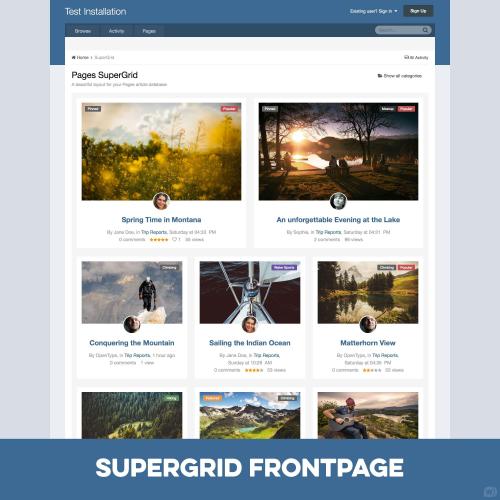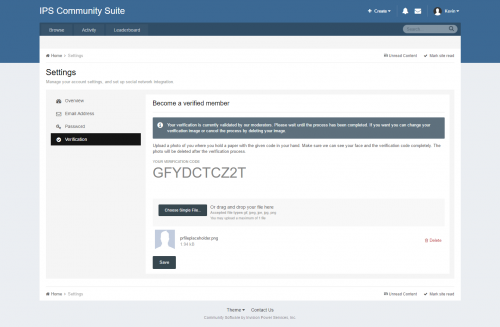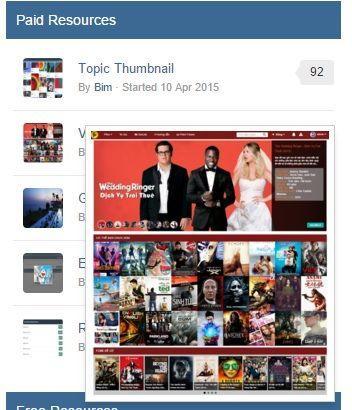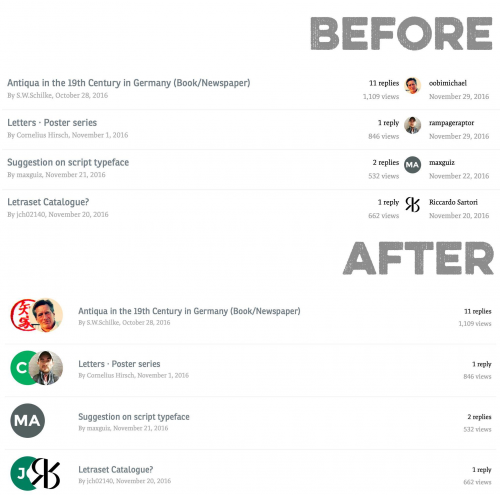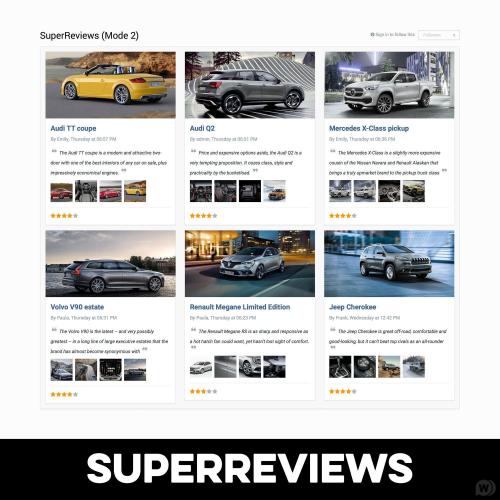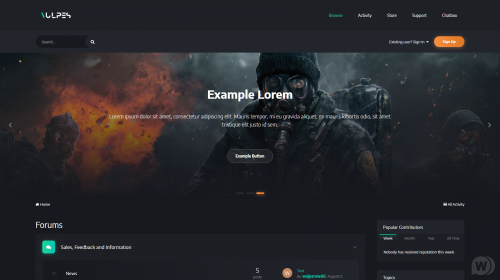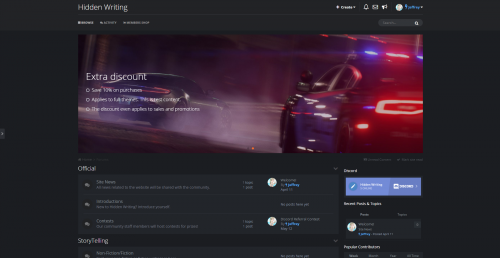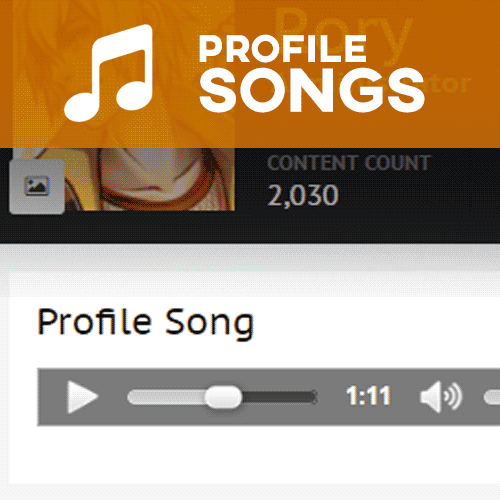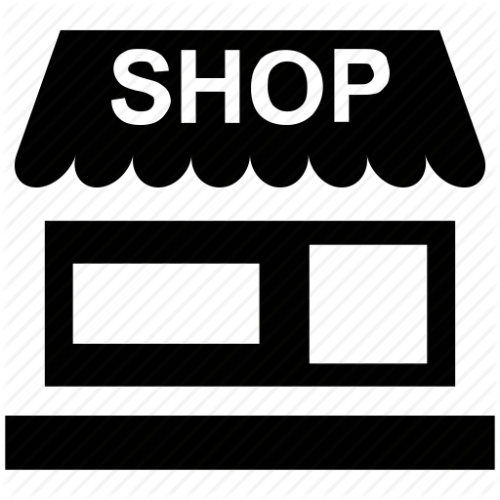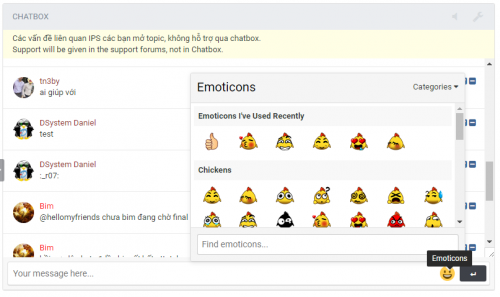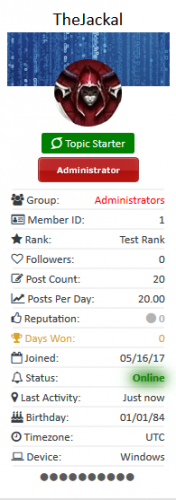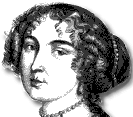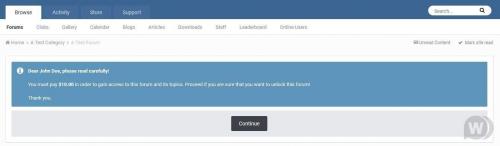Advertisement
Invision Community Suite 4.3
Browse our Invision Community Suite 4.3+ content.
259 files
-
Pages SuperGrid 3.1
By mr-pimpen
Pages SuperGrid is a set of Pages templates and a complete solution that will make your Pages databases (with articles, directories, etc.) more attractive. SuperGrid is one of the most popular files in the "Applications and Plugins" category on the IPS Marketplace and is used on hundreds of websites. Pages SuperGrid is built on the basis of the IPS structure and is therefore fully compatible with most themes. Your theme styles are inherited, and Pages SuperGrid templates usually work out of the box.
virus clean
103 downloads
(0 reviews)Submitted
-
(itzverified) member verification
By Head Guru
What is it?
Itzverified is a small photo verification plugin. Your members can request a verification code in their settings. Now they can upload a photo where they must hold a paper with the verification code on it and start the verification process. After submitting the file your moderators will be informed via a notification message about the new submited verification. They can now go to the mcp and verify if the code on the submitted photo equals the code the member got before. If true your moderators can verify the user what does not mean even more than the user becomes a member of a configured group. If the user is a member of the preconfigured group all other members will see a checkmark next to the username like you know it from confirmed profiles at facebook.
You can configure the color and type of the displayed icon. You can also add custom icons that you can relate to your members. These icons will also be displayed next to the username in hovercards, member profiles and forum posts.
Important: Use version 4.2.1 if you have ipboard 4.3 or greater installed. Otherwise please use 4.2.0.
Create and use custom icons (since 4.2.0)
Create Icons
Login into your ACP and go to Community > Verification > Custom Icons Click Create New Fill in the required fields and other things you want to customize Press save Relate custom icons to your members
Login into your ACP and go to Community > Members Select the user you want and press Edit Select the tab Verification icons and relate your custom icons to the member After saving the icons will be displayed next to the member's name101 downloads
(0 reviews)Updated
-
(BIM) Topic Thumbnail
By Striga
Main Features:
Display thumbnails of topics in the main forum view. Topic's authors or member groups that you specify can change thumbnails. They can choose a thumbnail from images in topic content, external URL, or upload from computer. Ability to generate the thumbnail from Youtube, Vimeo, Dailymotion, and Wistia. Using Ajax, no need to reload the page after changing the thumbnails. Support "Gallery View Mode" with big images in a responsive grid. (credits to Masonry) Widget to display new topics with thumbnails. Option to replace Forum Icons with Topic Thumbnail. Thumbnails in search results, activity. Permissions for viewing and changing thumbnails. A Toggle Show/Hide for members. Support IPS Clubs.
Live Demo: http://demo.ipsviet.com/forums/
source: https://invisioncommunity.com/files/file/7436-bim-topic-thumbnail/
122 downloads
(0 reviews)Updated
-
Enhanced Forum Views
By buddylove
The is a bundle of small layout tweaks I use on my own community sites to change the look of the forums app. I turned them into a plugin so I and anyone else can use them easily without any manual changes to the theme code.
The main feature is a forum listing change, which puts the users into focus with large avatar images of the person creating the topic and the last poster. I’ve seen this on a community website once and it instantly convinced me. Instantly showing the people behind the posts makes the topics more personal and users are more likely to answer this way. I also added a few other tweaks, which I find useful or which people have asked for in this community.
Demo 1: Typography.Guru
Demo 2: Typografie.info
What’s needed: IPS 4.3/.4.4 in their most recent versions. Detailed Feature/Settings Description: Turn the avatar mode for desktop views on or off. Avatar size. mini, small or medium. Remove last poster column from index. A cleaner look and faster loading of the index page. Dim inaccessible forums. Shows forums which can be seen but not opened with 50% opacity. Dim forum description. Shows the forum descriptions with less contrast so the titles stand out more. Remove headline from index. Removes the H1 “Forums” headline if you don’t need it. Remove tags. Removes the tags from the forum listing views. Creates a much cleaner look. More feature might be added over time. Feel free to suggest forum layout tweaks in the support topic.
Compatibility: Should work fine with forums using the stock theme or themes close to the stock theme. I cannot guarantee it will work on heavily modified themes. Third-party apps/plugins should still be able to change or inject content in the affected forum views. I tested a few like Topic Thumbnails or Best Answer on Discussion Forums and they continue to work. Again, there can be no guarantee that there will be no conflicts with third-party apps/plugins, which change the same theme files as this plugin.97 downloads
(0 reviews)Updated
-
Pages Images in Activity Feed
By buddylove
Activity stream entries for the Pages app look rather dull compared to entries from other apps. This plugin improves that. If you use the record image field for your Pages databases, the images for each entry will show in Activity Streams for new records and optionally comments and reviews.
What’s needed:
IPS 4.3 in its most recent version with the Pages application13 downloads
(0 reviews)Updated
-
ThreadStarter: Movies and Anime
This plugin allows users to easily create topics about movies and actors and fill them with content automatically.
Requires a free TMDb API key which can be obtained HERE.
Features
Users can add movies, series, anime and actors to topics. After attaching the content, which can be done easily using a search with auto complete, the thread will show various information about the chosen content above the post. The topic will show the movie poster, cast, trailer, tagline, link to IMDb, rating and much more. Discussed movies and actors can be shown in adjustable widgets which allow random, recently posted, most discussed and much more... Posting content can be restricted to certain forums. Movie boards can show movie content with the posters above the topic list. Access rights to edit and post content.
How to Install
Go to ACP > applications and upload the downloaded tar file. After installation a free TMDb API key has to be added in the settings. The API key can be obtained here.
Demo
noexcept.de video
Compatible with other ThreadStarter plugins
Other plugins
This product uses the TMDb API but is not endorsed or certified by TMDb.
62 downloads
(1 review)Updated
-
ThreadStarter: Steam
This plugin allows users to easily create topics about steam games and fill them with content automatically.
Features
Users can add steam games to topics. After attaching a game, which can be done easily using a search with auto complete, the thread will show various information about it above the post. The topic will display logo, screenshots, description text and various other information about the game. Discussed steam games can be shown in adjustable widgets which allow random, recently posted, most discussed and much more... Posting games can be restricted to certain forums. Game forums can show steam content with the game logo above the topic list. Access rights to edit and post games. Only works for games on steam. For all other games check out ThreadStarter: Games
How to Install
Go to ACP > applications and upload the downloaded tar file After installation the plugin will pull a full list of steam games in the background which will be updated once per day. This games can be attached to topics as shown in the screenshots.
Demo
noexcept.de video
Compatible with other ThreadStarter plugins
Other plugins
This plugin is in not affiliated with or endorsed by Steam or Valve Software.
64 downloads
(0 reviews)Submitted
-
Pages SuperReviews 1.0.0
By mr-pimpen
Pages SuperReviews 1.0.0
Pages SuperReviews is a set of templates for the Pages application that will help you in placing review sections on your website using the Pages database. Use the power of Pages in conjunction with a beautiful set of templates, adding additional functionality, such as multiple fields of view for each entry, Review Pro, review quotes and easy-to-use galleries
virus clean
29 downloads
(0 reviews)Submitted
-
Vulpes Dark Gaming Theme 2.0.5
By mr-pimpen
game style for IPS 4
Vulpes is a new unique theme in dark colors for gaming communities. Can be used for any forums. There are many options and you can fully customize it. Large footer, dark admin panel style, navigation icons and more.
virus clean
891 downloads
(1 review)Submitted
-
Origin (Dark)
By Jeffrey
Thanks to @McPearse for uploading the original Origin theme.
Clean and Dark style for IPS 4.3.x with a large automated slider in the frontend.
https://invisioncommunity.com/files/file/8662-origin-theme/
917 downloads
(2 reviews)Updated
-
Custom Language Strings
Are you looking for a way to generate and use custom language strings? Custom Language Strings by @Fosters adds a new dimension of custom words, terms, phrases, and sentences to your language pack! You can use these custom language strings in templates, emails, themes, and blocks!
Open up new worlds of language and describe your community in ways you were never able to before.
26 downloads
(0 reviews)Submitted
-
Pages Category Images
Add an image to every IPS Pages database category for use in your templates!
NOTE: V1 plugin users please see note near the bottom for installation instructions - short version is, do NOT uninstall the plugin!
Any settings?
Nope. Just install and go. When editing/creating a category in an IPS Pages database this application appends a new tab where you can upload an image. That's it.
And how do I use this?
Images are stored wherever you have set the Pages Category Images file handler set to store them and you can access the image anywhere the $category variable is available to you in Pages templates.
$category->pcimage = The local URL to the stored image. You will rarely use this by itself as it will return "uploads/monthly_07/thisismyimagename_34erjfhrufhdheh.jpg" or something along those lines.
{file="$category->pcimage"} = The COMPLETE URL to the stored image. "https://myawesomesite.com/uploads/monthly_07/thisismyimagename_34erjfhrufhdheh.jpg". Just sticking this in a template will output that as a line of text.
<img src='{file="$category->pcimage"}'> = The image will be displayed in your template at this location at full size.
You get the idea. From here you can format the image with CSS, use it as a background element, and so on.
Why am I using this again?
Give every category its own image. Format it like an icon and stick it next to the category title in your templates. You could create a large section background for your categories using this image. And so on...
Why $category->pcimage and not just $category->image?
If IPS ever adds something like this to Pages database categories themselves I predict with 99.999% certainty they would use the word "image". I added the "pc" in front to hedge against that potential future conflict.
What happens if I disable this application?
Everything will continue to work, you just won't be able to add an image to Pages database categories until you re-enable it. You are just disabling the category edit/create category image tab when you disable this; that's all.
And if I uninstall this?
All of your uploaded images will be deleted of course. Consider that you will be editing your Pages templates to add calls to these images too. You'll need to edit your templates to remove those calls after you uninstall this.
Did this use to be a plugin?
Yep. Now its an application with a proper file handler.
I have the plugin now should I uninstall that or...?
DO NOT UNINSTALL THE PLUGIN! You'll lose all of your files and have to re-upload them again. I've set up the install routine for the new application to handle it all for you.
Install the app just like any other app and it will automatically take over the file handling from the piggybacked core_Attachments handler, remove the plugin uninstall routine that would normally delete your uploaded images, and then uninstalls the plugin for you. If for some reason you install the plugin again afterward you're on your own... Seriously, delete any copies of the plugin you have lying around. Only bad can come from those being used after you've installed the app.
48 downloads
(0 reviews)Submitted
-
Brazilian Translation
By samukka
Descrição
Este é o Brazilian Portuguese Language Pack para o IPS Community Suite 4.3.X e todos os aplicativos oficiais. Ele contém traduções para o Admin CP e Front End para as seguintes Aplicações:
Direitos da Tradução
Traduzido por Samuel Souza (IonMidia Soluções).
Gerenciador Visão Geral Recursos do Site Configurações Pesquisa de Conteúdo Promoção do Site Suporte Clubes Clubes Fóruns Blog Calendário Downloads Galeria Membros Membros Configurações de Membros Equipe Email Massivo Transações Pagamentos Clientes Suporte Loja Hospedagem Páginas Gerenciamento Conteúdo Estatísticas Estatísticas Atividades Messenger Fóruns DOwnloads Galeria Suporte Vendas Temas Aparência Editor Localização210 downloads
(1 review)Updated
-
Profile Songs
Profile Songs is originally a 4.1.x plugin developed by Rory Soh from the IPS Marketplace. It's been abandoned for nearly a year so I've taken the liberty of updating the plugin.
Original File Description
This allows you to set a custom song to the forum profile. Moderators and Administrators are allowed to remove them easily, it will erase the file from your web server as well. You simply just go to the member's profile who has an inappropriate song and remove it by selecting "Remove Song" from Profile Song option. You can also set profile songs for members if you wish.
What's New
4.3.x compatibility, no template changes needed. Any changes you made to your profile template for this plugin should be reverted. NEW configurable profile song size setting. Song size is in kB (kilobytes). A minimum size of 1,000 (1MB or 1 Megabyte) and a maximum size of 50,000 (50MB). This setting defaults to 2,500 (or 2.5MB).
Future Updates
I'll do my best to update this plugin for 4.4.x compatibility, if necessary, in a timely fashion. I'd also like to implement a configurable volume setting. In the meantime, you can use the steps below to add your own volume setting manually.
Add your own volume setting
Locate your ps_display HTML template and replace this:
<div class='ipsType_center'> <p> {{if \IPS\Settings::i()->song_display_autoplay}} <audio autoplay="" controls="" loop="" preload="" class="ps_audio"> <source src="{$profileSong->file->url}"></source> </audio> {{else}} <audio controls="" loop="" preload="" class="ps_audio"> <source src="{$profileSong->file->url}"></source> </audio> {{endif}} </p> </div> With this:
<div class='ipsType_center'> <p> {{if \IPS\Settings::i()->song_display_autoplay}} <audio autoplay="" controls="" loop="" preload="" class="ps_audio" id="profilesong"> <source src="{$profileSong->file->url}"></source> </audio> {{else}} <audio controls="" loop="" preload="" class="ps_audio" id="profilesong"> <source src="{$profileSong->file->url}"></source> </audio> {{endif}} </p> </div> And then add the following code to the bottom of that template:
<script> var audio = document.getElementById("profilesong"); audio.volume = 0.25; </script> You can change the volume setting by changing the 0.25 (1.0 is default).
415 downloads
(4 reviews)Updated
-
IPB 4.3 Sidebar steam server 1.2.0
By Tricky
This plugin works and looks best with the crankychips theme!
This is a integrated sidebar widget showing information about your steam group.
The widget block has two color options that can be switched from the settings of the block, so it will fit with any color scheme you have on your theme.
It also has some toggle options to hide/show the group description or members of the steam group.
What's New in Version 1.2.0
This plugin was rebuilt so we recommend deleting the old one from your suite and do a fresh install with this one.
You can have multiple blocks of this widgets with the option to select which groups can see each one of them
181 downloads
(1 review)Submitted
-
Darkness Theme Lite
By MurielKincgh
About This File
Darkness Theme Lite
Here is a demo
Test user:
Login: Demo
Password: demo
Simple and beautiful dark design without features, it's just simple and for low budget.
328 downloads
(2 reviews)Submitted
-
IPB 4.3 Sliding Posts feed
By Tricky
Posts feed now rolls!
This plugin simply transforms the posts feed into a slider while also adding a slick look to it.
It suits perfectly with these goodies ( same design line )
Crankychips
And also plays nice with this ( similar color scheme )
What's New in Version 1.0.0
163 downloads
(3 reviews)Submitted
-
Members Shop
Note from WebFlake Staff: This file was previously uploaded by a member of the community but that member, and our team, was unaware of the license check that renders this application unusable on unlicensed installations. We've corrected this issue and have taken control of the file itself to ensure future releases are properly updated. Apologies for any inconvenience. Most importantly though, enjoy this free release that is hidden in an obscure paywall category for other sites.
This application will add a members shop and a avdanced point system to your site, where your members can earn and spend their well earned points they gained ( or bought if you have IPCommerce installed ) from this app, You can award your members points for being active on your community, Allow them to charge points on their uploads ( If IPDownloads is installed ) and much much much more, Members Shop in intergrated to work along side loads of other applications & plugins, Read below for a full description
Points Earning System Forums Allow members to earn points for starting topics Allow members to earn points for replying to topics Allow topic starter to earn points for replies to their topics Allow members to earn points for having their post marked by the best answer in question forums You can set different amounts of points for each category of the forums You can choose to take the points back from deleted topics or posts if the topic / post gets deleted ( this is a hard delete if they are still pending deletion then the points will remain until it is permanently deleted ) Downloads ( IPDownloads must be installed for these features but is not required to run / use the app ) Allow your members to earn points for uploading files Allow the file uploader to earn points for each download received from their file Allow your members to earn points by reviewing files Allow your members to earn points for commenting on files You can set different amounts of points for each category in the downloads section Allow your members to charge points to other users for downloading their files Charge a % in commission to take for each point paid file download Calendar ( IPCalendar must be installed for these features but is not required to run / use the app ) Allow your members to earn points for submitting events Allow your members to earn points for reviewing events Allow your members to earn points by commenting on events You can set different amounts of points for each category in the downloads section Gallery ( IP Gallery must be installed for these features but is not required to run / use the app ) Allow your members to earn points for uploading images Allow your members to earn points for reviewing images Allow your members to earn points for commenting on images Commerce ( IPCommerce must be installed for these features but is not required to run / use the app ) Allow your members to earn points for leaving a review on a product Warning System Penalize your members if they receive a warning by removing X amount of points You can set different amounts of points for different warn reasons Reactions Allow your members to earn points for receiving reactions from their content ( If a user removes the reaction it will also remove the points awarded ) Clubs Award users for joining a club Remove points from users for leaving / getting kicked from a club Award users points for creating topics in clubs Award users points for replying to topics in clubs Award users points for uploading files in clubs These are set globally and not per category like the forums & downloads award system Automation Rules ( Automation Rules must be installed for these features but is not required to run / use the app ) You can set a action to award Members Shop points for any of your created conditions You can set a action to remove Member Shop points for any of your created conditions This fully expands the ways you can award / remove Member Shop points I highly recommend getting this 3rd party app to take members shop to the max Media Uploader ( Media Uploader must be installed for these features but is not required to run / use the app ) Award points to users for uploading images Award points to users for uploading video files Award points to users for uploading audio files Award points to users for uploading documents Bonus Points Award bonus points based on a daily basis ( Members will need to login at least once in that time period ) Award bonus points based on a weekly basis ( Members will need to login at least once in that time period ) Award bonus points based on a monthly basis ( Members will need to login at least once in that time period ) These points can be set on a per user group basis You can enable or disable any of them features Award Points Award points to your selected members or user groups via the ACP Users Profile Adds a section to the users profile showing the amount of points they have and a link to donate ( Read below ) Donations Select what user groups can donate their points Set the minimum and maximum amount of points allowed to donate per donation Shows a page in the ACP with a list of all donations / who donated / who received the donation / the amount and the time & date of the donation Points Format All points are formatted with decimals for the users to read / understand easy ( example 1,000 10,000 10,000,000 ) Members Shop Items ( Allow your members to spend their well earned points in the shop ) Each item can be created unlimited times and you can select different prices and permissions for each user group for each item giving you unlimited options to pick from Create categories to place the items in You can set moderator permissions to allow certain mod groups / members to buy items for free You can set moderator permissions to allow certain mod groups / members to feature items All random amounts ( LIke mystery boxes, random post count etc ) can be set by the admin in the shop items menu from the minimum amount to the maximum amount they can receive from redeeming the items Set a stock amount on each item with a unlimited option ( How many you have in stock ) All items use their own code, Example, if you have selected say the member group to not be able to upload avatars in the ACP member group permissions, the avatar item will still allow them to upload one if they redeem it, if you gave them permissions to buy that item or they got the item sent to them Each item can have its own permission settings to select what usergroups can view it / buy it / send it Members can sell back their unwanted items at a cost of a certain % of the items price you will set in the ACP Members have a choice to buy & use the item straight away or they can buy & store them in their my items inventory After a user stores a item it will store the rewards for that purchase, so say they store multiple items, then at a later time you change the rewards for that item in the ACP, they will still receive the rewards set when they purchased the item, as that's how they bought it DEFAULT ITEMS LISTED BELOW ( These can be added unlimited times giving you unlimited rewards to choose from ) Open a random post count mystery box Open a random reputaion points mystery box Change their username Change their member title Add or edit their signature Upload a avatar Steal a random amount of reputation from another member Will also send a notification to both users saying that they stole X amount of reputation Reset your reputation points back to 0 Useful if they get hit with lots of rep stolen from other members and go into negative Open a mystery points box Set a minimum and maximum amount of points to award what will be chosen at random You can set a win % in this item, Example set it to 70% and users will have a 70% chance to win from this item Open a mystery items box Select items to add to this box what users will have a chance of winning You can set a win % in this item, Example set it to 70% and users will have a 70% chance to win from this item Reset their warning points Allow members to go browse anonymous until their session ends ( Session means till they logout ) View a password from a password protected forum Play Rock, Paper, Scissors, Lizard, Spock ( Basically Rock, Paper, Scissors but the extended Big Bang Theory's version ), Users can double up their points if they win, Get their points back if they draw, Or get nothing if they lose, You can also allow users to increase their bet by a selected maximum amount you will set in the ACP item settings ) Allow users to pin topics for a selected amount of days ( Topic's will automatically be unpinned after X amount of days ) Allow members to feature files for a selected amount of days ( Files's will automatically be unfeatured after X amount of days, IPDownloads must be installed for this item ) Upgrade your usergroup for x amount of days, months or years, ( Members will automatically move back to their original user group after X days, months or years or they can be permanent upgrades ) Gamble to win a random trophy from Trophy's & Medals ( Trophys & Medals must be installed for this item ) Buy a trophy from Trophy's & Medals ( Trophys & Medals must be installed for this item ) Buy a medal from Trophy's & Medals ( Trophys & Medals must be installed for this item ) Guess the number ( You will set a maximum amount to generate and the members will guess from 1-X and if they get it correct they will win their stake multiplied by your chosen amount ( Each item will generate a different number this is not one where you remove the wrong answers from the equasion, if you buy one and guess number 20 and it is wrong then it still could be nu,ber 20 in the next box ) Embed a video to your profile ( Profile Video must be installed for this item ) Upload a image to use as a background on your profile ( Profile Backgrounds must be installed for this item ) Send a personal sticky note ( Sticky Notes must be installed for this item ) Add / Edit your social info ( Members Social Info must be installed for this item ) Custom Codes / Vouchers / Coupons You can create custom codes for members to purchase including game codes / voucher codes and so on Once a user redeems this item they will instantly receive a PM with the code attached CUSTOM ITEMS ( You can add unlimited custom items in the store where the admin fills in the price and the name / description etc ) Each Custom Item has to be manually awarded to the members, it could be for a coupon code, it could be anything ( as long as you can manually award it that is ) Choose to receive a notification or email saying x member brought x custom item and you need to award it etc Pick what member receives the notification Pick what member will receive a email saying a custom item has been redeemed Shows a table in the ACP with all custom purchases your users have brought showing if the item has been awarded or not Click to confirm you have awarded the item to the user so that you keep the table updated letting you know what you need to do When confirming you have awarded the item you can choose to send a PM to the user with your own message saying that you have done it or you could use that to send them what you have awarded them, example the coupon code, or a voucher code etc Add a block to the ACP dashboard with the total amount of items you need to award manually Rewards & Logs View all the rewards and logs of the redeemed items in a nice members table or grid Shows the award they redeemed or received Shows what they got from the reward Statistics Pages Shows a statistics page with a graph of the global points gained on your site per day / week / month Shows a leaderboard with 3 tables under the graph mentioned above Shows a list of the members with the most points Shows a list of the members who have generated the most points via their content ( example, for the reactions they get / topics they create ) Shows a list of the members who have received the most rewards from their redeemed items and their posted content Shows a 3D pie chart of the points per user group Shows another statistics page with a graph of the amount of shop items purchased globally and the global points spent per day / week / month Shows a leaderboard with 3 tables under the graph mentioned above Who brought the most items Who spent the most points Who sent the most items Shows a 3D pie chart of all the items bought and the amount they have sold Shows a 3rd statistics page with a graph of the global points won using items what you gamble your points with Shows a leaderboard with 3 tables under the graph mentioned above Who has won the most points Who has brought the most items to gamble with Shows a list of the latest item redeemed rewards and the members who redeemed / won them Shows a 3D pie chart of the amount of points spent and won Members Bank Allow your members to store their points in a bank Charge members to deposit their points Award interest to members each month on their banked points The interest rate can be set on a per user group basis Members can view all their transactions in a nice and tidy pop up table Shows a table in the ACP with all the members who have created a bank account You can edit the members bank points from here You can view all the members transactions to the bank here Shows a 3D pie chart in the ACP with the points per member group Shows a 3D pie chart in the ACP with the current interest to pay per usergroup Shows a graph of the banks transactions from your selected time periods Notifications Members will receive notifications when someone steals reputation from them Members will receive notifications if they have received a item from someone or a item has been generated from the ACP for them Members will receive notifications if they have received a donation of points with the amount of points donated and the donator You can select a member ( Admin probably ) to receive a notification when a member buys a custom item from the shop saying that you need to award it etc ACP Item Purchase Pages Show a table listing all Normal items purchased with all the information of the item purchase This can be filtered to show what ones are redeemed, not redeemed or all of them Shows a table listing all custom items purchased with all the information of the item purchase This can be filtered to show what ones need awarding, already awarded or all of them Shows a table listing all custom code items purchased with all the information of the purchase This can be filtered to show what ones are redeemed, not redeemed or all of them Shows a table listing all the membergroup upgrade items purchased with all the information of the upgrade, expire date etc This can be filter to show what ones are active, expired or all of them Other ACP Stuff Choose what user groups can gain points with-in the forums / downloads / reaction settings You can generate unique purchases ( Of the items available in the shop for members and fully customize the items rewards to what you see fit, You can charge the user for this or send it free ) Shows the shop items in a nice and clean node table giving you the ability to drag and drop them to different categories and sort them in your prefered positions Edit members points via their edit member page in the member section of the ACP Reset all members points / reset x member's points / reset all points from x usergroup Select the amount of items to show per page in the shop and my items page Choose the select to view the shop page / my items page / rewards & logs page from either a table view or a nice new grid view If you allow users to send items to others you can select a % of the value of the item to charge the users to send said item You can pick to show either a category in the sidebar of show the categories in a filter button on the table it self Add a block to the ACP dashboard showing the amount of custom items you need to award to the users Point Logs Log all point transactions via the ACP with full details of how the users earned points / spent points Commerce ( IPCommerce must be installed for this feature but is not required to run / use this app ) Store And Packages Users can buy points in the store for real money ( IPCommerce store not the members shop ) You add amount of points in the packages so there are 2 ways to sell points You can just sell the points on their own You can award the points when buying x package Trophys & Medals ( Trophys & Medals must be installed for this feature but is not required to run / use the app ) Shop Items Try your luck for a random trophy ( This will generate a random trophy and award it to the member, If the member has the award already then they will lose and not gain anything, By the laws of average 10 trophys in play will work out to a 10% chance of winning ) Buy a trophy ( You will create a item with your chosen trophy attached and allow users to buy them ) Buy a medal ( You will create a item with your chosen medal attached and allow users to buy them ) Trophy Criteria Award trophy if user has at least X amount of points Award trophy if user has at redeemed at least X amount of items Award trophy if user has sent more than X amount of items Supported Applications & Plugins
IPForums ( Invision Power Suite App ) IPDownloads ( Invision Power Suite App ) IPCommerce ( Invision Power Suite App ) IPGallery ( Invision Power Suite App ) IPCalendar ( Invision Power Suite App ) Sports Betting App ( Official IPSDev App ) Lottery ( Official IPSDev App ) Members Shop Goals ( Official IPSDev App ) Members Shop Codes n Vouchers ( Official IPSDev App ) Members Shop Clubs Add-On ( Official IPSDev App ) Profile Video ( Official IPSDev Plugin ) Profile Backgrounds ( Official IPSDev Plugin ) Sticky Notes ( Official IPSDev App ) Members Social Info ( Official IPSDev App ) Media Uploader ( Official IPSDev App ) Trophys & Medals ( 3rd Party App By @Fosters ) Automation Rules ( 3rd Party App By @Kevin Carwile ) Note..
All the supported apps & plugins listed above are integrated to work with this app ALTHOUGH NONE ARE REQUIRED TO RUN / USE IT, If you don't own any of them apps / plugins it just won't show or allow use of them features How to install
Download the .tar file and go to your ACP and applications then install the downloaded .tar file Navigate to the members shop tab in the ACP and go to items then create your own categories and add the items from the little plus icon on the category column If there is anything you would like to see added to this application then feel free to visit one of the support topics and let me know your ideas, I am always happy to update my files with requests
266 downloads
(1 review)Updated
-
Automation Rules - FULL
Note from WebFlake Staff: Unlike the version you'll find on other, less reputable websites, this does not require a license. You're welcome!
Synopsis
Automatically update/modify content and member attributes, statuses, and properties Automatically send emails, create conversations, and send notifications Add your own custom data fields to any content, categories, or members Build relationships between fields and content to keep data synchronized Create rule sets that work together to form automated workflows Define your own custom actions that can be used in rules Schedule actions to happen at specific times (one-time or recurring) Schedule bulk processing routines for content and members on your site Share and refine your rules with other communities using import/export Example Rule #823:
This will send all new members a welcome email after their first post.
Example Rule Set #56:
Rules also allows you to attach new “custom data” fields to any member, content container, or content type in your system which you can use to create all new features and behaviors on your site that go beyond what was ever imagined with the core IPS suite. For example, you can create a new “integer” data field for members and call it “Prestige”. Then you can create a rule such as:
Congratulations, you’ve just created a brand new type of reputation system. And to take that example a step further, you could write another rule such as:
You have just created a whole new social promotion system within your community! The possibilities of what you can do with rules are only limited by your imagination.
Expansion Packs (plugins that add ECA's to apps): Forums Calendar Pages Commerce
Enhanced Applications (apps with customized ECA's): Group Collaboration Account Deactivation by Makoto Forms by Mike John Advanced Path Aliases Points Economy iAwards by -RAW-
Rule Packs (pre-built customizable rules): Rules Starter Pack Member Pip Ranks System Auto Join Collaborations Move Topic Between Collaborations 8 Hour Lock Forum Game Topic Ban Members Rules Cookbook on IPS Guru Notable Features
Over 500 built in events, conditions, and actions for stock IPS products and contributed apps. Rule actions can be configured to happen in real time or at a future time. Schedule and unscheduled actions from inside of rules or manually through your ACP. Built in lists of “replacement tokens” for including variable data in text entry fields (like email content) Fully extensible by other apps and plugins to add new tokens, events, conditions, and actions. Look for Rules Expansion Packs in the marketplace which add new events/conditions/actions. Create your own custom actions within the rules app which can be invoked by rules. Create your own custom data fields for any entity on your site to manipulate with rules. Rules can be grouped together into rule groups and rule sets for easy management. Easily import and export rules and sets to share with friends or distribute as your own rule packs. Built-in rule debugging console for full visibility of what your rules are doing on your system. Built in rules error and performance logging console. Complete Stock ECA List:
New in Version 1.1.x
New range of custom data input fields for public/admin use Limit custom data fields by category/container Set member group permissions on custom data fields View complete overview summaries of rules and rulesets Choose content items from autocomplete form input New in Version 1.2.x
added ability to manually schedule custom actions added ability to schedule custom actions on a recurring basis added ability to bulk process records with custom actions added new table filters to scheduled actions page New in Version 1.4.5
(fixed) Bug with recurring scheduled actions becoming stuck (fixed) Bug causing custom action argument config to be missing object types (fixed) Bug causing prefix tags on content being dropped after using update tags rules action179 downloads
(3 reviews)Updated
-
Redirect on Login
Usually you can accomplish what you need by setting whatever IPS application you like as the default under the Applications menu in the ACP but apparently, there are still instances where this may not accomplish what is needed.
This is nothing fancy - you must enter the complete URL in settings. Be sure not to copy/paste the URL from your browser address bar that includes stuff like CSRF= and so on. Keep it simple and you'll be fine.
Tested on 4.3.6, probably fine on all of the 4.3 versions, and likely on 4.2 as well but that is untested.
21 downloads
(0 reviews)Submitted
-
Sidebar discord server
This is a integrated sidebar widget showing information about your discord server.
The widget block has two color options that can be switched from the settings of the block, so it will fit with any color scheme you have on your theme.
And it's built to fit prefectly with our sidebar steam group widget! Check it out
745 downloads
(3 reviews)Submitted
-
(BIM43) Chatbox
By Birdman
This is very simple chat system with the basic features:
Ajax chat, auto update. Display as IPS widgets, so you can place it in sidebar or top page. Sound notification. User can toggle on/off. Admins/Moderators can block users. Users can ignore some chatters they don't want to see. Load more messages when scrolling end (or top). Announcement (on Top or Tab). Supports emoticons, URL, Image URL (gif, png, jpg) *NEW* Supports GUGGY to turn any text message into funny GIF and Sticker by using /guggy command (Eg: /guggy I love you) *NEW* Supports GIPHY to finds GIFs and Stickers by using /giphy command (Eg: /giphy happy new year) *NEW* Supports Youtube, playing video in iframe and popup @mention by clicking on usernames. Flood control. Bad word filters. Time format. Display newer messages in top or bottom. Permissions for viewing, chatting & management. Edit/Delete messages. What's New in Version 3.1.3
Released December 26, 2018
Fixed security issues. (We would like to thank @newbie LAC for his assistance)
275 downloads
(0 reviews)Submitted
-
Enhanced User Info Panel
Enhance your user info panel with this powerful fully customizable plugin for the forum topic posts, You do not need to show all the information you can choose to show or hide any one of them or just choose to hide them on mobile viewing, you can now even choose what user groups can see what information
DEMO
How to install
Go to the ACP and then plugins then install the downloaded .xml file (Yes its that easy) How to configure
Go the the ACP plugin panel and select the settings button on the plugin User Info Panel
Edit the width of the user info panel between 200px - 350px Move the username to the user info panel Set a margin from the top of the post panel (Needed on some themes you won't need for the default theme) Change the font of the username (you can use web safe fonts, Google fonts or you can even upload your own!!!!!) Change the width & height of the avatar between 75px - 200px Choose to have a border-radius around the avatar and enter your own amount Show/Hide the users cover photo (If they have one) Change the height of the users cover photo Show/Hide a topic starter badge or field to the info panel (If the user is the topic starter) Move the users rank pips / rank image to below the info panel Profile Info
Show/Hide the users group with colour formatting Show/Hide secondary group images Show/Hide the users rank / title Move the users rank / title to below the avatar / below the username or in the user info panel Show/Hide the users clubs as icons (if they are members of one) Show/Hide the users ID Content
Show/Hide the users post count Show/Hide the users post per day ratio Show/Hide the users reputation Show/Hide the users amount of leader board member of the days won Choose to use a gold font for the member of the day Show/Hide the users topic count Show/Hide the users topic per day ratio Personal Info
Show/Hide the users birthday Change the birthday view to the show the members age instead Show/Hide the users joined date Change the joined date to one saying "With Us For xxx Days" Show/Hide the users online status Change the online status to a pip Choose to use a pulsating green glow for when the users online Show/Hide the users last activity Show/Hide the users timezone Show/Hide the users follower count Show/Hide the users connected device (4.2.x Only) Clubs
Show/Hide the users clubs as icons at the bottom of the user info panel (The club name will appear on hover) Change the size of the clubs icons 3rd Party Apps & Plugins
(DF42) Members Social Info iAwards Member Away Trophys & Medals ( RECOMMENDED ) Members Shop Other
Choose what font-awesome icons are used for each section from a pre-defined list of over 600 icons (Just start typing the name and they will appear) Show/Hide each section for mobile browsing Select what user groups can see what on the info panel Add any of your custom profile fields to the user info panel matching its theme and style
586 downloads
(3 reviews)Updated
-
CHATBOX ANSWER V.BETA
By M.Bison
UPDATED
TUTORIAL
1° DELETE APPLICATION CHATBOX
2° INSTALL CHATBOX ANSWER
57 downloads
(2 reviews)Updated
-
Pay to Unlock Forums
By mr-pimpen
Pay to Unlock Forums 1.0.1 - paid browsing topics and forum IPS 4.3
Pay to Unlock Forums - this application will allow the administrator to charge a fee so that users can access the forums and their topics. Useful if you don't want to handle subscriptions. Covered areas: View forum, Topic (view and view pop-ups), Activity stream, Search results, Custom content (Activity Stream profile, Forums -> Topics and forums -> Messages), RSS: Protected forums are excluded from the RSS feed.
virus scan clean
47 downloads
(0 reviews)Submitted