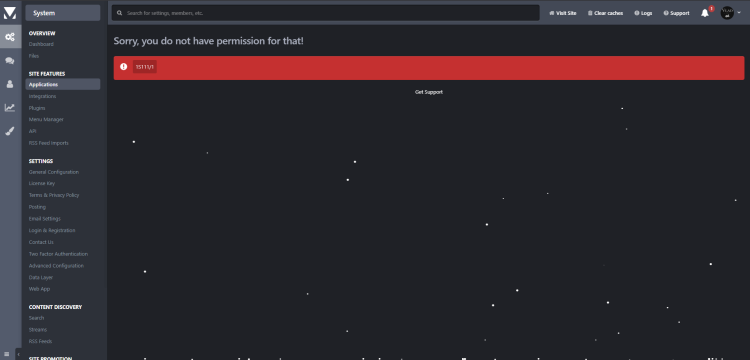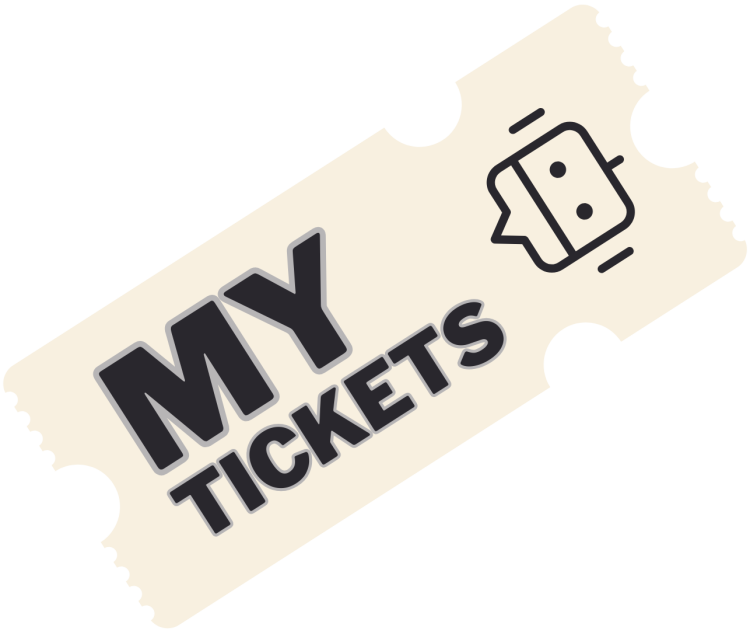Advertisement
All Activity
- Past hour
-
wtwegf joined the community
- Yesterday
-
maneater21 joined the community
-
csuk10304 joined the community
- Last week
-
Jack Y. joined the community
-
notifications changed their profile photo
-
notifications joined the community
-
Greetings, as the title says, when installing the "(aXen) Advanced Server List" mod, I get the error in the picture below! My version IPS 4.7.23
-
I joined the OG Webflake in like 2014 or so, but can't remember my username. Glad to be back and look forward to being apart of this lovely place!
-
blankfacejack joined the community
-
Robert66765 joined the community
-
sshroot joined the community
-
owegbnoiwebng joined the community
-
LiviuSv210 joined the community
- Earlier
-
simonas20 changed their profile photo
-

IPS 4.7 InvisionCommunity WF 4.7.14 - Error EX0
The Grim Reaper replied to LukaKampic's question in IC4 Support
you can try a different version of nulled to see if the problem is from our version or the hosting provider. -
IPS 4.7 InvisionCommunity WF 4.7.14 - Error EX0
LukaKampic replied to LukaKampic's question in IC4 Support
Yeah, I am using free hosting provider currently, It worked well in the past, some years ago, not sure, what happened, I don't have any method to pay for the retail version but I will try some other free hostings, thanks -

IPS 4.7 InvisionCommunity WF 4.7.14 - Error EX0
The Grim Reaper replied to LukaKampic's question in IC4 Support
I didn't had any problem with it, did you tried retail version to see if the problem is from our end or is due to your hosting provider ? As i saw in your screenshots, you are using a free provider which is not the great environment for a IPS suite -
IPS 4.7 InvisionCommunity WF 4.7.14 - Error EX0
LukaKampic replied to LukaKampic's question in IC4 Support
Hey, I am back I currently use 5.0.8, however, the error still APPEARS, also, this is fresh, newly created website. Also, when I try to register a new account, I put all the information, however, when I click on Register, it just clicks and does nothing nor forwards me anywhere, please help. -
than ips is not worth the money its make it garbage they should had left things alone n stead they broke it for the reason you cant edit your theme
-
Need a tutorial how to setup Paypal with the new credentials on IPB 5.x and XenForo 2.7 I have already done in Paypal with that credential keys. I have the Client ID key, the Secret key and the Webhook Webhook IDs. I fille the keys in the field from IPB and XF, but the kann not autenticate. Maybe I make something wrong, so I need some help from soembody who already set op that staff in IPB or XenForo. Thanks
-
Just wanted to say hello. New here and look forward to being part of the community.
-
BubbleDudeHR changed their profile photo
-
latorregamer changed their profile photo
-
Hello everyone, I am considering developing a piracy-based alternative to subscription-based video streaming services such as Netflix. I can't find any decent nulled WordPress themes, and to be honest, I don't trust other forums to download anything. Could you offer me an alternative to these? Popcorn Time, Netflix (Toroflix), Streamit WP 4.2.0, hianime.to or do you have the files from the ones I mentioned? Thank you.
-
Hi, my name is Lexyy, I’m 29 years old and the CEO of my own sole proprietorship specializing in web hosting and game servers. I’ve built my company around innovation, performance, and reliability, helping individuals and businesses bring their projects online with tailored hosting solutions. With a strong passion for technology and gaming, I’ve combined both worlds to provide not only secure and scalable web hosting services, but also optimized game server hosting for communities and players. My focus is on delivering high-quality, accessible, and customer-oriented services, ensuring every client feels supported in their journey.
-
Just stopped by as I'm interested in using nulled IPB software. I have hosting and currently using SMF... but I'm getting board of using it, also themes and skins and not good also the mod/extention/hooks. All I need is how to backup my database and import it into IPB if poss?>
-
THE.Hosting has officially launched its servers in Australia (https://the.hosting/en/vps-vds-australia-canberra). (https://the.hosting/en/vps-vds-australia-canberra) All pre-ordered servers are now activated and ready for use. With 50+ global locations, almost all equipped with 10 Gbps ports, unlimited traffic, and NVMe disks with RAID 10 data protection, our clients can deploy projects with lightning speed and reliability. The new Australian servers ensure low-latency connections across Oceania and Southeast Asia, opening up fresh opportunities for businesses and developers in the region. To celebrate the launch of Australia — a brand-new continent in our network — we’re offering a 20% discounton server orders (https://the.hosting/en/vps) in the following countries with promo code GLOBAL20 (valid until September 1, 2025, 23:59 UTC+3): Australia; Slovakia; Bulgaria; Bosnia and Herzegovina; Albania; New Zealand; Chile. Expand your projects globally with THE.Hosting! (https://the.hosting/en/)
-

Function strftime() is deprecated
The Grim Reaper replied to Vlaflip-1's question in Invision Support Archives
The question(s) in this support topic have been answered and the topic author has resolved their issue. This topic is now closed. If you have other questions, please open a new topic. -
MyTickets is a French Discord bot designed entirely for ticket management. Originally just an idea a few years ago, it became an active development project in January 2025. Add MyTickets — Discord server — Website — Frequently Asked Questions Available Features Advanced Ticket System – Create, manage, and close your tickets with ease. Modules – Ticket system via button or interactive menu. Member Add & Remove – Easily add or remove users from a ticket. Transcript – Keep a ticket history based on the user’s preference. Full Customization – Customize your tickets any way you like, from messages to button styles. Regular Updates – Stay informed about new features and bug fixes. Privacy-Friendly – Users can disable ticket logging to protect their privacy. Multilingual – French, English, Spanish, German, Italian, Czech & Slovak. Notifications – Users can mention you in tickets. Support – Have a question or issue? Get responsive support (via ticket or /support).
-
Australia — a New Location for Your Projects 50% Discount for Early Customers (https://the.hosting/en/vps-vds-australia-kanberra) THE.Hosting is expanding its global infrastructure — Australia becomes our newest point of presence. Pre-orders are now open (https://the.hosting/en/vps-vds-australia-kanberra) for virtual servers with port speeds of up to 10 Gbps, hosted in a data center located on the continent. Australia is not only a strategically important region with high standards for internet services, but also an opportunity to scale your projects with minimal latency for users in Oceania and Southeast Asia. Special Offer Until August 15, 2025, 23:59 (UTC+3), you can receive a 50% discount when placing a pre-order. Simply enter the promo code AUSTRALIA50 in the cart below the order total. ➤ All pre-ordered servers will be activated immediately after the 96-hour countdown ends. ➤ The discount is only valid until the specified date — after that, the promo code will expire. Start expanding your IT infrastructure with a reliable partner — THE.Hosting.
-
THE.Hosting is a next-generation international hosting provider. We offer virtual (VPS/VDS) and dedicated server rental services in over 45 countries worldwide. ==Why Choose THE.Hosting== Everything, Everywhere, All at Once Our servers are available in 45+ countries — from the Netherlands and Germany to Japan, Canada, Israel, and Latvia. Fair and Affordable Pricing We don’t hide essential features behind paywalls. Fully functional VPS hosting starts from just €5.77/month. No hidden fees. No forced extras. That’s our principle. Instant Launch Your server is ready to go within 15 minutes after payment — no delays. Security at Every Level All servers come with built-in DDoS protection, and our support team is available 24/7 to assist you whenever needed. We Handle the Migration Moving your project to us? We’ll transfer your website for free — quickly and without errors. ==Frequently Asked Questions== Where is the data hosted? We only work with carefully vetted data centers that ensure high-level physical security and uninterrupted server operation in all conditions. What kind of hardware do you use? All projects run exclusively on NVMe drives. We don’t use outdated technologies — only modern hardware and KVM virtualization. What level of performance can I expect? 10 Gbps ports, powerful CPUs, and responsive support ensure exceptional server speed. VPS setups are ready within 15 minutes of payment. Can I choose a control panel? Yes! You can install any popular control panel — ISPmanager, cPanel, Hestia, Plesk, and more. We also provide dedicated IPs as a RIPE NCC member. How secure is the hosting? We provide protection on both network and application levels. DDoS filters, continuous monitoring, and backup infrastructure are standard — even for entry-level plans.
-

Function strftime() is deprecated
Vlaflip-1 replied to Vlaflip-1's question in Invision Support Archives
It is fix and working thank for your help.. -

Function strftime() is deprecated
The Grim Reaper replied to Vlaflip-1's question in Invision Support Archives
You got this error because the function is deprecated and is intended to be removed. You can try to add this code into your php.ini to suppress the deprecation warning : error_reporting = E_ALL & ~E_DEPRECATED & ~E_USER_DEPRECATED The other method i have means for you to manual edit inside the code and if you`re not comfortable with editing,will not help you. -
-
Hello, I’m Marash. I work with programming and can share one or two things here. Recently, I’ve also become interested in forum software. I know PHP, but somehow I find it difficult to code plugins for IP.Board or xenofo. Does anyone have help or tips?
-

Function strftime() is deprecated
Vlaflip-1 replied to Vlaflip-1's question in Invision Support Archives
PHP Version 8.1.32 clean install. -

Function strftime() is deprecated
The Grim Reaper replied to Vlaflip-1's question in Invision Support Archives
What php version do you use ? -
Hello, I'm getting this error: "Function strftime() is deprecated" when I run an email test with IPB v4.7.22. I searched for it on Google and ended up on their website: https://invisioncommunity.com/forums/topic/481065-email-settings-error-php-function-strftime-is-deprecated/ This solution doesn't work either. Does anyone have any ideas on how to fix this? Grt